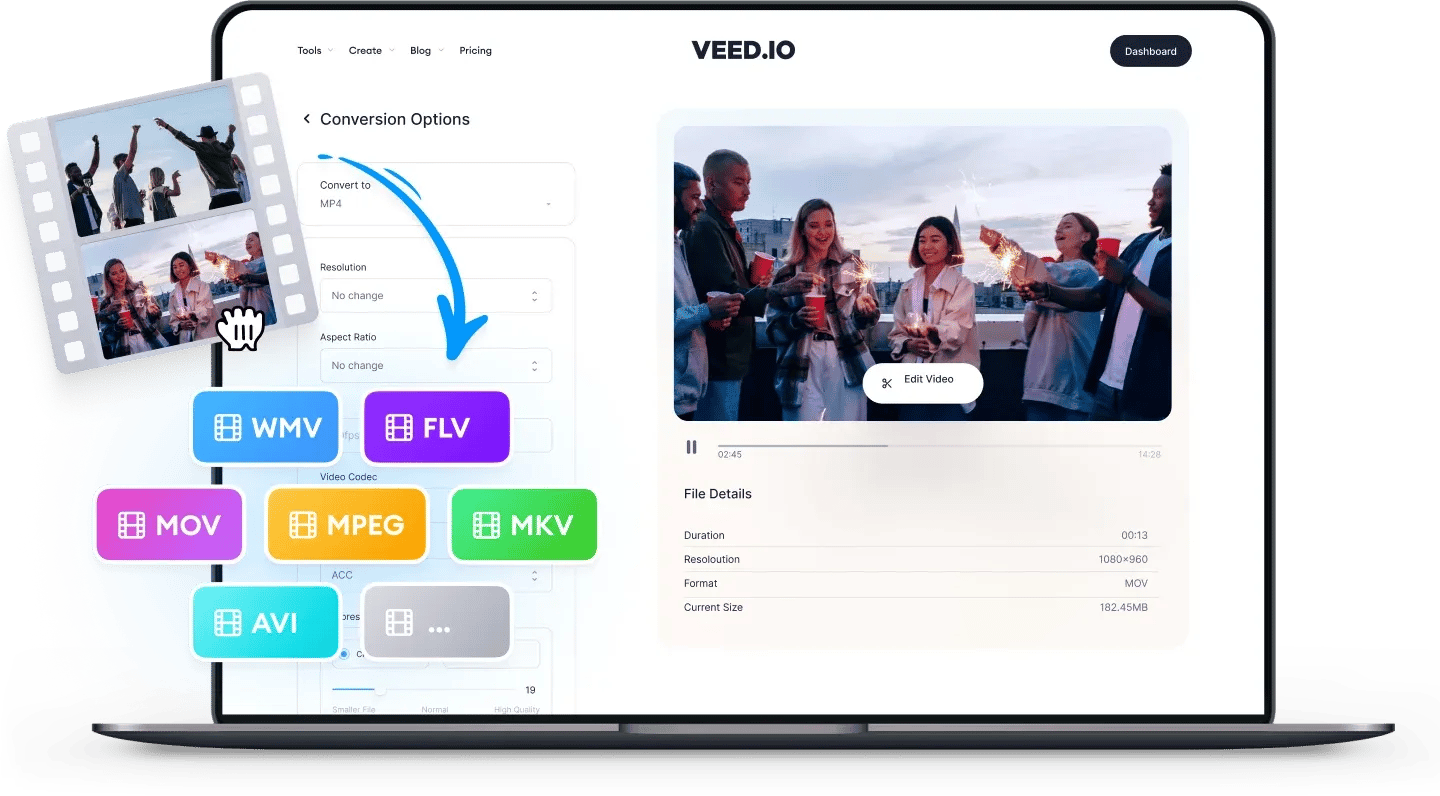
Free Online GIF Converter
Use VEED’s online GIF converter tool to turn your animated GIF images into videos and the other way around. It’s a free tool and you don’t have to download any software. Just upload your GIF file and select the video format that you prefer. Create cool new videos from GIFs. You can even edit them and add audio using VEED’s free video editor.
How to Convert GIF Files:
1Upload a file
Upload the file you wish to convert. Just drag & drop it onto the page, or click the blue button to choose from a folder on your device. The converter will auto-detect the file type.
2Convert your video
Choose your output format by selecting from the dropdown list of file types (eg. MP4, AVI, MOV, GIF). Then just press ‘Convert File’. It’s that easy!
3Download (& Edit) your video
Hit the ‘Download File’ button to save your newly converted file. You can also click the ‘Edit’ button to add text, auto-subtitles, progress bars and more to your video. It’s super-easy, with VEED!
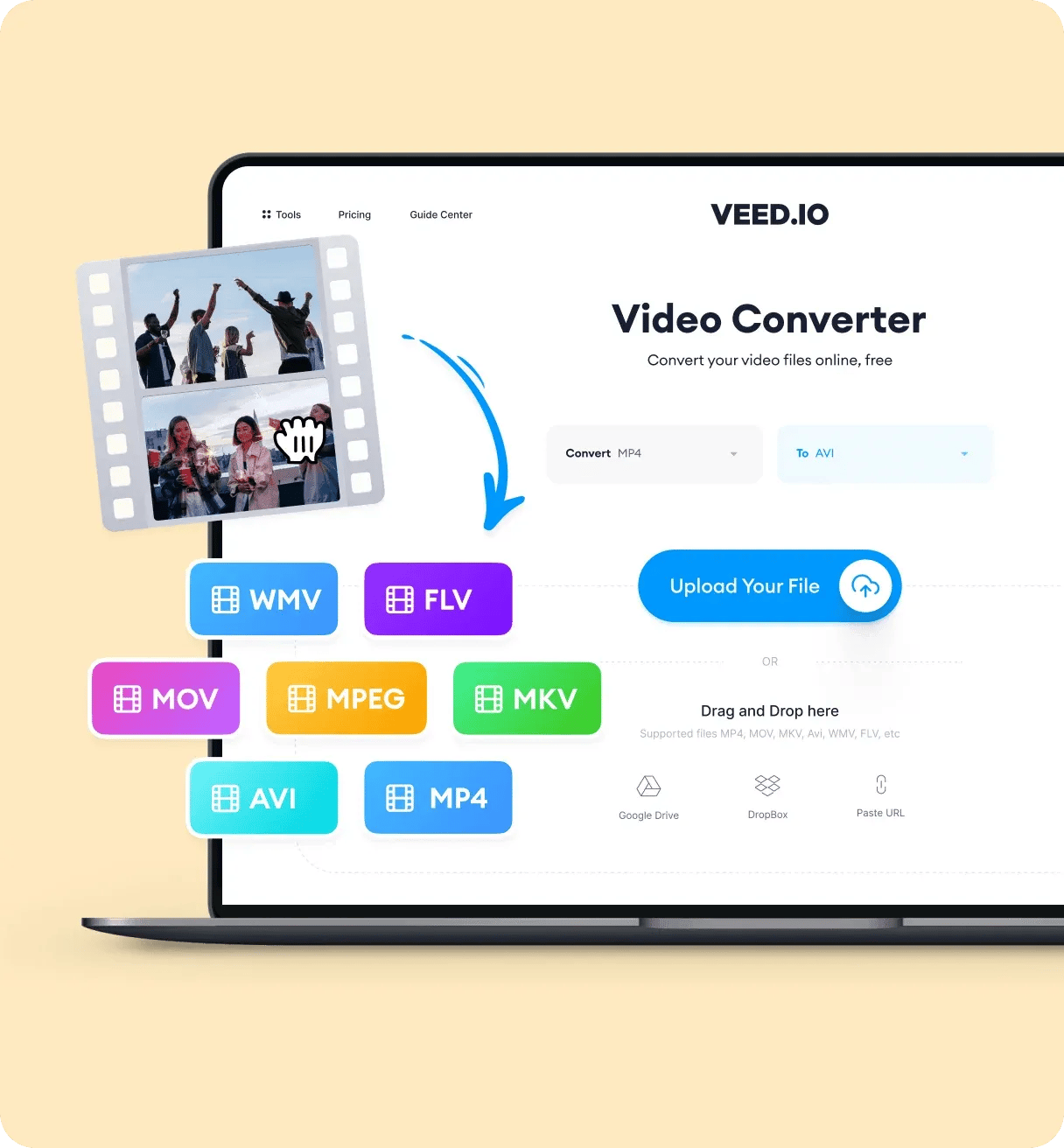
‘GIF Converter’ Tutorial
100+ possible video file conversions
VEED can convert your GIF files to multiple formats—over 100 possible conversions! Simply upload your animated GIF image and select your desired format for conversion. VEED will automatically convert it to that format with minimal loss in quality.
Free online GIF maker and editor
VEED also features an online video editor and GIF maker. Apart from converting your GIF images into videos, you can also create fun new GIFs. You can add text and captions to your GIFs, add photos, drawings, and emojis to make them unique. Share your GIFs to Facebook, Twitter, and other social media sites.
Create GIFs from videos
You can also do it the other way around! Create GIFs from videos using GIF’s free video editing software. Select your favorite part in the video, split the video, and turn that clip into an animated GIF.
FAQ
Supported file formats:
More than a GIF converter
VEED not only lets you convert your GIF files to multiple video formats but also lets you edit your videos to make them look stunning. Use our camera filters and effects to create professional-looking videos. You can also add audio to your GIF to make music videos. Crop, rotate and resize your GIFs and videos for any social media platform. All these and more, free and straight from your browser!
