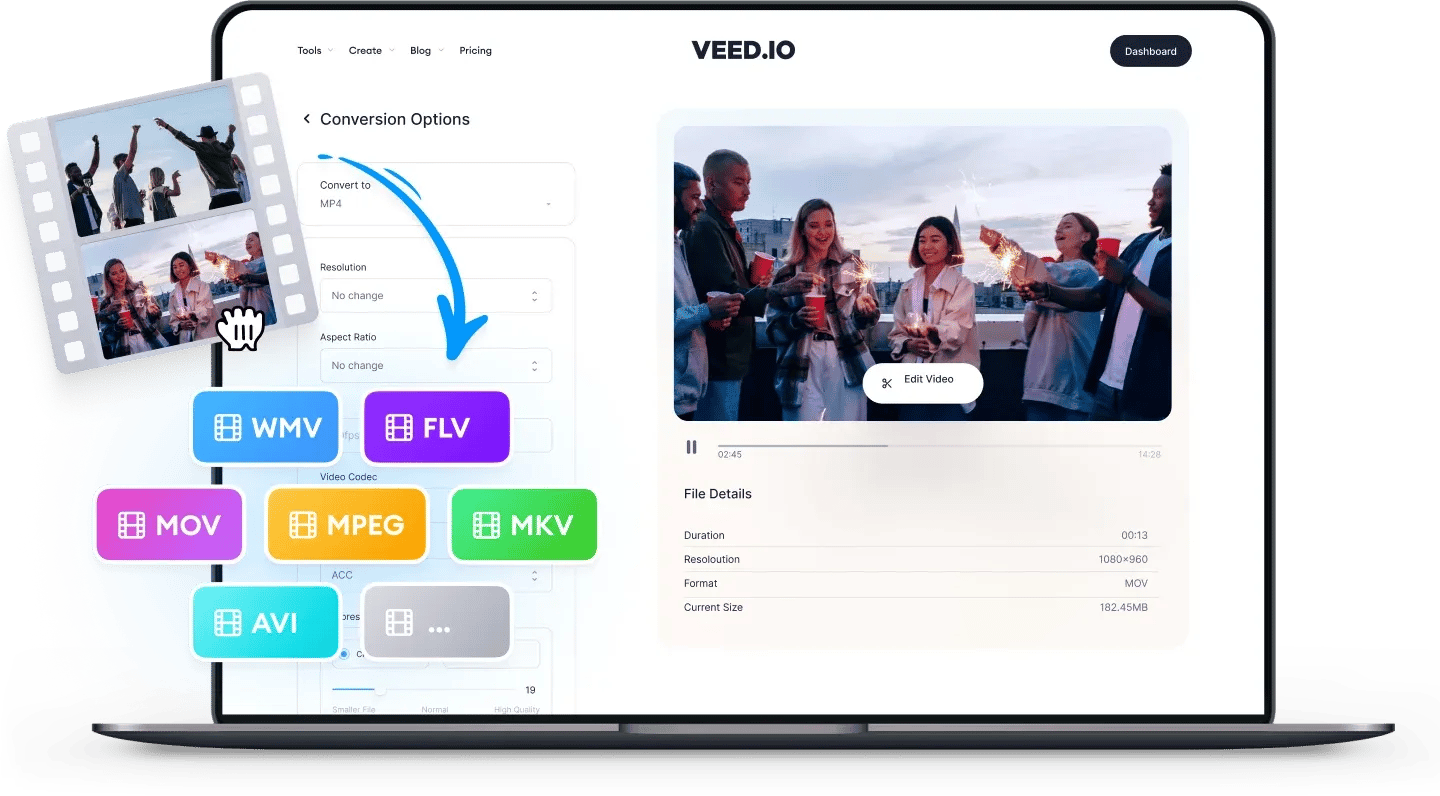
GIF
GIF is an animated graphic or image. Animated GIF images are infinitely looping. You can upload GIF files to Facebook and Twitter. However, it is not a video so you cannot upload GIFs to Instagram or YouTube. You also cannot play GIFs on media players.
GIF stands for Graphics Interchange Format. The pronunciation of GIF has been widely debated, whether it should be pronounced as “jiff” or “gif”—with the “g” pronounced like the g in “goat”. GIF files can contain more than one image.
WebM
WebM is used for streaming high-quality videos on the web. You can upload WebM videos to Facebook and YouTube, but not to mobile-based social media platforms like Instagram and TikTok. It is compatible with media players like VLC and Windows Media Player. You cannot play WebM files on QuickTime Media Player.
Content stored as WebM files features instant playback times. It requires a compatible browser to be played, like Chrome, Mozilla Firefox, and Internet Explorer.
How to Convert GIF to WebM:
1Upload a file
Upload the GIF file you wish to convert. Just drag & drop it onto the page, or click the blue button to choose from a folder on your device (you can also add files from Dropbox, or even straight from a YouTube URL).
2Convert your video
Choose WebM as the output format, by selecting from the dropdown list of file types. Then just press ‘Convert File’. It’s that easy!
3Download (& Edit) your video
Hit the ‘Download File’ button to save your newly converted WebM file. You can also click the ‘Edit’ button to add text, auto-subtitles, progress bars, and more to your video. It’s super-easy, with VEED!
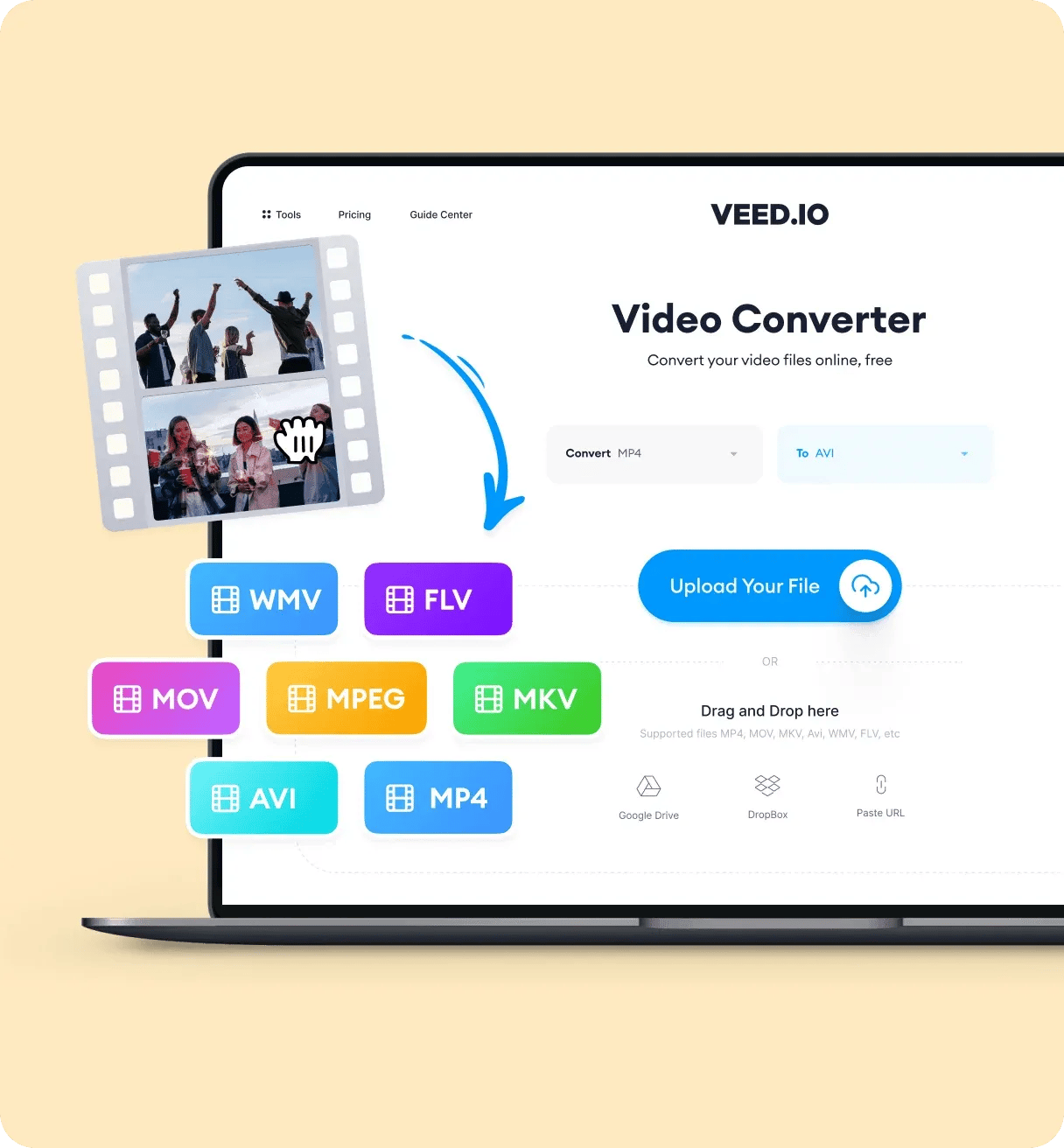
‘Convert GIF to WebM Tutorial
FAQ
More than a GIF to WebM converter
VEED is so much more than an online video converter. After you convert your videos, you can also compress them to make them smaller. Send your videos via email without exceeding file size limits. Or share your videos with your friends using Facebook Messenger and other messaging apps. VEED is also a comprehensive video editing software. Edit your videos using our video effects and camera filters. You can also add music visualizers, emojis, audio, and so much more!
