
How To Add Royalty Free Music To A Video
Royalty-free music has two big benefits over traditional music licensing: It’s a lot easier to find and download songs that fit your project, and it’s a lot cheaper.
Add music to video online, for free. Also add sound effects, voice recordings, and realistic AI voiceovers to your video
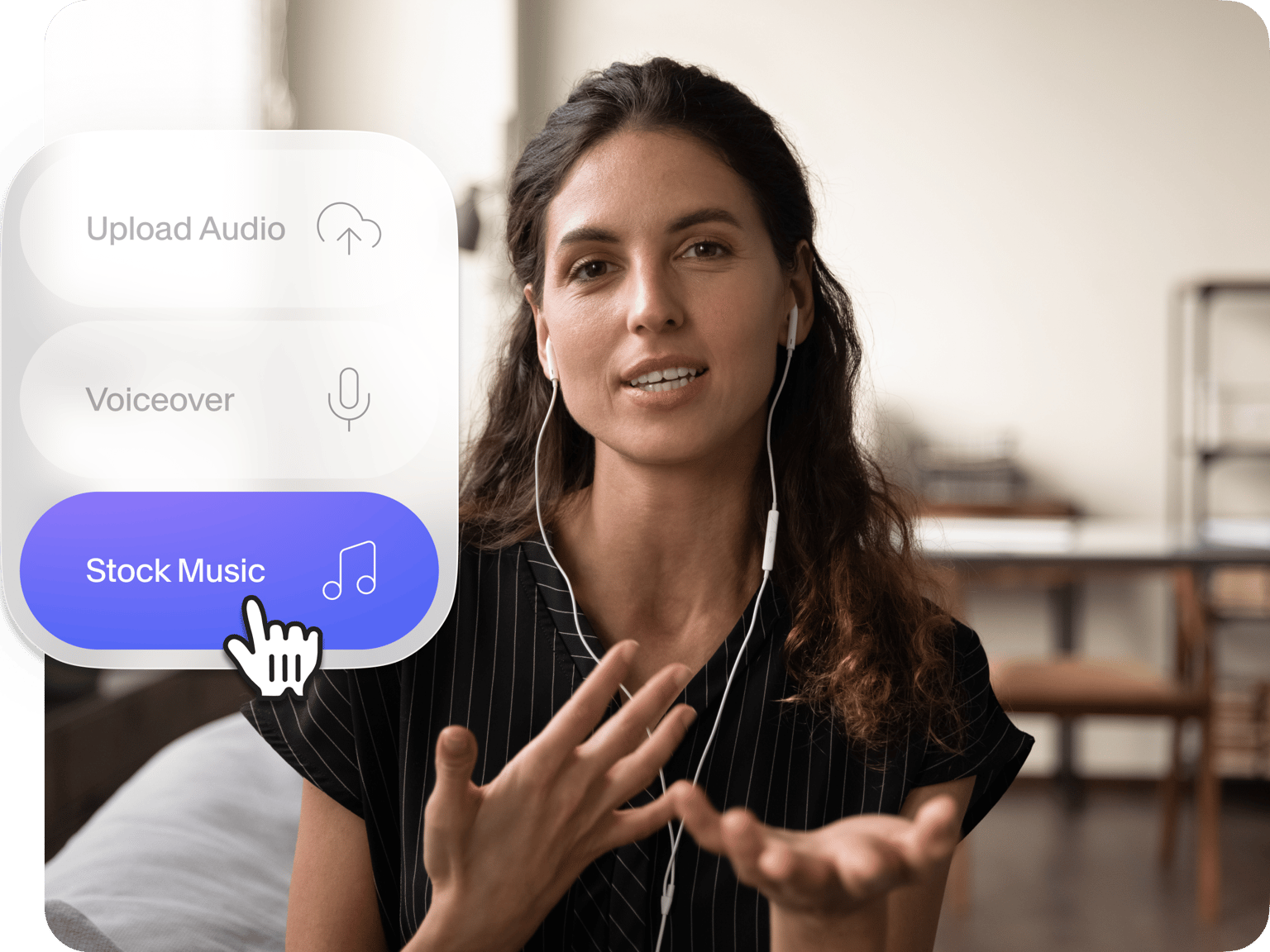
4.6
319 reviews


























Enhance your video with the perfect soundtrack. Upload your favorite track or add music to video online using our royalty-free library. You can browse by mood and genre, or search keywords to find audio that matches your vibe. Create engaging content that stops the scroll and builds your audience. Perfect for social media, marketing videos, and personal projects.
You can do more than just adding music to videos. Add MP3 files to MP4 videos, or replace existing audio tracks. Apply sound effects, record voiceovers, and clone your voice for personalized narration. And remove background noise and filler words in seconds using our AI audio tools. Whatever you need for audio and video editing, VEED makes it quick and simple.
How to add audio to your video:
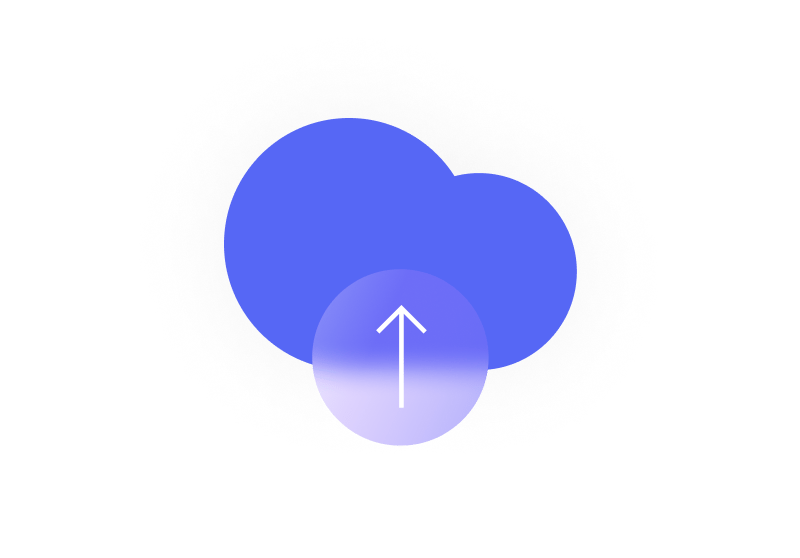
Step 1
Upload your video file: a travel video, birthday greeting, YouTube vlog, or any other footage. Our editor supports all common video formats.
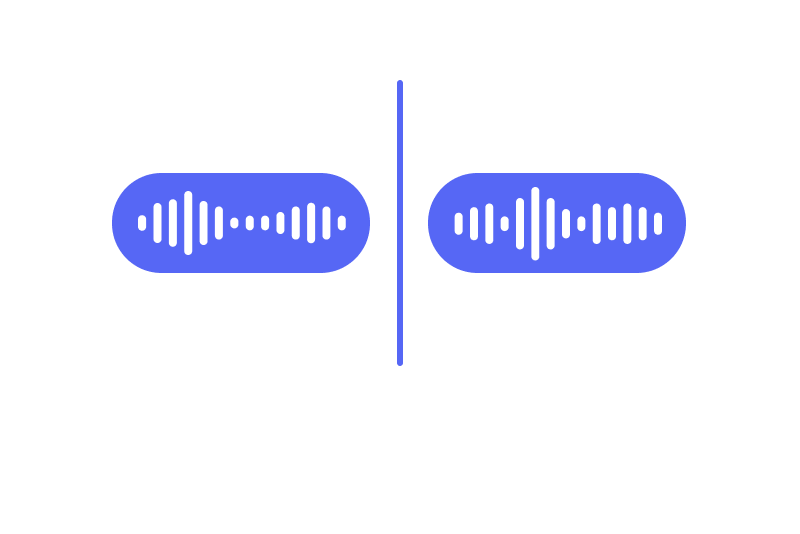
Step 2
Add music by dragging your file to the timeline or browsing our royalty-free music library by category or mood. You can also add sound effects, record a voiceover, or convert text to realistic speech for narration.
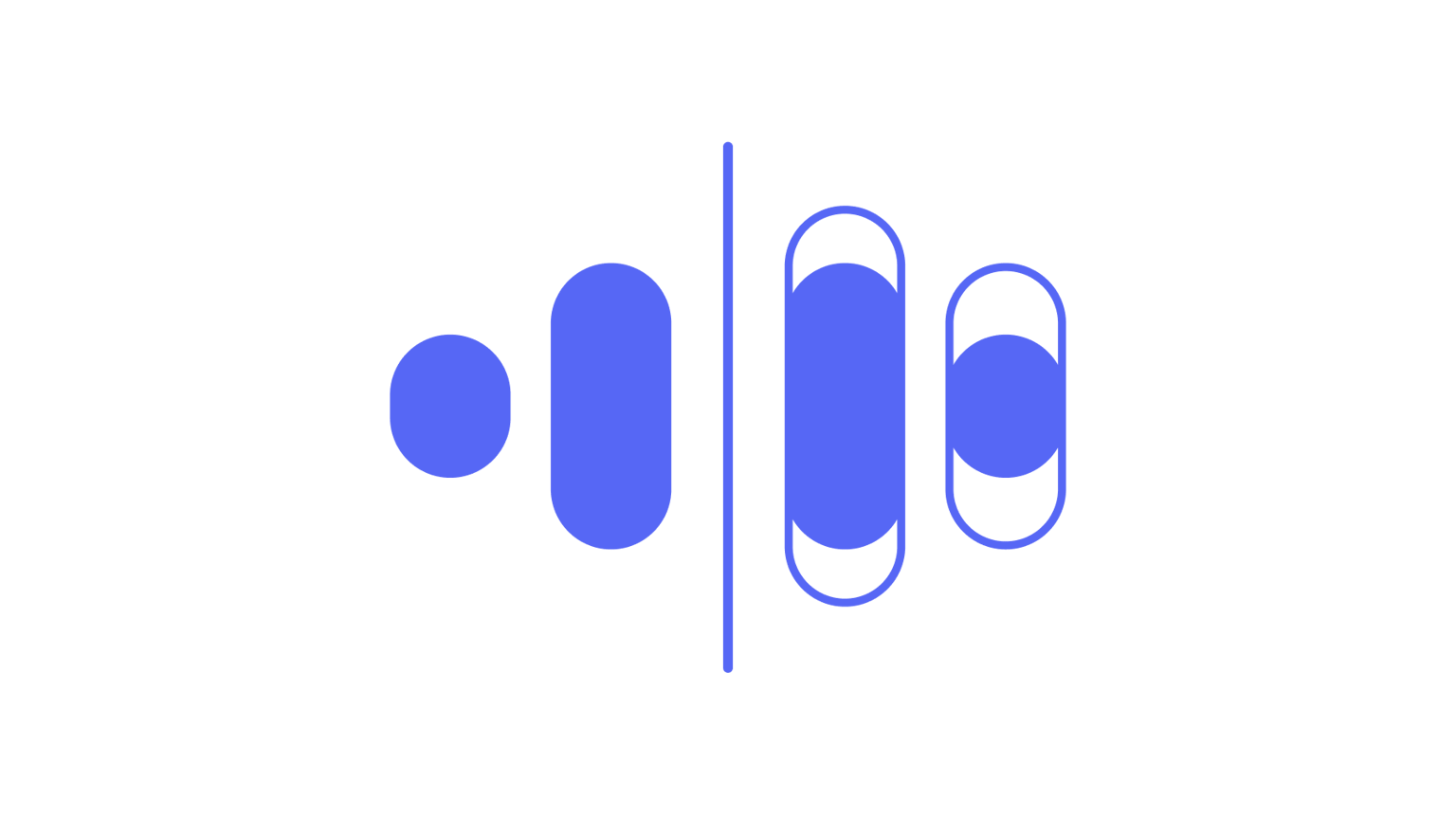
Step 3
Click your music track to adjust the volume or enable fade in/out for smooth transitions. For voiceovers, you can clean up background noise in one click. Export your video or keep editing to add more elements like text and animation.
Learn More
Watch our video audio editor tutorial:
FOCUS ON WORK
Professional royalty-free music for content creators
Our stock music library features background music that works well for marketing videos, tutorials, and business content. Choose audio that complements rather than distracts from your message. Browse by mood and genre to find tracks that enhance your storytelling. Unlike popular music libraries with personal-use restrictions, our royalty-free tracks give you more flexibility for your content needs.
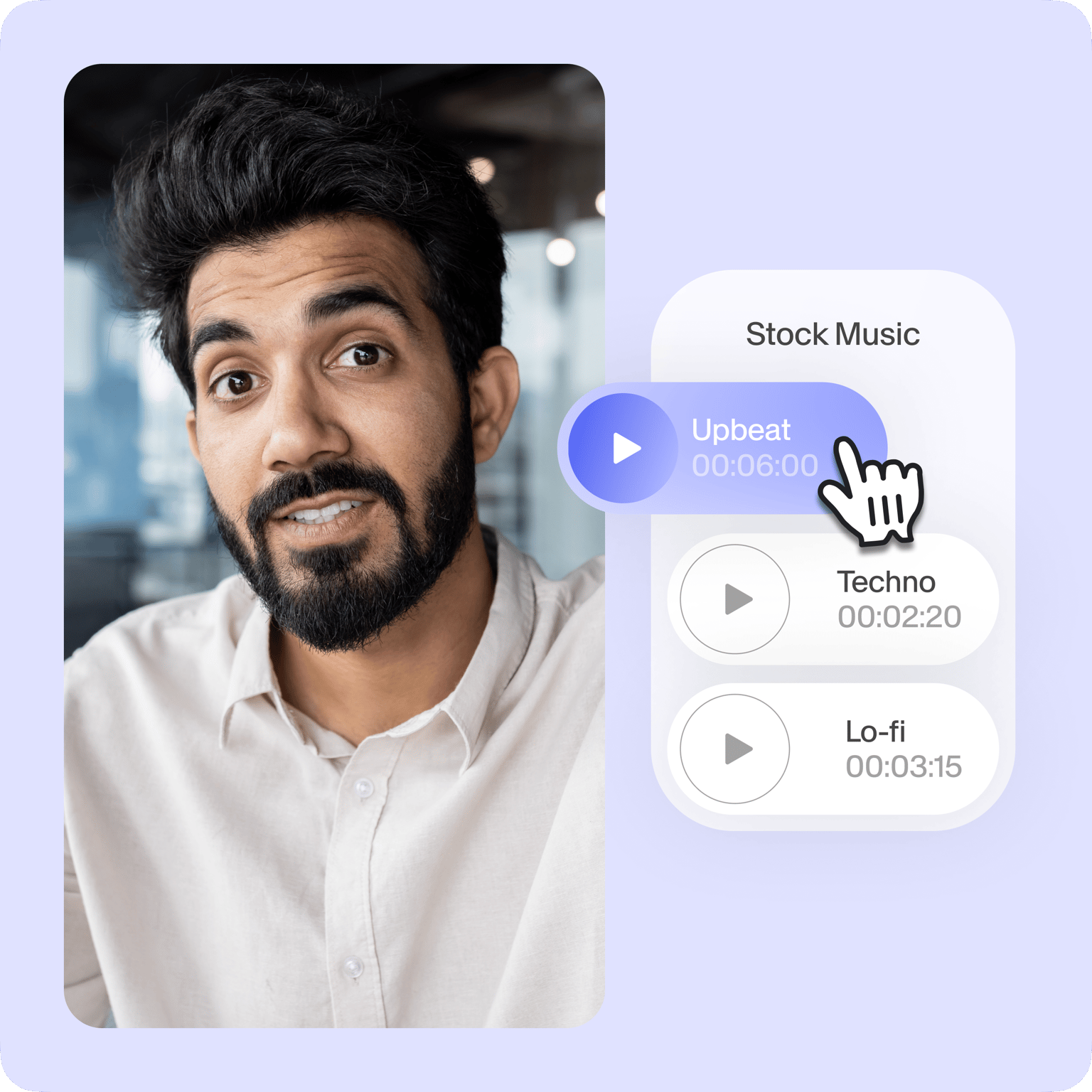
Easy-to-use timeline to streamline your content creation
You’re in control. Choose when your music starts and when it stops. Our intuitive timeline makes it easy to cut your audio clips shorter, detach audio from your videos, and rearrange multiple tracks across different layers (even have two separate audio tracks playing over your video simultaneously)! Adjust the volume of each track to achieve the perfect balance. Create studio-quality content quickly and pain-free.
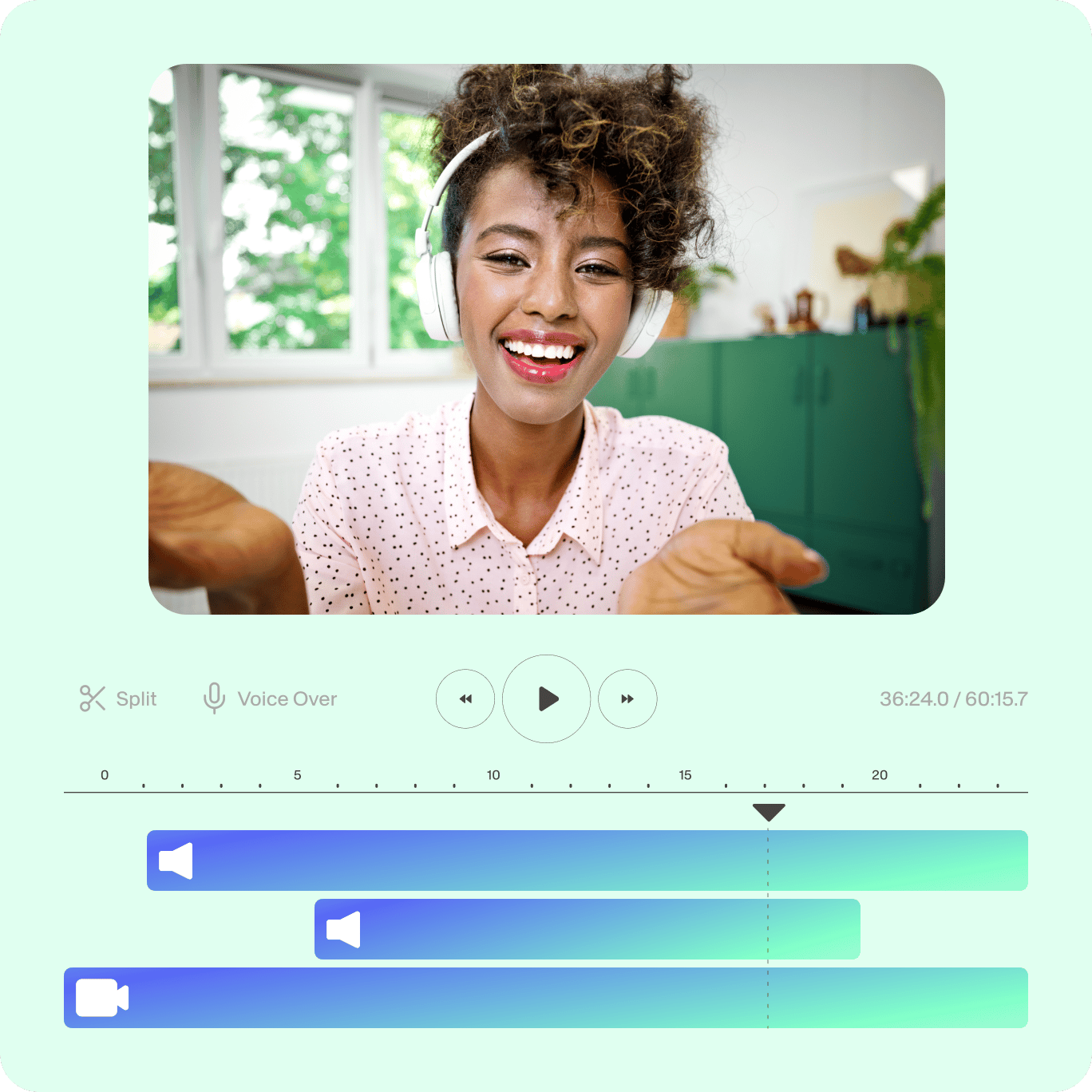
Professional audio editing for any video project
Add voiceovers by recording directly in your browser, or generate speech by typing your script. For more personalized content, try our voice cloning tool that lets you speak over 25 languages. Need to replace existing audio? Easily remove the original sound and merge new audio tracks with your video. VEED gives you everything you need to make your videos sound perfect—all without downloading complex software.
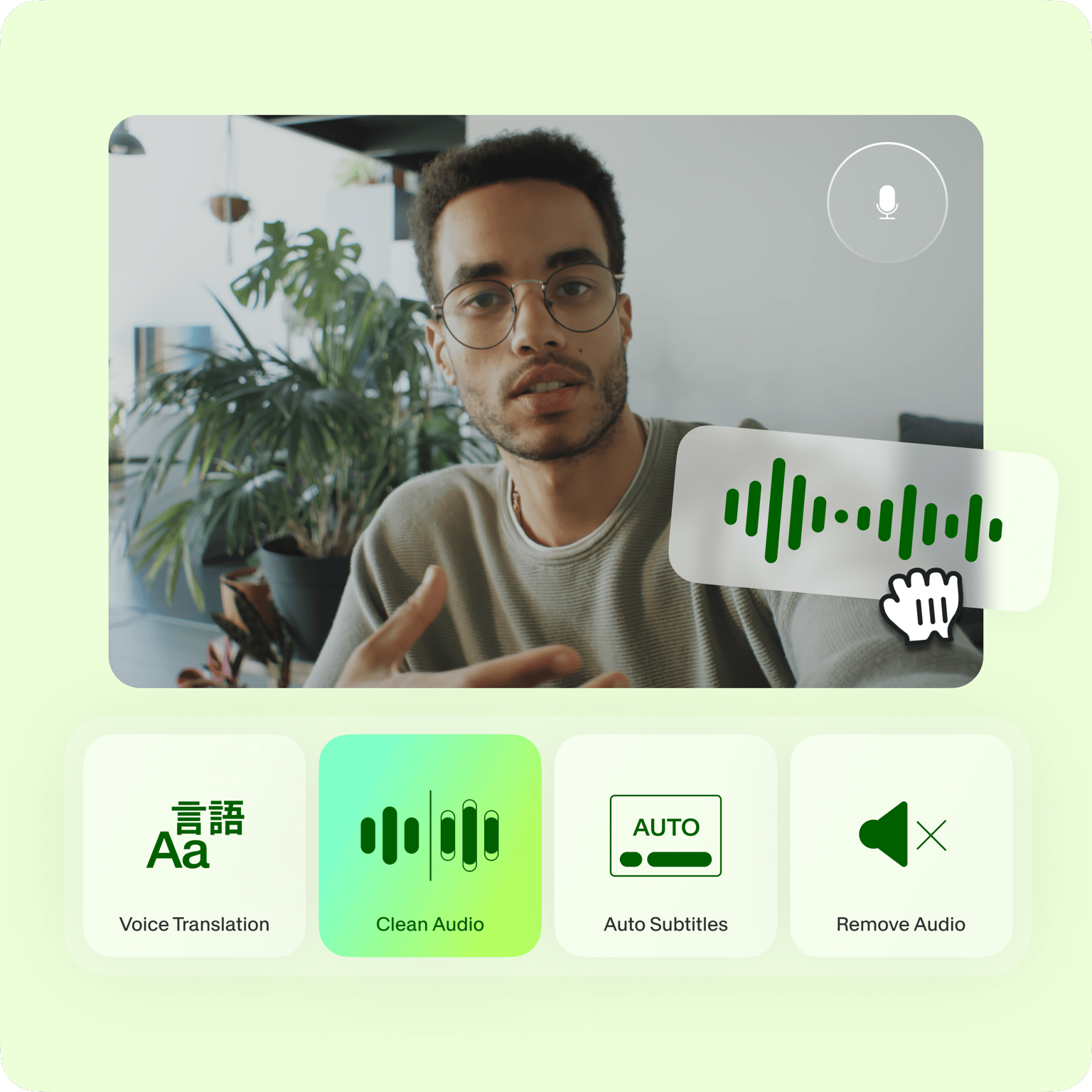
FAQ
Discover more
Explore related tools
Loved by the Fortune 500
VEED has been game-changing. It's allowed us to create gorgeous content for social promotion and ad units with ease.

Max Alter
Director of Audience Development, NBCUniversal

I love using VEED. The subtitles are the most accurate I've seen on the market. It's helped take my content to the next level.

Laura Haleydt
Brand Marketing Manager, Carlsberg Importers

I used Loom to record, Rev for captions, Google for storing and Youtube to get a share link. I can now do this all in one spot with VEED.

Cedric Gustavo Ravache
Enterprise Account Executive, Cloud Software Group

VEED is my one-stop video editing shop! It's cut my editing time by around 60%, freeing me to focus on my online career coaching business.

Nadeem L
Entrepreneur and Owner, TheCareerCEO.com

More from VEED
When it comes to amazing videos, all you need is VEED
No credit card required
More than adding music to video
VEED is a complete and powerful online video editing software that lets you edit both audio and video files. You can replace your video’s original audio, clean background noise in one click, rearrange music tracks, and more. It also has many integrations, such as screen recording and video hosting. Try VEED today and discover how you can share amazing stories through videos!
