
11 Best Audio Recording Software to Try in 2025
We tried and tested multiple audio recording software, so you won't have to. Read on to find out which one made the 2024 list and why.
Remove background noise from video in seconds. Try our AI noise remover for free
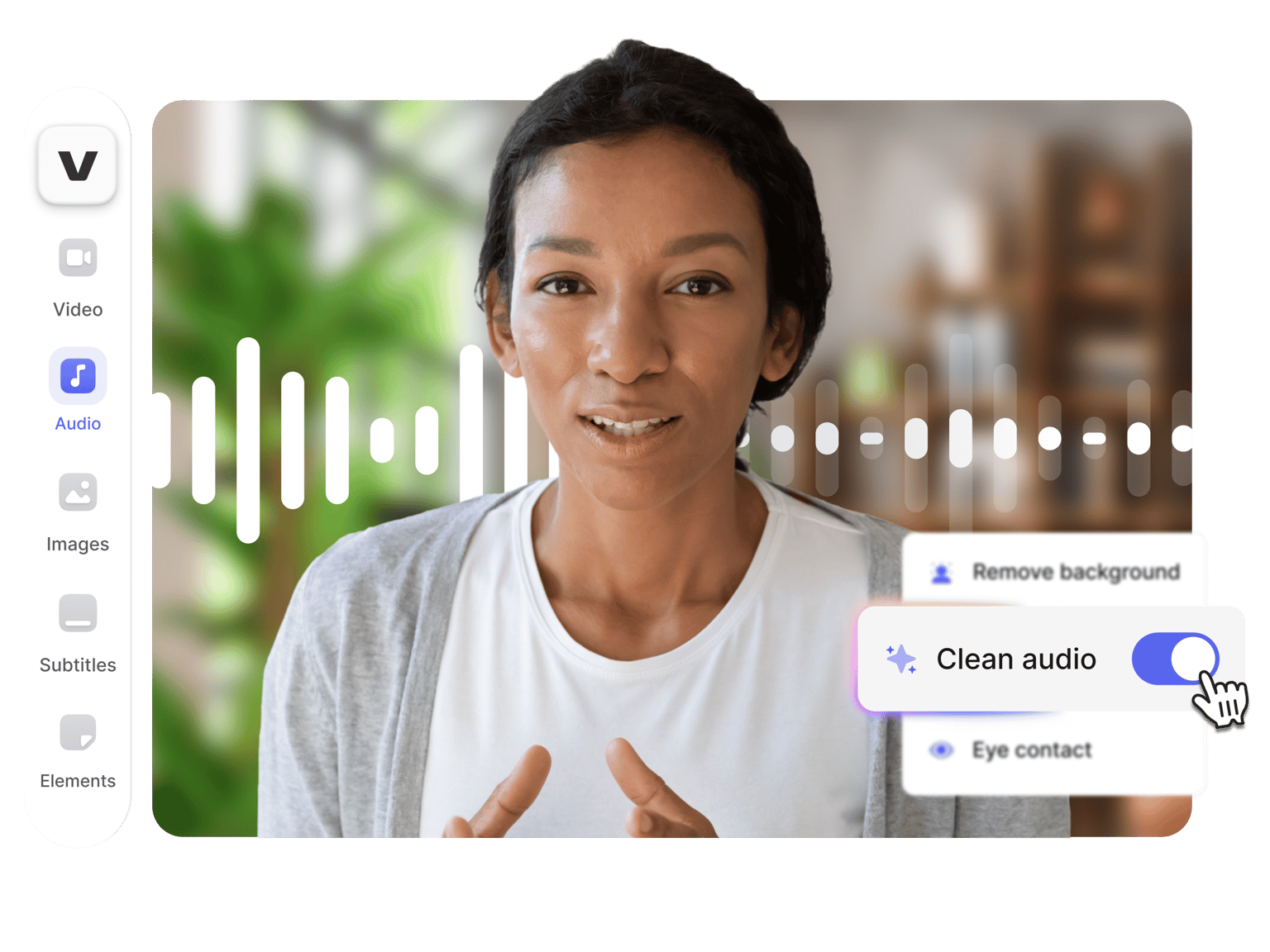
4.6
319 reviews


























How to remove background noise from video:
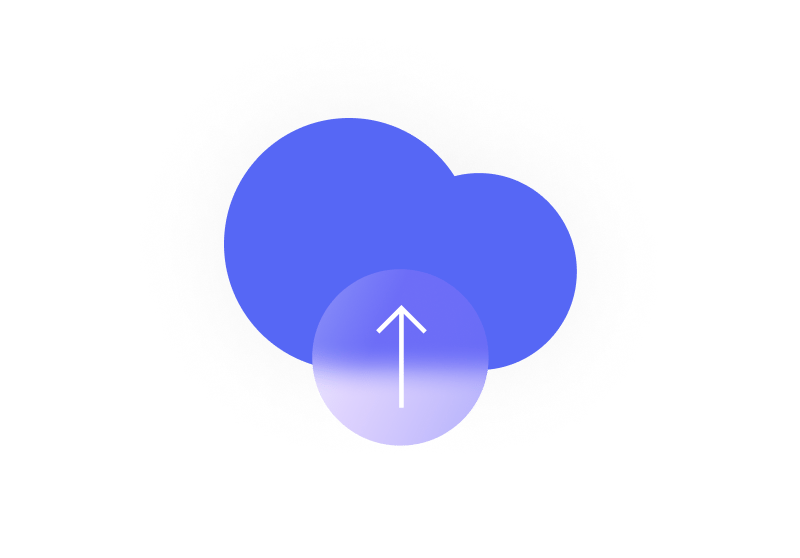
Step 1
Upload your video to the editor. Our platform supports popular video formats, including MP4, MOV, AVI, MKV, FLV, and MPEG. You can also record a video using our webcam recorder.
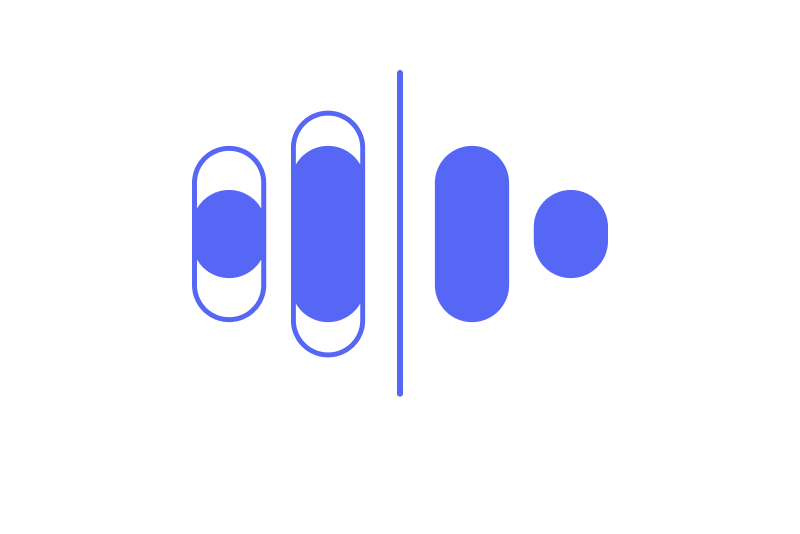
Step 2
Our AI noise remover automatically detects and removes unwanted sounds – wind noise in vlogs, traffic during street interviews, AC hums in home recordings, and more. Want to hear the difference? Toggle 'Clean audio' off under AI tools.
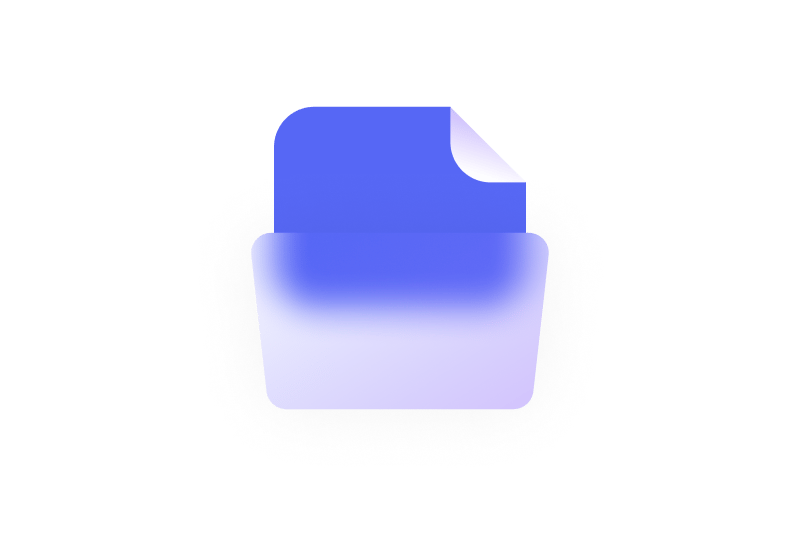
Step 3
Increase the volume of your video, add fade-ins and fade-outs for smooth transitions, or layer in background music from our stock library. Export your polished video, with full HD and 4K ultra HD options on a premium plan.
Learn More
Watch our background noise removal demo:
FOCUS ON WORK
Remove background noise from video instantly
Remove background noise from video online. Our AI noise reduction tool removes wind noise, AC hums, keyboard clicks, background chatter, and echo from your video. Just upload your video, and get studio-quality sound in seconds. Try it for free.
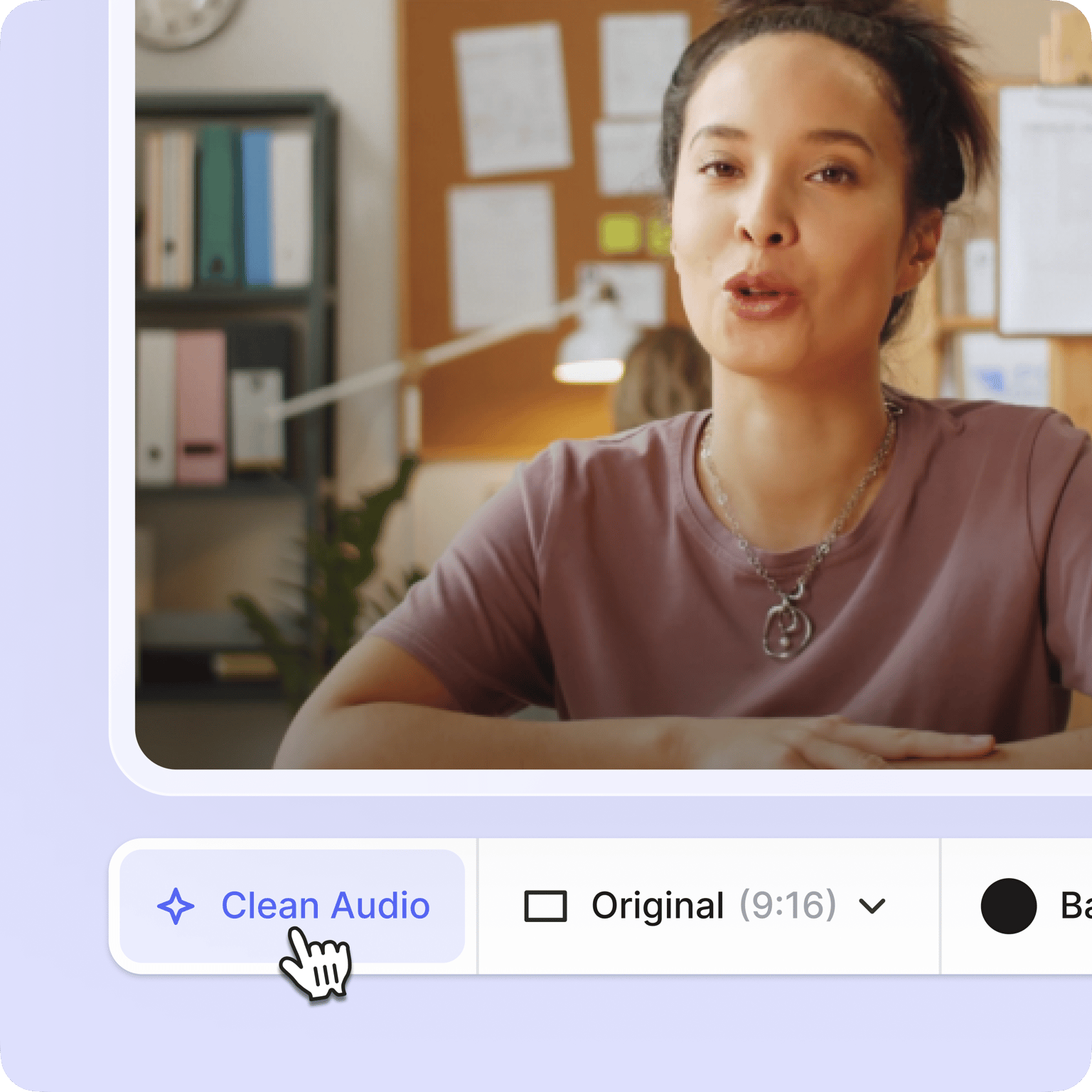
Crystal-clear audio that keeps viewers watching
Background noise forces viewers to strain to hear your content, leading to higher drop-off rates. Our AI removes distracting sounds so your message comes through clearly. You can also remove filler words with Magic Cut for smoother dialogue.
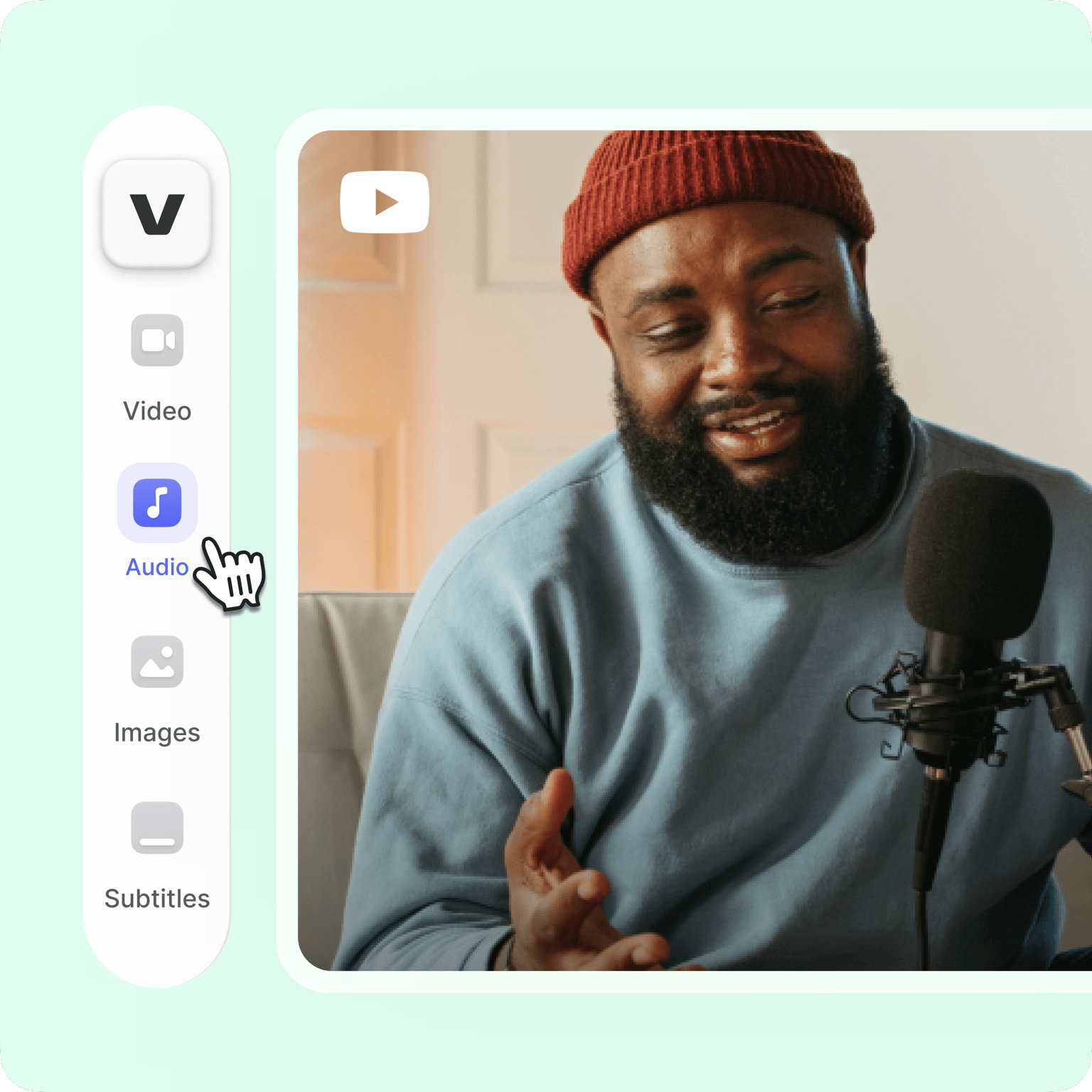
AI noise reduction powered by Dolby
No need for complicated audio editing software. Our Dolby-powered AI noise remover enhances your audio automatically. The AI noise removal tool detects unwanted sounds and wipes them clean from your video. Get studio-quality sound without expensive equipment.

Support for all major video formats
Skip the compatibility issues and file conversion. Our AI noise remover works with any video file type — MP4, MOV, AVI, MPEG2, MPEG4, M4A, MKV, FLV, and many more. Upload and clean your video's audio right away. No more worrying about video quality loss from converting between formats.
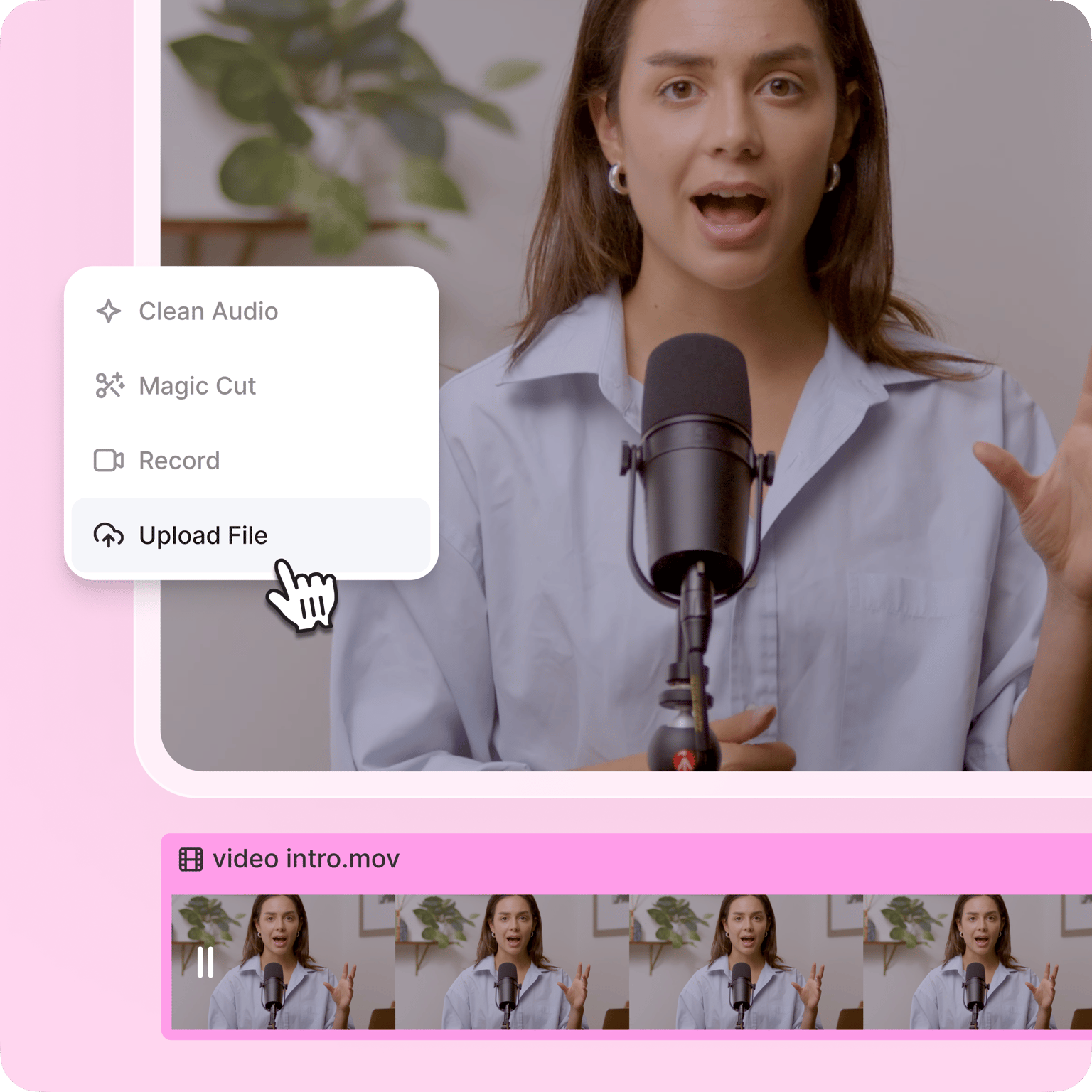
FAQ
Discover more
Explore related tools
Loved by the Fortune 500
VEED has been game-changing. It's allowed us to create gorgeous content for social promotion and ad units with ease.

Max Alter
Director of Audience Development, NBCUniversal

I love using VEED. The subtitles are the most accurate I've seen on the market. It's helped take my content to the next level.

Laura Haleydt
Brand Marketing Manager, Carlsberg Importers

I used Loom to record, Rev for captions, Google for storing and Youtube to get a share link. I can now do this all in one spot with VEED.

Cedric Gustavo Ravache
Enterprise Account Executive, Cloud Software Group

VEED is my one-stop video editing shop! It's cut my editing time by around 60%, freeing me to focus on my online career coaching business.

Nadeem L
Entrepreneur and Owner, TheCareerCEO.com

More from VEED
When it comes to amazing videos, all you need is VEED
No credit card required
Video background noise removal tool and more
VEED is a fully-packed online video editor that is completely browser-based. It’s a powerful app that lets you remove background noise from your video and transform your videos to make them look stunning and professional. You can crop, rotate, and resize your videos for different social media sites. Add audio, images, text, and more to make them look more interesting. Use VEED’s camera effects and filters to enhance them further. Try VEED today and start creating videos worth sharing with the world!
