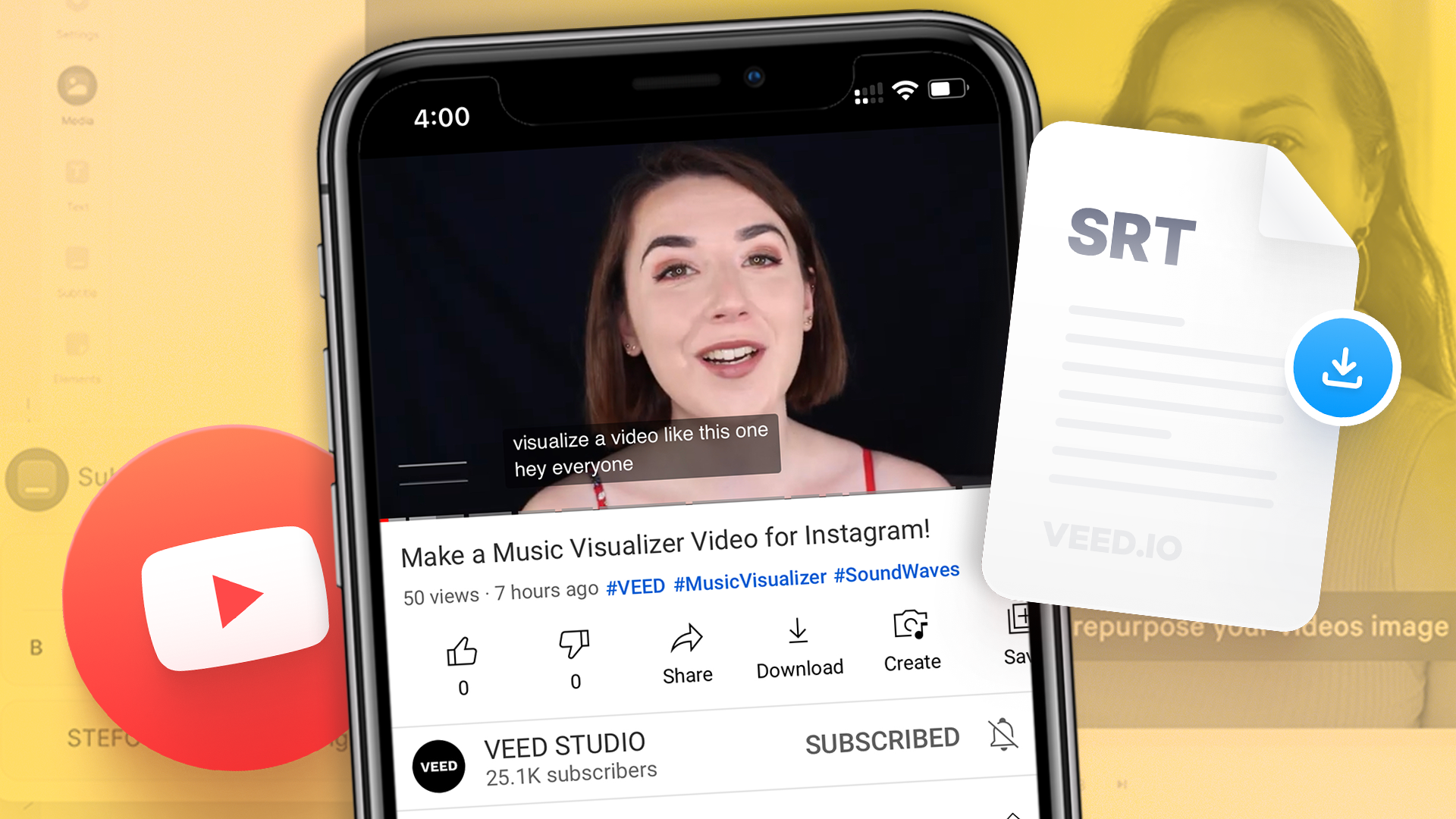Podcasts, audiobooks, online courses, social media content, business presentations, explainer videos — no matter what you want to create, AI voice generators are a great way to help you with content production.
But most AI text-to-speech tools produce a robotic, unnatural audio and those that do offer realistic, human-like voice results cost a fortune.
Choosing the best AI voice generator that’s easy to use, comes with great customizability, and most importantly, produces a natural sounding voice can be challenging.
To help you, we picked apart the best voice AI generators on the market. We tested each tool based on things like language and accent diversity, customizability, realism and naturalness, integration capabilities, and affordability. This way, you can choose the right AI voice over tool for your needs.
Jump to a specific tool:
- ElevenLabs: Best for dubbing and voice over in multiple languages
- VEED: Best for all types of AI voice generation and audio editing
- MurfAI: Best for producing AI generated voices in Canva, Google Slides, others
- Lovo.ai: Best for creating character and gaming voiceovers
- Speechify: Best for AI voice narration for listening to books
- Synthesis: Best for creating training videos or tutorials with realistic AI voice
- Voiser: Best for users looking to get a combo of speech-to-text and text-to-speech
- Altered: Best for creating production studio quality audios with your own voice infused with AI

[#TOC1]1. ElevenLabs[#TOC1]
Best for: dubbing and voice over in multiple languages

ElevenLabs is a popular AI voice generator among video game developers, corporate professionals, and content creators who need to dub videos frequently for their broader audience.
ElevenLabs’ Dubbing feature lets you translate your content in 29 different languages within a few minutes, depending on the length of your audio file. All you need to do is upload your audio file and ElevanLabs’ AI automatically detects it and helps you translate it into your preferred language.
In addition, the AI voice over tool offers over 44 human-like voices, supports 29 languages, and 57 languages for auto dubbing. You can also create custom voices to personalize your audio files further and create an emotional depth for your audience.
In its free plan, you get complete access to its shared voice library, ability to upload up to 3 custom voices, API access, and multiple language support. In the paid plan, you can create up to 10 custom voices, perform immediate voice cloning, and dub your audio files en-masse (in a batch).
Pros and Cons
Pros
- Easy to use interface; no learning curve involved
- Supports a broad spectrum of languages and accents, enhancing global reach.
- Cloud-based processing makes it suitable for devices with lower features.
- Has advanced AI algorithms for quick processing.
Cons
- Allows one user only on the free plan
- No audio editing capabilities
- Struggles to deliver high-quality output for long-form text
- Creates different voices for the same accent
Pricing Plans
- Free plan: 10,000 characters per month
- Starter: $1/month for 30,000 characters per month
- Creator: $11/month for 100,000 characters per month (~2 hours of generated AI audio)
- Independent Publisher: $99/month for 50,000 characters per month (~10 hours of generated AI audio)
- Growing Business: $330/month for 2,000,000 characters per month (~40 hous of generated AI audio)
- Enterprise: Custom pricing based on specific needs and volume of use.
[#TOC2]2. VEED[#TOC2]
Best for: all types of AI voice generation and audio editing

VEED is the best free AI voice generator for creators and professionals looking to create lifelike voices, narrate their stories, and breathe life into boring presentations.
From YouTube content creators to corporate employees, VEED offers a complete text-to-speech (TTS) software that’s suited for everyone What makes VEED better than other tools on this list is the fact that its AI voice generator comes built into a complete video editor. This means you can not only instantly generate AI voice files, but also use them in your video projects instantly.
In terms of customization, you can pick from 35+ distinct range of voices, 7+ unique voice styles, and even clone your own voice to make your audio more engaging.
Plus, VEED offers a library of 50+ ethnically diverse AI generated avatars, so in case you’re looking to create AI videos in addition to AI generated audios, you could do that too in VEED’s editor.
Features like auto subtitles, AI eye correction tool, background removal, text-to-video and screen recording further give you the versatility and control you need as a creator.
The best part is, VEED is designed for users of all skill levels, ensuring that everyone, regardless of their experience, can navigate its features with ease and confidence. An intuitive interface, responsive customer support, and comprehensive resource library, VEED is perfect for anyone looking to create AI generated voices (and beyond).
Pros and Cons
Pros:
- User-friendly interface; easy for beginners and professionals alike
- Ability to change the pitch and speed of AI-generated speech
- Rich set of video editing features to complement AI voice generation
- Ready-to-use templates and custom templates for quick videos
- Extensive collaboration and brand management tools
- Integration with popular social media platforms
- Cost-effective plans suitable for individuals and small teams
Cons:
- No mobile app for TTS (yet)
Pricing Plans
- Free plan: One free usage per month text-to-speech
- Lite plan: One free usage per month year text-to-speech
- Pro plan: $24 per user per month for 144 hours/year text-to-speech

[#TOC3]3. MurfAI[#TOC3]
Best for: producing AI generated voices for Canva, Google Slides, and other tools

MurfAI is one of the most emotive text to speech software for synthetic voices in the market. It focuses on creating lifelike AI voices for podcasts, videos, and professional presentations.
It offers 120+ voices and delivers production studio level quality, so users can easily create AI generated voices for their content.
What makes MurfAI different is its integration with popular tools like Google Slides, Canva, Adobe Audition, Adobe Captivate, and more. This makes it more convenient for people who frequently use these apps and need to generate AI voices for their content.
MurfAI also goes beyond AI voice generation and lets creators add video, music, and images so you can sync your voice over easily. The platform offers unique features such as voice cloning and script assistance, providing a comprehensive toolkit for users to enhance their audio content.
However, if you’re on the free version, you can’t download any AI generated voices and have access to only 10 minutes of transcription and voice generation. This can be limiting, so if you want to even try out different features in Murf AI, you’ll have to sign up for a paid plan which costs $19/month per user.
Pros and Cons
Pros:
- The AI speech generator is easy to use
- The AI-generated voice is crisp and studio-level quality
- Supports 20+ languages and accents
- 8,000+ licensed tracks with commercial usage rights
- Doesn’t require a credit card to subscribe to the free plan
Cons:
- Higher cost for premium features compared to some alternatives.
Pricing Plans
- Free plan: 10 minutes of AI voice generation time
- Basic plan: $19/month for 24 hours of AI voice generation per year (10 languages)
- Pro plan: $26/month for 48 hours of AI voice generation per year (20 languages)
- Enterprise plan: $75/month for unlimited AI voice generation (20 languages)
[#TOC4]4. Lovo.ai[#TOC4]
Best for: creating character and gaming voiceovers

Lovo.ai is slightly different from other AI voice generators on our list. The platform comes packed with AI tools including TTS, auto subtitle generator, voice cloning, video editor, AI writer, and AI art generator. So, if you get stuck in your content creation journey, let’s say scriptwriting for instance, Lovo.ai does the heavy lifting with its array of artificial intelligence powered tools.
Lovo.ai also offers 500+ voices in 100 languages, making it one of the most feature-rich and versatile tools for AI voice generation. You can fine-tune the speed, intonation, and pronunciation to make the voice truly yours. Plus, they offer multiple emotional voices with over 30 different tones to experiment with, so your AI generated voice doesn’t sound monotonous.
All this makes it a great voice AI generator for general use, but it specifically stands out for video game producers as it offers a massive range of options integrated with powerful AI to speed up production of gaming voiceovers.
Pros and Cons
Pros:
- Specializes in character voices, offering unique options not found elsewhere.
- High-quality, emotional voice output suitable for games and animations.
- Simple, intuitive interface makes voiceover production straightforward.
- Offers tons of built-in tools in addition to AI speech generator
Cons:
- Voice cloning only supports English
- Limited language options compared to more generalized platforms.
Pricing Plans
While Lovo.ai has a free plan, it doesn’t offer any TTS features, the ability to download audio, or commercial licensing. If you want to access all of these features, you’ll need to buy a paid plan.
- Starter plan: $4 per user/ month for 30 minute of voice generation/month
- Basic plan: $24 per user/month for 2 hours of voice generation/month
- Pro plan: $24/ per user/month for 5 hours of voice generation/month (they’re currently running a discount for their Pro Plan where you’ll get 50% off for the first year, making it the same price to Basic plan for the first year)
[#TOC5]5. Speechify[#TOC5]
Best for: AI voice narration for listening to books

Speechify is somewhat unique in the world of AI voice generators as it’s primarily designed for users to listen to anything with AI voices.
Think of it like a reading assistant who reads out your newspaper for you while you commute for work or reads articles on Medium while you’re cooking baked pesto for dinner in your kitchen.
Once you save an article, for instance, in your Speechify library, it instantly syncs across devices so you can listen to anything, anytime.
To top it off, Speechify’s AI voices are quite human-like, so it wouldn’t be a robotic voice merely reading text to you. They have a more fluid and human-like voice so you can understand and remember more.
Fun fact: They even have AI voices for celebrities like Snoop Dogg, Gwyneth Paltrow, and Mr.Beast so you can listen to anything in their voice. Imagine reading Harry Potter in Snoop Dogg’s voice, or your work emails in Mr.Beast’s voice. Isn’t that fun?
For seasoned professionals and regular audiobook listeners, Speechify is a great listening tool. But from an AI voice generation standpoint, the platform is relatively more expensive than other free voice AI tools in this list.
Pros and Cons
Pros:
- Human-like and natural text-to-speech voice
- 30+ reading voices and 20+ different languages
- Supports multiple apps and platforms (Web, mac, android, iOS, etc)
- Provides tools to highlight and take notes
- Scan any text for listening
Cons:
- Most advanced features are locked behind a premium subscription.
- Limited voice customization options compared to more specialized tools.
- The focus on text-to-speech might not suit users looking for voice cloning.
Pricing Plans
- Free Plan for 10 minutes of voice generation
- Basic Plan: $69 per user/ per month for 50 hours of voice generation
- Professional Plan: $99 per user / per month for 100 hours of voice generation
- Enterprise Plan: Custom pricing based on specific needs and volume of use.
[#TOC6]6. Synthesys[#TOC6]
Best for: creating training videos or tutorials with realistic AI voice

Syntheses is all about AI content creation — from AI generated videos, images, to voice overs — and it’s truly one of the more advanced and powerful AI voice generators in this list.
You can choose from 400+ human-like voices in more than 140 languages, emphasize specific sentences to increase emotivity, and even add in pauses to give your voiceover a more human touch. Synthesys also lets users control the narrative better by offering customizations in speed and pitch.
This level of flexibility and control is incredibly useful for content creators, online educators, and companies that often produce video content and need to establish trust with their audience.
Other than AI voice generation, Synthesys also lets you create AI avatars, AI images, and AI videos. This makes it perfect for companies that are looking to create training videos for their employees, or educators looking to create e-learning videos for their students.
Pros and Cons
Pros:
- User-friendly platform, suitable for both beginners and professionals.
- Exceptional audio quality with realistic voice synthesis.
- Extensive customization options for voice pitch, speed, and emotion.
- Supports a wide range of languages and accents.
Cons:
- Does not offer uncompressed wav for download
Pricing Plans
- Free: Limited access to voices and features with some restrictions.
- Creator Plan: $41/month for voice cloning upto 5 voices and commercial license
- Business Plan: $69/month for voice cloning up to 10 voices, collaboration tools, and custom avatars
[#TOC7]7. Voiser[#TOC7]
Best for: users looking to get a combo of speech-to-text and text-to-speech

Voiser is a popular AI voice generator that lets you do both: convert speech-to-text and convert text-to-speech.
Additionally, Voiser lets users clone their voice, create talking avatars, generate subtitles for YouTube videos, and add voice to web pages with its webreader tool. It offers a vast library of 550+ voices in 75+ languages with 140 dialects, making it easier for users to personalize their AI generated voices.
While Voiser comes highly recommended in the AI text-to-speech and speech-to-text space, it lacks advanced features you may need as a creator. Things like real-time audio adjusting for videos, editing audios, or collaborating with others in the editor are missing from this tool.
That said, if you’re looking for a simple, no-brainer AI voice over tool, Voiser is a good option to consider.
Pros and Cons
Pros:
- Wide variety of high-quality voices.
- Intuitive interface for straightforward voiceover production.
- Flexible customization options for tone and style.
Cons:
- Voices may feel robotic and unemotional
- Customization options, while flexible, may not match the depth of more advanced tools.
- Limited support for voice cloning compared to specialized platforms.
Pricing Plans
Voiser has multiple pricing plans based on user type for individual use, for teams, and large scale corporations. For each user type, it offers two types of plans: speech-to-text and text-to-speech.
For this article, we’ll explore only text-to-speech pricing plans:
- Personal Plan: $16/month for 30.000 characters
- Business Plan: $90/month for 70.000 characters
- Enterprise Plan: Custom pricing based on specific needs and volume of use.
[#TOC8]8. Altered[#TOC8]
Best for: creating production studio quality audios with your own voice infused with AI

Altered takes a unique approach to AI voice generation; instead of replacing human voices with AI ones, it augments human voices by infusing AI into their own voices.
It helps you in post-production so you sound more professional. You can change your accent, add the charisma and gravitas of professional voices to your own voice with AI, while still sounding like yourself. This makes Altered particularly appealing for projects that require a unique voice identity, such as branding campaigns, personalized messages, or interactive applications.
It’s perfect for content creators, online educators, and voice actors who want to keep their own voice but with a twist of AI. The platform’s intelligent AI voice changer automatically cleans your voice and removes gaps like the “ums” and “ahs” to make sure your audio is crisp, direct, and professional.
Pros and Cons
Pros:
- Contains a massive 800+ general voices
- Advanced voice cloning for personalized voice creation
- High-quality voice output for a range of applications
- Best-in-class voice editing features
- Advanced batch processing is available
Cons:
- There’s a slight learning curve
Pricing Plans
- Free Plan: $0 for 5 min/month real-time voice and 3 min/month voice morphing
- Real-time Plan: $1/month for 5 min voice morphing
- Creator Plan: $30/month for 60 min/month voice morphing
- Professional Plan: $90/month for 180 min/month voice morphing
- Enterprise Plan: Custom pricing based on specific needs and volume of use.
Ready to Try AI Voice Generation for Free?
AI isn’t a replacement for humans, rather an assistant you need by your side. AI tools can help you by taking the heavy lifting tasks, improving speed and efficiency by scaling up production quickly, and doing so in a cost effective manner so you don’t break the bank as you scale.
With AI voice generation, the use cases are limitless — podcasts, online courses, presentations, tutorials, introduction videos, explainer videos, and much more.
No more excuses; it’s time to find the best AI voice generation for your needs and put it to test.