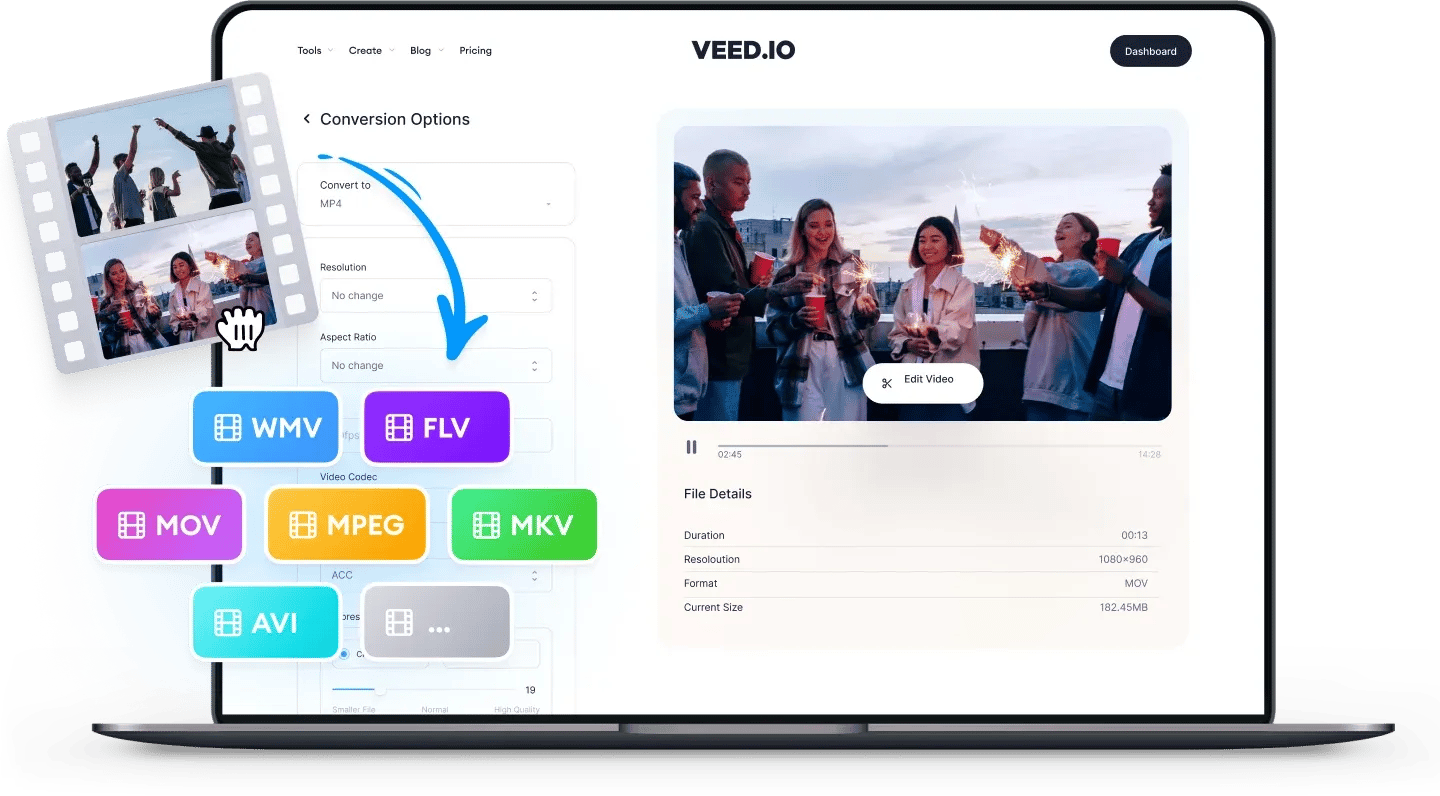
MP3
MP3 is the most popular audio storage format in use today. MP3 files typically store songs, music and recordings. Unlike other formats, MP3 stores audio in a much smaller file size to save device memory. It remains one of the most widely supported file formats and can be played on virtually all media players on all devices.
If you download a song from the internet, it is likely to be stored in the MP3 format. The quality of an MP3 file can vary, because it depends on the "bit rate" used for compression. Common bit rates are 128, 192 and 256 kbps. Check your file specification for more information.
FLV
FLV is designed by Adobe for transmitting video files over the internet. You can upload FLV files to Facebook and YouTube, but not to other social media and video sharing platforms. The most compatible media player for FLV files is VLC. FLV (Flash Video) files are used for storing videos in the "Flash VIdeo" format. However, it is not a widely-used format today, because Adobe has officially discontinued Flash. You can still create and share files in the FLV file format if you use a Flash Video exporter plug-in.
How to Convert MP3 to FLV:
1Select a file format
Click on the first box and select MP3 as the file format then click on the box next to it and select FLV.
2Upload and convert
Click on ‘Choose File’ and select your MP3 from your folders. You can also drag and drop the file into the box. Click on ‘Convert File’.
3Download file
Click on the Download button and the FLV will be be exported and saved to your device in a matter of seconds.
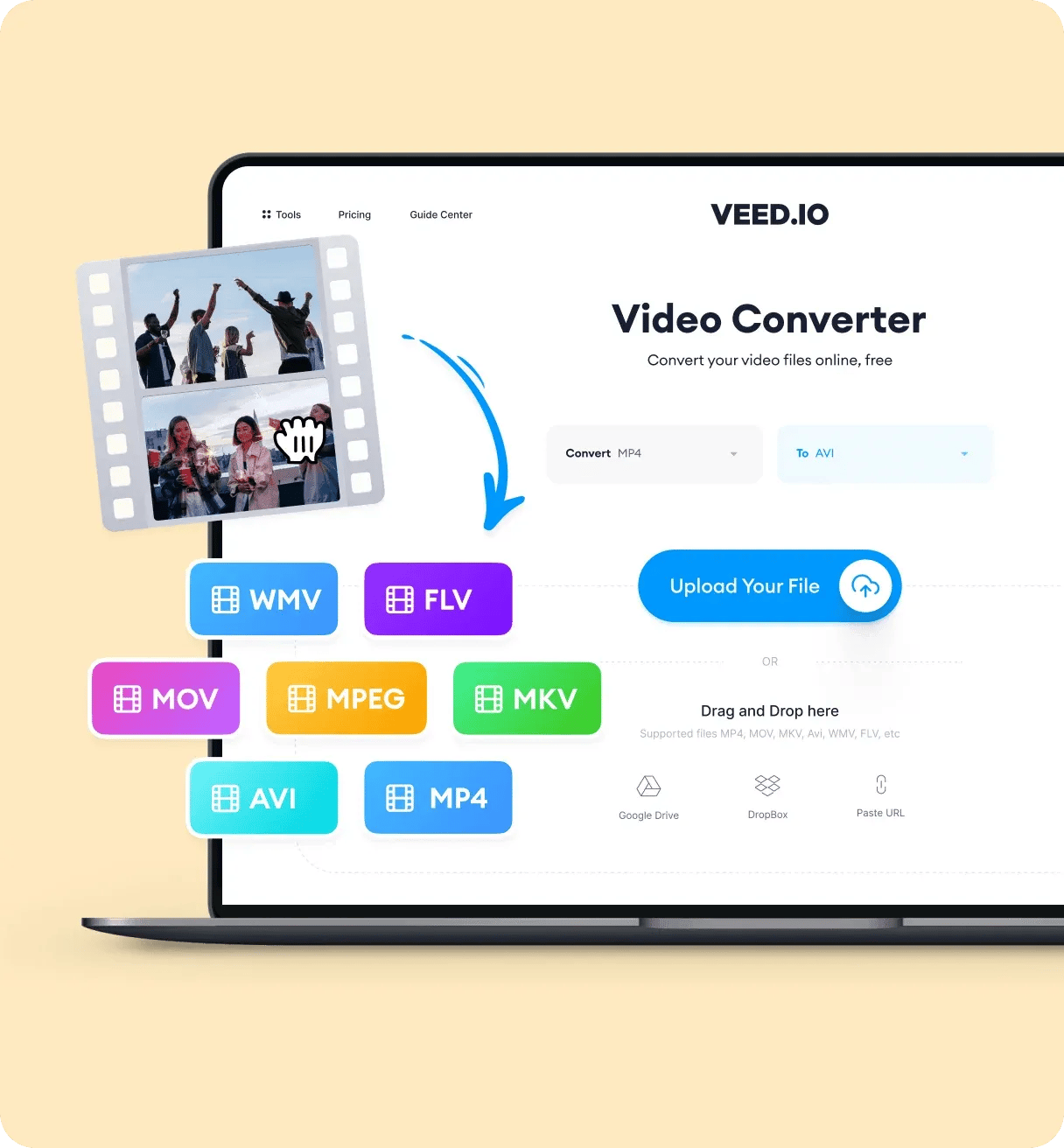
‘Convert MP3 to FLV Tutorial
FAQ
More than an MP3 to FLV converter
VEED can do so much more than just convert your files! VEED is an easy-to-use and powerful video editing software that can be accessed directly from your browser. You will have access to a wide range of video editing tools and you don’t need any experience to make your videos look professional. Try our video editor today and start creating stunning videos straight from your browser!
