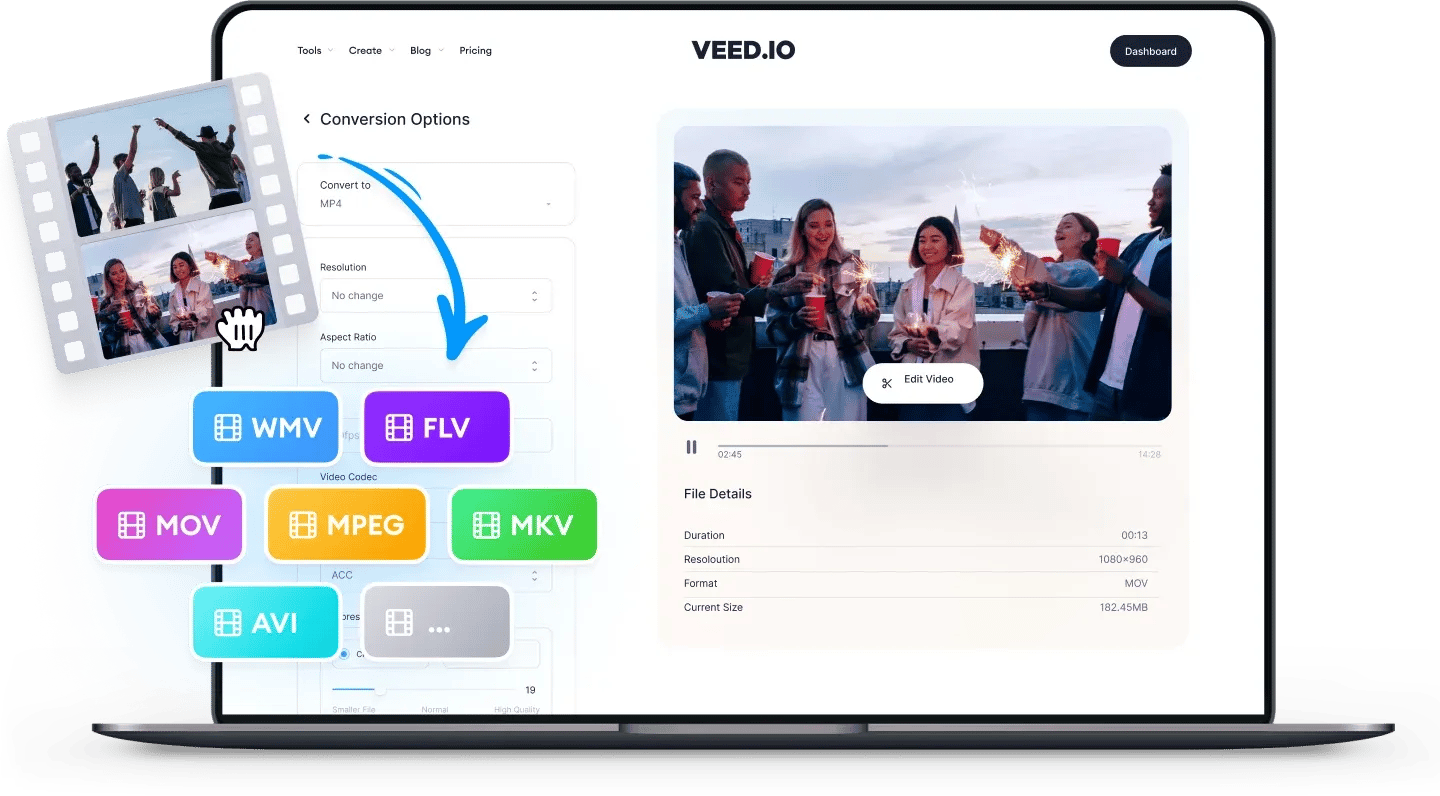
FLV
FLV is designed by Adobe for transmitting video files over the internet. You can upload FLV files to Facebook and YouTube, but not to other social media and video sharing platforms. The most compatible media player for FLV files is VLC.
FLV (Flash Video) files are used for storing videos in the "Flash VIdeo" format. However, it is not a widely-used format today, because Adobe has officially discontinued Flash. You can still create and share files in the FLV file format if you use a Flash Video exporter plug-in.
WMV
WMV is a popular video format designed primarily for Windows devices. You can upload WMV files to Facebook and YouTube, but not to mobile-based social media platforms like Instagram and TikTok. WMV files can be opened on Windows Media Player or any other native video player on a Windows operating system.
It is a popular storage format for third-party programs storing short animations. Windows Media Video (WMV) files are not compatible with Apple devices like iPhones. All WMV files must be converted before they can be played on Apple's QuickTime Player.
How to Convert FLV to WMV:
1Upload a file
Upload the FLV file you wish to convert. Just drag & drop it onto the page, or click the blue button to choose from a folder on your device (you can also add files from Dropbox, or even straight from a YouTube URL).
2Convert your video
Choose WMV as the output format, by selecting from the dropdown list of file types. Then just press ‘Convert File’. It’s that easy!
3Download (& Edit) your video
Hit the ‘Download File’ button to save your newly converted WMV file. You can also click the ‘Edit’ button to add text, auto-subtitles, progress bars, and more to your video. It’s super-easy, with VEED!
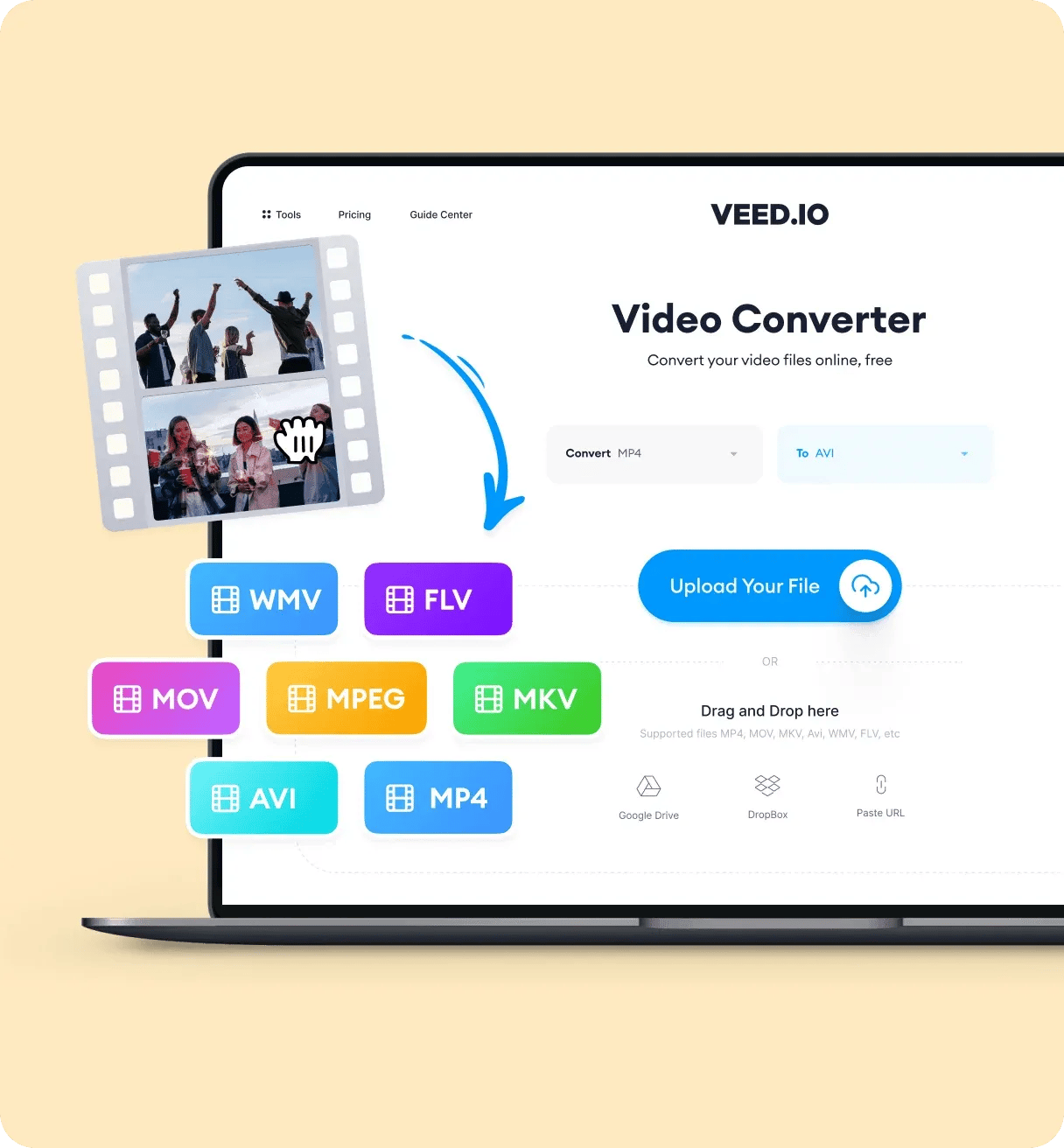
‘‘Convert FLV to WMV’ Tutorial
FAQ
More than an FLV to WMV converter
Anyone can be a pro in video editing with VEED! It is a robust video editing software that is incredibly easy to use. All tools have a simple drag-and-drop feature and you can do it all in just a few clicks. VEED is an online video editor so you don’t need to worry about installing apps that eat up storage space in your device. Save all your projects in one place and access them any time, anywhere!
