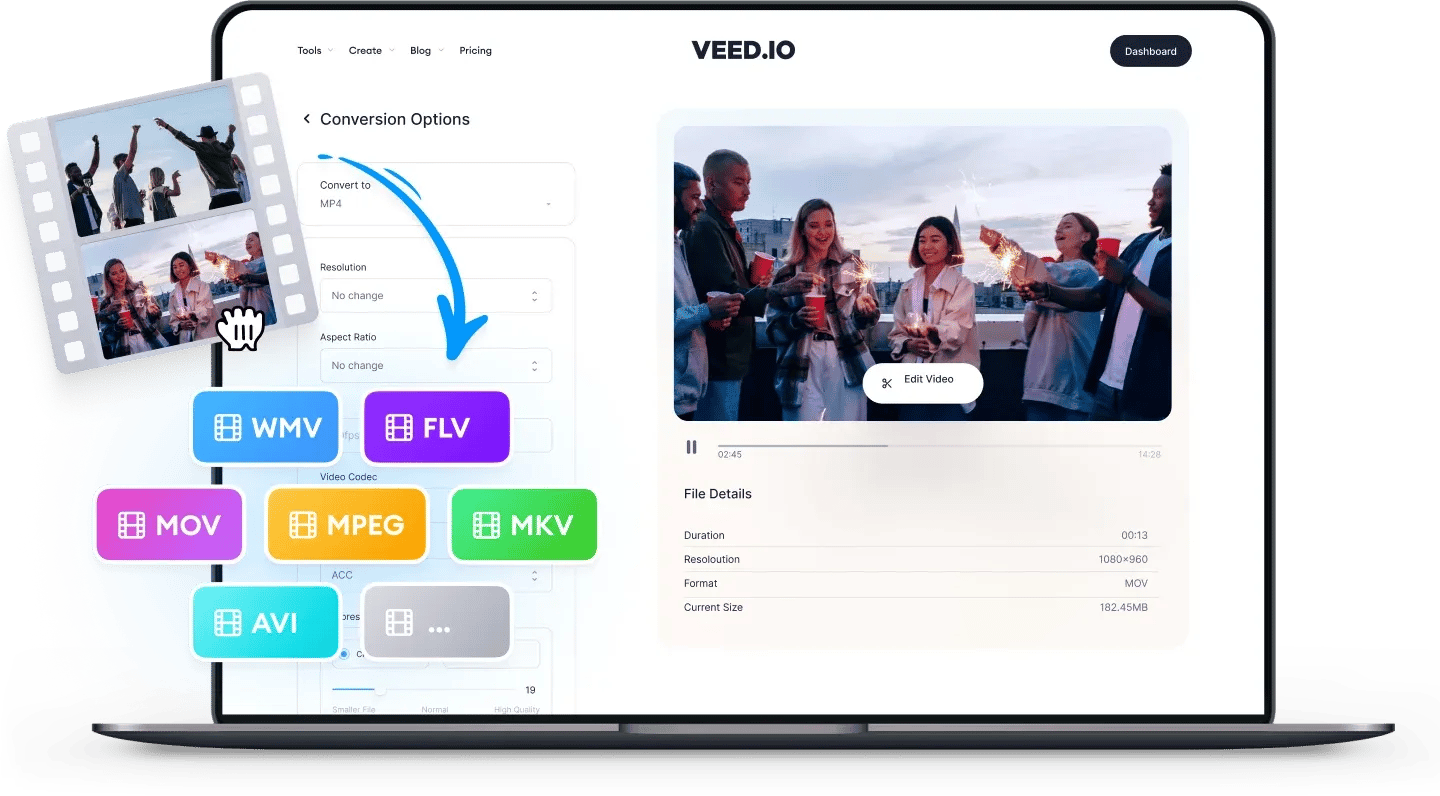
SWF
SWF contains videos and vector-based animations. Unfortunately, you cannot upload SWF files on social media and YouTube. It is also not compatible with the most popular media players. But it is great for encoding browser-based games and animations.
SWF or Small Web Format files can be opened on Adobe Flash Player. However, since 2020, Adobe no longer supports the SWF file format due to security issues and recommends users to uninstall or convert SWF files to other video formats such as MP4.
MOV
MOV is the default video format for videos taken using iPhones, MacBooks, and other Apple devices. You can upload MOV files to Facebook, Twitter, Instagram, YouTube, and TikTok.
MOV uses an MPEG4 container file format that stores multiple tracks including audio and video tracks, and text. MOV is most commonly used for saving movies and other video files. It is designed primarily for QuickTime Player which is the native media player on Apple Devices. It is sometimes also referred to as 'iMovie video'.
How to Convert SWF to MOV:
1Upload a file
Upload the SWF file you wish to convert. Just drag & drop it onto the page, or click the blue button to choose from a folder on your device (you can also add files from Dropbox, or even straight from a YouTube URL).
2Convert your video
Choose MOV as the output format, by selecting from the dropdown list of file types. Then just press ‘Convert File’. It’s that easy!
3Download (& Edit) your video
Hit the ‘Download File’ button to save your newly converted iMovie file. You can also click the ‘Edit’ button to add text, auto-subtitles, progress bars, and more to your video. It’s super-easy, with VEED!
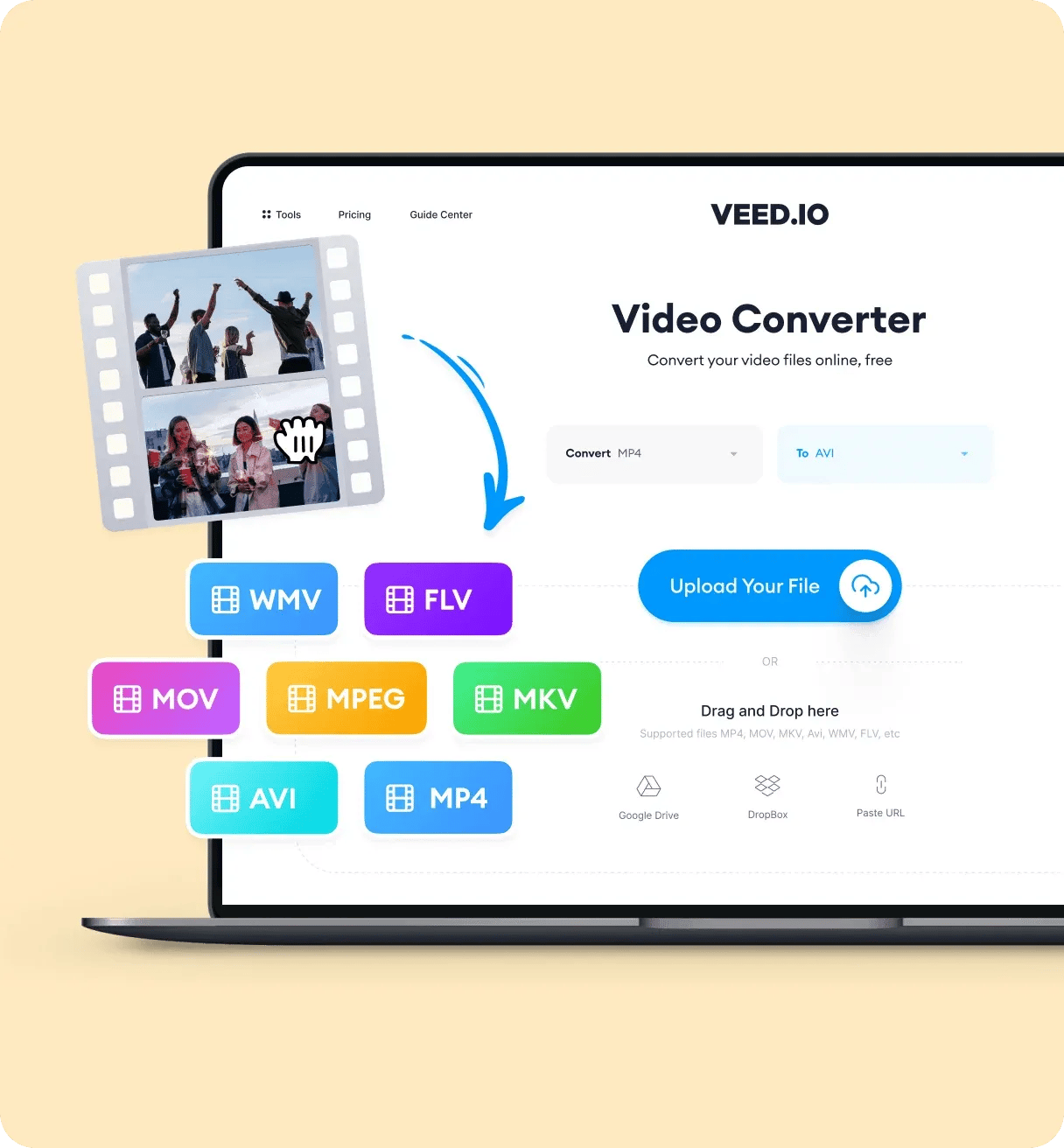
‘Convert SWF to MOV’ Tutorial
FAQ
More than an SWF to MOV converter
VEED is more than just a video converter! On VEED, you can trim, compress and edit your videos in a matter of minutes. VEED is a versatile video editor that’s compatible with nearly all file types, popular or not. Give your videos a unique flair with our selection of camera effects and filters. You can also add sound, music, text, subtitles, and so much more. Compatible with Windows 10, Mac, Chrome OS and mobile devices.
