YouTube Video Maker
Create stunning YouTube videos, attract subscribers, get more views
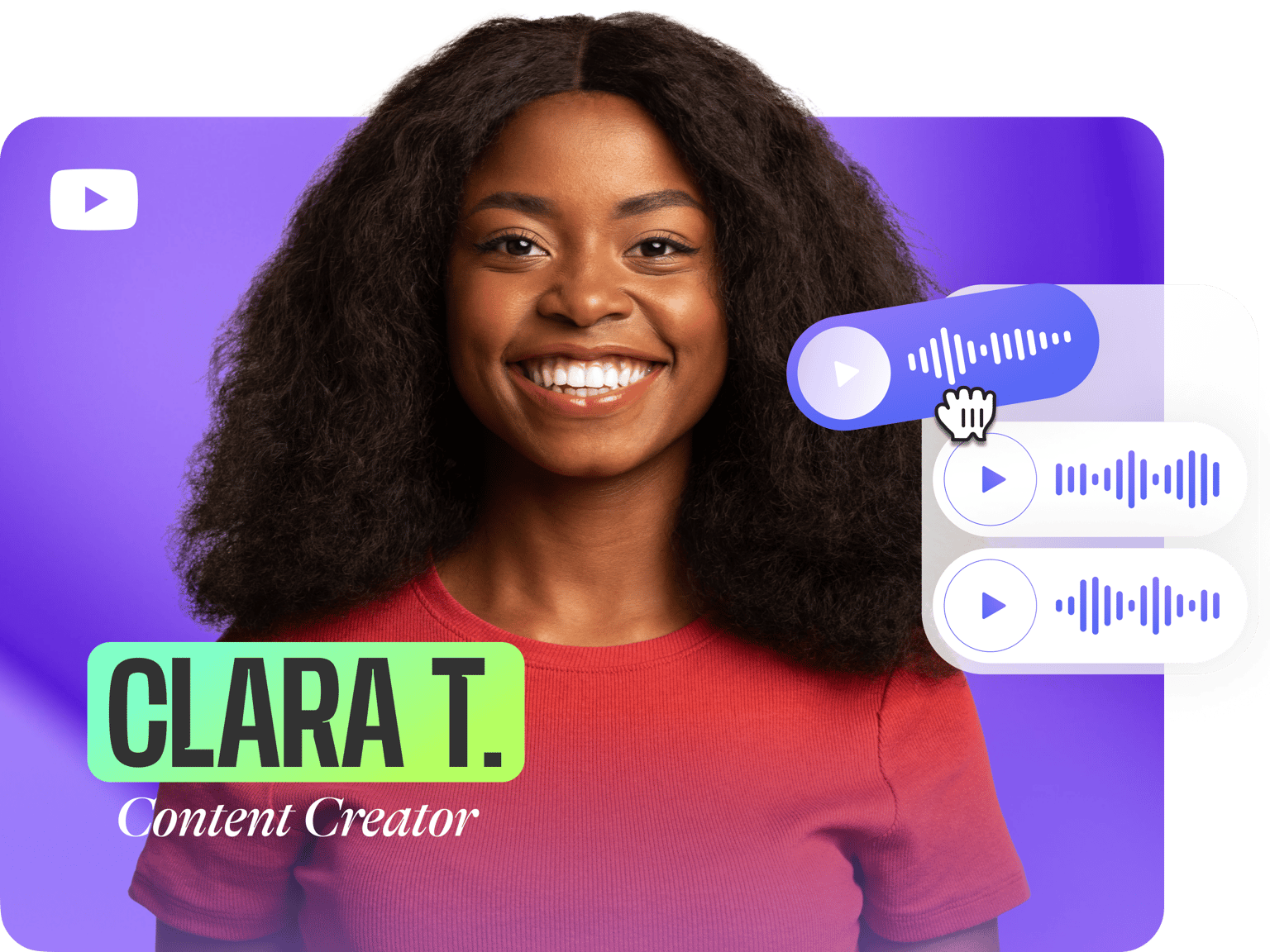
4.6
319 reviews


























Best Video Editing Software for YouTube
Did somebody say ‘SUBSCRIBERS’? Now you can build your subscriber base and get more views by creating awesome, perfectly edited YouTube videos online and for free, using the VEED YouTube video maker. With 85% of businesses using video as a marketing tool. YouTube is one of the most powerful ways to speak to your audience, attract more followers, and increase sales. Use our YouTube video maker to create great content that captures attention.
How to Create a YouTube Video:

Step 1
Upload your video
Upload your clips to VEED so that you can start work on making your YouTube video. With no bulky software to download, VEED is the fastest, easiest way to create YouTube-ready videos.

Step 2
Edit your video
VEED is a super-powerful online video editing tool that’s easy to use. With all the functionality you need to trim, crop, add music, subtitles, filters, and more. You can have your YouTube videos looking beautiful, professional, and ready for viewers, in a matter of minutes.
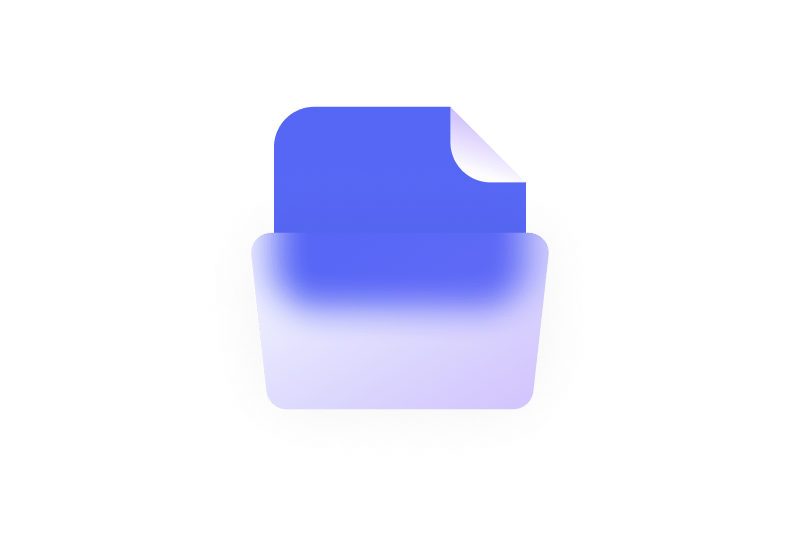
Step 3
Download your video
Now your video is ready, just click ‘Download’ and, hey presto, you can start to share and enjoy your video with your audience of followers and friends. So simple and easy-to-use. We know you’ll love our free, online YouTube video maker.
Learn More
‘YouTube Video Maker’ Tutorial
Free YouTube Video Maker
Our YouTube video maker is here for you. You can quickly and easily turn your videos into show-stopping, YouTube-ready content, using VEED; online and for free. You can be as creative as you want, with VEED’s range of video editing tools. Speed up, slow down, rotate, filter, crop, and much more! With VEED you can quickly and easily resize your YouTube videos for any social media platform - Instagram, Twitter, TikTok, and more! So you can continue expanding your reach.

Connect and Promote
You can use YouTube to connect with your followers and get more subscribers by creating videos that capture your brand’s unique style and message. YouTube videos are a great way of getting your brand name out there! With VEED you can include your logo, your name, and your image, using stickers and text tools. Check it out!
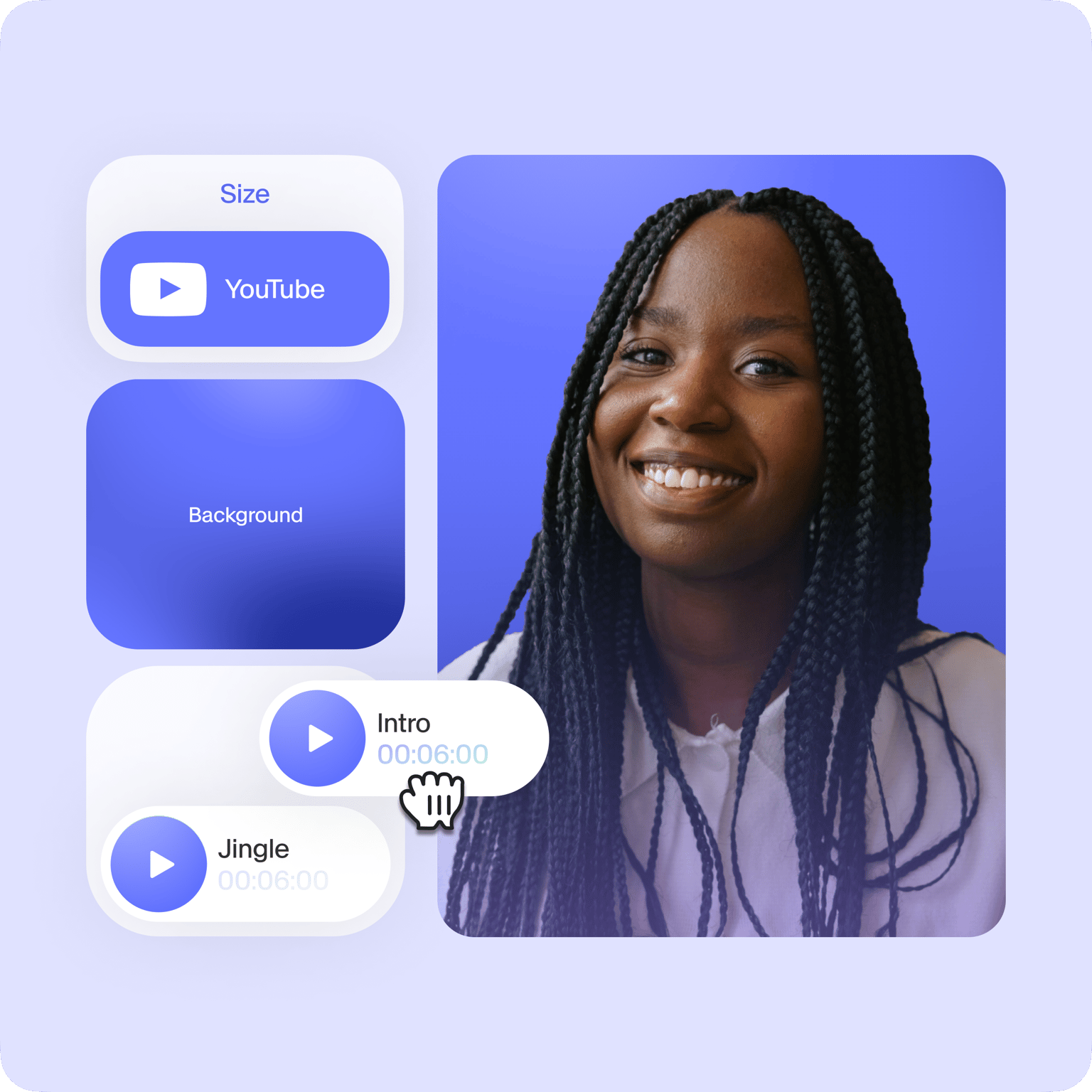
Create and Download for Free!
You can be as creative as you want, with VEED’s range of video editing tools. Speed up, slow down, rotate, filter, crop, and much more! When you’re done, all you have to do is click ‘Download’ and your video will be ready in seconds. Watch, share, and enjoy with your followers and friends.

FAQ
Discover more
Loved by creators.
Loved by the Fortune 500
VEED has been game-changing. It's allowed us to create gorgeous content for social promotion and ad units with ease.

Max Alter
Director of Audience Development, NBCUniversal

I love using VEED. The subtitles are the most accurate I've seen on the market. It's helped take my content to the next level.

Laura Haleydt
Brand Marketing Manager, Carlsberg Importers

I used Loom to record, Rev for captions, Google for storing and Youtube to get a share link. I can now do this all in one spot with VEED.

Cedric Gustavo Ravache
Enterprise Account Executive, Cloud Software Group

VEED is my one-stop video editing shop! It's cut my editing time by around 60%, freeing me to focus on my online career coaching business.

Nadeem L
Entrepreneur and Owner, TheCareerCEO.com

When it comes to amazing videos, all you need is VEED
No credit card required
More than a YouTube video maker
VEED is a lot more than just a YouTube video maker. Using VEED, you can make Ads, trailers, GIFs, presentations, and more. It’s a whole world of video editing just waiting for you. Explore our suite of editing tools, and check out our handy guides, tutorials, and blogs, for more information on how to make VEED work for you and your brand.
