
How to Dub a Video with AI: Step-by-Step Guide for Perfect Audio Sync
Want to learn how to dub a video with AI? This guide is all you need.
Automatic AI voice dubbing software. Translate and replace spoken audio with multiple languages
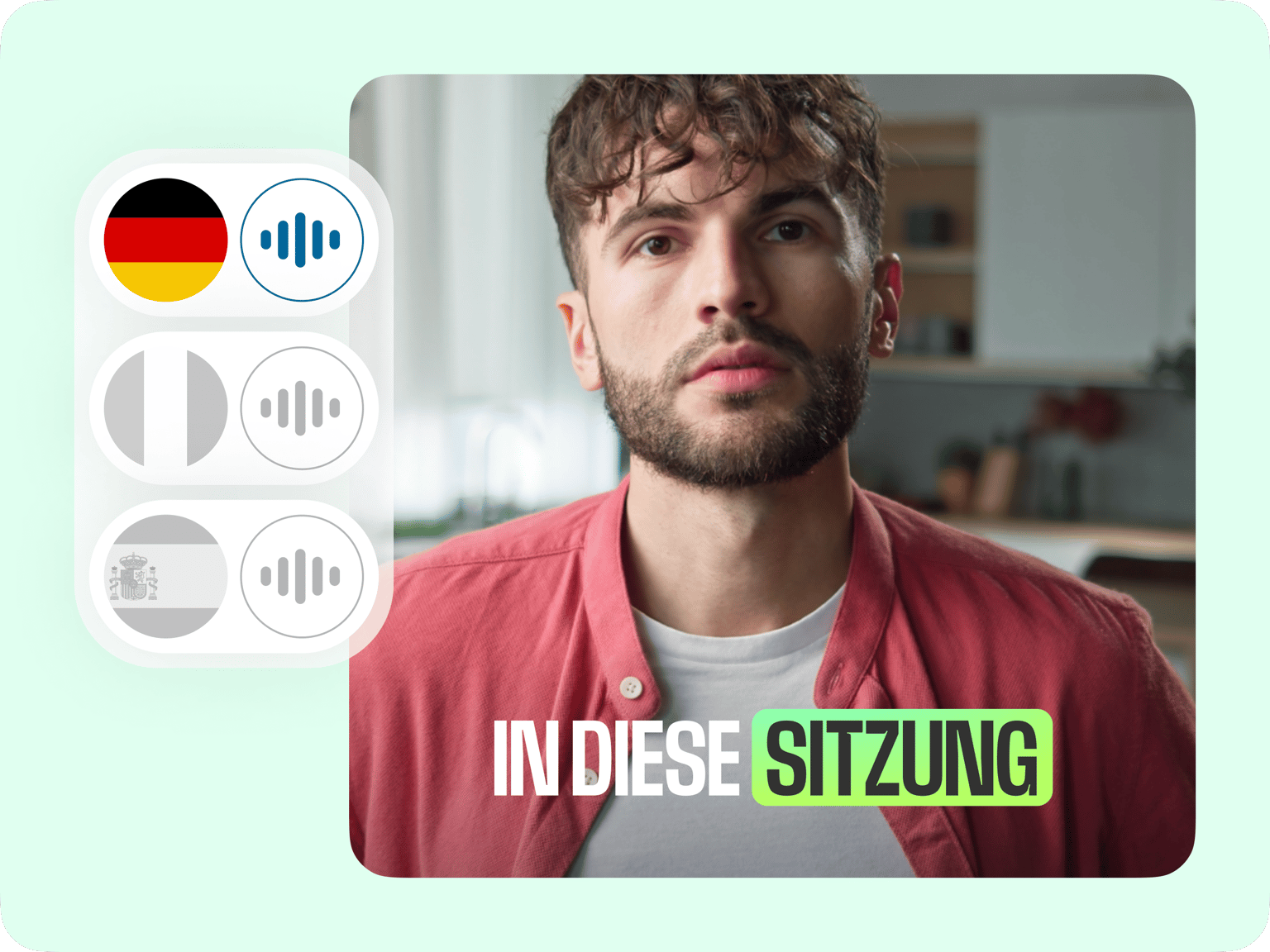
4.6
319 reviews


























Reach a global audience without the high cost of traditional dubbing services. Our AI dubbing tool translates videos into multiple languages. Dub audio in the original speaker's voice or select one of our natural-sounding stock voices. Our dubbing AI also retains the ambient sound for a more immersive and authentic viewing experience.
Need to edit your video? You can do it right within VEED as well! Add AI subtitles, trim clips, and resize your video so it looks great on any platform. From voice dubbing to video editing, you can do it all in one place. Create professional localized videos in just a few clicks.
How to translate speech with AI dubbing:
Step 1
Upload the video you’d like to translate. You can drag and drop the file into the tool.
Step 2
Select your target language and preferred voice. Clone the original voice or choose one of our stock voices. Enable lipsync to match lip movement with the translated speech.
Step 3
Download the dubbed video. Or add subtitles and enhance your video in our editor.
Learn More
Learn different ways to dub a video:
Effortless content globalization with dubbing AI
Get your video content in front of a worldwide audience with VEED’s instant AI dubbing tool. Automatically replace your video's audio with a voiceover in your selected language. Or use our AI reader to create new multilingual narration from scripts. Expand your reach and impact like never before. Try our AI dubbing tool now.
Enterprise-grade AI dubbing with custom controls
Get custom AI dubbing credits and advanced features for large-scale content localization. Enterprise users can proofread translations before dubbing. They can also upload SRT, VTT, or ASS subtitle files for more control. Perfect for brands and agences managing multilingual video campaigns at scale.
The best AI toolkit for every content creator
Voice dubbing is just one of VEED’s extensive offerings of AI tools. Within this powerful video editor, you can auto-generate videos from text using AI text-to-video. Personalize your content with text-to-speech avatars. And add music and sound effects to your videos to go with your AI-generated voice dubs. All from your browser.
FAQ
Discover more
Explore related tools
Loved by the Fortune 500
VEED has been game-changing. It's allowed us to create gorgeous content for social promotion and ad units with ease.

Max Alter
Director of Audience Development, NBCUniversal

I love using VEED. The subtitles are the most accurate I've seen on the market. It's helped take my content to the next level.

Laura Haleydt
Brand Marketing Manager, Carlsberg Importers

I used Loom to record, Rev for captions, Google for storing and Youtube to get a share link. I can now do this all in one spot with VEED.

Cedric Gustavo Ravache
Enterprise Account Executive, Cloud Software Group

VEED is my one-stop video editing shop! It's cut my editing time by around 60%, freeing me to focus on my online career coaching business.

Nadeem L
Entrepreneur and Owner, TheCareerCEO.com

More from VEED
When it comes to amazing videos, all you need is VEED
No credit card required
More than an AI voice dubbing software
AI voice dubbing is just one of VEED’s extensive list of AI tools. You can do so much more than auto-generate AI voiceovers in different languages. Explore more AI tools like auto subtitles and text-to-speech. Use AI avatars to personalize video presentations, generate videos from text prompts, and add visuals to your recordings. Get started with VEED today!
