YouTube Logo Maker
Create video logos for your videos to make your YouTube channel stand out!
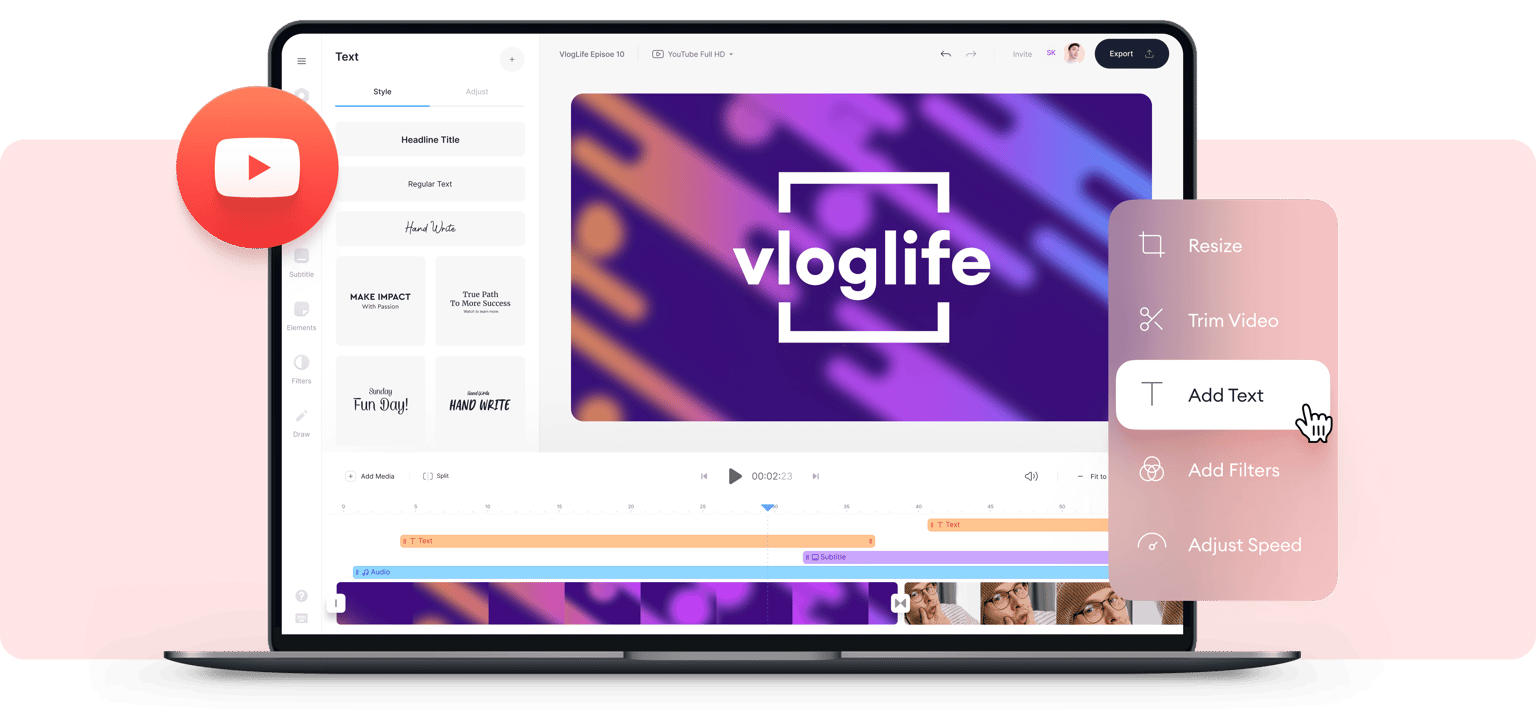
4.6
319 reviews


























Stay on brand! Use VEED’s video logo maker to promote your YouTube channel
Create video logos using our full suite of video editing tools so your videos can stay on brand when you share them on YouTube. If you don’t have a logo yet, you can create one for your videos using our Elements tool. Combine shapes, text, and images to make a logo within your video. Or upload your original logo using our Brand Kit (available to premium subscribers). Check our pricing page for more info.
How to create a YouTube logo:
Step 1
Upload, record, or select a video template
Upload your video to VEED or record one using our webcam and screen recorder. You can also start with a blank canvas or a select a template.
Step 2
Design and personalize your logo
Create a logo by adding a shape or sticker from the Elements. Add text to put your company or brand name. You can even add an animation to both the text and the shape.
Step 3
Promote!
Add your video logo to your content and share them on your website, social media pages, and channels!
Learn More
‘YouTube Logo Maker’ Tutorial
A logo maker and editor for all your branding needs
VEED is the best tool you can use to create video logos for your small business, clients, or social media content. If you don’t have the budget for a professional designer, you can combine elements such as shapes, text, images, and more to create a logo within your video. You can even animate these elements, making your content even more compelling!
Making a video logo online - made so much easier for social media
Once you have created your video logo, you can integrate it with your other video content so you can post them across multiple social media platforms. Use our presets to optimize them for TikTok and Instagram or manually set the size from the Settings. Create evergreen content with your branding ready to be published on any video-sharing platform!
Create a logo online and boost your brand visibility!
VEED has all the tools you need for video content creation. Our tools work fast—so you can focus on polishing your content instead of wasting time figuring out why a page isn’t loading or why a tool is malfunctioning. By adding logos to your digital assets, you ensure that your brand is always visible, even when your content is shared or reposted.
FAQ
Discover more
Loved by creators.
Loved by the Fortune 500
VEED has been game-changing. It's allowed us to create gorgeous content for social promotion and ad units with ease.

Max Alter
Director of Audience Development, NBCUniversal

I love using VEED. The subtitles are the most accurate I've seen on the market. It's helped take my content to the next level.

Laura Haleydt
Brand Marketing Manager, Carlsberg Importers

I used Loom to record, Rev for captions, Google for storing and Youtube to get a share link. I can now do this all in one spot with VEED.

Cedric Gustavo Ravache
Enterprise Account Executive, Cloud Software Group

VEED is my one-stop video editing shop! It's cut my editing time by around 60%, freeing me to focus on my online career coaching business.

Nadeem L
Entrepreneur and Owner, TheCareerCEO.com

When it comes to amazing videos, all you need is VEED
No credit card required
More than a YouTube logo maker
VEED lets you do so much more than just create video logos for your YouTube channel. It’s a professional video editor that lets you create, record, and stream videos online—all in one place. Create animated video logos that stand out on social medial and make them look professional. Stay on brand and explore so many ways to repurpose your content using only a few tweaks. Try VEED now and start creating video marketing campaigns that yield results!
