MPEG Converter
Convert MPEG to other video formats and other video formats to MPEG online, free
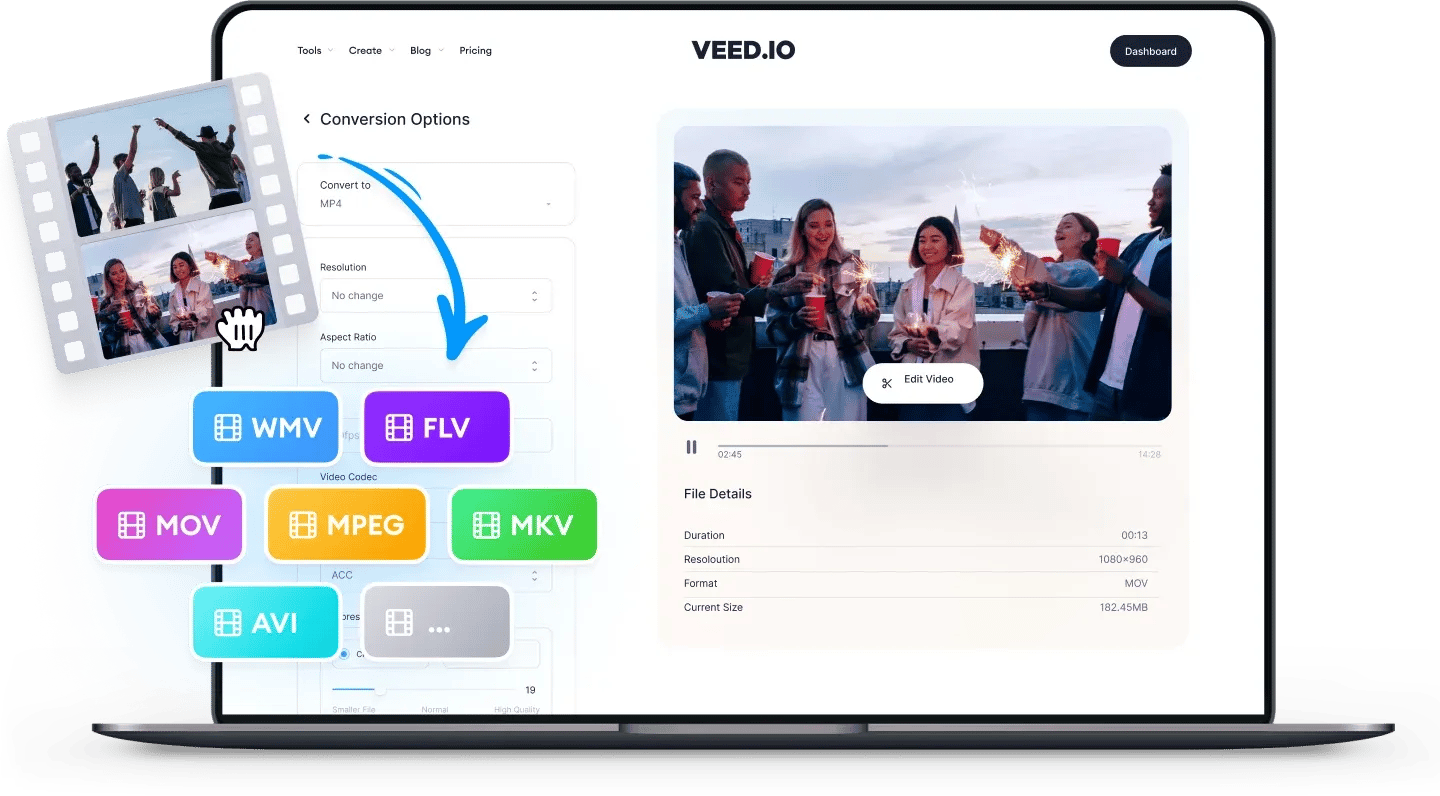
Free Online MPEG Converter
Convert your MPEG videos to other video formats online using VEED’s two-way MPEG converter. VEED’s video converter is a simple but powerful tool that you can use straight from your browser. Works with the MPEG2 and MPEG4 file extensions, and any compression format. You don’t need to download any software. All it takes is a few clicks or taps!
You can convert MPEG videos to AVI, WAV, WebM, MKV, FLV, MOV, among a whole range of video formats, and the other way around. Convert your video file type to make it compatible with social media platforms like Facebook, Twitter, Instagram, YouTube and TikTok. VEED lets you convert video files without any loss to quality.
How to Convert MPEG Files:
1Upload a file
Upload the file you wish to convert. Just drag & drop it onto the page, or click the blue button to choose from a folder on your device. The converter will auto-detect the file type.
2Convert your video
Choose your output format, by selecting from the dropdown list of file types (eg. TS, AVI, MP4, GIF). Then just press ‘Convert File’. It’s that easy!
3Download (& Edit) your video
Hit the ‘Download File’ button to save your newly converted file. You can also click the ‘Edit’ button to add text, auto-subtitles, progress bars and more to your video. It’s super-easy, with VEED!
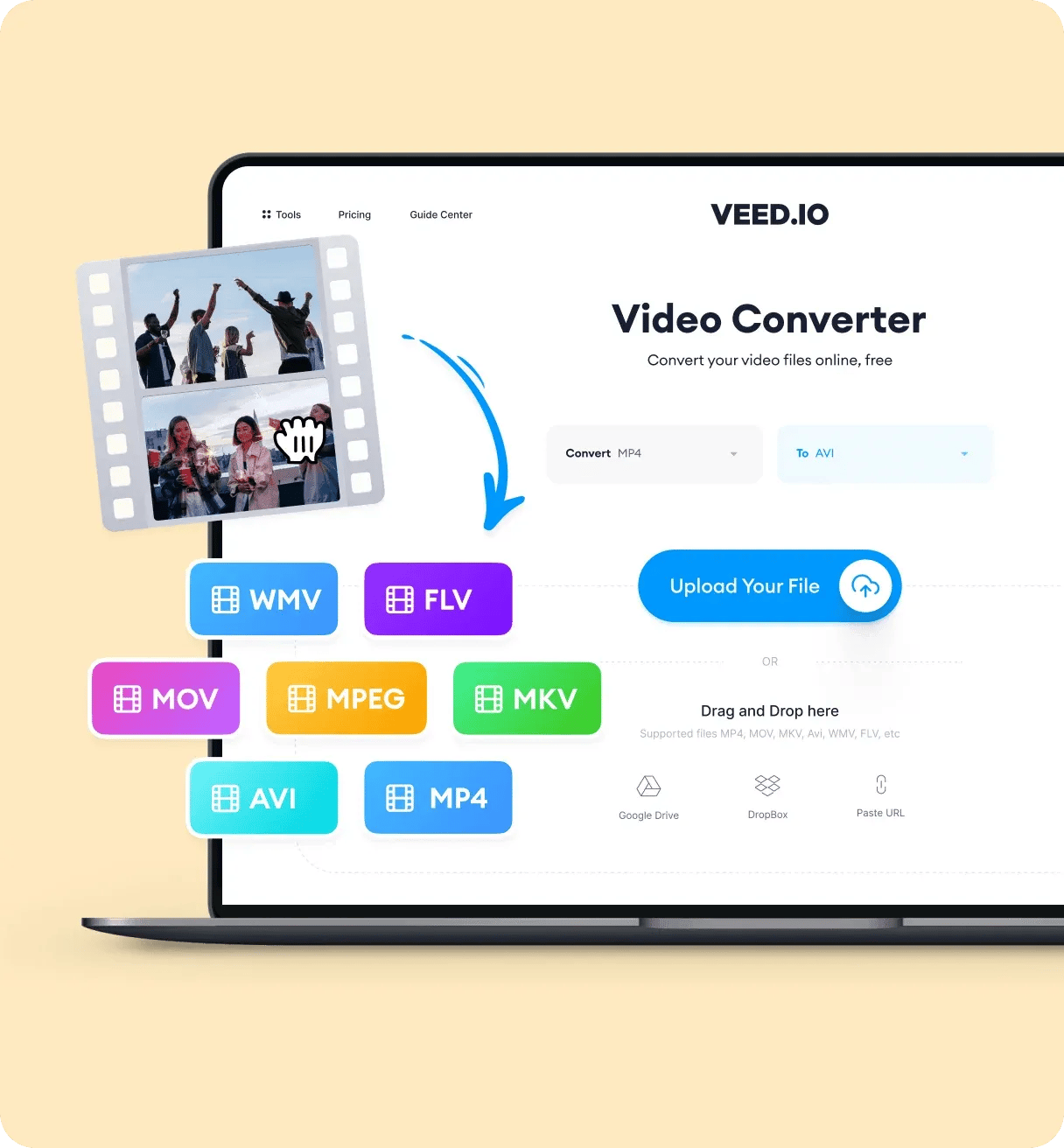
‘MPEG Converter’ Tutorial
100+ possible video file conversions
VEED can convert your WebM files to multiple formats—over _ file types supported! Simply upload your WebM video and select your desired format for conversion. VEED will automatically convert it to that format with minimal loss in quality.
Play your videos on any media player
By converting your video to different file formats, you can play them on any media player. It also makes it easier to upload them on YouTube, Facebook, Instagram, and other video-sharing and social media platforms.
Free and online video editor
You can use VEED’s video converter straight from your browser. No need to download clunky apps that can eat up storage space in your device. It is absolutely free to convert your videos to any format. Creating an account is optional but if you choose to do so, you can save all your projects in one place and access them any time, anywhere! As hinted above, VEED offers a wide range of video editing tools, all at the touch of a button.
FAQ
Supported file formats:
More than an MPEG Converter
VEED lets you do so much more than just converting MPEG videos. Explore our online video editor, and add images, subtitles, background music, the list is endless. Make stunning videos that engage your audience and boost your likes, follows and shares. Do all of this straight from your browser, without paying a single dime!
