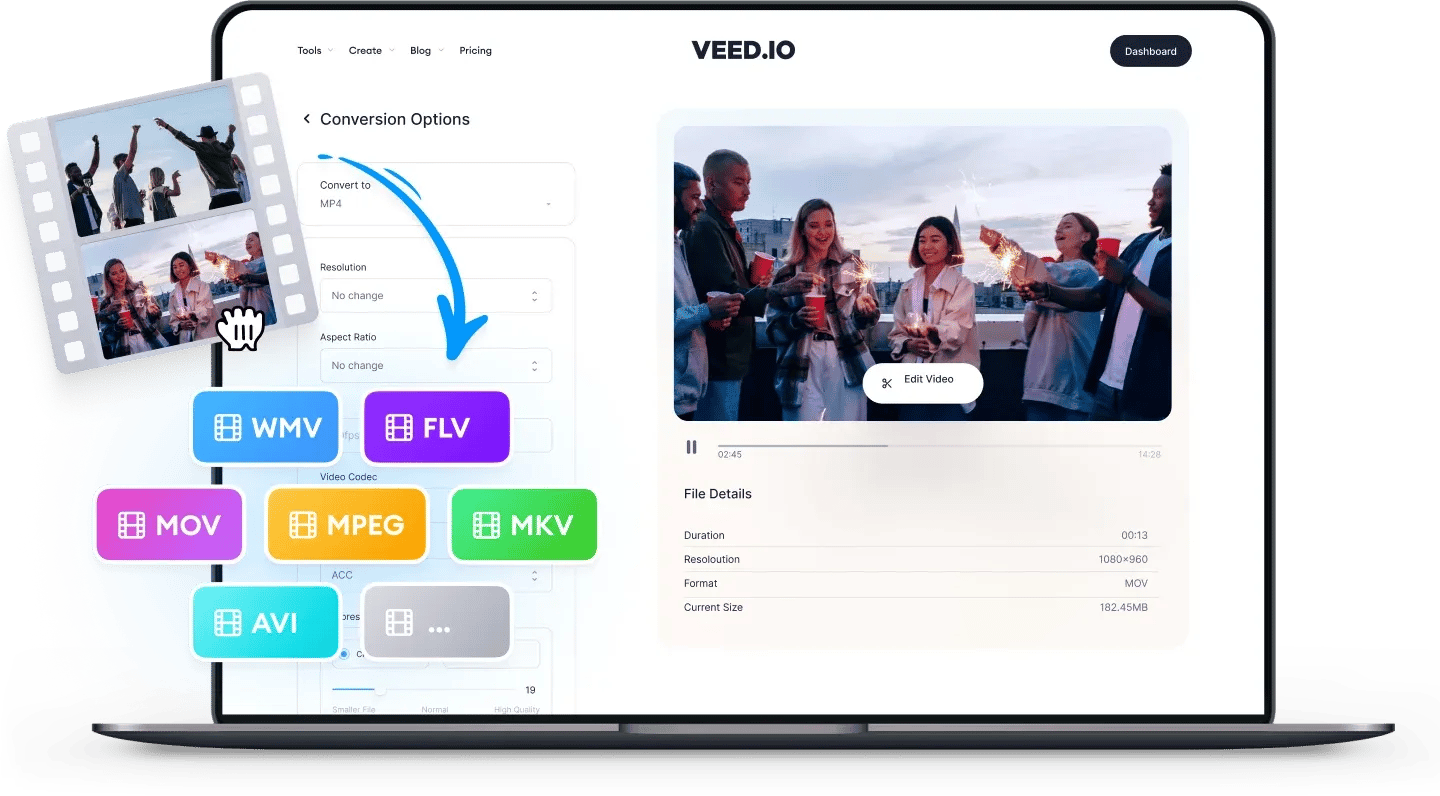
M4A
Audio files with the M4A extension are mostly used for storing songs purchased from the iTunes Store. M4A files are widely accepted by Apple, Android and Windows devices. Most media players on all devices can play M4A files. This makes them a popular format for storing songs on mobile devices. Although M4A and MP4 files are similar, they are not the same. They both use the MPEG4 codec, but M4A files can only store audio, whereas MP4 can store both video and audio. What’s more, M4A files are compressed using the ‘AAC’ lossy, which gives them a smaller file size than MP4.
MP2
MP2 files are not very commonly used, but are compatible with many portable audio players. Some programs that can open MP2 files include Apple iTunes (for Mac), Windows Media Player, VLC, and Adobe Audition, among others. It is not the same as the MPEG-2 format. MP2 is an extension of the MPEG layer 2 compressed audio file. It was developed for TV and radio broadcasting, and is still being used today.
How to Convert M4A to MP2:
1Select a file format
Click on the first box and select M4A as the file format then click on the box next to it and select MP2
2Upload and convert
Click on ‘Choose File’ and select your M4A file from your folders. You can also drag and drop the file into the box. Click on ‘Convert File’.
3Download file
Click on the Download button and your MP2 will be saved to your device in a matter of seconds.
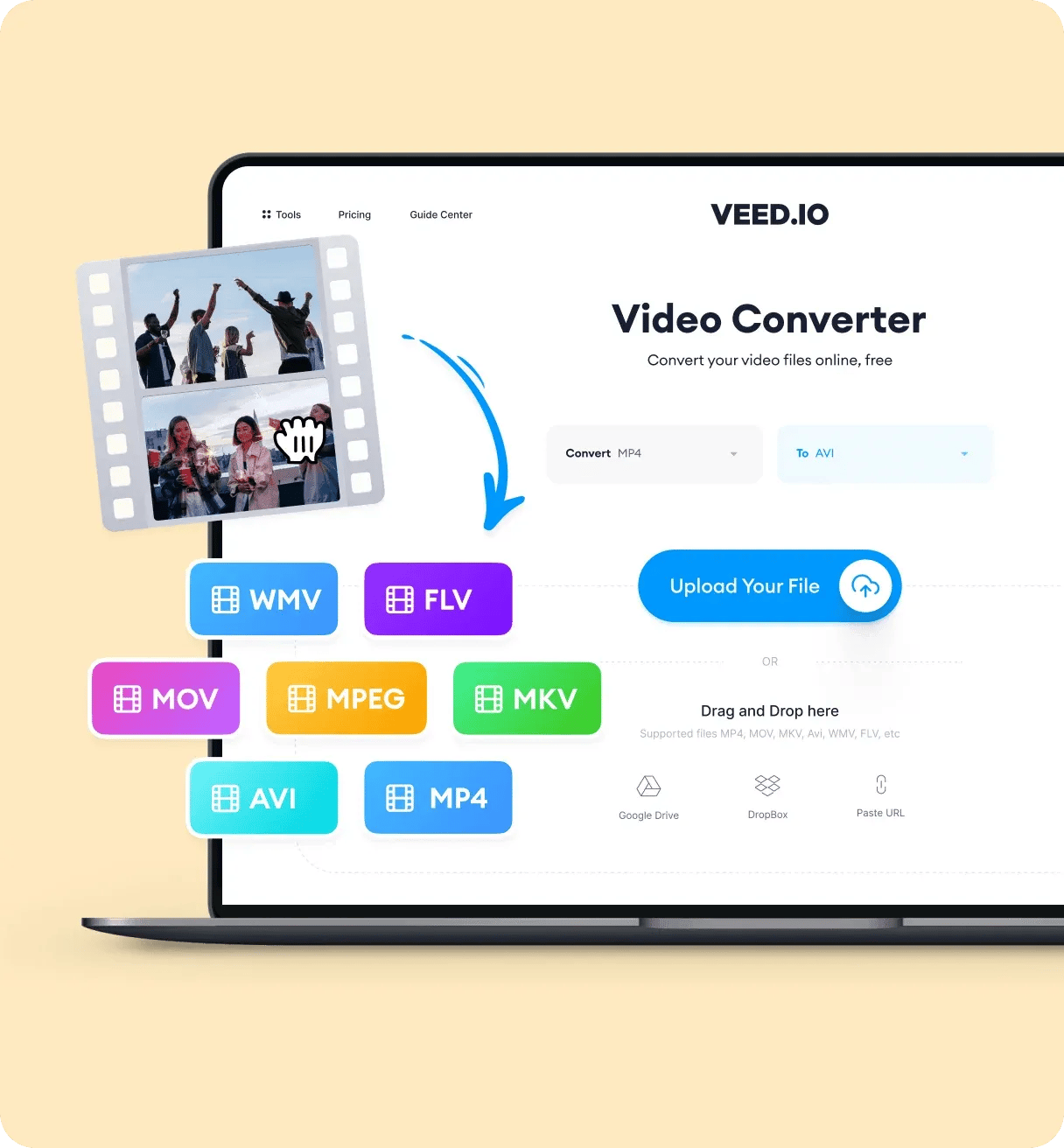
‘Convert M4A to MP2’ Tutorial
FAQ
More than an M4A to MP2 converter
There are so many things you can do on VEED than just convert video and audio to different formats. VEED can edit, trim and refine your audio files to make them sound. Extra professional. You can also edit videos on VEED using our powerful and easy to use video editor. Try our video editor today and start creating stunning videos straight from your browser!
