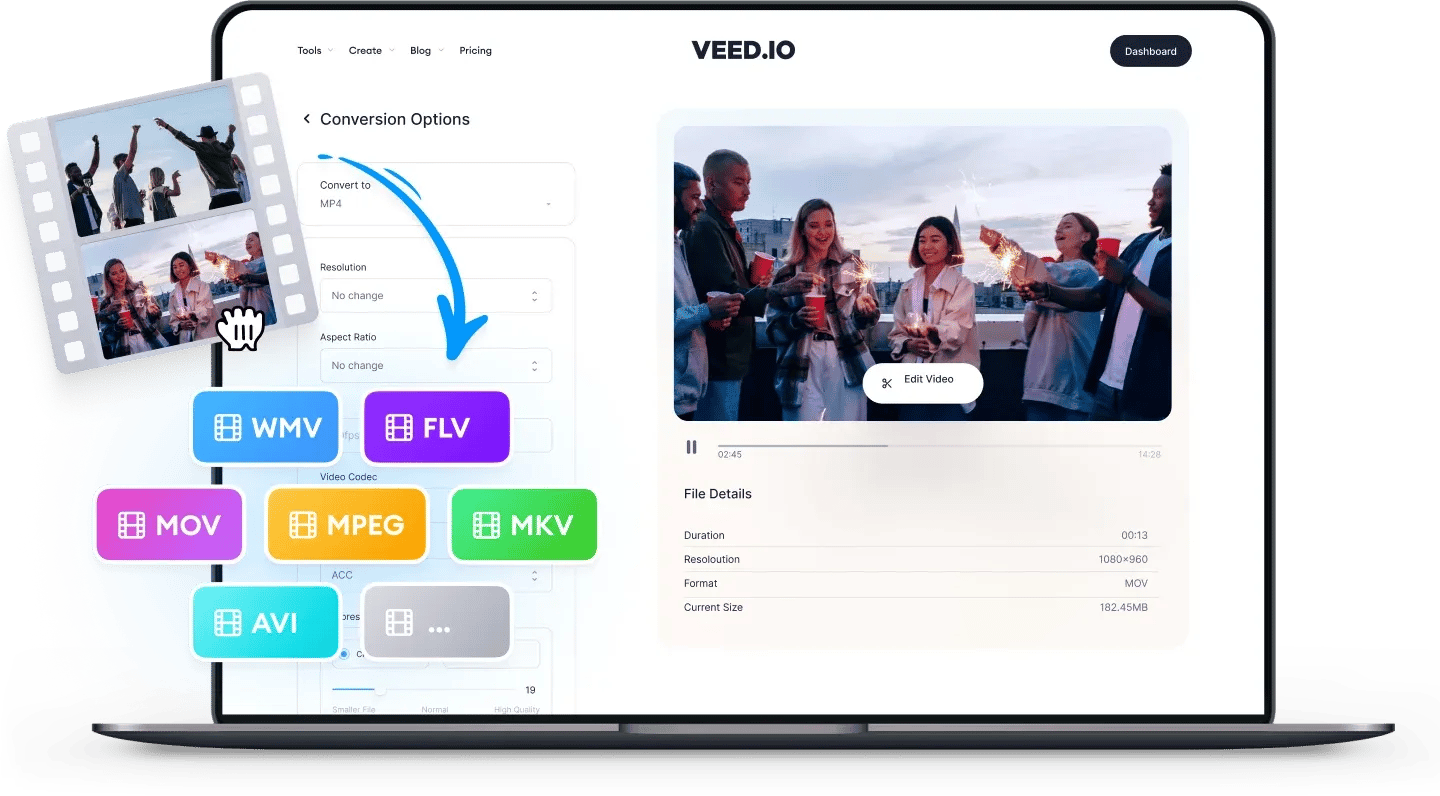
WMA
WMA files are mainly used for streaming music on the web. But they can also be used for storing voice recordings or sound effects. The benefit of WMA files is their high quality audio compared to rivaling formats like MP3. Since it is developed by Microsoft, it can only be opened on Windows devices. Opening WMA files on Mac or Linux requires downloading third-party media players, or conversion to a different format.
It's worth noting that WMA has a number of sub-formats; like WMA Pro which typically stores high-resolution audio; WMA Voice, which is used for streaming voice recordings; and WMA Lossless, which compresses the file without reducing its quality.
OGG
OGG files store music, artist info and metadata. Audio stored in OGG usually has better sound quality than MP3. You can easily play your OGG file on most Windows and Android devices, but not as easily on MacOS or iOS. Use Microsoft Groove Music to open OGG files in Windows devices. To play your OGG file on Apple devices, use VLC Media Player or convert it to MP3 or AAC.
Developed by Xiph.org, the OGG container stores audio in the free and open-source Vorbis compression. OGG files created before 2007 may contain video, as it was once used as a multimedia container format.
How to Convert WMA to OGG:
1Select a file format
Click on the first box and select WMA as the file format then click on the box next to it and select OGG.
2Upload and convert
Click on ‘Choose File’ and select your WMA file from your folders. You can also drag and drop the file into the box. Click on ‘Convert File’.
3Download file
Click on the Download button and your OGG file will be saved to your device in a matter of seconds.
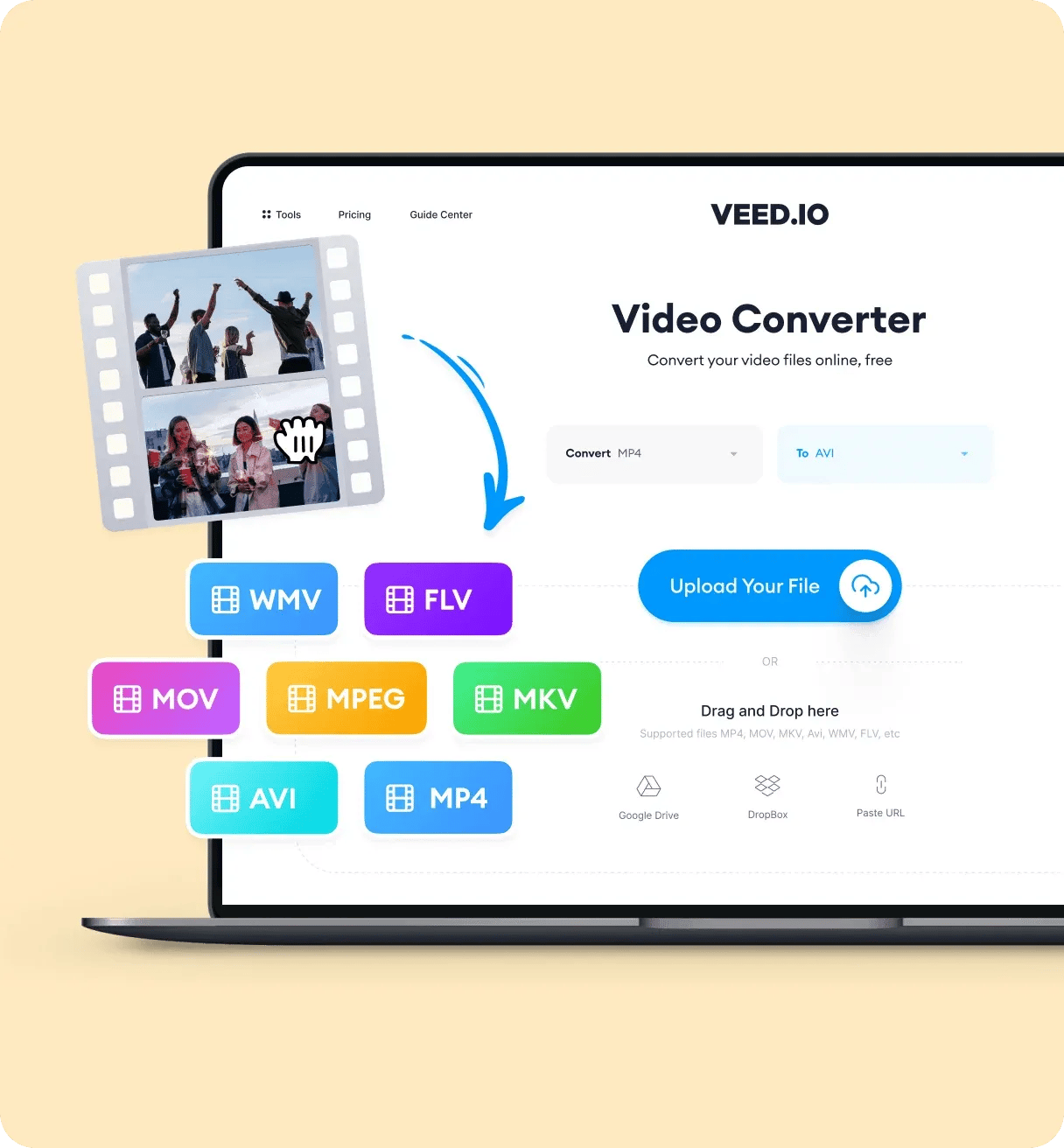
‘Convert WMA to OGG’ Tutorial
FAQ
More than a WMA to OGG converter
Hang on! VEED can do so much more than just convert your WMA files to OGG or other formats. VEED can edit, trim and refine your audio files to make them sound extra professional. You can also edit videos on VEED using our powerful and easy to use video editor. Try our video editor today and start creating stunning videos straight from your browser!
