OGG Converter
Convert OGG to other audio formats and other audio formats to OGG online, free
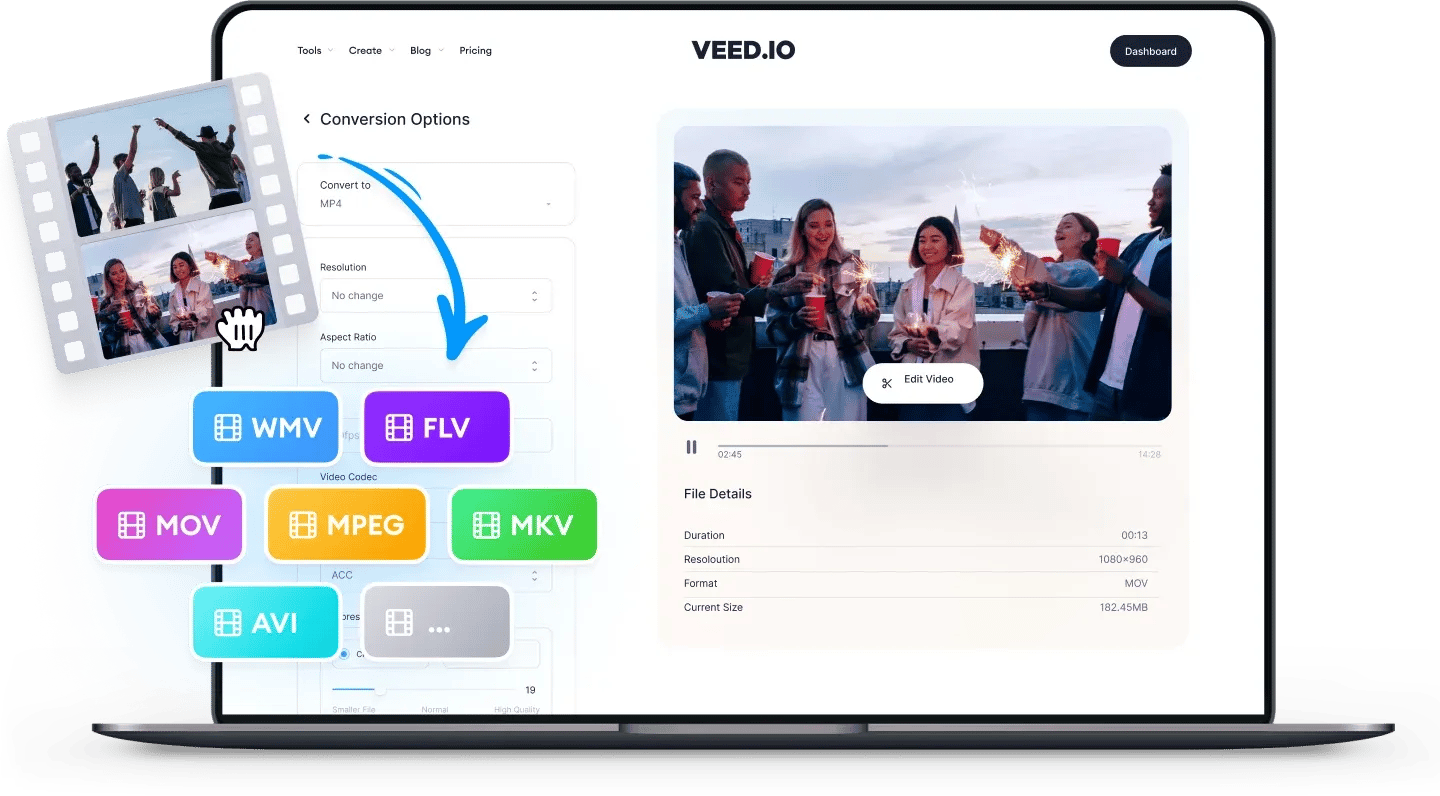
Free Online OGG Converter
Looking for an audio converter that accepts OGG files? Here it is! VEED can convert your M4A files to other audio formats in only a few clicks. Convert OGG files to MP3, AAC, M4A, WMA, FLAC and many more. It’s an incredibly simple tool that you can use straight from your browser. You don’t need to download any software.
Edit Audio - Want to edit your OGG file first? Worry not, VEED can do it all. Cut, split, merge and mix different audio tracks all in the same tool.
How to Convert OGG Files:
1Select a file format
Click on the first box and select OGG as the file format then click on the box next to it and select your desired audio format.
2Upload
Click on ‘Choose File’ and select your OGG file from your folders. You can also drag and drop the file into the box. Click on ‘Convert File’.
3Convert
Click on the Download button and the audio will be saved to your device in your preferred format.
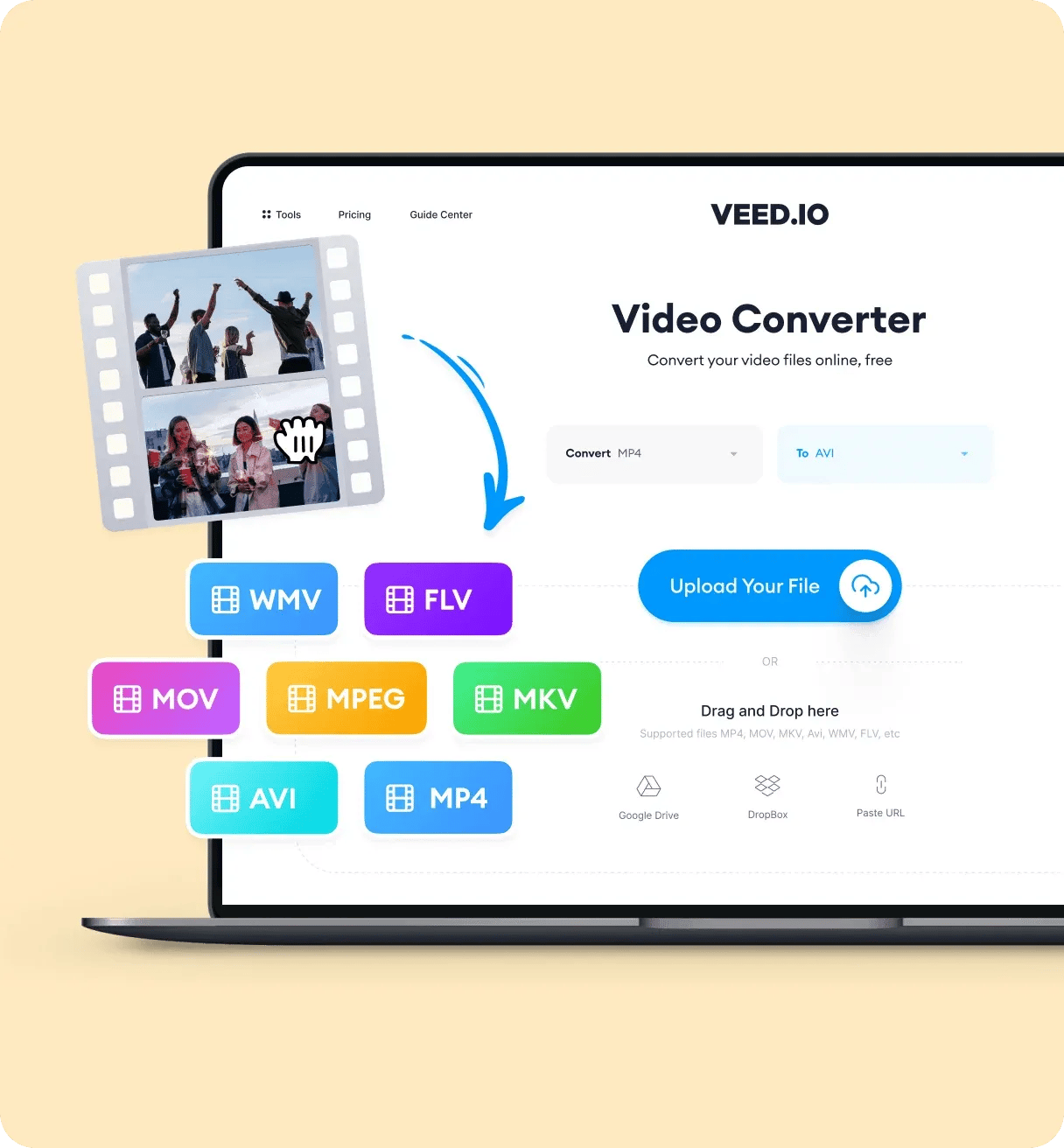
‘OGG Converter’ Tutorial
100+ possible file conversions
VEED can convert your OGG files to multiple formats and convert other audio formats to OGG. Simply select the original file type of your audio and choose your desired audio format. Upload your audio and click Convert. This includes video file formats if you wish to add video to your audio.
Free & online MP3 converter
VEED’s M4A audio converter works straight from your browser. Upload M4A from your files, convert online using VEED and export from browser in seconds. Say goodbye to downloading apps and software. Compatible with all major operating systems - Mac, iOS, Android and Windows.
Remove background noise in one click
VEED is one of the only OGG converters to include a background noise remover. Clearly, the fun doesn’t stop with conversions. Open the audio editor (and leave the converter) to access a whole new set of features. Upgrade to PRO to access the automatic background noise remover.
FAQ
Supported file formats:
More than an OGG Converter
VEED not only lets you convert your OGG files to other audio formats but also lets you edit your audio and video files without leaving your browser. Your all-in-one creative studio for anything audio, video or file format related. It’s fast, simple and easy to use. No sign up or subscription needed.
