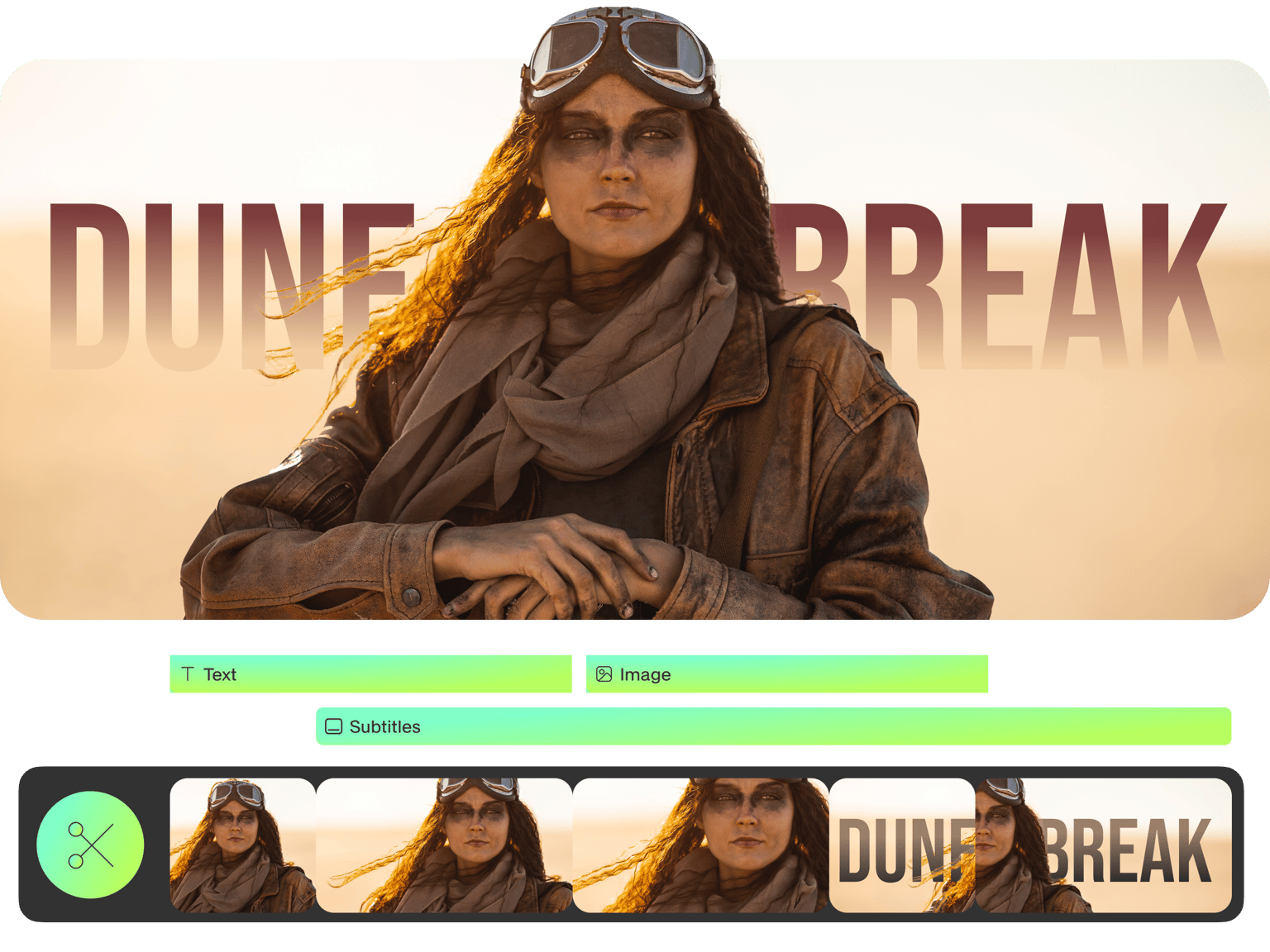
4.6
319 reviews


























Online Movie Maker & Editor
Want to make eye-catching movies for your audience? Look no further than VEED’s online and free movie maker. VEED is a fully browser-based video editing tool that can be used to make high-quality movies in only a few clicks of the mouse. VEED has the best movie maker tools like filters, special effects, stickers and even a background noise remover! What’s more, you can also edit, cut, split and merge videos to remove any unwanted scenes. VEED’s online video editor gives you all the tools you need to create awesome movies at your fingertips.
Our modern, simple and intuitive interface makes it incredibly easy to use. Open VEED’s online video editor on any device, be it your iPhone or Android Phone, Macbook, Windows PC, Linux PC, you name it. No Download Needed - VEED is a fully online video editor, and works directly from your browser. Open VEED on any browser, including Safari, Microsoft Edge, Chrome, Mozilla FIrefox, and many more. Say goodbye to clunky software and complicated video editing apps. VEED is here to simplify your journey from recording footage to making high-quality movies.
How to Make a Video Online
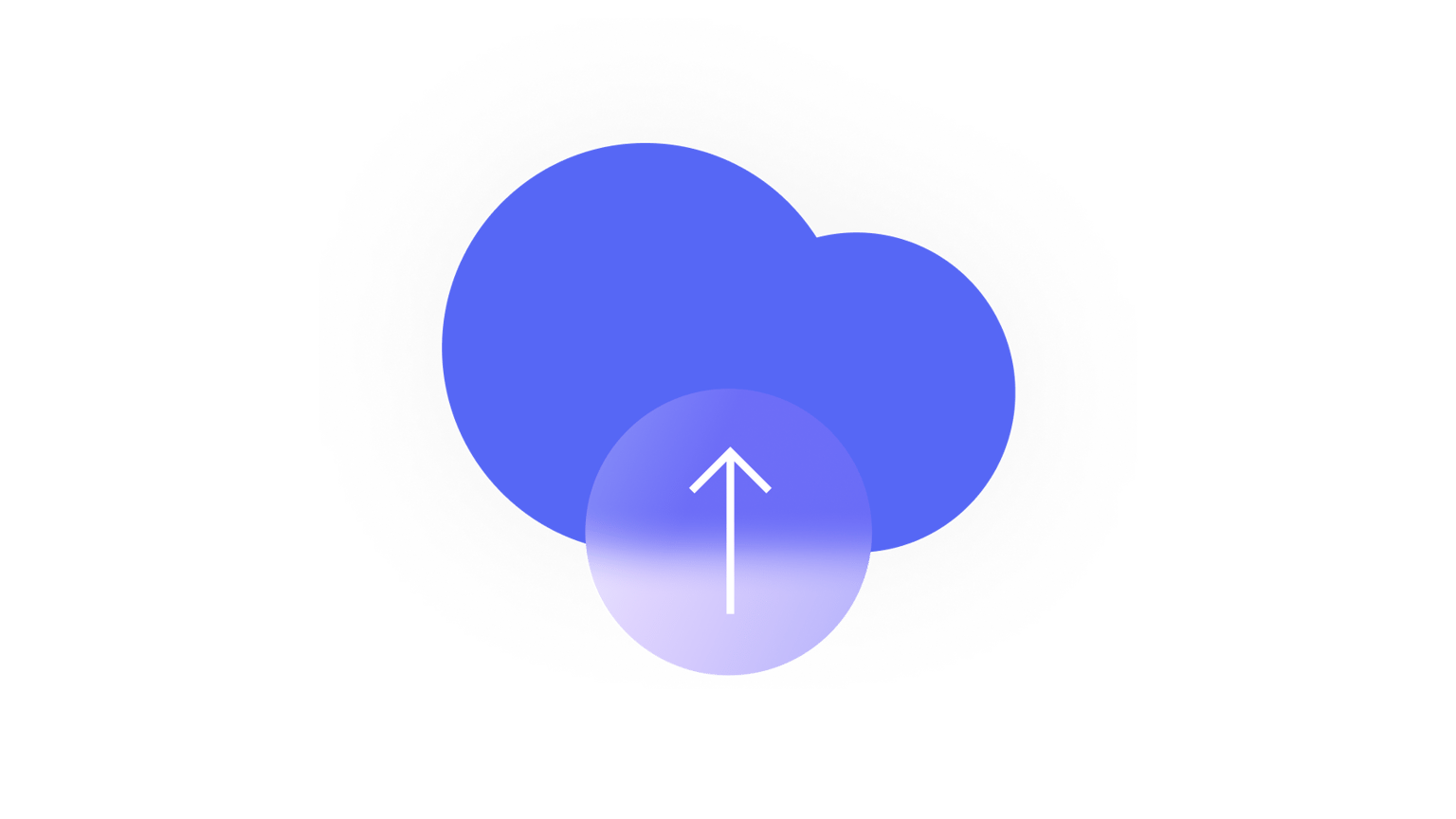
Step 1
Upload Your Video
Upload your video files to VEED. You can upload a single file, or more.
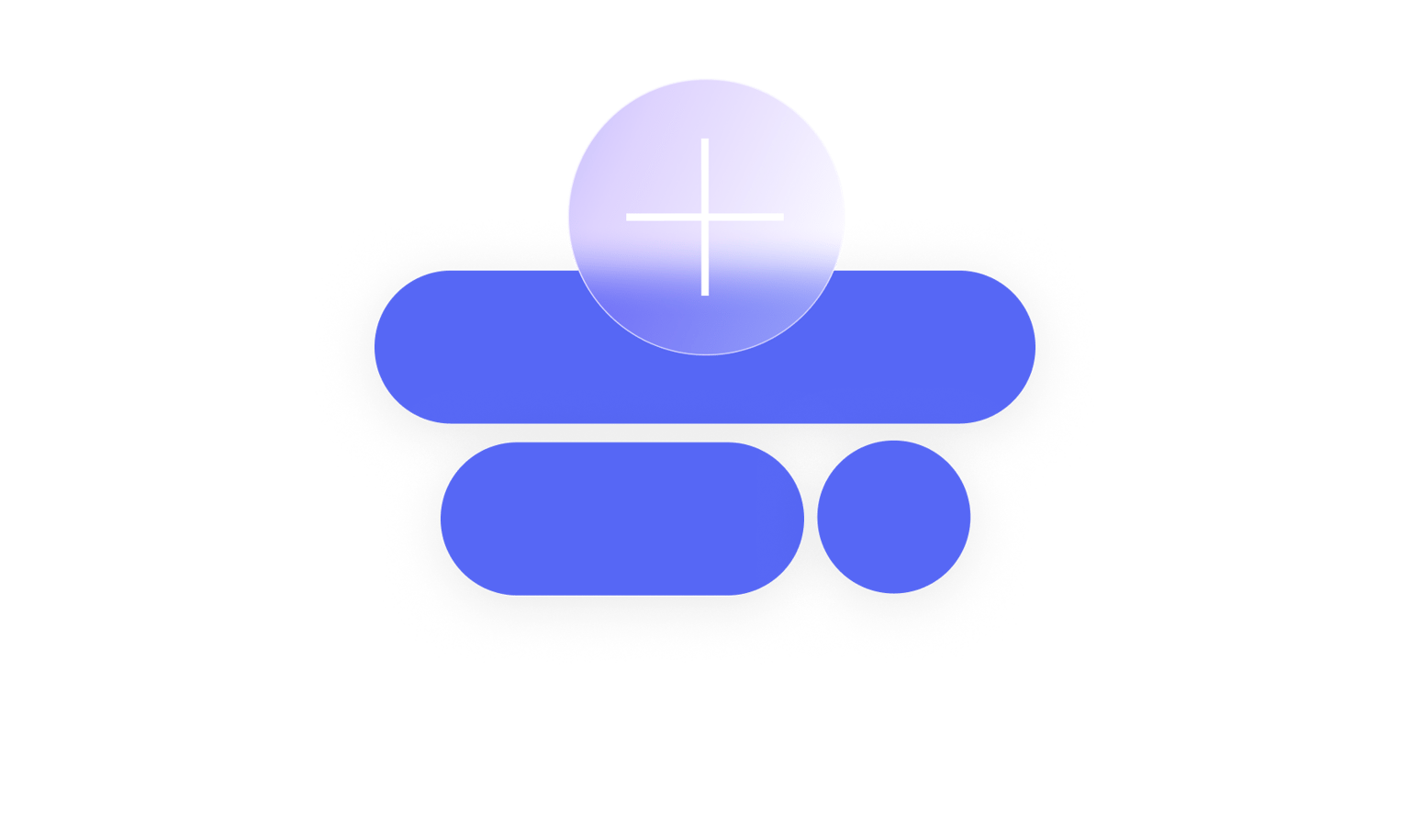
Step 2
Customise Your Video
Video files uploaded? Excellent, now you can start exploring our tools to edit your video. Cut, split or merge your files using the video track below. Check out our filters, stickers, add-ons, subtitle generators and more.
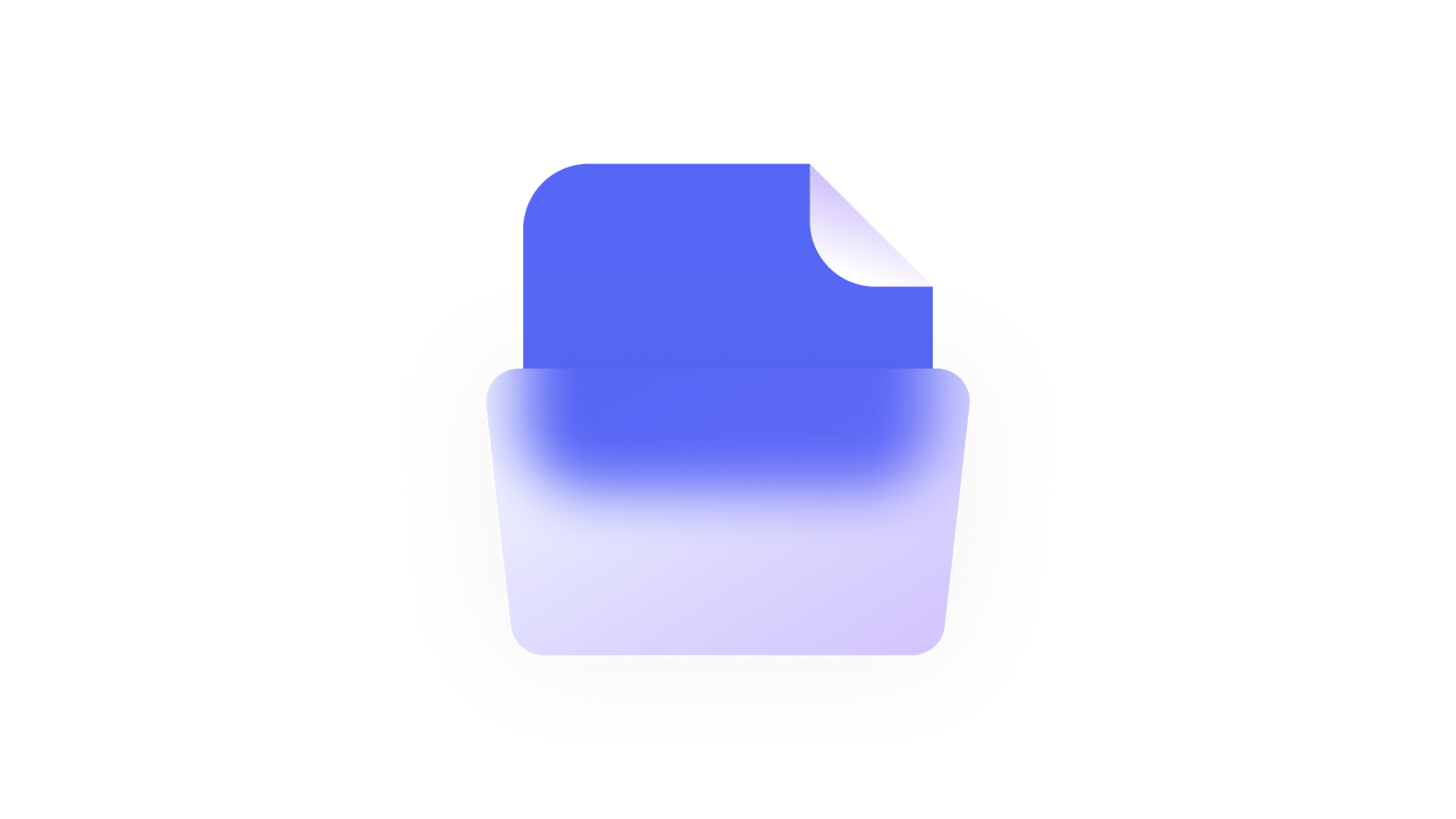
Step 3
Download, Share and Promote
Is your video looking good and movie-worthy? Perfect, then you’re ready to download and share! Click ‘Export’ at the top-right corner of the editor and your video will render in seconds. Get sharing!
Learn More
‘How to Make Movies Online’ Tutorial
Easy to Use
VEED is designed with your needs in mind. Our tool removes the need for downloading chunky software like Adobe, and saves you time and energy in learning how to use overly complex tools. Our modern and minimalistic user interface is self-explanatory and easy to navigate. This includes our mobile site, which means you can create stunning videos on the go! Whether you’re a complete beginner at video editing or a seasoned pro, VEED is the perfect tool for you. All of our features can be accessed in only a few clicks of the mouse, including stickers, filters, special effects, subtitles, you name it. What’s more, VEED’s video editor works with numerous file types - MP4, MOV, AVI, WMV, FLV, and so many more.
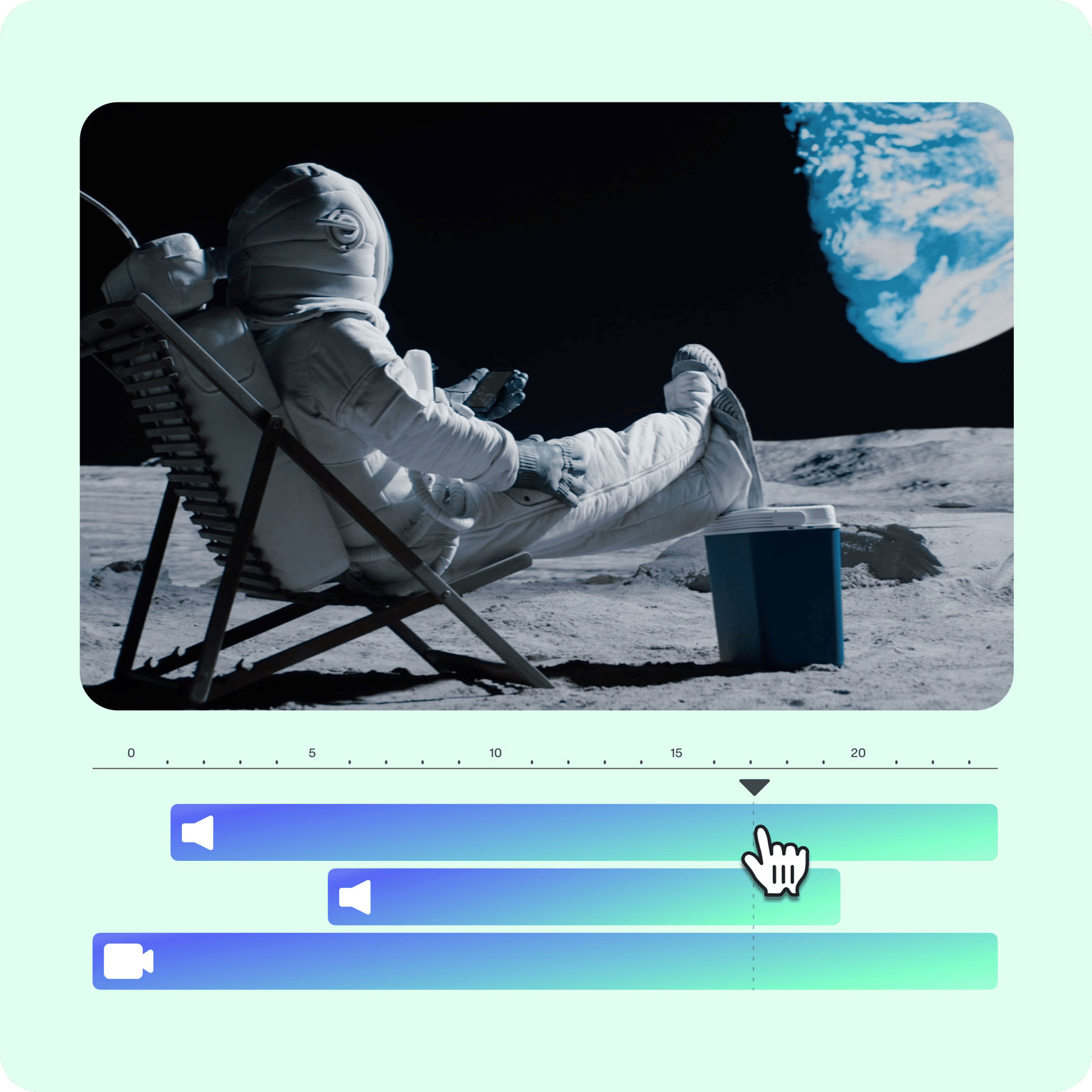
Add Subtitles
Looking to add subtitles to your video with no effort? Well, VEED’s automatic caption generator is the tool for you. Powered by Dolby, our subtitle generator automatically transcribes the conversations in your video, and generates subtitles in only a few minutes! No need to spend hours manually transcribing your audio to generate subtitles. VEED’s subtitle generator does it all for you. What’s more, subtitles make your videos accessible for viewers that may be deaf or hard of hearing. Or, as is often the case, subtitles let people watch videos without sound. Watching videos without sound is becoming more common as many people watch videos on the go, in trains or in offices. Plus, subtitles and captions give your videos a professional touch, so you have nothing to lose!
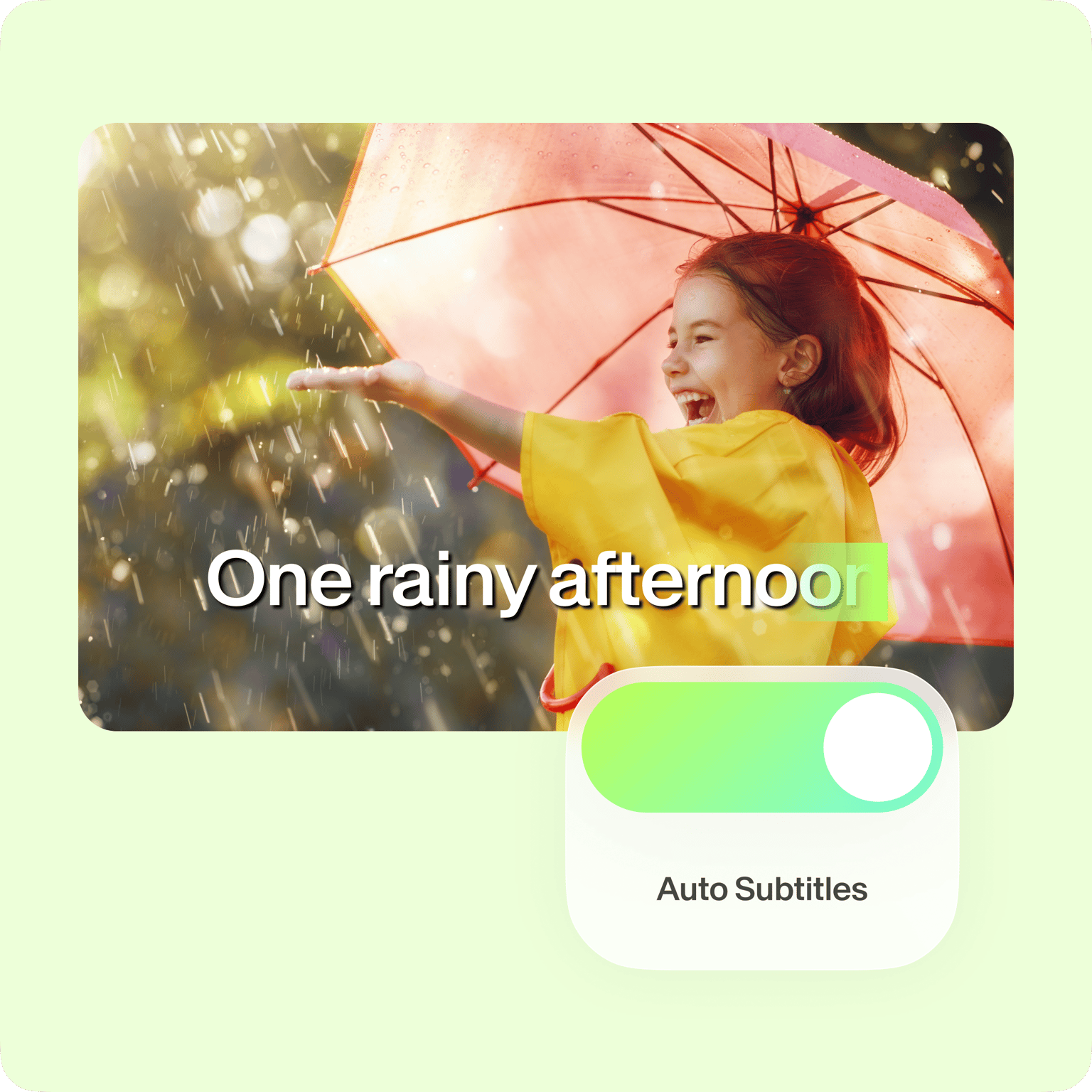
Weddings, Birthdays & Holidays
Want to compile your special memories into your own little movie? Then VEED is the perfect video editing tool for you. Simply upload your videos in any format, and from any device. With VEED’s video editor, you can cut, split and merge your videos to tidy them up and remove any unwanted footage. To make your movie come to life, try adding background music of your choice! You can easily upload an audio file onto VEED and drag & drop it onto your video. Then, feel free to explore our range of stickers, emojis, filters, transitions, special effects, and much more! For an added layer of finesse, you can also remove any unwanted sounds using VEED’s background noise remover! Use VEED’s online video editor to compile your treasured moments into awesome movies for the family to enjoy!

FAQ
Discover more
Loved by creators.
Loved by the Fortune 500
VEED has been game-changing. It's allowed us to create gorgeous content for social promotion and ad units with ease.

Max Alter
Director of Audience Development, NBCUniversal

I love using VEED. The subtitles are the most accurate I've seen on the market. It's helped take my content to the next level.

Laura Haleydt
Brand Marketing Manager, Carlsberg Importers

I used Loom to record, Rev for captions, Google for storing and Youtube to get a share link. I can now do this all in one spot with VEED.

Cedric Gustavo Ravache
Enterprise Account Executive, Cloud Software Group

VEED is my one-stop video editing shop! It's cut my editing time by around 60%, freeing me to focus on my online career coaching business.

Nadeem L
Entrepreneur and Owner, TheCareerCEO.com

When it comes to amazing videos, all you need is VEED
No credit card required
More than just an online movie maker
From making your movie to creating promotional video content - you can do it all inside VEED’s online video editor. Create podcast videos promoting your movie, edit a TikTok video teaser, add subtitles to an IGTV trailer of your movie, and so much more! Whether it’s a wedding compilation, holiday memorabilia or birthday bash, VEED is the best movie maker to make high-quality movies for any special occasion. Start creating videos for free today. No credit card required.
