
Best Video Translation Software to Try in 2025
Translate your videos like a pro! Check out the best video translation software of 2025 to boost engagement worldwide.
Automatically dub videos in Bangla (Bengali). Localize your content with authentic voices
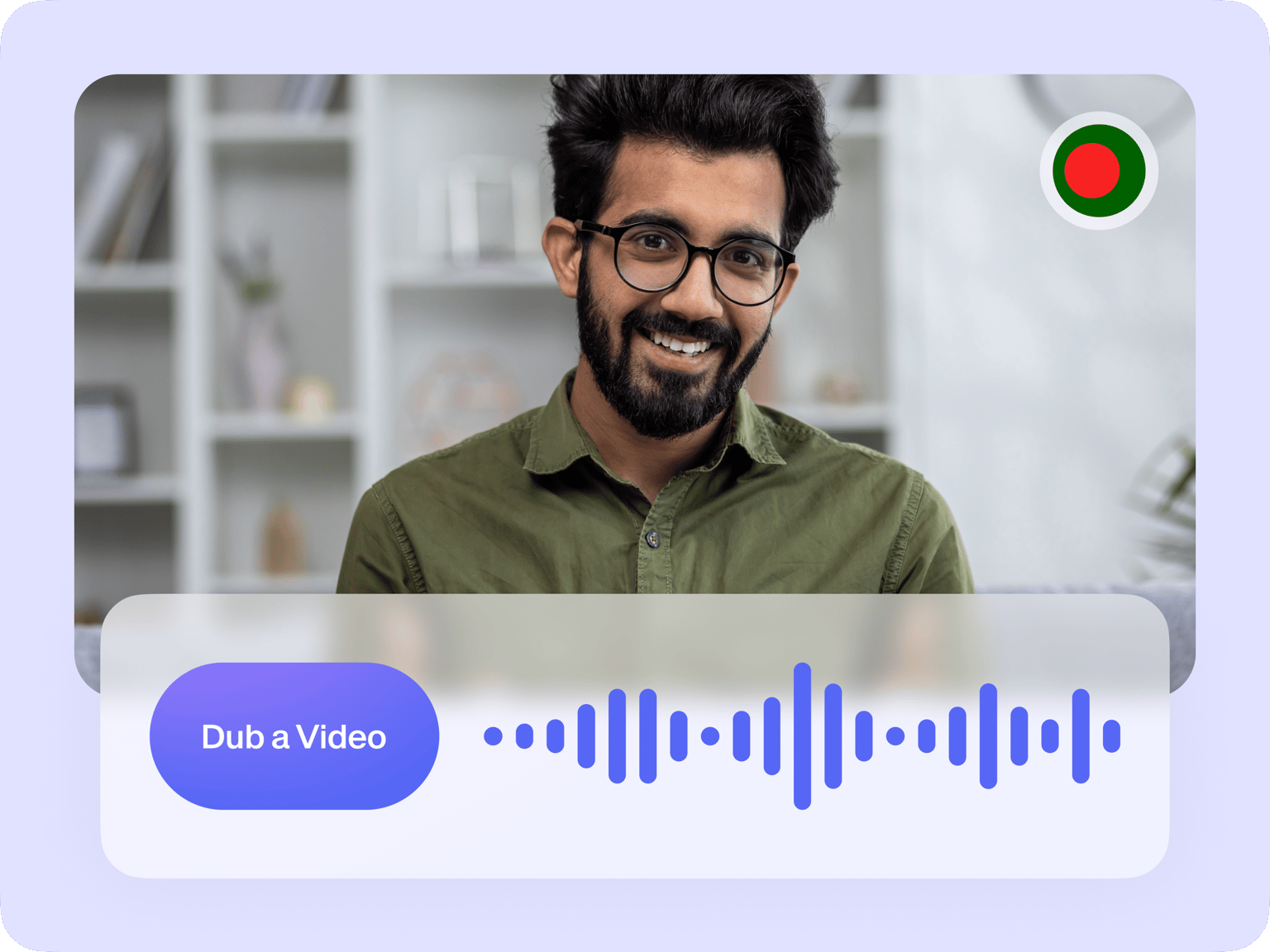
4.6
319 reviews


























Create professional Bangla voiceovers instantly with our AI voice translator. The dubbing AI translates your content in minutes, maintaining natural speech patterns and authentic pronunciation. Localize your videos for Bangladesh's growing digital audience. You can take your videos further with VEED's complete editing suite. Add subtitles, animations, and custom branding to your dubbed content — all in one intuitive platform. From product tutorials to marketing campaigns, VEED makes video localization simple.
How to dub a video in Bangla:
Step 1
Upload the video or audio you want to translate. Or start recording using our voice recorder.
Step 2
Select your clip and click ‘Translate voice’ in the settings menu. Specify the video’s original language, and choose Bengali as your target language.
Step 3
Click ‘Duplicate and translate’ to create your Bangla-dubbed video. You can also enhance the video using our editor. Click ‘Done’ to export your project.
Learn More
Watch this tutorial on our AI voice translator:
Create Bangla dubs in minutes
Our AI dubbing tool saves you hours on video localization. Automatically generate natural Bangla voiceovers while preserving your original message. Perfect for businesses looking to scale their content for the Bangladesh market.
Accurate and natural translations
Reach Bengali audiences with clear and authentic voiceovers. Our AI maintains natural speech patterns and proper pronunciation, helping your message resonate with local viewers. Each voiceover preserves the tone and energy of your original content.
Complete control over your localized videos
Edit and enhance your dubbed videos without switching tools. You can generate Bangla subtitles and style them to match your branding. Plus, add text, animations, and effects. It’s as easy as drag and drop. VEED streamlines your video creation workflow.
FAQ
Discover more
Explore related tools
Loved by the Fortune 500
VEED has been game-changing. It's allowed us to create gorgeous content for social promotion and ad units with ease.

Max Alter
Director of Audience Development, NBCUniversal

I love using VEED. The subtitles are the most accurate I've seen on the market. It's helped take my content to the next level.

Laura Haleydt
Brand Marketing Manager, Carlsberg Importers

I used Loom to record, Rev for captions, Google for storing and Youtube to get a share link. I can now do this all in one spot with VEED.

Cedric Gustavo Ravache
Enterprise Account Executive, Cloud Software Group

VEED is my one-stop video editing shop! It's cut my editing time by around 60%, freeing me to focus on my online career coaching business.

Nadeem L
Entrepreneur and Owner, TheCareerCEO.com

More from VEED
When it comes to amazing videos, all you need is VEED
No credit card required
More than a Bangla dubbing tool
VEED does more than just translate your videos into Bengali. Edit your content, add subtitles, and replace stock footage — all in one seamless platform. Whether you’re creating content for business, education, or social media, VEED lets you easily produce high-quality videos in any language. Save time, expand your reach, and connect with a global audience. Get started now.
