Want a super quick and easy tutorial on how to translate your videos to English and other languages?
Translating your videos to English and other languages is a great way to expand your audience and allow your multilingual viewers to better understand your content.
With VEED’s easy-to-use, yet powerful, video editor, you can translate your videos to English and other languages by adding subtitles in a few clicks.
You’ll learn:
- How to translate video to English and other languages in a few clicks
- Tips on translating your videos to English and other languages
This is particularly useful for online platforms, such as YouTube, LinkedIn and Instagram, where content creators have viewers from all around the world. Let’s go!
How To Translate Video To English And Other Languages In A Few Clicks
1. Go to VEED and upload the video to translate to English or other languages
Note: If you want to save your project and start new ones, you can sign up for free. All you need is to enter your email address, and you’re good to go.

You can upload your video with these following options:
- Your local files
- YouTube (just enter the link)
- Your webcam
- Dropbox
2. Click the Subtitle tab in the left toolbar and select Auto Subtitles
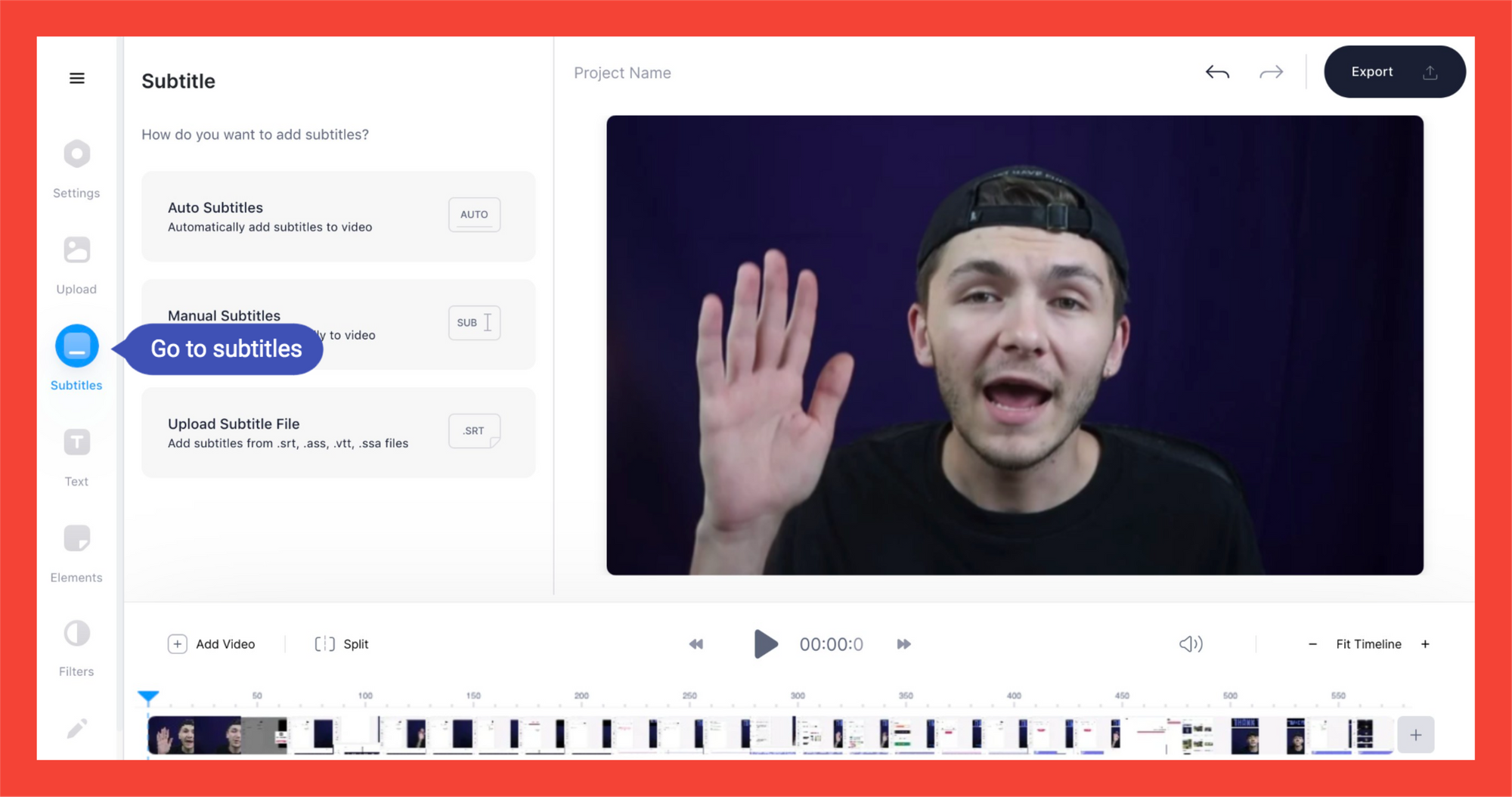
3. Select the original language of your video
We’ll be translating the text of the original language of the video to English or other languages.
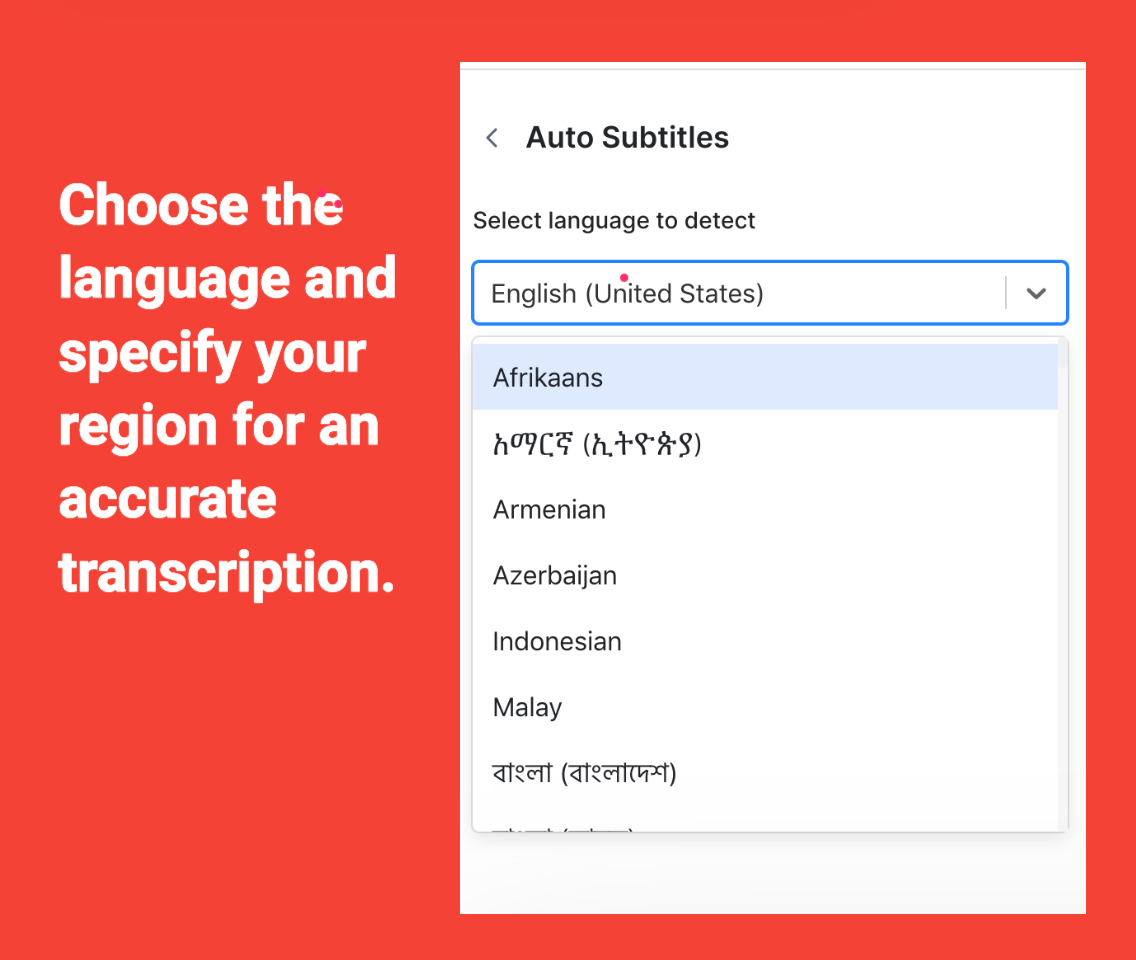
Note: Specify the regional accent of the language being spoken. American English sounds different from Australian English, so some mistakes may arise if you don’t correctly enter the correct region.
You’ve basically just created automatic subtitles for your video. Now, it’s time to translate them.
4. Under the Translate tab, enter the language that you want to translate your video content to and from
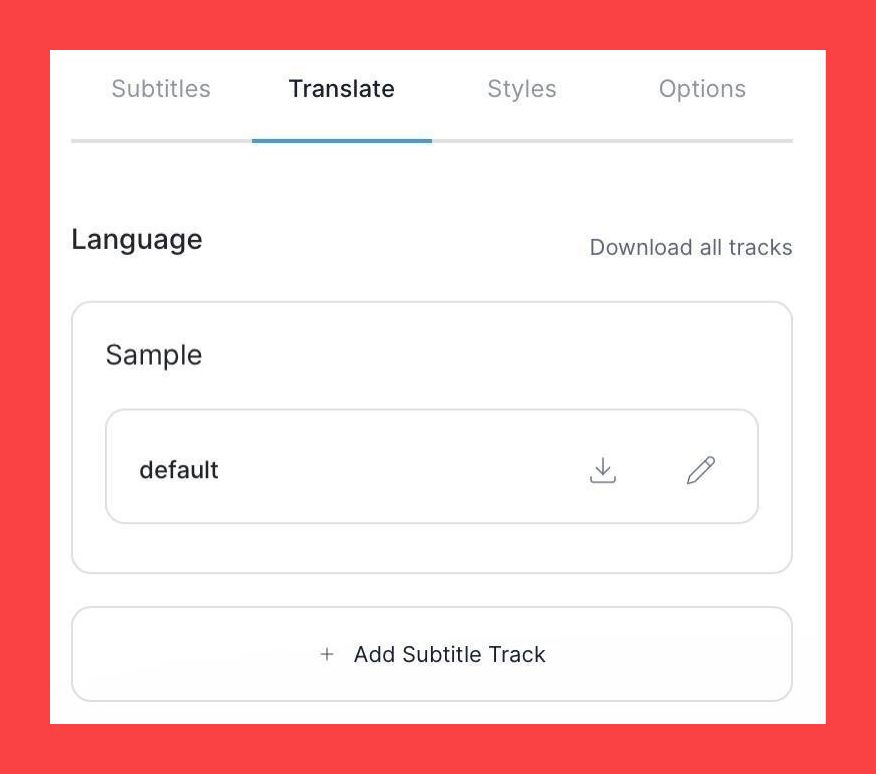
You can also download the translated captions as an .srt file. Just click on the download tray icon.
Under Options, you can download all subtitle files, including the translations, as a zipped srt, txt or vtt file.

5. Export your video, and you’re done.
Congrats! You have just translated your video to English or other languages.
Tips on translating your videos to English and other languages
1. Translate in even more languages and download them all at the same time
With VEED, you can translate your video to more than one language. After you’ve translated the video to English, you can just do the same process for other languages, such as French, German. Italian and so on.
To do this:
- Go to the Translate tab
- Click on + Add Subtitle Track again.
- Choose the language you want to translate your video to and from.
- Hit Enter.
You can translate your video to English and other languages as many times as you want.
To activate the subtitle file, just click on the pencil icon next to its display. This will allow the subtitles to play in your video and lets you to edit the subtitle text with the subtitle editor.

2. To reach more people, upload your subtitles to LinkedIn, Facebook and YouTube as either .srt or .vtt files
Separately upload the subtitle file (as .srt or .vtt) to these two platforms, instead of having them embedded or hard coded directly in the video.
Essentially, text transcriptions allow Google (and also YouTube) to crawl everything that is in your video, including your script, in a much more efficient way. This allows the search engine to effectively figure out what your content is about and index it at a much faster rate.
And, basically, the faster your content ranks to the top of users’ search pages, the more organic visits you will get. Educational creators, small businesses, or a paper writing service that posts study tips and tutorials can reach a wider audience simply by letting search engines read their subtitles. That is a win-win situation for everyone.
The same principle applies to LinkedIn and Facebook. If you upload the .srt file, LinkedIn and Facebook will have more ways to analyze and index your content appropriately.
3. Upload your translated captions to YouTube to increase your reach and viewership
Similar to the 2nd point, you can increase your viewership on YouTube just by uploading your captions in different languages for the following reasons:
- By translating your title, captions and consequently your video, Google and YouTube will be able to more easily crawl, analyze and index your content in other languages. This leads to faster ranking and more organic traffic.
- Your content will become more shareable to people who prefer to consume content in other languages.
4. Adding translated captions also allows people to consume your videos with its volume off
Adding captions does not only benefit those who are hard of hearing!
In a recent survey on US consumers, 82% of Americans watch videos with the sound off on any device. On mobile devices, this increases to 92%.
By adding subtitles to your videos, people who watch videos with the volume off will still be able to follow your content.
Therefore, you’re more likely to catch their attention than when you didn’t include captions for your content.
VEED Is So Much More Than For Translating Video To English And Other Languages
Yeah, translating your videos to English and other languages is great and all, but VEED is an easy-to-use video editor with so many powerful capabilities other than creating and translating your awesome subtitles.
Join audio files together, transcribe all of them, add sound effects, music tracks, and more. Create explainer videos and YouTube videos… even use our Screen Recorder. It's pretty great.
If you want more guides like this, read our blog and follow us on YouTube and Instagram! Later.



