
19 Best AI Tools in 2025 (The Only List You’ll Need)
Here are the best AI tools for video, writing, generating art, and coding. Read to find out which is the best one in each category.
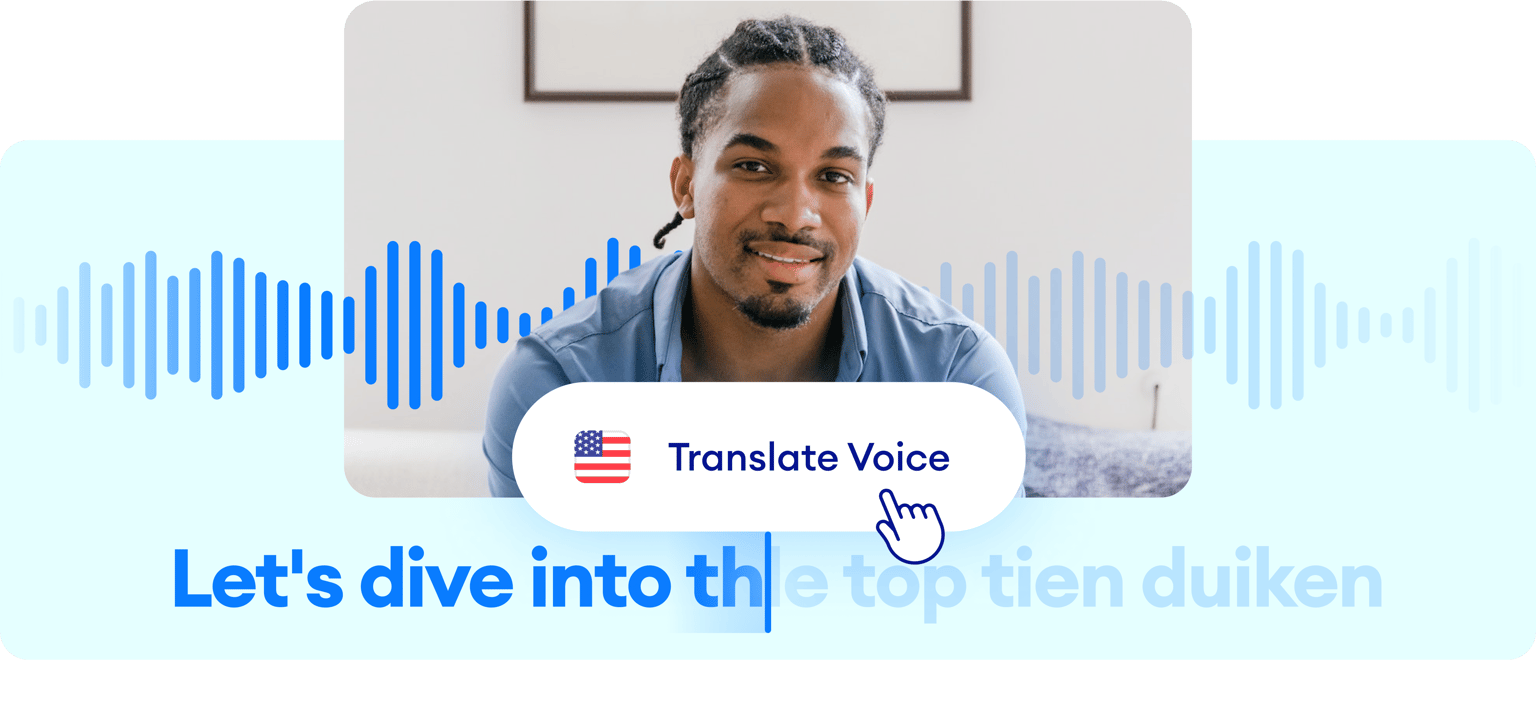
4.6
319 reviews




























Adapting your content for audiences across the Middle East? With our Arabic dubbing software, you don’t have to wait days. Simply upload your file and auto-translate it in minutes. Connect with Arabic-speaking viewers, and add auto-subtitles in 125+ languages to reach more audiences.
Beyond AI voice dubbing, our platform offers more features like text-to-speech and basic editing. Trim clips, add text, and apply your logo. Plus, generate lifelike AI presenters when you need to create a new video but have no time to record. It’s all in our online editor. Create e-learning videos, marketing content, and more.
How to dub a video in Arabic:
Step 1
Upload the video you’d like to translate. You can drag and drop it into the editor.
Step 2
Select ‘Arabic’ as your target language. You can clone the original voice or choose one of our stock voices. Enable lipsync to match lip movement with the translated speech.
Step 3
Download your Arabic-dubbed video. Or add subtitles and enhance your video in our editor.
Learn More
Watch this AI voice dubbing tutorial:
Authentic Arabic voices
Connect with Arabic-speaking viewers in their native language. Our AI software gives you natural-sounding voices. Upload your video, select ‘Arabic’ in the language menu, and click ‘Translate.’ Generate your Arabic dub instantly, for a fraction of the cost of traditional dubbing services.
Automatic subtitles in Arabic
Arabic subtitles enhance comprehension and engagement. Dub videos and generate Arabic subtitles automatically. Our subtitle generator gives you 98.5% accuracy, and you can easily refine the text. Plus, customize the font, color, and style to match your branding.
Built-in video editing tools
Explore many more content creation tools. Last-minute script changes or no time to record? Convert Arabic text-to-speech for instant voiceovers. You can also add text, animations, and music. No need to use multiple software; everything you need is in VEED.
FAQ
Discover more
Explore related tools
Loved by the Fortune 500
VEED has been game-changing. It's allowed us to create gorgeous content for social promotion and ad units with ease.

Max Alter
Director of Audience Development, NBCUniversal

I love using VEED. The subtitles are the most accurate I've seen on the market. It's helped take my content to the next level.

Laura Haleydt
Brand Marketing Manager, Carlsberg Importers

I used Loom to record, Rev for captions, Google for storing and Youtube to get a share link. I can now do this all in one spot with VEED.

Cedric Gustavo Ravache
Enterprise Account Executive, Cloud Software Group

VEED is my one-stop video editing shop! It's cut my editing time by around 60%, freeing me to focus on my online career coaching business.

Nadeem L
Entrepreneur and Owner, TheCareerCEO.com

More from VEED
When it comes to amazing videos, all you need is VEED
No credit card required
More than Arabic dubbing
From dubbing to editing videos, VEED has you covered. Our all-in-one editor streamlines your content production. Need help starting a video? Just describe your topic and let our text-to-video tool do the rest. Create explainer videos, social media content, and product demos. With tools like talking avatars and AI voiceovers, you no longer have to spend days on scripting and filming. Try VEED for free, and create professional-quality videos in a few clicks.
