
How to Send Large Video Files (from Desktop, iPhone, and Android)
Have a large video file that you'd like to share? Check out the 7 best methods that can help with that.
Free video commenting tool. Upload your videos and get timestamped feedback online
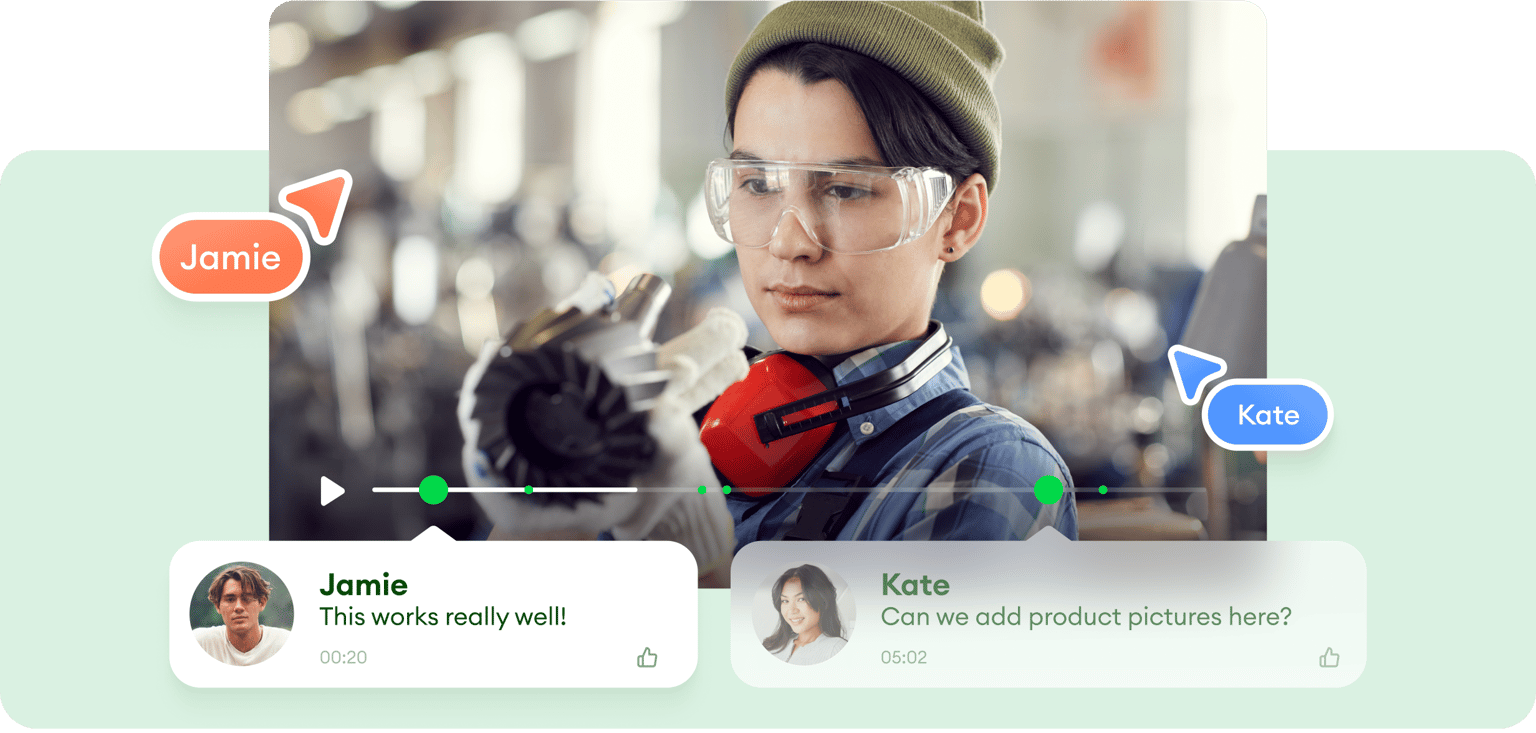
4.6
319 reviews


























VEED offers a free feedback tool that lets you share and review videos online. No more sharing large video files via email or losing track of comments! Just upload your video, add reviewers, and get feedback on specific parts of your project. Need to revise your video? We have a built-in video editor, so you can trim clips and add footage, text, and animations too.
If you only need to share your videos, our video hosting feature has you covered. Upload your file and share the link with your viewers. Then, our video analytics feature lets you check your videos’ performance and get insights to improve your content. VEED is your all-in-one platform for creating professional and engaging videos.
How to use our video commenting tool:
Step 1
Upload your video to VEED or create one using our video editor. Access a wide range of AI video editing tools all in one platform.
Step 2
Click ‘Share’ to add reviewers or editors. Reviewers can give feedback, while editors can comment and edit the video.
Step 3
Apply feedback by trimming or rearranging clips, adding footage and text, and more. Export your video and share the VEED link with your team.
Learn More
Learn how to share videos and get feedback:
Get real-time video feedback
Collaborate efficiently using VEED's all-in-one feedback and video creation platform. Create stunning videos with our editor: trim clips, add text, animations, and more. Then, get real-time feedback from your team by sharing your project link. Reviewers can leave time-stamped comments for precise feedback, ensuring everyone is on the same page.
Annotate directly on videos
Reviewers can provide clear, visual feedback directly on your videos. Draw freehand to clarify feedback and help your team understand required changes. When you're done with feedback, just remove the drawing layer to clean up your video for export. Streamline your video approval system with VEED and finalize your video with confidence.
Manage access permissions
Securely share your videos with clients and collaborators. Set permissions to control who can view, comment, or edit the video. With our video client review software, you get to specify who can access your video, keeping your projects confidential and secure. Need to compress large videos? Our video compressor also has you covered for smooth sharing.
FAQ
Loved by the Fortune 500
VEED has been game-changing. It's allowed us to create gorgeous content for social promotion and ad units with ease.

Max Alter
Director of Audience Development, NBCUniversal

I love using VEED. The subtitles are the most accurate I've seen on the market. It's helped take my content to the next level.

Laura Haleydt
Brand Marketing Manager, Carlsberg Importers

I used Loom to record, Rev for captions, Google for storing and Youtube to get a share link. I can now do this all in one spot with VEED.

Cedric Gustavo Ravache
Enterprise Account Executive, Cloud Software Group

VEED is my one-stop video editing shop! It's cut my editing time by around 60%, freeing me to focus on my online career coaching business.

Nadeem L
Entrepreneur and Owner, TheCareerCEO.com

More from VEED
When it comes to amazing videos, all you need is VEED
No credit card required
More than video commenting software
VEED is a video collaboration tool that goes beyond commenting features. It offers powerful video editing tools, so you can enhance your content without leaving the platform. Elevate your videos with graphics, AI voiceovers, and sound effects in just a few clicks. Resize your videos to ensure they look perfect on any device or platform. And expand your audience reach by generating subtitles automatically. With VEED, you can create stunning videos in minutes – no need for complex software.
