
12 Best Subtitle Fonts for Video Editing (Free and Paid Options)
Want videos that are more engaging because they're easier to follow along? Here's 12 of the best free and paid subtitle fonts for better video content.
Transcribe GoToMeeting recordings instantly. Convert speech to text with AI
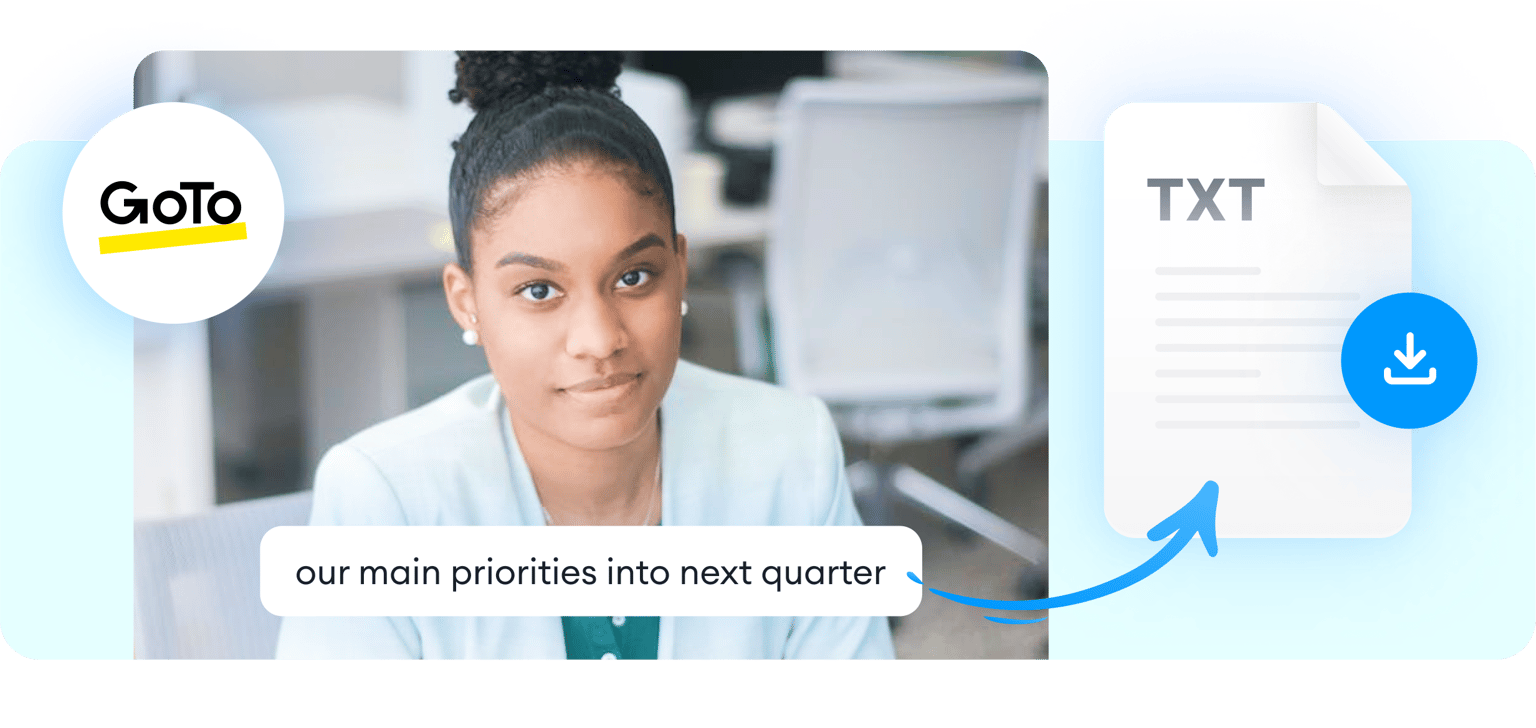
4.6
319 reviews


























Auto-transcribe GoToMeeting recordings with AI. Whether you’re transcribing interviews, brainstorming sessions, or announcements, VEED can do it for you in one click! Get accurate transcriptions requiring only minimal edits. After transcribing your GoToMeeting recording, VEED makes it easy to expand your audience with its powerful video translation feature.
VEED offers even more tools to enhance your content. Aside from transcription, you can edit your video and add subtitles using our video editor. Customize your subtitles by adjusting the font, size, color, and positioning to ensure they perfectly match your video's style.
How to transcribe a GoToMeeting recording:
Step 1
Upload your GoToMeeting recording to VEED. You can also drag and drop the file into the editor.
Step 2
In the Subtitles menu, click ‘Auto Subtitle.’ Select the language being spoken and click ‘Create Subtitles.’
Step 3
Edit the text for any spelling corrections. Click ‘Options’ and download the transcription as a TXT, SRT, or VTT file.
Learn More
Watch this walkthrough of our video transcription tool:
Effortless meeting transcriptions
Transcribe your meetings and enhance team communication with VEED's user-friendly, browser-based AI transcription tool. Just upload your file to convert audio or video to text. You can transcribe recordings from any platform, including GoToMeeting, Zoom, and Google Meet. Click 'auto subtitles' to generate highly accurate meeting transcripts instantly.
Free AI transcription tool
Many online transcription providers require a subscription to get started. But with VEED, you can transcribe audio or video files for free. When you’re ready to take your transcription capabilities to the next level, you can then upgrade to a premium subscription. This gives you higher transcription limits and the ability to download your transcripts in various formats.
Built-in webcam recorder
Capture interviews, meetings, and walkthroughs directly within the platform. You can also use our video editor to create captions for your recordings, all in one place. Enhance your videos further with VEED's comprehensive editing tools, including motion graphics, music, and more, to create engaging and professional-looking content.
FAQ
Discover more
Loved by the Fortune 500
VEED has been game-changing. It's allowed us to create gorgeous content for social promotion and ad units with ease.

Max Alter
Director of Audience Development, NBCUniversal

I love using VEED. The subtitles are the most accurate I've seen on the market. It's helped take my content to the next level.

Laura Haleydt
Brand Marketing Manager, Carlsberg Importers

I used Loom to record, Rev for captions, Google for storing and Youtube to get a share link. I can now do this all in one spot with VEED.

Cedric Gustavo Ravache
Enterprise Account Executive, Cloud Software Group

VEED is my one-stop video editing shop! It's cut my editing time by around 60%, freeing me to focus on my online career coaching business.

Nadeem L
Entrepreneur and Owner, TheCareerCEO.com

More from VEED
When it comes to amazing videos, all you need is VEED
No credit card required
More than a GoToMeeting transcription tool
VEED has all the video editing tools you need, whether you’re creating company announcements or marketing videos. Record audio, generate auto subtitles, turn slides into dynamic videos, and more. Our powerful, all-in-one video editing software allows businesses and content creators to produce stunning, professional-quality videos effortlessly. No need to download any software – create amazing videos online with VEED!
