
13 Effective How-To Videos (and Why They Work)
If you’re looking for inspiration to create your next how-to video, you’re in the right place. We’ve collected 12 effective how-to videos and analyzed them to see why they work.
Turn a PDF into engaging audio or video – perfect for summaries and on-the-go listening
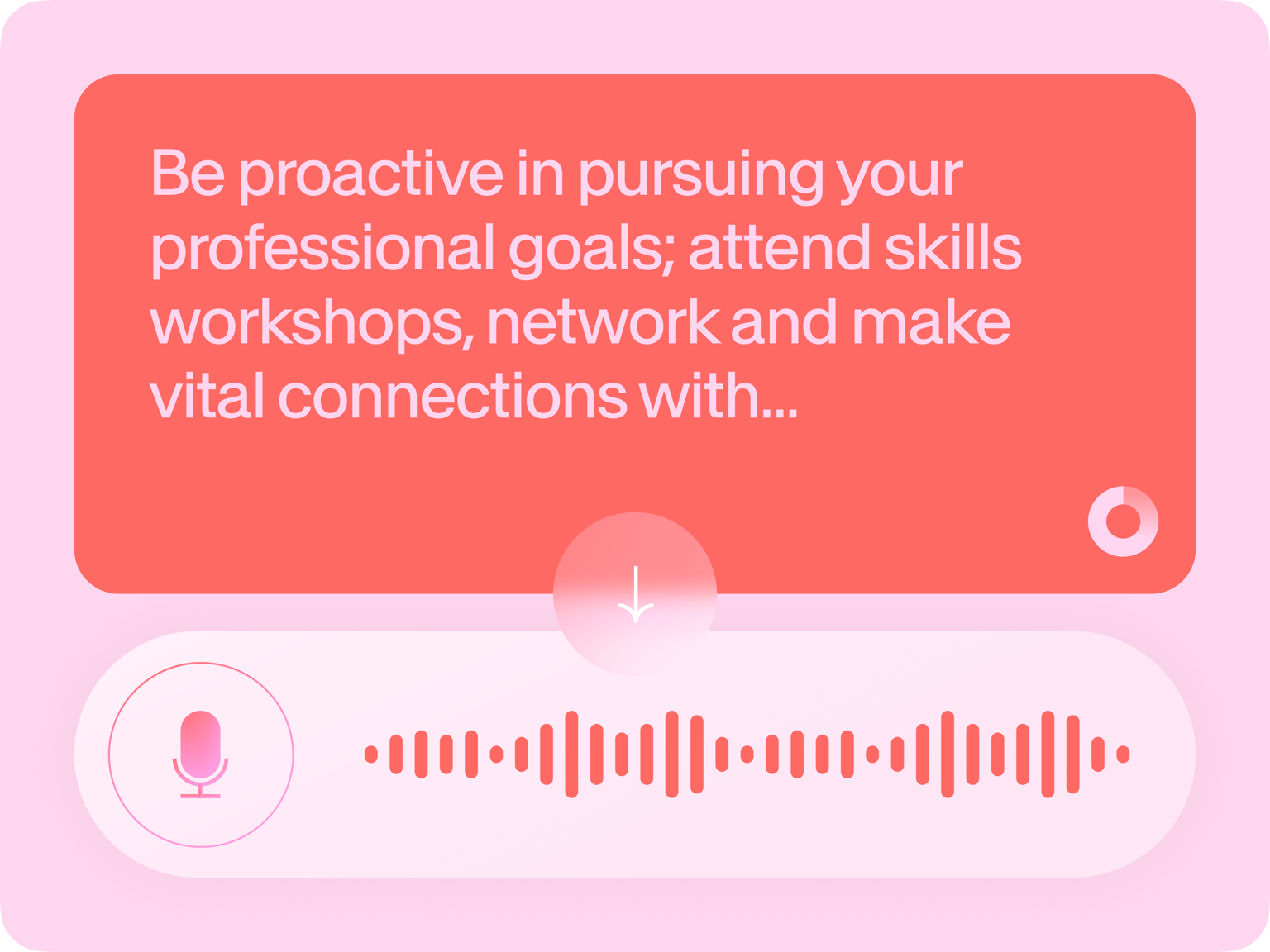
4.6
319 reviews


























Too busy to read through long, text-heavy PDF docs? Our AI lets you upload your PDF, choose an AI presenter or voice, and generate a script summarizing key points. Create concise audio you can play on your earphones on your way to work. Or make shareable content for your team or online audience.
The AI tool generates videos by default, but you can focus on editing just the audio. Add music or sound effects to make it more engaging. Then, export your project as an MP3 file for audio-only content. Need a quick PDF voice reader? Copy text directly from your doc and paste it into our text-to-voice generator.
How to turn your PDF into audio content:

Step 1
Upload your PDF doc. Our AI will generate an in-depth or summarized script based on your content. Customize the script by choosing the language, length, and content focus.

Step 2
Making audio-only content for listening on the go? You can skip the video template and choose ‘Voice only.’ Preview AI voices and choose the one you like best.
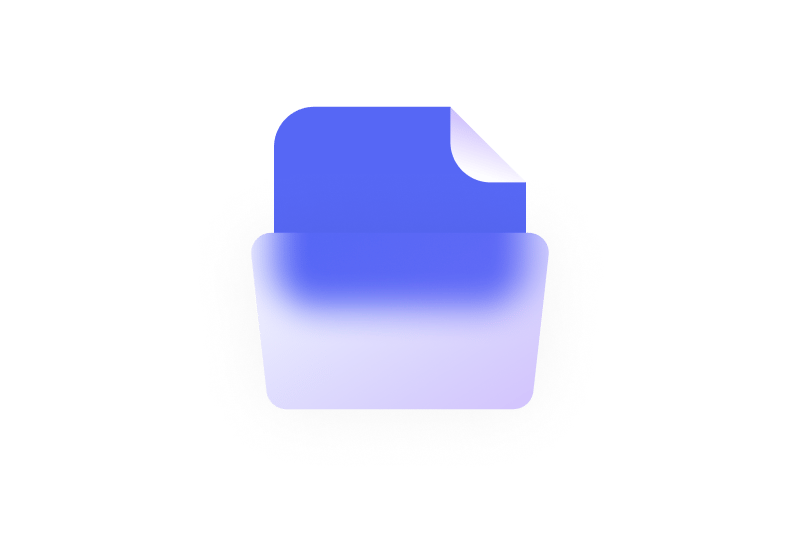
Step 3
Our AI generates a video by default, but you can focus on the audio and export your project as an MP3. Add background music or sound effects to enhance your audio.
Learn More
Learn how to turn PDF docs into videos with VEED:
Turn text-heavy PDFs into engaging audio
Prefer listening to audio instead of reading long PDFs? Our AI creates summaries or in-depth explanations from your document. The tool is also great for making podcasts and audiobooks. Generate content and refine it in our video editor. No need for advanced editing skills!

Choose a realistic AI voice to read your PDF aloud
Use AI text-to-speech to convert PDF text to MP3. Simply select and copy the text from your doc. Then, paste it into VEED’s voice generator tool. This saves you the trouble of recording with a microphone. Plus, you get natural-sounding AI voices. Make your PDF more accessible, create audio versions of blog posts, and more.
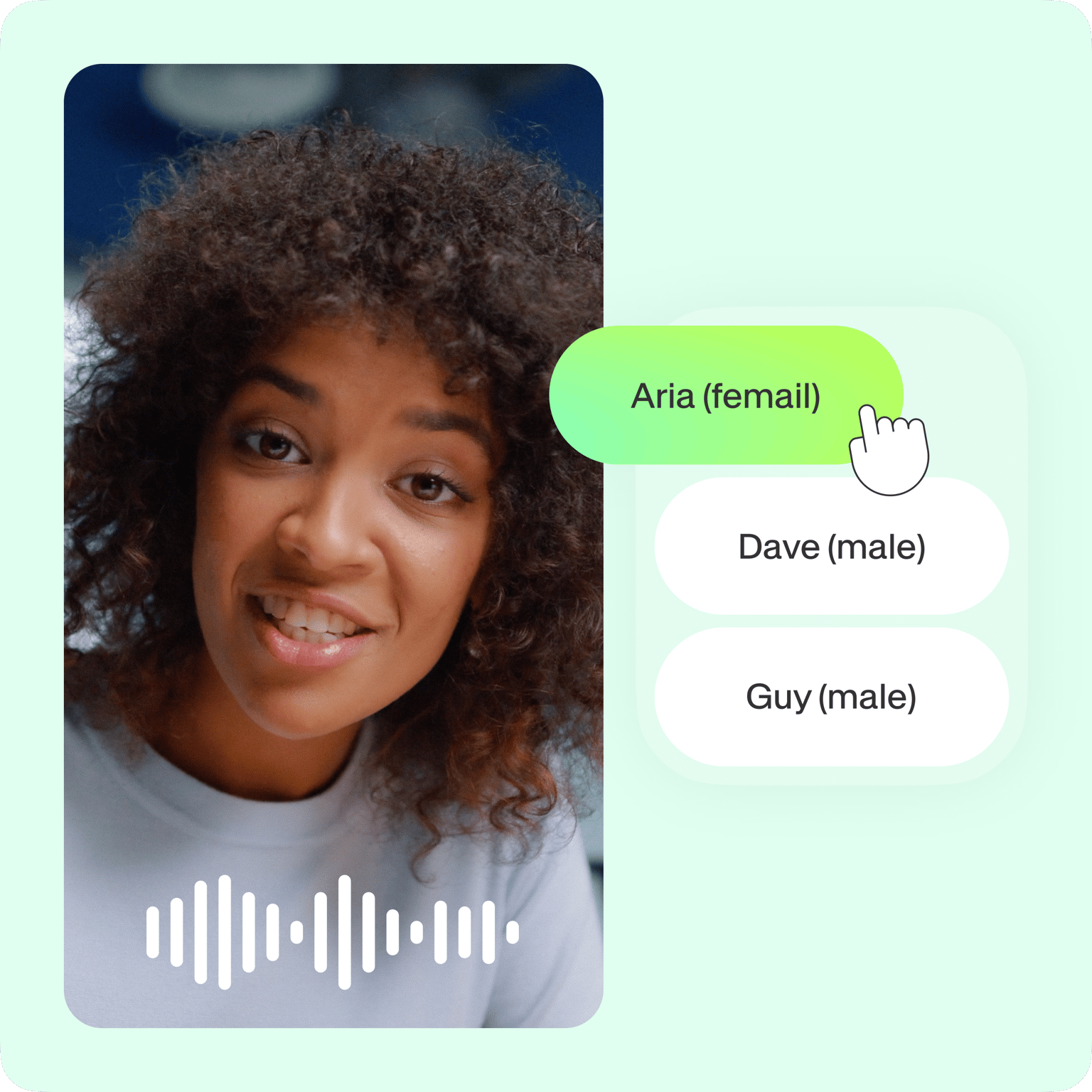
Create videos and add subtitles in any language
Our intuitive editor lets you turn your PDF into a video. Then, you can translate your clips to over 125 languages. Auto-generate subtitles to reach more audiences. With AI translation, easily share business updates or onboarding videos with your team. Or grow your audience on social media.
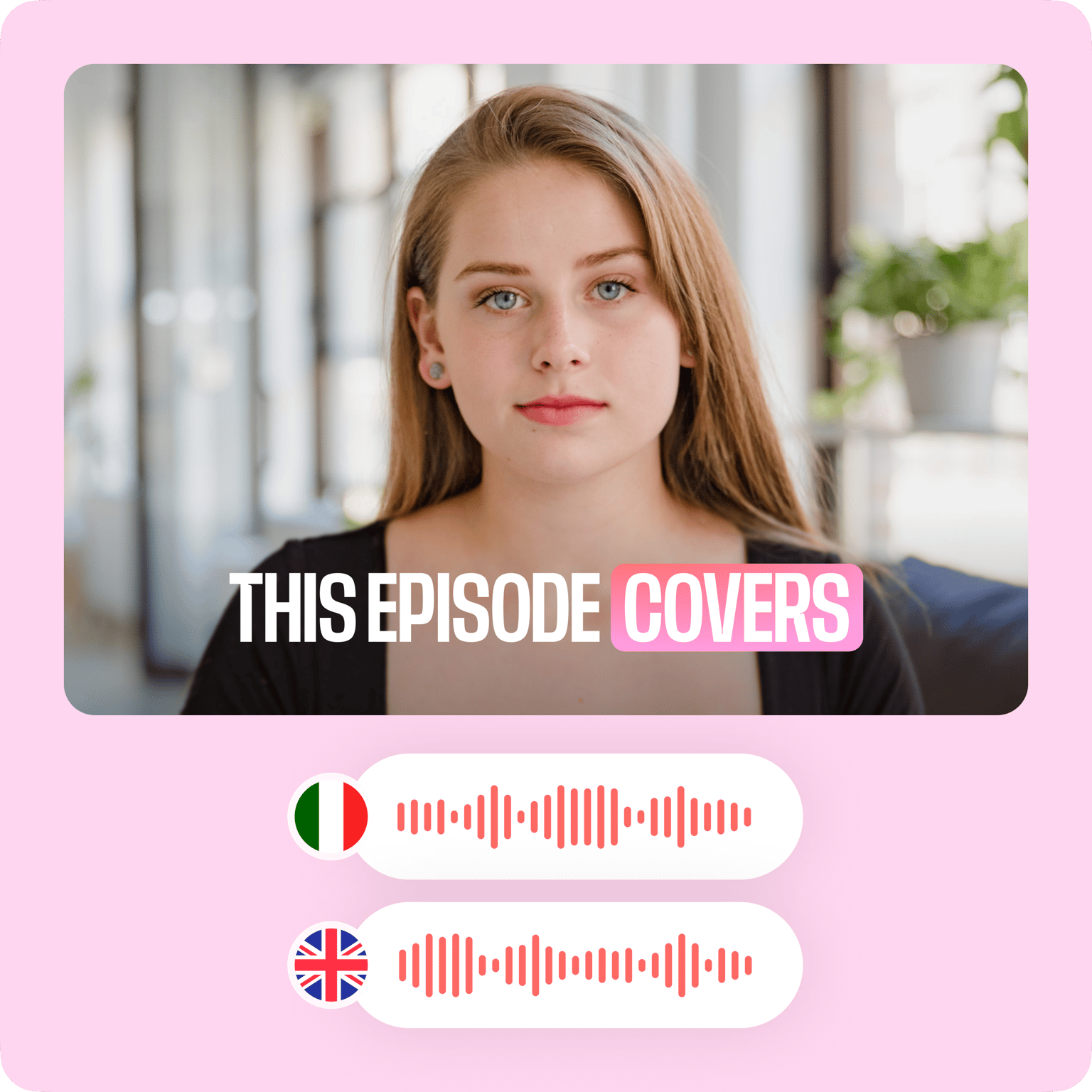
FAQ
Explore related tools
Loved by the Fortune 500
VEED has been game-changing. It's allowed us to create gorgeous content for social promotion and ad units with ease.

Max Alter
Director of Audience Development, NBCUniversal

I love using VEED. The subtitles are the most accurate I've seen on the market. It's helped take my content to the next level.

Laura Haleydt
Brand Marketing Manager, Carlsberg Importers

I used Loom to record, Rev for captions, Google for storing and Youtube to get a share link. I can now do this all in one spot with VEED.

Cedric Gustavo Ravache
Enterprise Account Executive, Cloud Software Group

VEED is my one-stop video editing shop! It's cut my editing time by around 60%, freeing me to focus on my online career coaching business.

Nadeem L
Entrepreneur and Owner, TheCareerCEO.com

More from VEED
When it comes to amazing videos, all you need is VEED
No credit card required
More than a PDF to audio reader
VEED helps you make engaging, polished videos in minutes. Beyond turning PDFs into content, you can generate video ideas and scripts with AI. Make training videos, social media ads, and podcasts. Have a long presentation or interview recording? AI Clips extracts your best segments, which you can upload to your company’s knowledge base or share as YouTube shorts. Streamline your content workflow with VEED. Get started now.
