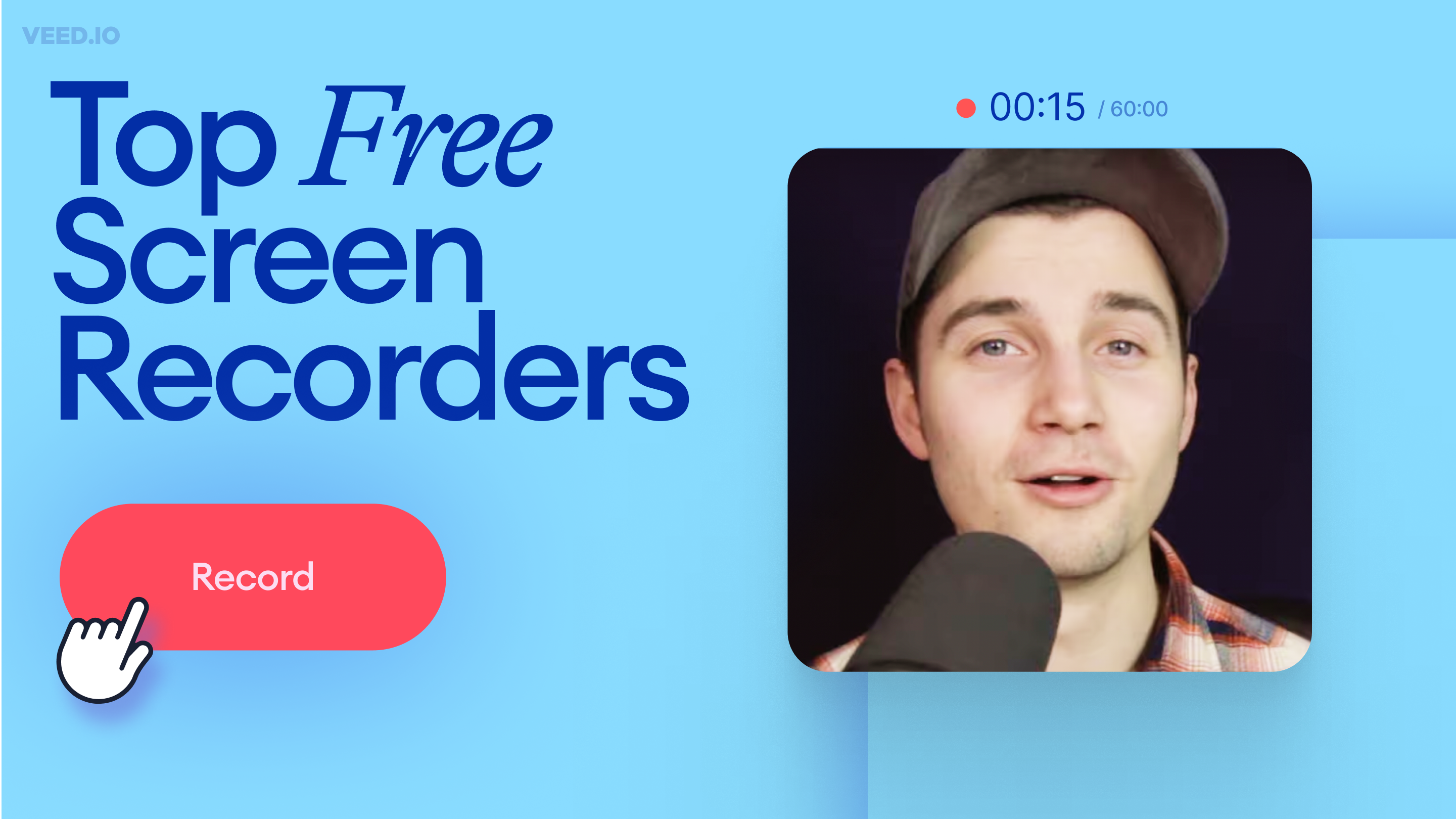
11 Best Free Screen Recorders to Try in 2025
Recording your screen is a necessity for content creators, freelancers, and teachers, to name a few. So, we’ve compiled a list of 11 best free screen recorders to try this year!
Teleprompter
Quick and easy way to record professional videos and share them instantly.
70.000+ recordings created last week
Free Online Recorder
Share, without downloading
1080p High-res recordings
Simple Editor
Make yourself look and sound professional on screen by using our online teleprompter app. It works straight from your web browser. Record yourself using your video camera while you read your script and make it look like you’ve memorized your lines! Our online teleprompter software lets you paste your script so you can read the scrolling text at the speed you’re comfortable in.
Copy and paste or type your script and start recording! Watch the words automatically scroll across your screen. Our software works just like the glass lens teleprompters you see on TV. It’s perfect for recording speeches, explainer videos, and business messages.

Pick whether you record your webcam (with audio) or audio only.
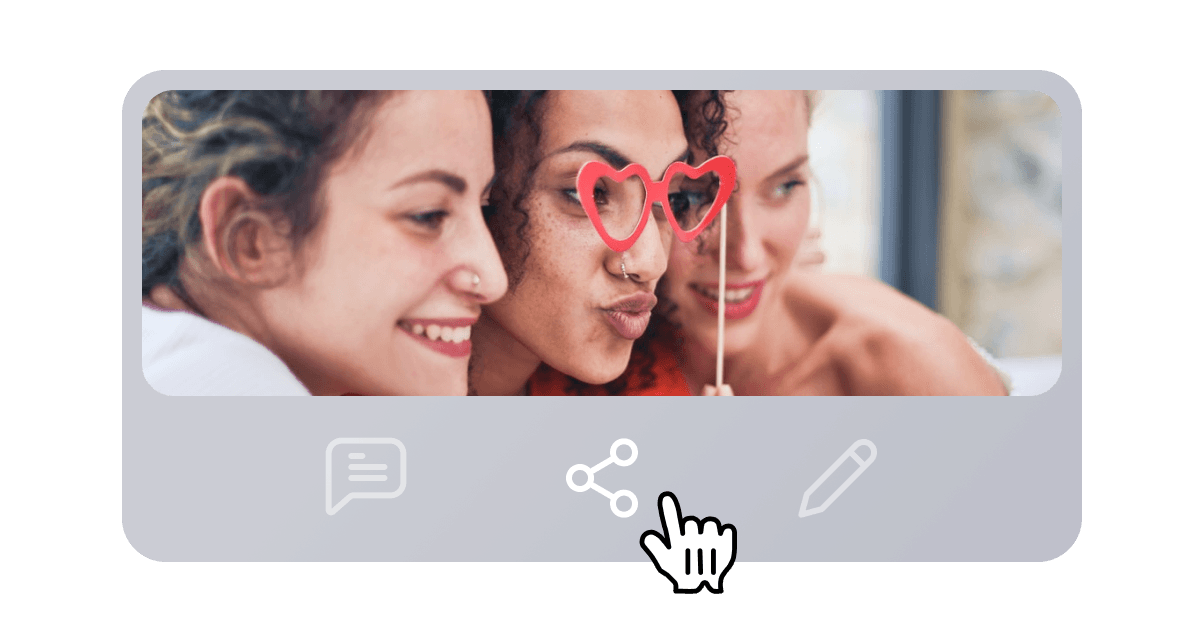
Click ‘Teleprompter’ in the bottom right corner, and copy-paste or type up the text for your recording
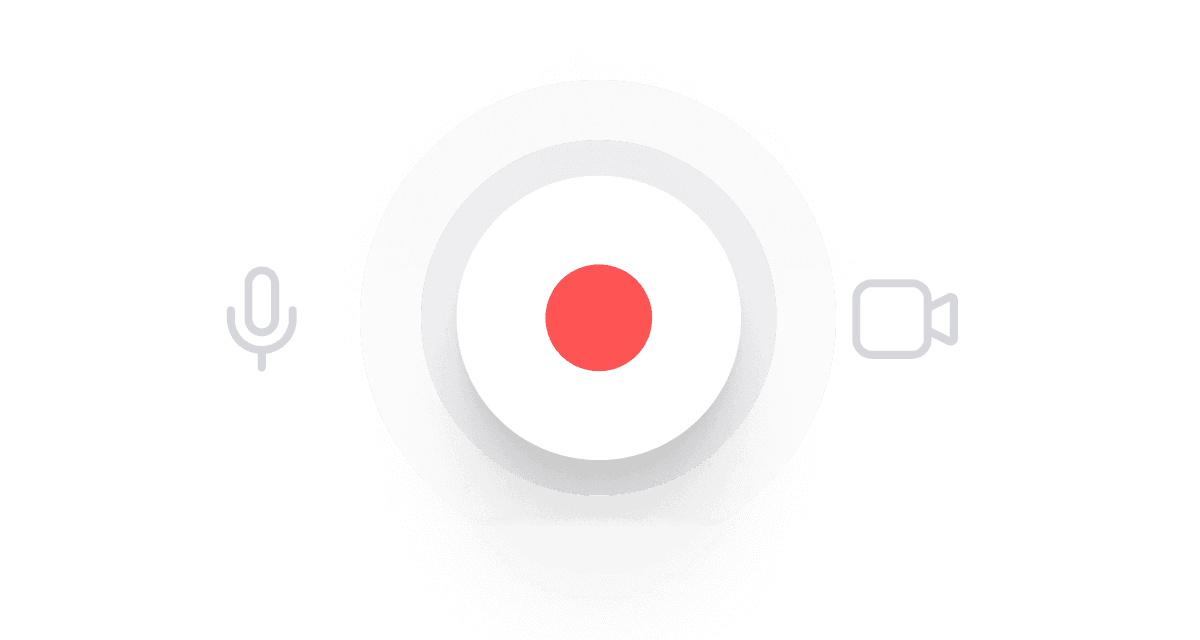
Hit that red ‘Record’ button and watch the text auto-scroll as your voice (and webcam if you selected that option) is recorded. Change the speed of the scrolling text, change the size, and get recording!
You can adjust the speed of the scrolling text in real-time to perfectly match your speech. Simply press the ‘+’ and ‘-’ buttons to make the text scroll faster or slower. Read from the teleprompter as if you were in front of the TV cameras in front of a live audience! VEED’s teleprompter is a great way to practice or even record professional speeches. Use our software as a cue card!
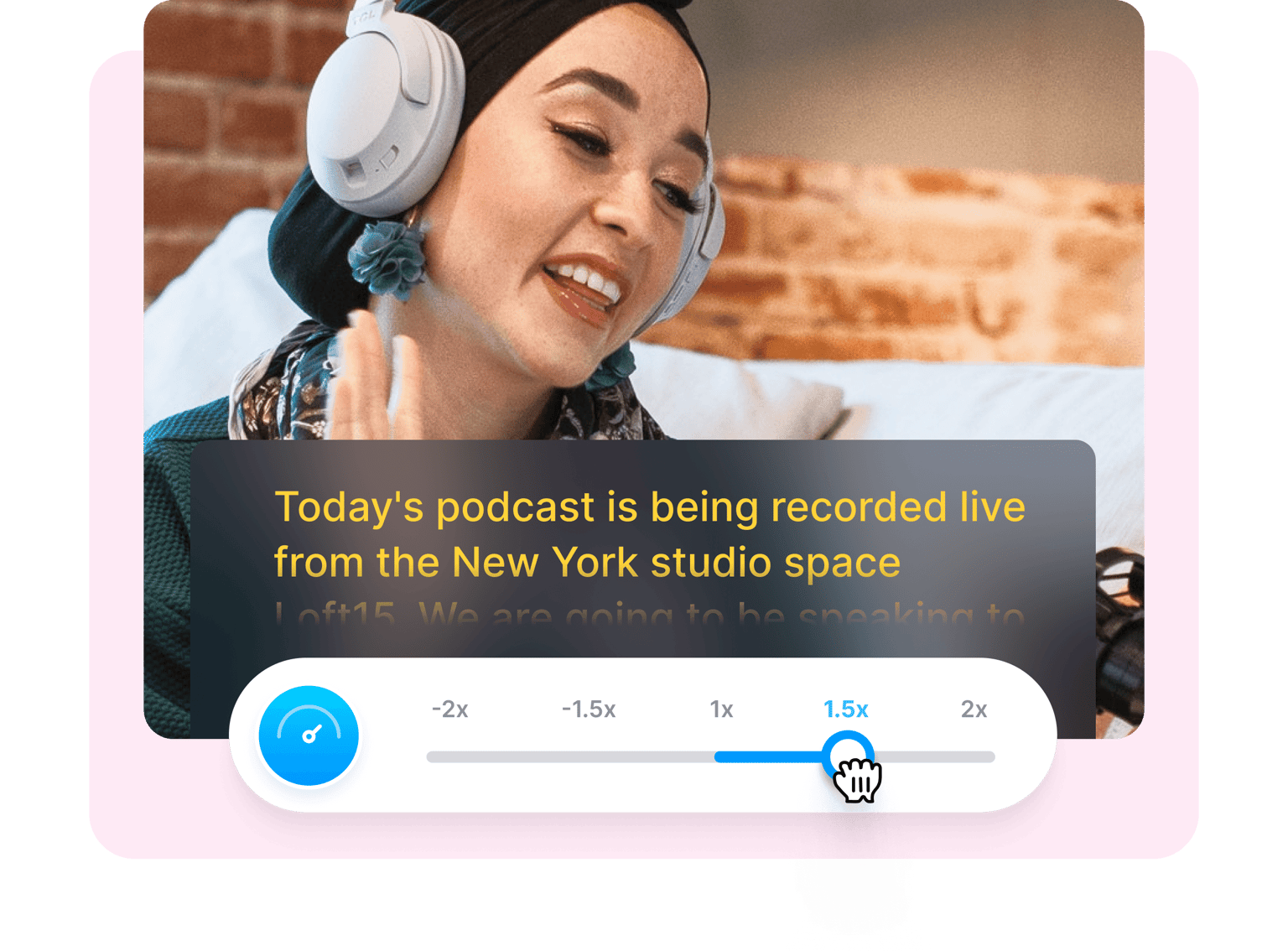
You can choose the font size that is easiest for you to read. Increase the size of your text if sitting far from the camera. You can pre-prepare your autoscrolling ‘cue cards’ - simply copy and paste plain text into our teleprompter app and start recording. You can record your video (or audio only). Record your speeches while maintaining direct eye contact with the camera!
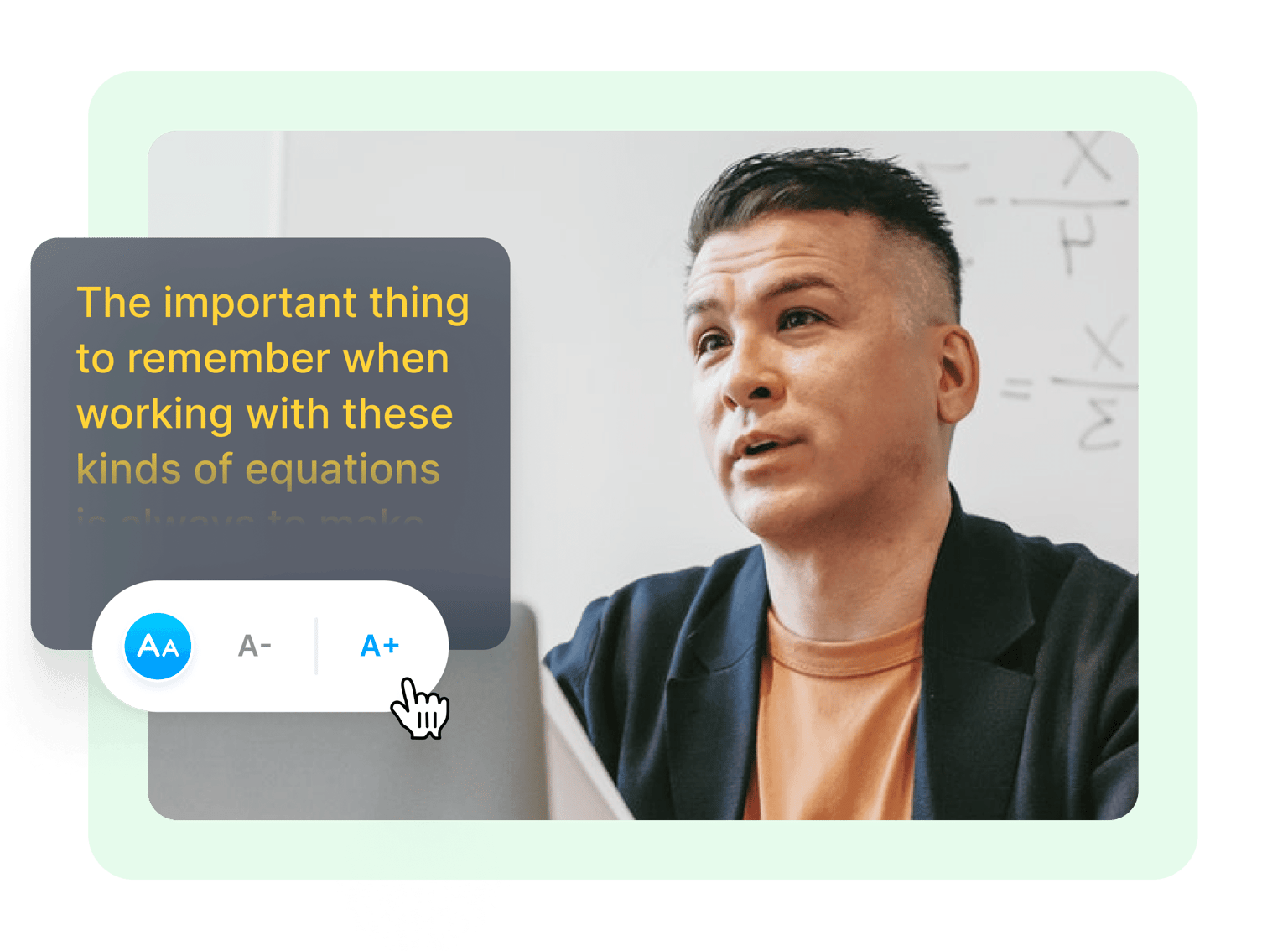
Our teleprompter features an intuitive, modern design that will allow you to record your videos while reading our script in real-time. Simply paste in your text, hit record, and when you’re finished, you can click ‘Edit’ to add subtitles to your video, add headings using our text tool, and more!

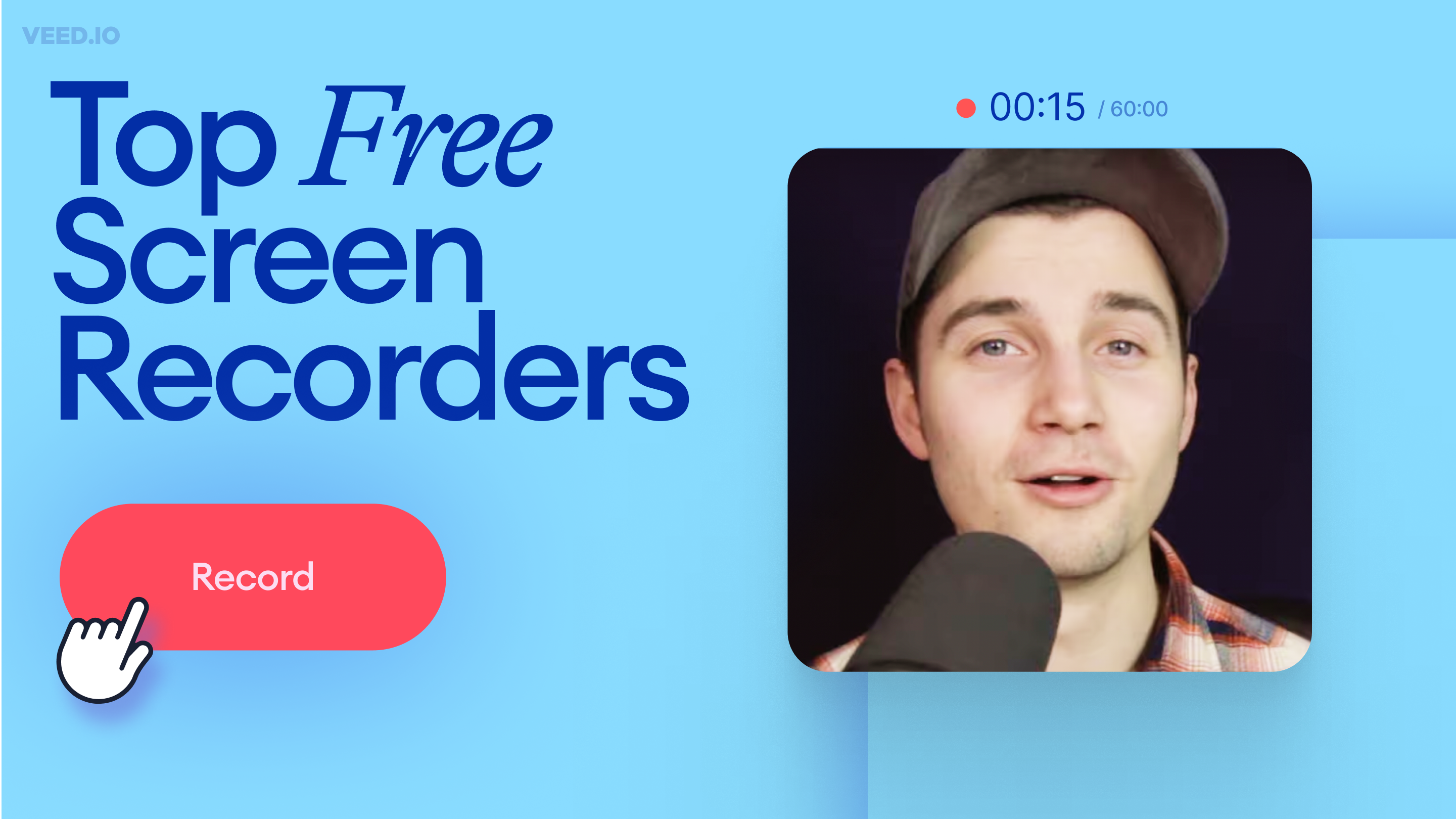
Recording your screen is a necessity for content creators, freelancers, and teachers, to name a few. So, we’ve compiled a list of 11 best free screen recorders to try this year!

Want videos that are more engaging because they're easier to follow along? Here's 12 of the best free and paid subtitle fonts for better video content.

A lot of social media platforms don't actually allow you to upload SRT files with your videos. This is where hard coded subtitles comes in.
VEED isn’t just an online teleprompter. It’s also a screen recorder, webcam recorder, audio recorder, and video editor. Create amazing teleprompter videos and make edits with VEED’s full range of online tools. You can add subtitles, text, images, progress bars, crop your videos, cut/trim, and more. Try VEED now to experience the power of online video editing for free
