Script Timer
Read your script with flawless delivery using our teleprompter’s script timer. The best recording companion
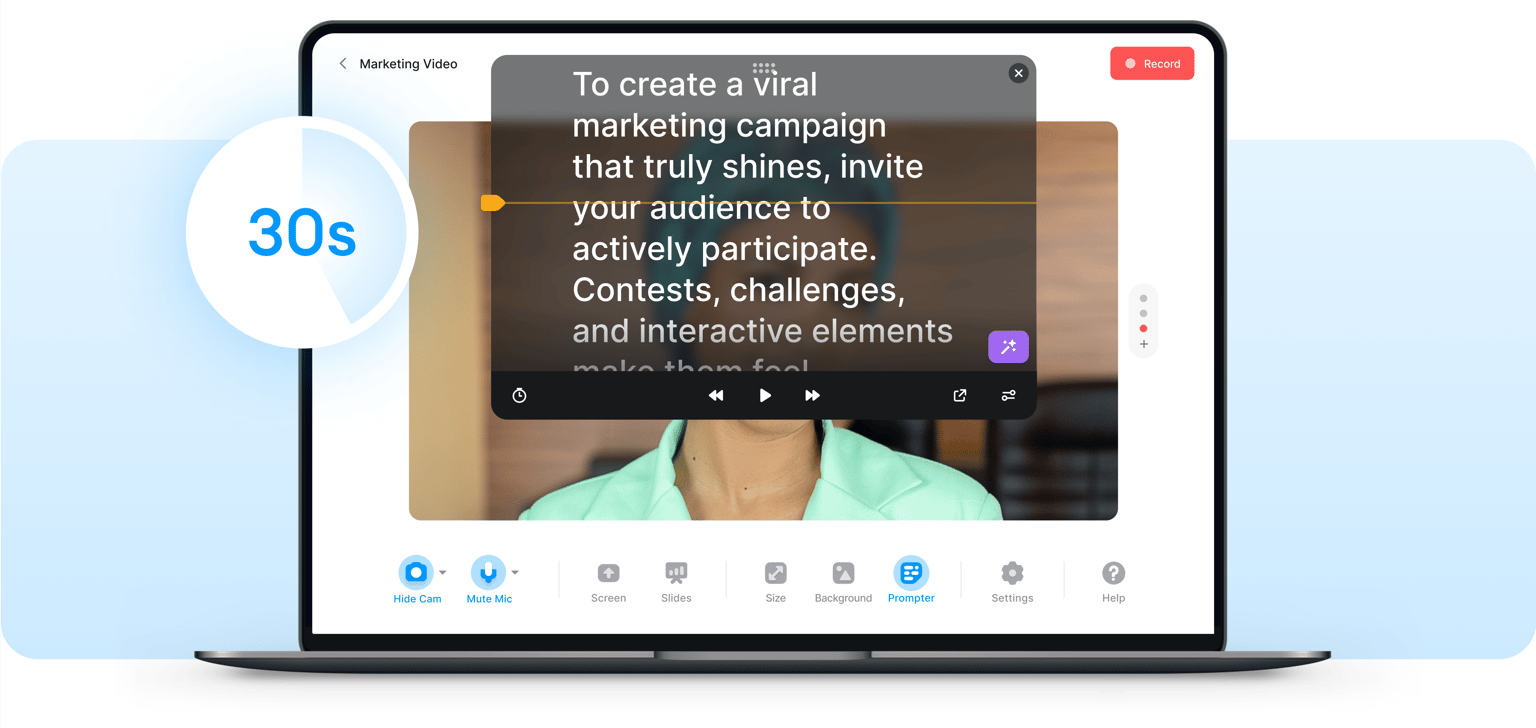
4.6
319 reviews


























Deliver flawless speech with our words-to-time calculator
VEED’s script timer lets you read a script while recording at your most comfortable pace so you can deliver your speech flawlessly. Adjust the word timer’s slider left or right to speed up or slow down the pace. Look more confident and professional in your webcam recordings. You will see both your camera feed and your script on the same screen. Avoid stutters and mispronunciations with VEED’s teleprompter and word timer!
How to record and use the script timer:
Step 1
Select a layout
Select from our list of layouts (you may need to click on ‘Allow’ to let the recorder access your screen, camera, or microphone). You can record just your screen, your webcam, or both at the same time!
Step 2
Type or paste your text
Copy and paste or type your script on the Teleprompter window. You can change the color, size, and speed of the text timer.
Step 3
Press the red button
Press the red ‘Record’ button and watch the text auto-scroll as your voice (and webcam if you selected that option) is recorded.
Learn More
Watch this video to learn more about our script timer:
Record with minimal errors with VEED’s read-time calculator
VEED’s teleprompter app includes a built-in word counter and timer to help you read your script with minimal errors while recording. Look and feel more confident and let that transcend into your content. Whether you’re recording a lecture, presentation, or any business communication video, VEED’s text timer is here to help make the entire process pain-free!
Adjust the size, color, and speed of your text
You can change the speed, font, size, and color of your script to make it more comfortable to read as you record. All settings are adjustable to make your recording as smooth and as easy as possible. Read from the teleprompter as if you were in front of the TV cameras and with a live TV audience! Record a video while maintaining direct eye contact with the camera.
Correct eye movements, add subtitles, and more
Our webcam recorder also features a tool that lets you redirect subtle eye movements to the camera. Even if you’re reading a script, our eye contact tool will make it appear like you’re always addressing your audience on screen! Plus, you can use our auto-subtitle tool to make your video accessible to all. Translate your content to multiple languages and more.
FAQ
Loved by creators.
Loved by the Fortune 500
VEED has been game-changing. It's allowed us to create gorgeous content for social promotion and ad units with ease.

Max Alter
Director of Audience Development, NBCUniversal

I love using VEED. The subtitles are the most accurate I've seen on the market. It's helped take my content to the next level.

Laura Haleydt
Brand Marketing Manager, Carlsberg Importers

I used Loom to record, Rev for captions, Google for storing and Youtube to get a share link. I can now do this all in one spot with VEED.

Cedric Gustavo Ravache
Enterprise Account Executive, Cloud Software Group

VEED is my one-stop video editing shop! It's cut my editing time by around 60%, freeing me to focus on my online career coaching business.

Nadeem L
Entrepreneur and Owner, TheCareerCEO.com

When it comes to amazing videos, all you need is VEED
No credit card required
More than a script timer
Everything you need to record and edit your videos is right at your fingertips. VEED is more than a recording and script timer tool. It’s a powerful and complete video editing software that lets you create professional-looking videos at a fraction of the time, money, and effort you’d spend on other video dieting apps. Plus, we have plenty of AI tools to help you create the most engaging content—straight from your browser. Explore our powerful video editing suite today!
