
20+ Best AI Tools in 2025 (The Only List You’ll Need)
Here are the best AI tools for video, writing, generating art, and coding. Read to find out which is the best one in each category.
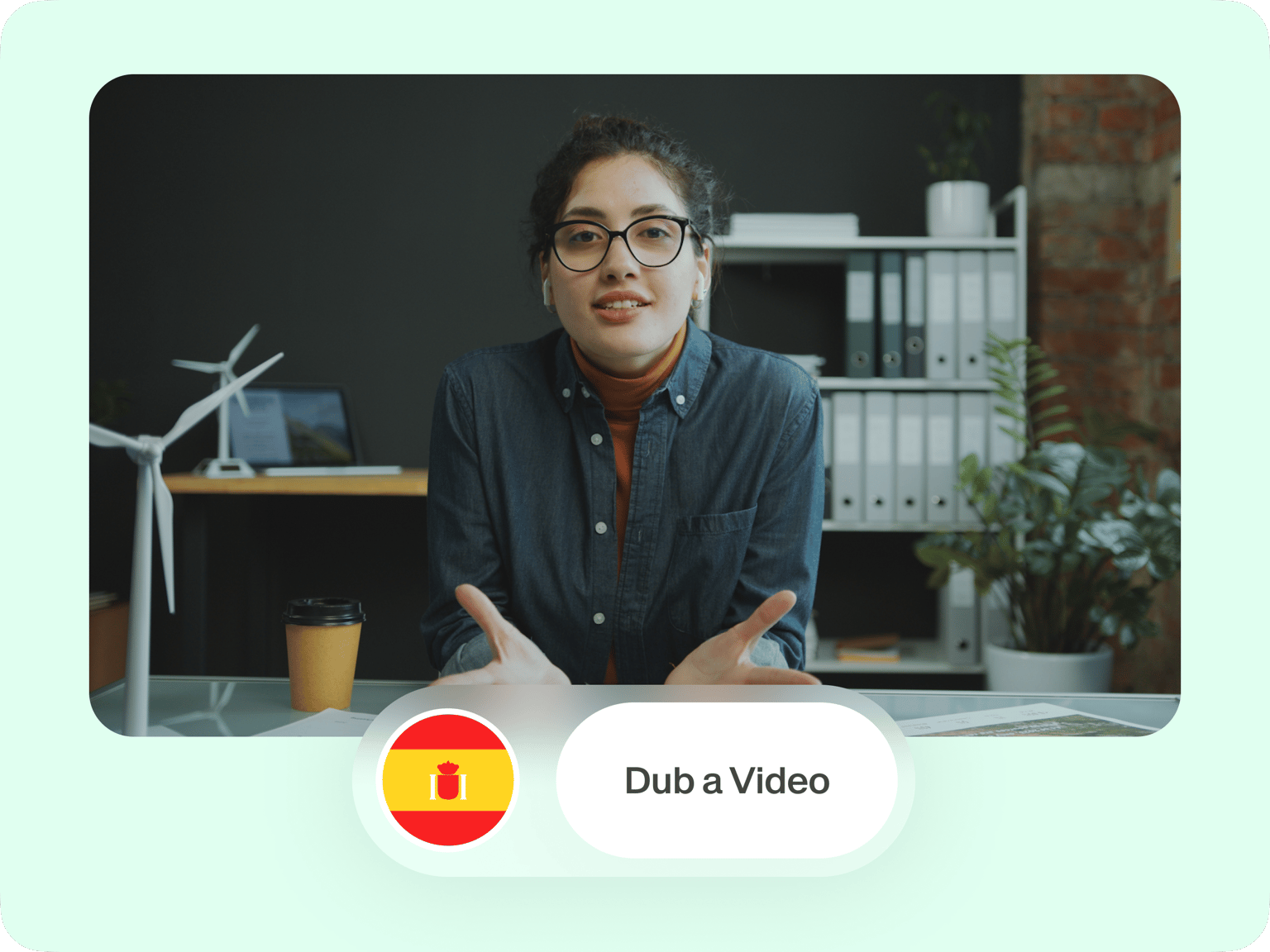
4.6
319 reviews


























Our Spanish dubbing tool gives you a faster alternative to dubbing agencies. No need to wait weeks! Translate a voice in minutes. Upload your file and translate. And create Spanish-dubbed videos with a natural-sounding voice. Plus, add auto-subtitles with 99.9% accuracy. From dubbing to subtitles, VEED streamlines your localization workflow.
Beyond dubbing, you can trim and polish clips, add animation, and resize videos for any platform. Plus, generate a lifelike AI presenter by typing your script. Create marketing videos, educational material, and more. With our intuitive video editor, you can achieve professional-quality results in just a few clicks.
How to dub a video in Spanish:
Step 1
Upload the video you’d like to translate. You can drag and drop it into the editor.
Step 2
Select ‘Spanish’ as your target language. You can clone the original voice or choose one of our stock voices. Enable lipsync to match lip movement with the translated speech.
Step 3
Download your Spanish dubbed video. Or add subtitles and enhance your video in our editor.
Learn More
Watch this AI voice dubbing tutorial:
Instantly dub a video in Spanish
Dubbing a video in Spanish only takes minutes. Tap into a market of almost 500 million Spanish speakers worldwide. Whether you’re dubbing a YouTube video or translating onboarding videos for Spanish colleagues, our dubbing software can help. Connect better with viewers by translating content into their native language.
Enhance your Spanish content
Besides dubbing, you can auto-generate Spanish subtitles with VEED. Get up to 99.9% accurate subtitles, and customize the fonts and colors according to your brand. For quick voiceovers, you can convert text to speech with our AI software. Perfect for scaling your content production without extensive costs.
Dub and edit videos in one place
Translate a video and add finishing touches. You can trim clips, add text and music, and brighten your footage with color correction. Everything you need for a professional-looking video! Our AI toolkit also gives you more advanced features. Need help starting a video? Our AI video generator lets you turn prompts into entire videos.
FAQ
Discover more
Explore related tools
Loved by the Fortune 500
VEED has been game-changing. It's allowed us to create gorgeous content for social promotion and ad units with ease.

Max Alter
Director of Audience Development, NBCUniversal

I love using VEED. The subtitles are the most accurate I've seen on the market. It's helped take my content to the next level.

Laura Haleydt
Brand Marketing Manager, Carlsberg Importers

I used Loom to record, Rev for captions, Google for storing and Youtube to get a share link. I can now do this all in one spot with VEED.

Cedric Gustavo Ravache
Enterprise Account Executive, Cloud Software Group

VEED is my one-stop video editing shop! It's cut my editing time by around 60%, freeing me to focus on my online career coaching business.

Nadeem L
Entrepreneur and Owner, TheCareerCEO.com

More from VEED
When it comes to amazing videos, all you need is VEED
No credit card required
Your all-in-one toolkit for professional videos
VEED helps you in every step of content production – whether you’re dubbing videos or creating content from scratch. Writing a script? Our script generator gives you an instant draft. Want to turn a dull document into a video your colleagues want to watch? Our PPT-to-video tool can do that, complete with an engaging AI avatar. Make great videos in minutes. Get started now for free.
