
6 Easy Ways to Compress Video Files (Without Losing Quality)
Figuring out how to compress a video file without losing quality doesn’t have to be a long and drawn-out process. Try these simple methods now!
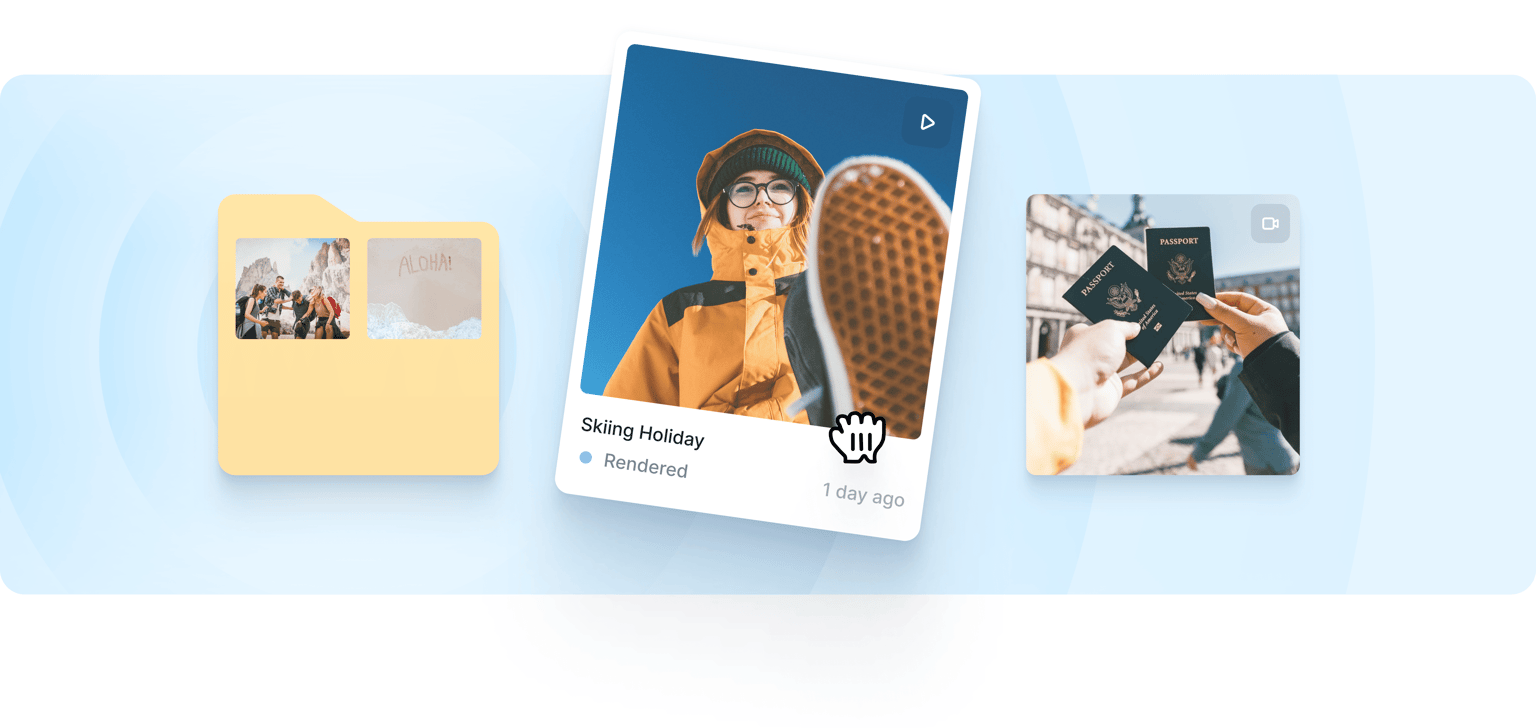
4.6
319 reviews


























VEED’s video content management system (CMS) is designed for secure storage and management. Upload, manage and share your video assets securely. While creating an account is optional to use VEED, doing so will give you the option to save all your videos in one place. Organize your videos into folders and adjust the privacy settings for each video—control who has access to your content. Your own online video library—free! Just upload your video to VEED or create one using our free webcam and screen recorder. Share the link and they can watch the video from any popular browser!
How to Use the Video Content Management System:
Step 1
Select a video you’ve recorded from your device and upload it to VEED. You can drag and drop your files into the editor. You can also create a video using your webcam and VEED’s webcam recorder.
Step 2
VEED allows you to edit your videos before sharing them. You can crop, rotate, and resize your videos. Use our online video editor to create professional-looking videos.
Step 3
Click on ‘Export’. You can now share your video’s link with your friends or peers.
Learn More
‘Video CMS’ Tutorial
Centralize your video projects securely
With VEED’s CMS, you can securely manage and centralize your videos—perfect for small teams and organizations. It is highly secure so you can focus on collaborating with your team. VEED lets you set your videos’ privacy settings to either Public or private so you can control who has access to your content. Plus, there will be no ads to distract your audience from watching your video. They can enjoy ad-free viewing for free. You don’t have to pay or subscribe to remove ads. No other videos to click or play next.
Hassle-free video embedding
VEED makes it easy for you to embed your videos—whether that’s on your website or other platforms that allow video embedding. That means your viewers don’t have to open a new browser to view your content. You can just copy and paste the embed link to the website and your video will play right from the site. Just click on the Share button and select Embed.
Easy collaboration with time-stamped commenting
If you need to collaborate on projects using videos, VEED has the perfect solution! You can allow commenting to collect input from your fellow creators. Just toggle the blue Comment button on the top of the screen. Only people you’ve allowed access to your videos can comment on them. Everyone who can view your video can also see the timestamp in the comments. This makes it easier to collaborate and work together.
FAQ
Discover more
Loved by the Fortune 500
VEED has been game-changing. It's allowed us to create gorgeous content for social promotion and ad units with ease.

Max Alter
Director of Audience Development, NBCUniversal

I love using VEED. The subtitles are the most accurate I've seen on the market. It's helped take my content to the next level.

Laura Haleydt
Brand Marketing Manager, Carlsberg Importers

I used Loom to record, Rev for captions, Google for storing and Youtube to get a share link. I can now do this all in one spot with VEED.

Cedric Gustavo Ravache
Enterprise Account Executive, Cloud Software Group

VEED is my one-stop video editing shop! It's cut my editing time by around 60%, freeing me to focus on my online career coaching business.

Nadeem L
Entrepreneur and Owner, TheCareerCEO.com

More from VEED
When it comes to amazing videos, all you need is VEED
No credit card required
More than a video content management system
VEED’s video content management system includes so many features that not only let you manage your video content. You can use all our video editor tools for free! It is a complete and easy-to-use video editing software that lets you create professional-looking videos in just a few clicks. You don’t need any video editing experience. Create stunning videos that you can share on social media in just minutes. Add images, audio, text, and subtitles to your videos. Use our stock videos and personalize them, and so much more!
