
Best AI Tools for Video Editing: A Guide for Busy Marketers and Creators
Want to streamline your video editing workflow? Check out this list of the best AI tools for video editing.
Edit videos by typing simple text commands. Create and enhance videos with AI
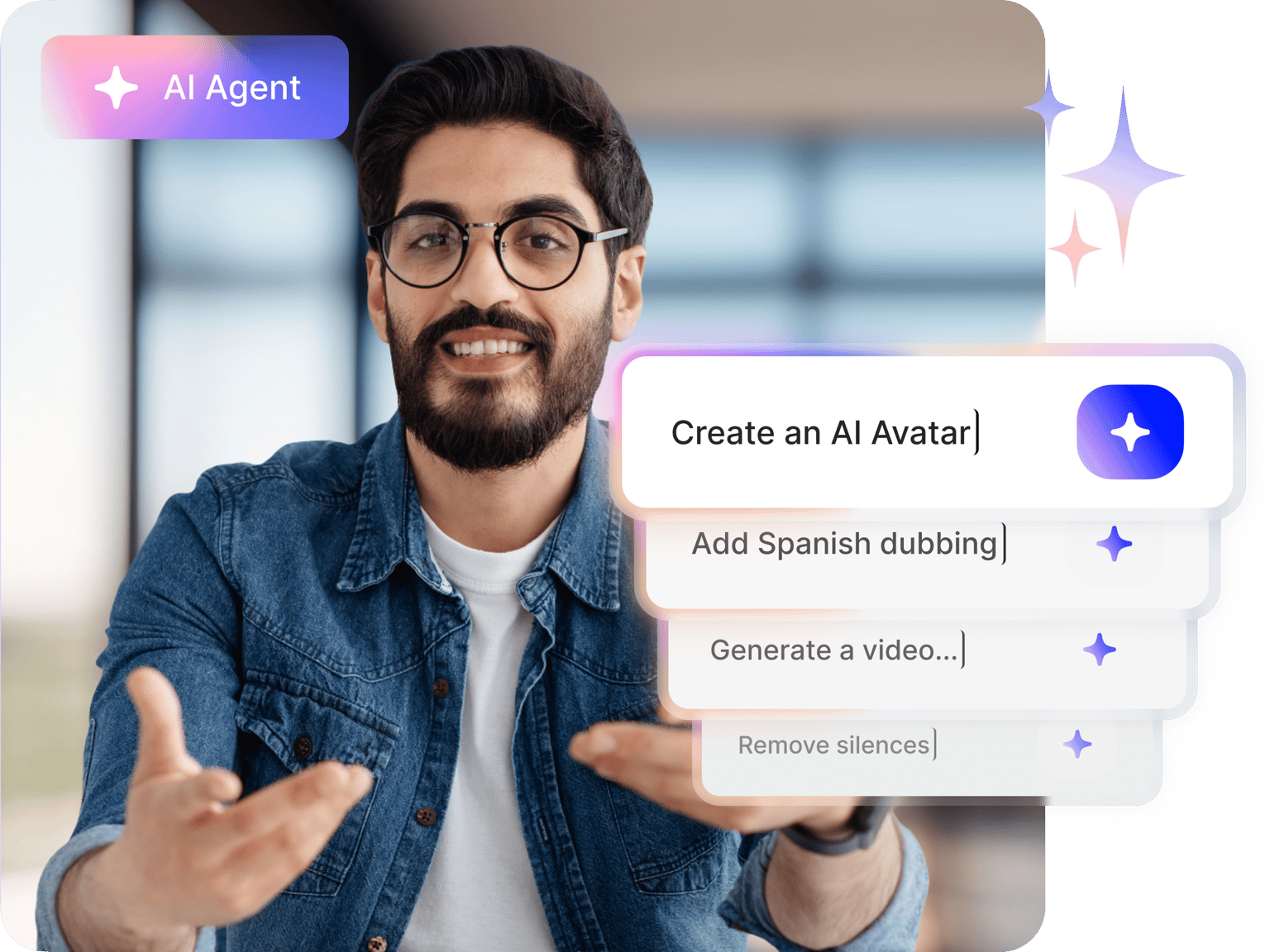
4.6
319 reviews


























Traditional video editing pulls you into a maze of tools, interfaces, and technical work. VEED simplifies everything with end-to-end AI video editing. Just type simple commands like “resize for Instagram” or “add subtitles,” and the AI Agent handles the edits instantly. Starting from scratch? Describe your topic and generate a video, complete with narration and B-roll.
What sets us apart is the seamless flow: generate footage, edit with natural language, and enhance with AI—all on one platform. Build training videos with custom avatars, dub your content into 29 languages, or produce marketing videos with voice cloning. No switching tools. No complex software. With AI for video editing, anyone can create professional videos at scale.
How to use AI to edit videos:
Step 1
Upload your footage, or start fresh by generating a video from a text prompt. Our AI can enhance existing content or create video drafts for you.
Step 2
Click the ‘AI Agent’ button in the top-right corner of the editor. Type your requests in simple language, like "Add upbeat music," "Change caption style," or "Make it perfect for TikTok."
Step 3
Satisfied with your edits? Click 'Done' to export your video. Share your polished video on your preferred platform.
Learn More
See our AI video editing software in action:
Edit videos with AI: Just type what you need
No more confusing interfaces with hundreds of buttons. The AI Agent understands your text commands and handles the tedious tasks. Type a simple command—add auto-subtitles in your brand color, remove background noise, resize videos, and more. Our AI video editor helps you create a polished and engaging video in minutes.
Simple video editor, professional results
VEED makes video creation simple. Start by generating a video from a text prompt, then edit by typing commands or editing the transcript. Our AI auto-edits your videos, applying best practices for TikTok, YouTube, or Instagram with your simple instructions. Create polished content without learning complicated software.
Generate AI clips for any social platform
Turn an hour-long recording into shareable clips for Reels, TikTok, or YouTube Shorts. Our AI short-form video editor chooses your best segments. Just upload your video and customize it. Set your video goal: viral short, highlights, or insights. The AI clip generator batch-produces content while optimizing it for social feeds.
FAQ
Discover more
Explore related tools
Loved by the Fortune 500
VEED has been game-changing. It's allowed us to create gorgeous content for social promotion and ad units with ease.

Max Alter
Director of Audience Development, NBCUniversal

I love using VEED. The subtitles are the most accurate I've seen on the market. It's helped take my content to the next level.

Laura Haleydt
Brand Marketing Manager, Carlsberg Importers

I used Loom to record, Rev for captions, Google for storing and Youtube to get a share link. I can now do this all in one spot with VEED.

Cedric Gustavo Ravache
Enterprise Account Executive, Cloud Software Group

VEED is my one-stop video editing shop! It's cut my editing time by around 60%, freeing me to focus on my online career coaching business.

Nadeem L
Entrepreneur and Owner, TheCareerCEO.com

More from VEED
When it comes to amazing videos, all you need is VEED
No credit card required
AI video editing that powers your entire workflow
VEED fits right into every step of content production. Kickstart your ideas and get words on the page fast with our AI script generator. Grow your reach globally by dubbing videos in the original voice. Collaborate with team members in real time and manage brand assets in one place. With VEED, your whole workflow lives in one powerful AI video editor. Create your first video now. Get started for free.
