
How to Crop a Video (Free and Paid Easy-to-Use Methods)
The easiest way to crop videos (free & paid ways) whether on Windows 10 with VLC or online with VEED. Here's how!
Adjust your video’s frame rate to the highest setting available to optimize playback
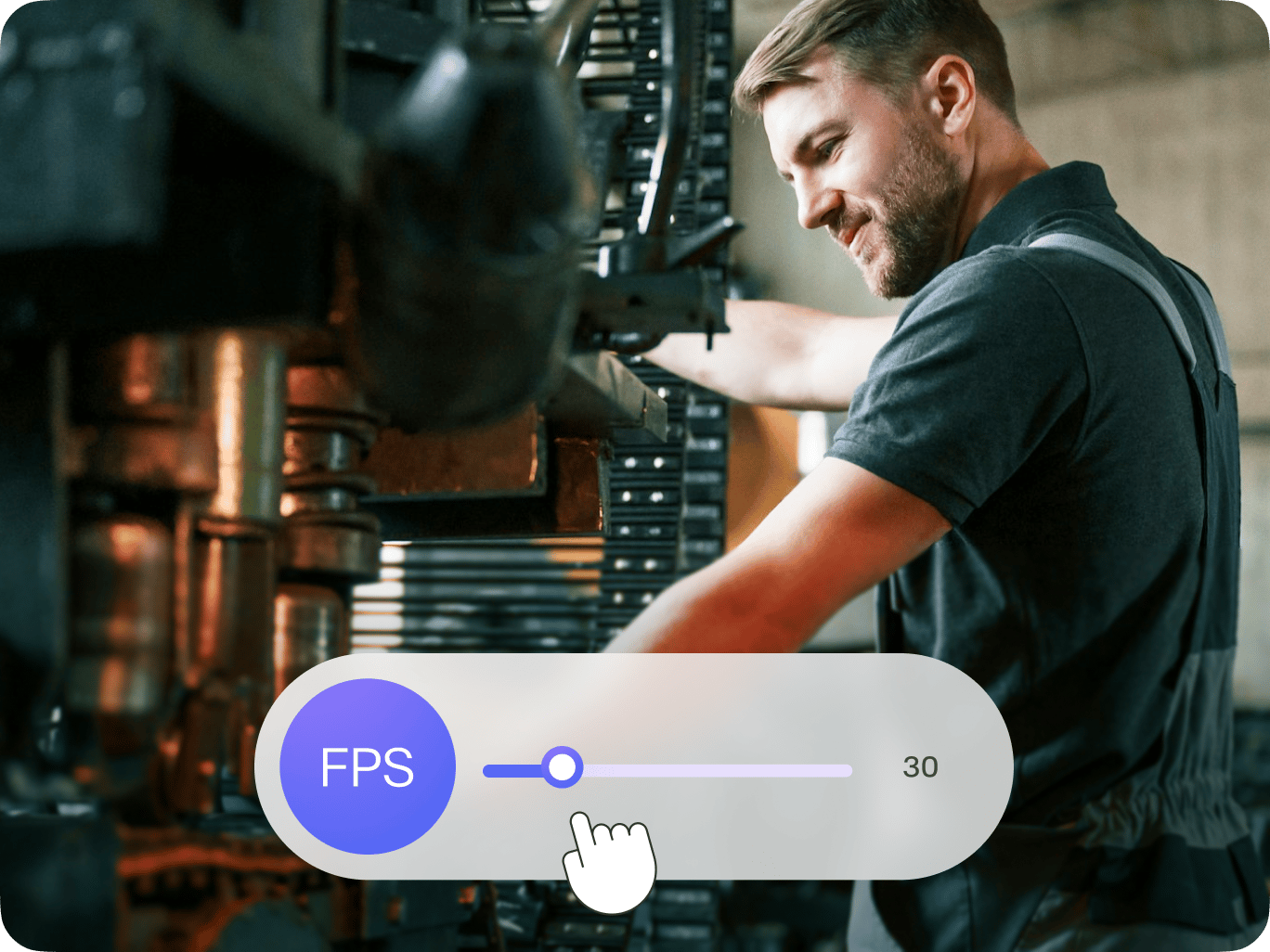
4.6
319 reviews






























Low FPS can make your videos look choppy and laggy. You can improve your video’s playback by adjusting its frame rate to the highest setting available for your file – use VEED as a frame rate converter, and adjust your video’s frame rate online! Depending on your video file, you can set the frame rate to 16 FPS, 24 FPS, 30 FPS, or 60 FPS. You can even lower your video’s frame rate to create a stop-motion video effect or a GIF. Slowing down your video’s frame rate will also reduce its file size and make it easier to export. Increase the video’s frame rate limit to the highest setting available for the file to make it appear smoother and less jumpy. VEED supports all popular video file formats, including mp4, h264, MPEG, and more! Export your video in the highest quality.
How to change your video’s frame rate:
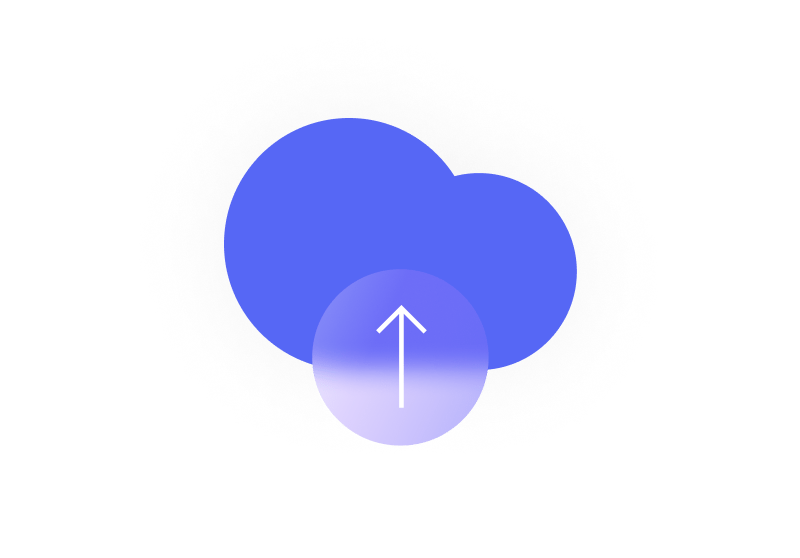
Step 1
Upload your video to VEED or start recording using our online webcam recorder. You can also edit your video using our full suite of video editing tools.
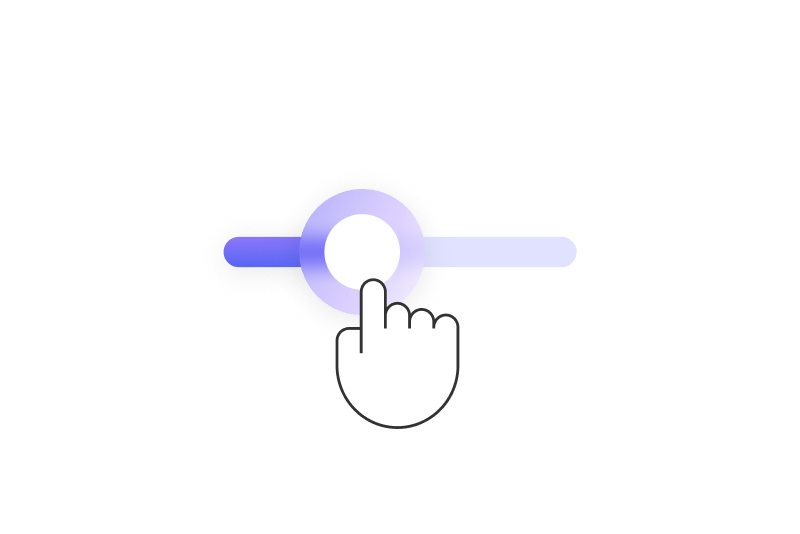
Step 2
When you’re done editing, click ‘Done’ then go to ‘Advanced’ settings and choose the new frame rate you want. Note that the maximum FPS for your video would depend on your file.
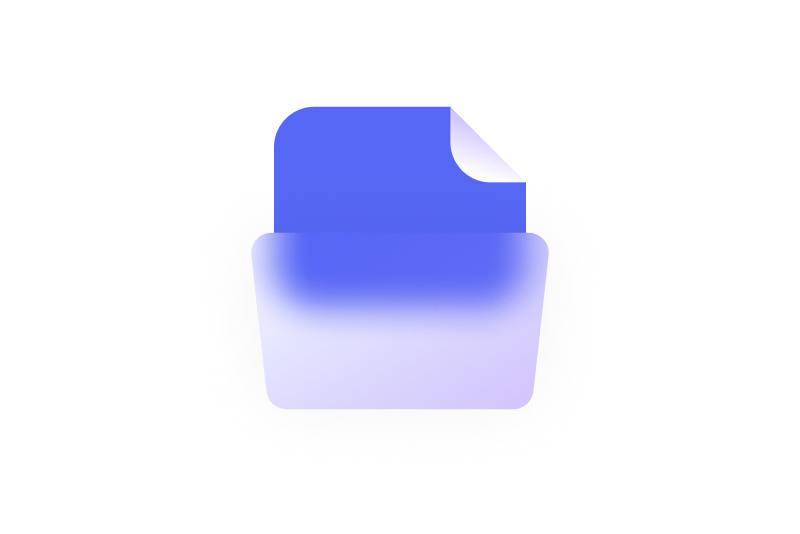
Step 3
Your video is now ready for download and sharing. Enjoy!
Learn More
Watch this video to learn more about adjusting your video’s frame rate:
Timelapses and Slow Motions
Fancy making an eye-catching time-lapse, or a hilarious slow-mo? If so, then why not try VEED’s online speed changer? Use VEED’s speed changer to double your video speed, halve it, or simply choose your own number to increase or decrease speed by! Click the video track on the timeline, and find the ‘Speed’ section on the Settings menu. Use our off-the-shelf options or click ‘Custom’ to insert your own number.
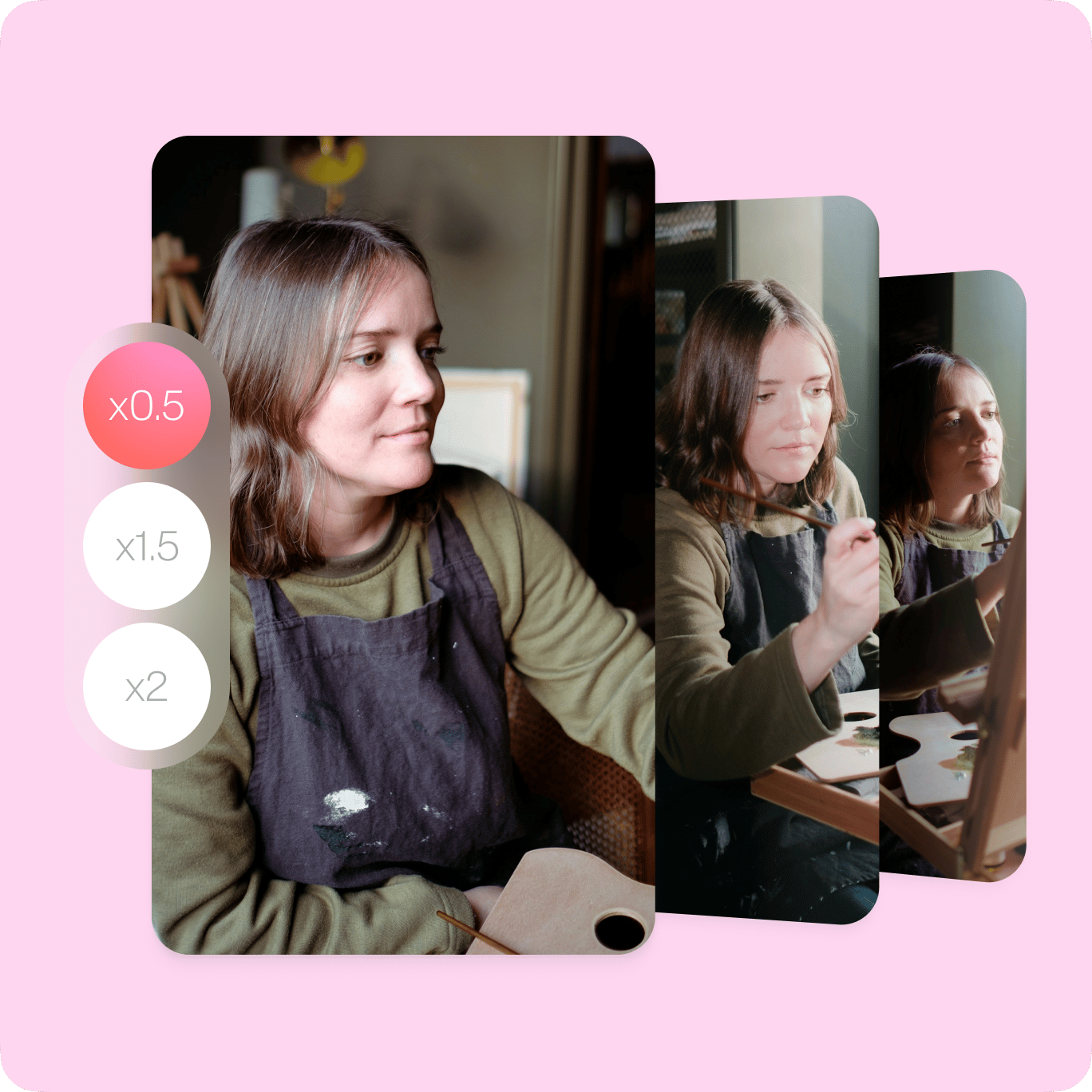
Compress Videos
VEED has an online video compression tool to make your videos easier to share and attach to emails. Use VEED’s compression tool to reduce file size and increase its compatibility with streaming services and social media sites. Spend less time waiting for your videos to render, buffer and download. Our compression tool also lets you change a video’s frame rate, and further maximise its quality and functionality. VEED is packed with tools to help streamline your video creation journey.
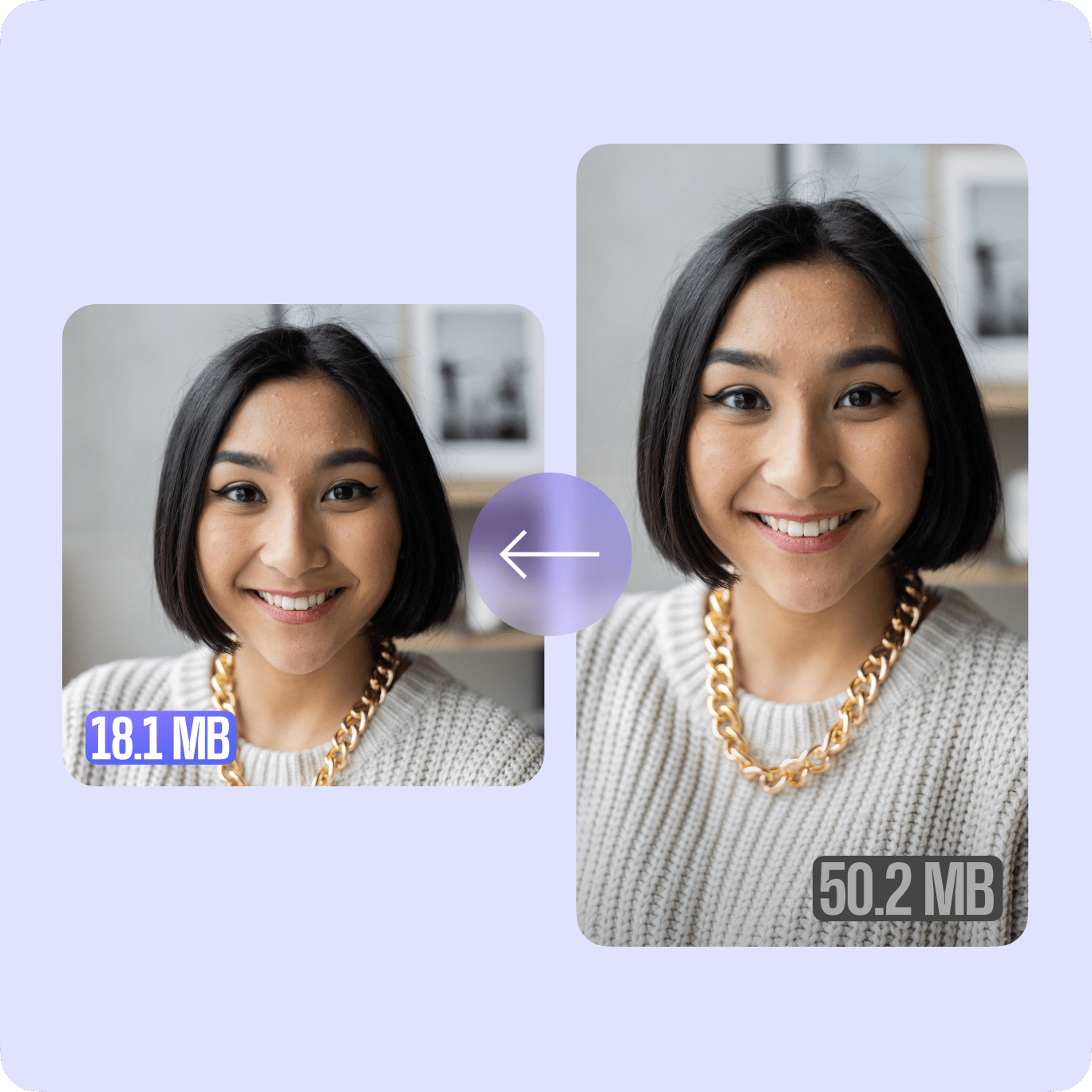
Animated GIFs
Making your own animated GIFs is an excellent way to connect with your audience. GIFs are known to have a lower frame rate. Upload a video and lower its frame rate to convert it into a GIF. Use VEED to cut, trim and edit any video footage to remodel as GIF. You can also add text, stickers, emojis and drawings to give your animated GIFs a personal touch. VEED lets you download your videos in the GIF format, so you can share it on social media and instant messaging.

FAQ
Discover more
Explore related tools
Loved by the Fortune 500
VEED has been game-changing. It's allowed us to create gorgeous content for social promotion and ad units with ease.

Max Alter
Director of Audience Development, NBCUniversal

I love using VEED. The subtitles are the most accurate I've seen on the market. It's helped take my content to the next level.

Laura Haleydt
Brand Marketing Manager, Carlsberg Importers

I used Loom to record, Rev for captions, Google for storing and Youtube to get a share link. I can now do this all in one spot with VEED.

Cedric Gustavo Ravache
Enterprise Account Executive, Cloud Software Group

VEED is my one-stop video editing shop! It's cut my editing time by around 60%, freeing me to focus on my online career coaching business.

Nadeem L
Entrepreneur and Owner, TheCareerCEO.com

More from VEED
When it comes to amazing videos, all you need is VEED
No credit card required
More than just a frame rate converter!
VEED lets you change much more than a video’s frame rate! Compress, cut, trim, or split your video. Add subtitles, text, background music, and remove unwanted background noise. VEED has a wide array of super-cool features to enhance the quality of your videos. Use VEED’s online video editor to effortlessly edit, refine and improve your videos and maximise their reach on social media. All our tools can be accessed online, no need to download anything. Simple and user-friendly, VEED empowers creators like you with the tools needed to produce impactful and inspiring content.
