Denoise Video
Reduce visual noise on your video to make it brighter and crisper. Adjust lighting and contrast to get more views
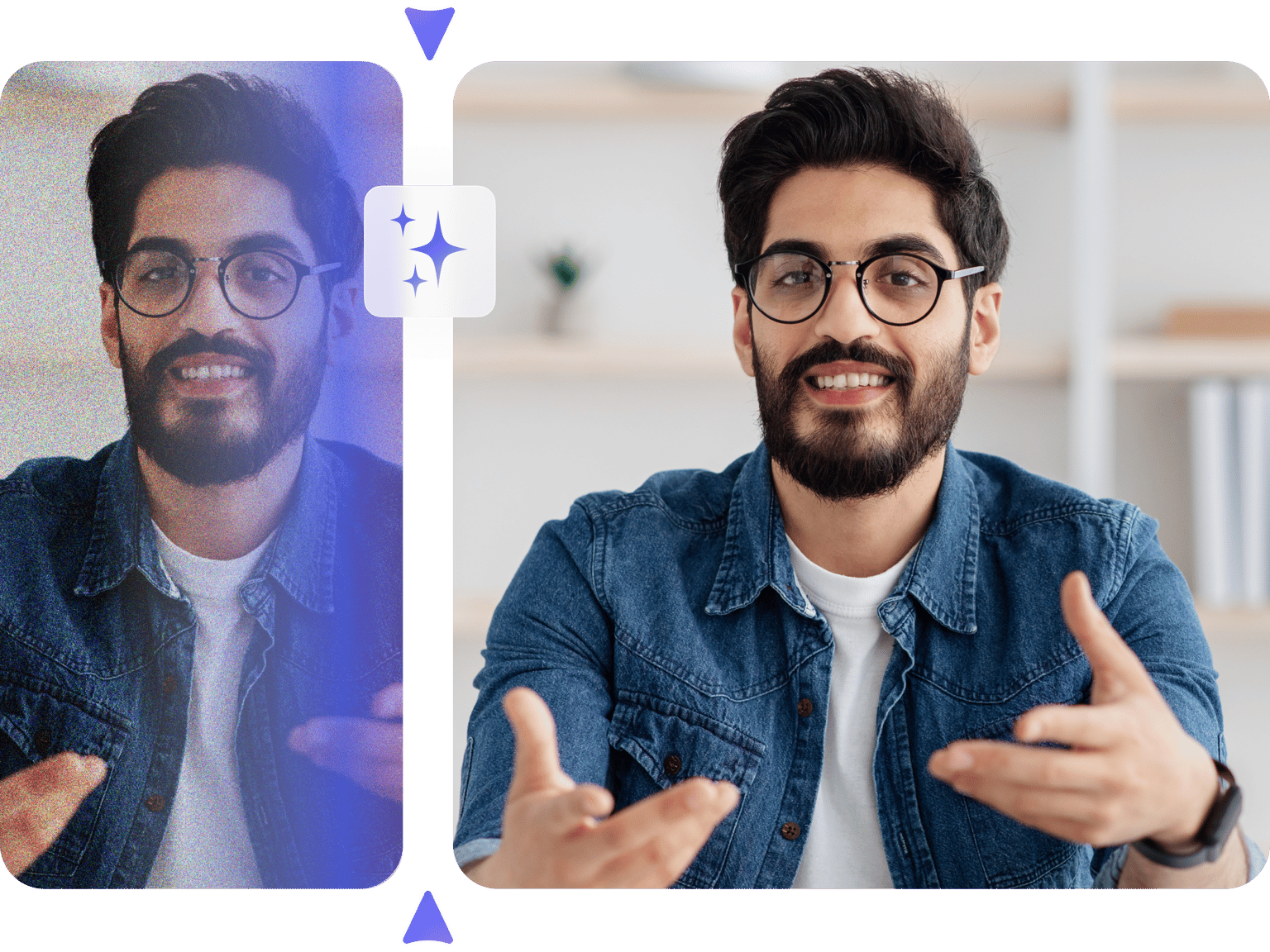
4.6
319 reviews






























Reduce digital video noise to get more content views!
Use our video editing tools to improve your video’s clarity by adjusting the brightness and saturation levels of your footage. While we don’t have a one-click video denoiser tool, you will have access to a full suite of AI and manual editing tools to make your video more visually appealing.
If you’ve filmed a video in poor lighting conditions, you can use our professional video editor to make it appear clearer. This will also help reduce video noise. Adjust your video’s lighting, saturation, contrast, and other video settings using our video brightness editing tools. Ensure that your video content gets viewed by your audience on social media. Note: Our tools improve video clarity but does not perform true denoising or grain removal
Tools you can use to denoise a video:
Step 1
Color correction
Adjust your video’s brightness, contrast, saturation, and exposure. Click on your video on the canvas and click ‘Adjust’
Step 2
Effects
Drag the slider to add or adjust your video’s sharpness, noise, blur effect, and vignette effect from the same settings tab.
Step 3
Filters
Select from different filters that may further enhance your video’s quality. You can also apply color grading.
Learn More
‘How to Denoise a Video’ Tutorial
Several ways to use tools as a video denoiser to get more clicks and views
With VEED you’ll find several ways to enhance the quality of your video - edit brightness, add filters, adjust resolution (inc. 1440p, 1080p, 720p) and even adjust the frame rate. Use our tools anywhere, no need to clutter your desktop with clunky apps.
Fix dark videos instantly
VEED features tools that you can master even without a high learning curve. They are quick to load and you can achieve the effects you want like brightening dark videos almost instantaneously. Our cloud-based servers will have your video rendered in no time. Use VEED to lighten your dark videos to make them clearer for your audience.
Online Contrast Adjuster
You can adjust contrast to make your video image pop. Get your video looking exactly how you want it. Remove shadows to improve visibility, or enhance them to create a dramatic effect.
FAQ
Loved by creators.
Loved by the Fortune 500
VEED has been game-changing. It's allowed us to create gorgeous content for social promotion and ad units with ease.

Max Alter
Director of Audience Development, NBCUniversal

I love using VEED. The subtitles are the most accurate I've seen on the market. It's helped take my content to the next level.

Laura Haleydt
Brand Marketing Manager, Carlsberg Importers

I used Loom to record, Rev for captions, Google for storing and Youtube to get a share link. I can now do this all in one spot with VEED.

Cedric Gustavo Ravache
Enterprise Account Executive, Cloud Software Group

VEED is my one-stop video editing shop! It's cut my editing time by around 60%, freeing me to focus on my online career coaching business.

Nadeem L
Entrepreneur and Owner, TheCareerCEO.com

When it comes to amazing videos, all you need is VEED
No credit card required
More than a video denoiser
With VEED, you can do so much more than just reduce digital and visual noise from your video. Our complete suite of video editing tools can help you create multiple high-quality video content on a regular basis—quickly and without requiring complex configurations. Create professional-looking videos that you can schedule and post on your social media pages.
