
How to Get the Transcript of a YouTube Video [Fast & Easy]
The easiest way to get the transcript of a YouTube video without jumping through a million hoops. Here's how.
Transcribe audio or video in minutes. Download transcriptions or create subtitles
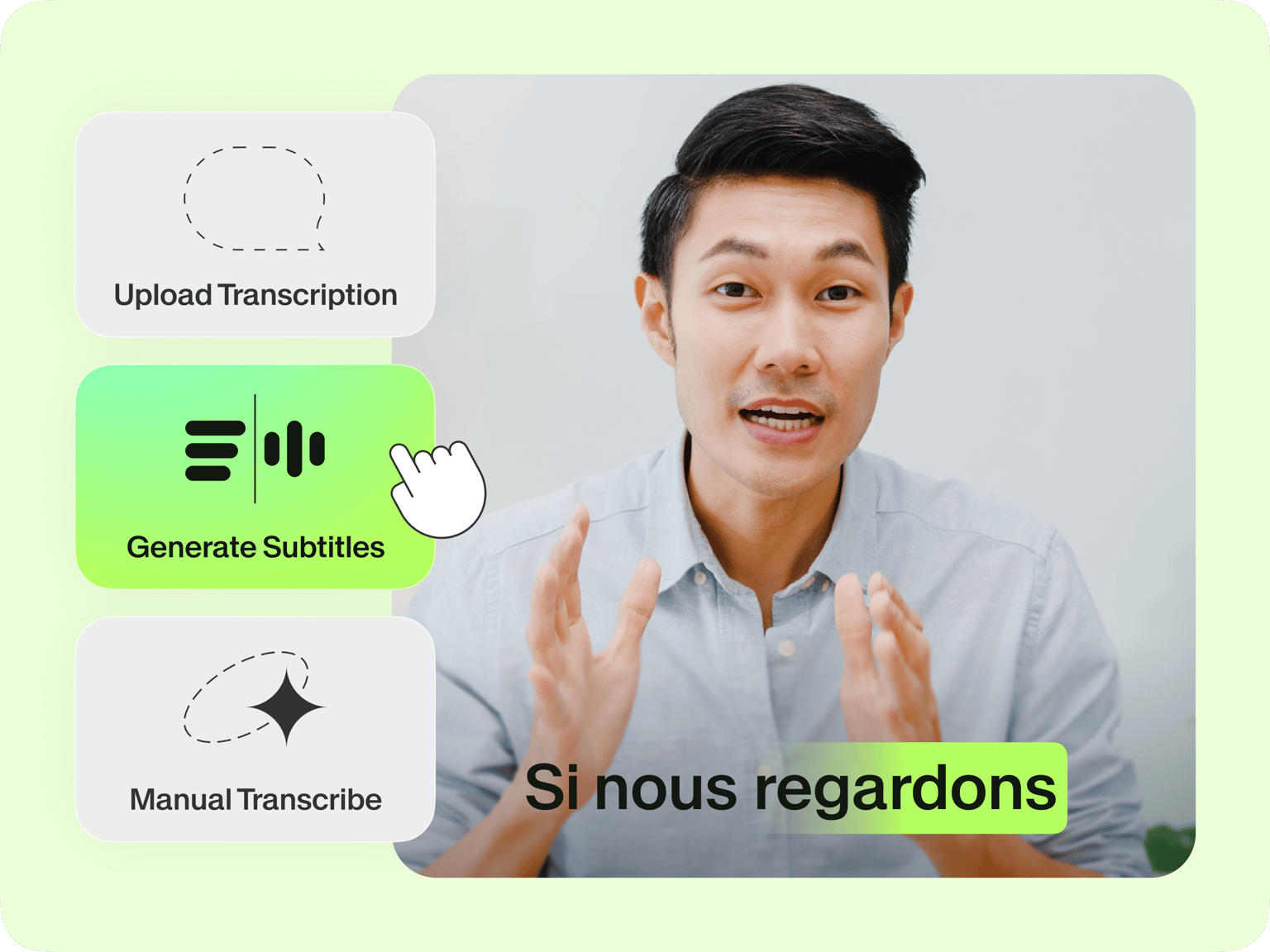
4.6
319 reviews


























Get automatic and accurate transcription faster than you can brew your morning coffee. Simply upload your file; our AI will transcribe your recording in minutes. No more endless searching for transcription services. Our automatic transcriber is ready whenever you are.
Transcribe meetings or sales calls; Pro users can download the transcripts as TXT files – perfect for reviewing and extracting key insights. Create closed captions to make your YouTube videos more accessible. You can even repurpose your transcripts for blog or social media content. VEED gives you fast transcription and simple, pro-level video editing tools all in one place.
How to auto-transcribe audio or video:
Step 1
Import your file into the editor. You can also record audio and video with our online recorder.
Step 2
Click ‘Auto Subtitle’ and select the language being spoken. Create the subtitles.
Step 3
Refine words and spellings as needed. Easily edit the text and add subtitles to video. Pro subscribers can download transcriptions.
Learn More
Watch our auto-transcription tutorial:
Save hours of manual transcription work
Transcribe audio in minutes, not hours. Just upload your file, auto-generate subtitles, and download the transcript. No need for manual listening or transcribing. Get automatic transcriptions with 99.9% accuracy. With high-quality transcripts, you can focus on refining the text and reviewing insights.
Minimize transcription costs
Have regular transcription needs? Auto-transcription is faster and more cost-effective than manual transcription services. With quota-based annual plans, you'll have a fixed, predictable transcription budget throughout the year. Get your transcript in minutes, enjoy self-serve convenience, and translate marketing videos and webinars to over 125 languages.
Extract key insights with our AI clips tool
Besides transcripts, we offer another way to find key insights from your video. AI Clips automatically extracts your most interesting segments. Generate bite-size clips for Reels or your company knowledge base. Just upload your video, customize, and download your clips.
FAQ
Discover more
Explore related tools
Loved by the Fortune 500
VEED has been game-changing. It's allowed us to create gorgeous content for social promotion and ad units with ease.

Max Alter
Director of Audience Development, NBCUniversal

I love using VEED. The subtitles are the most accurate I've seen on the market. It's helped take my content to the next level.

Laura Haleydt
Brand Marketing Manager, Carlsberg Importers

I used Loom to record, Rev for captions, Google for storing and Youtube to get a share link. I can now do this all in one spot with VEED.

Cedric Gustavo Ravache
Enterprise Account Executive, Cloud Software Group

VEED is my one-stop video editing shop! It's cut my editing time by around 60%, freeing me to focus on my online career coaching business.

Nadeem L
Entrepreneur and Owner, TheCareerCEO.com

More from VEED
When it comes to amazing videos, all you need is VEED
No credit card required
More than an automatic transcription tool
Explore more tools beyond automated transcription. VEED is your all-in-one toolkit for making great videos. Record presentations or training materials. Add automatic captions. And turn text into dynamic videos with avatars or our AI video generator. Make pro-quality videos in minutes. Try VEED now.
