
8 Best AI Voice Generators to Try in 2025
Searching for the best AI voice generator? We tested the top ones so you don't have to. Check out our comprehensive reviews of the best AI voice generators in this listicle.
Instantly convert text to voice and add it to any video with VEED’s AI text-to-speech video maker!

4.6
319 reviews


























The text-to-speech video maker uses artificial intelligence to transform your written text into powerful narrations and voiceovers in 50+ languages. Type or paste a text, and our AI will read your text aloud in real-time. Instantly create podcasts, audiobooks, and documentary voiceovers with AI-generated voices. Plus, access our video editor’s full suite of professional editing tools. Effortlessly create dynamic audio and visual stories with VEED’s text-to-speech AI tool!
Our AI voices sound like real humans, so you can easily stand out from those robotic-sounding voices. Skip the recording studio and create voiceovers directly in your browser for social media content. Convert text into voice in one click and choose from multiple languages to expand your reach. Or use an AI avatar to read your written content and create a video. If you only need the audio file, you can also download the project as an MP3.
How to convert text to speech with AI:
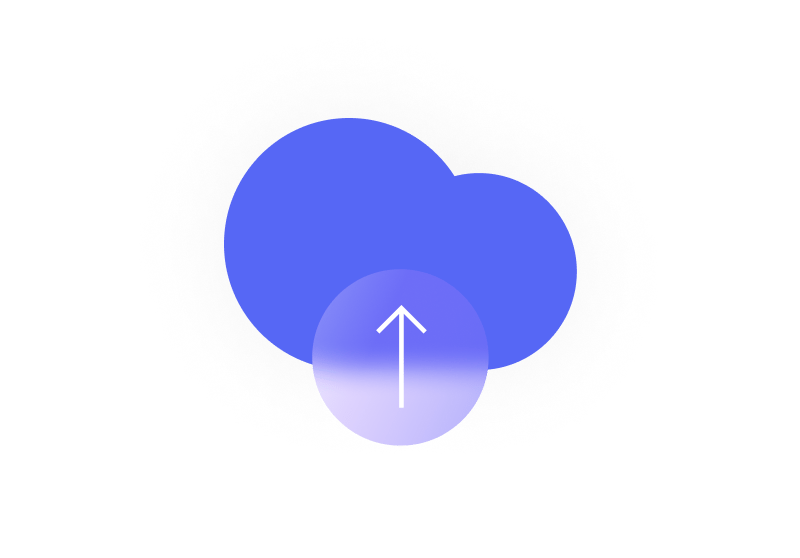
Step 1
Upload your footage to the editor, or start with a blank canvas. Our editor has a stock video library you can use for your video project.
Step 2
Click Audio from the left menu and select Text to Speech. The tool supports 50+ languages, including Spanish, French, and Japanese. Type or paste your text and click Generate. You will see an audio clip in the timeline.
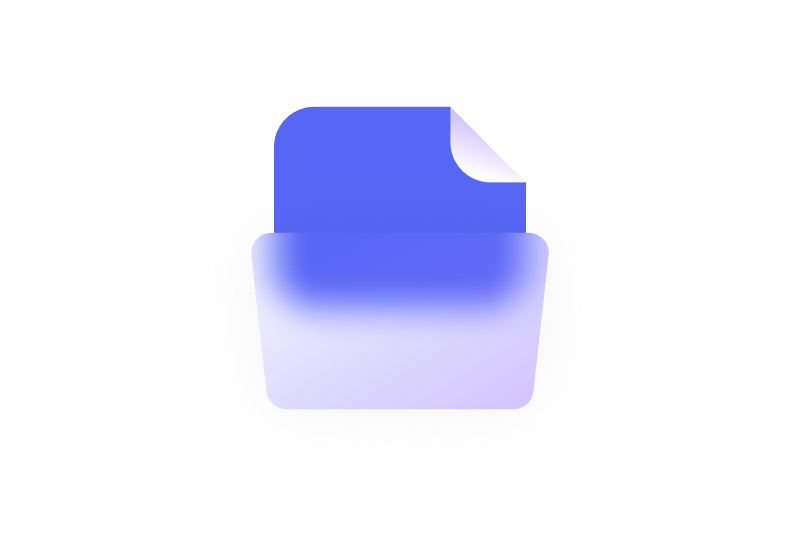
Step 3
Export your video or keep exploring our full range of AI and manual video editing tools to make your video look as engaging as possible.
Learn More
Learn how to use text-to-speech for videos in this walkthrough:
FOCUS ON WORK
Online AI text-to-speech tool for videos
You can use the text-to-speech video maker straight from your browser to convert text to voiceovers. No need to download and use complicated apps. All you have to do is paste a text, and an AI voice will read it aloud for you. Or choose an AI avatar preset from the Elements tab. Our TTS voices and avatars have realistic-sounding voice profiles. No more robotic-sounding voiceovers. You can also directly translate text to voice to a different language!

A diverse selection of voices for your text-to-speech video
Our tool lets you choose from several male and female AI voices to read your text aloud and convert text to audio. Our digital avatars also feature a wide variety of styles, personalities, and backgrounds. Select the voice and style that best suits your branding and take your brand awareness campaign to the next level. With VEED’s powerful speech synthesis, you can be sure that your text-to-speech video will stand out from the rest!
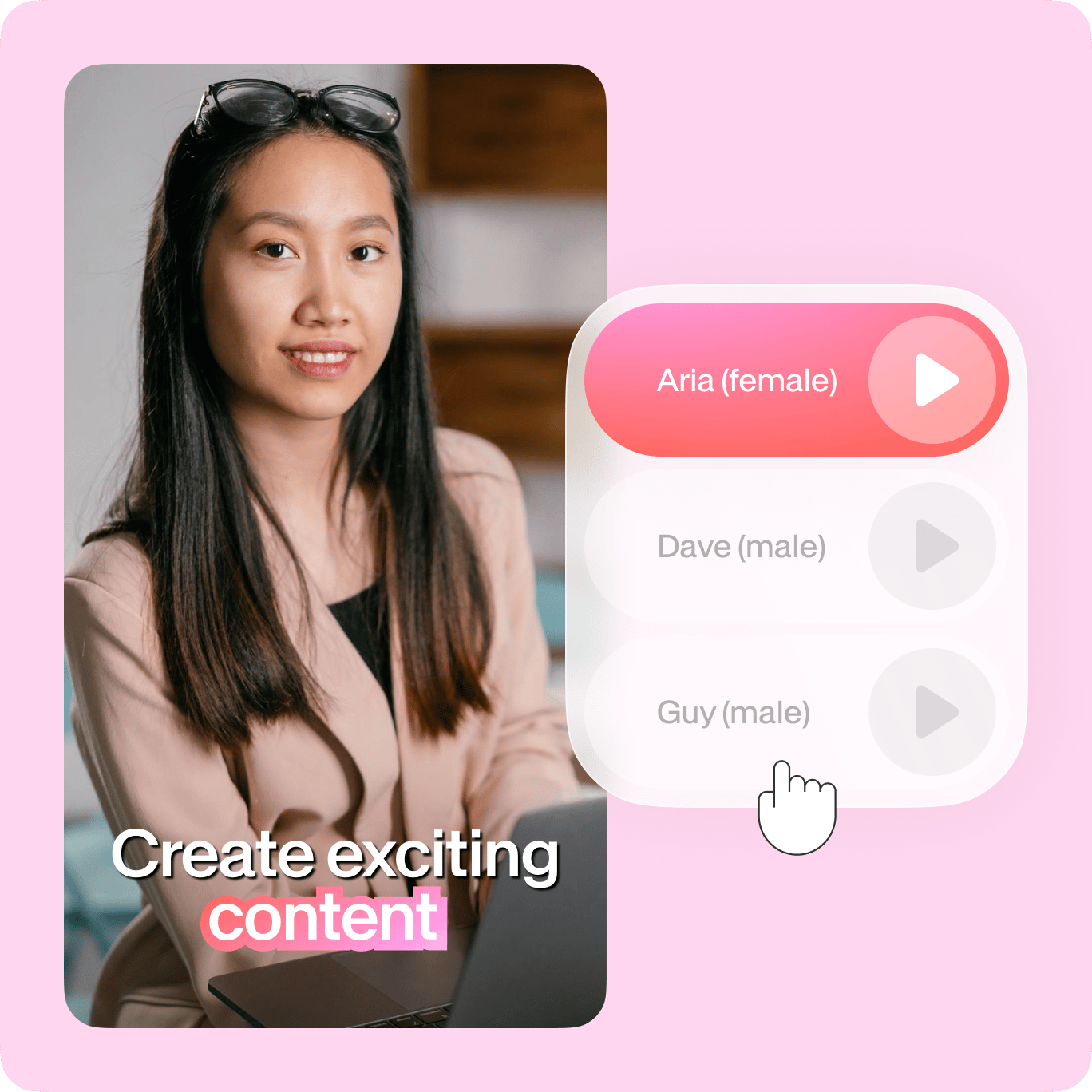
All-in-one solution for every content creator
Apart from our text-to-speech video maker and computer voice generator text to speech tool, you will have access to VEED’s wide range of video editing tools. Create professional-looking videos at a fraction of the time and money you’ll spend on other apps. You can add animated text, images, subtitles, emojis, and drawings to your video. Use our camera filters and special effects to enhance your content. VEED is the only video editor you need to streamline your entire video production.
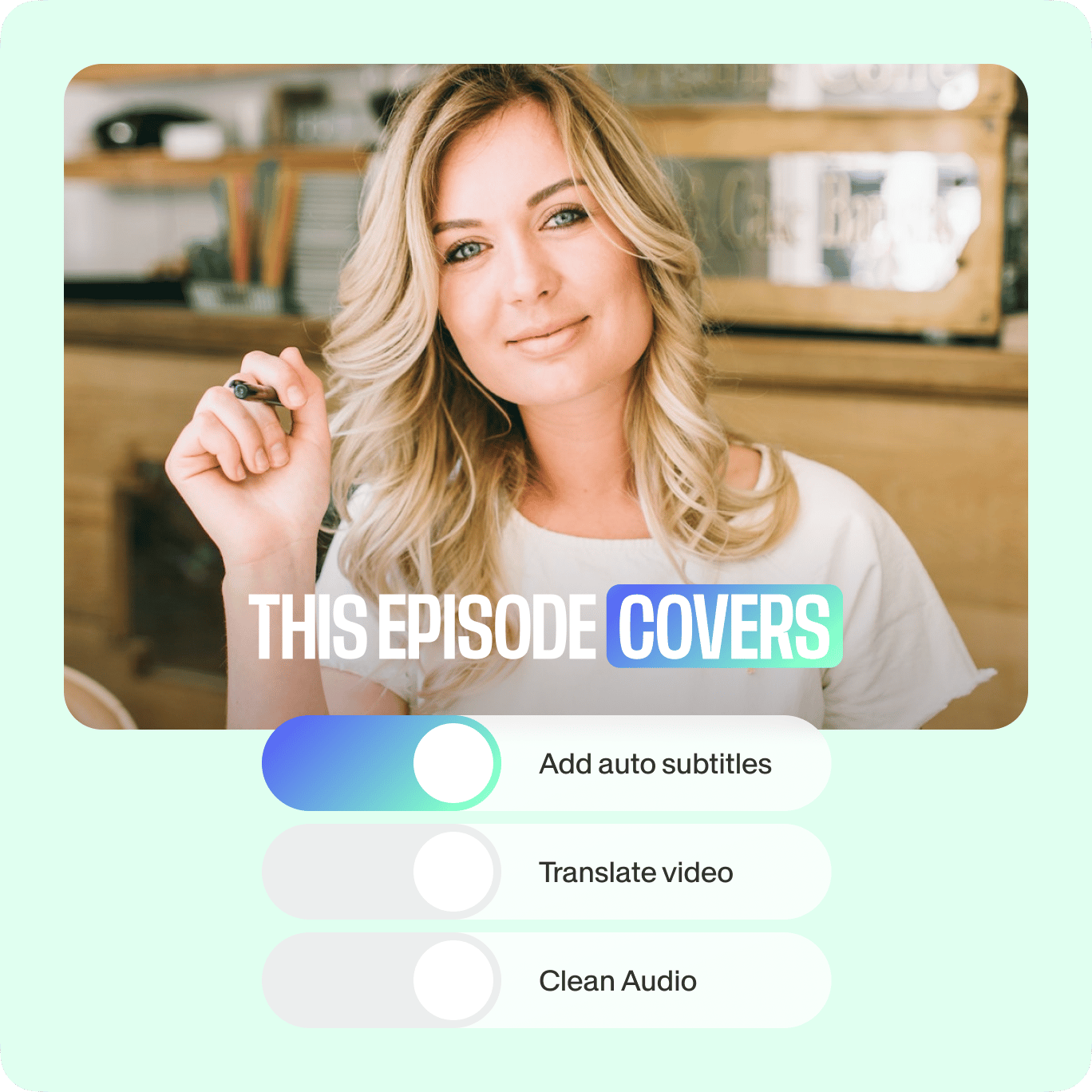
FAQ
Discover more
Explore related tools
Loved by the Fortune 500
VEED has been game-changing. It's allowed us to create gorgeous content for social promotion and ad units with ease.

Max Alter
Director of Audience Development, NBCUniversal

I love using VEED. The subtitles are the most accurate I've seen on the market. It's helped take my content to the next level.

Laura Haleydt
Brand Marketing Manager, Carlsberg Importers

I used Loom to record, Rev for captions, Google for storing and Youtube to get a share link. I can now do this all in one spot with VEED.

Cedric Gustavo Ravache
Enterprise Account Executive, Cloud Software Group

VEED is my one-stop video editing shop! It's cut my editing time by around 60%, freeing me to focus on my online career coaching business.

Nadeem L
Entrepreneur and Owner, TheCareerCEO.com

More from VEED
When it comes to amazing videos, all you need is VEED
No credit card required
More than an AI text-to-speech video maker
VEED lets you do so much more than just add AI text-to-speech voiceovers to your videos. It’s a complete professional video-editing software that lets you create stunning videos—minus the learning curve. Create AI-generated content with a combination of our AI tools in minutes. And easily dub your videos in different languages to expand your audience. Try VEED today and start creating captivating videos that tell powerful stories in just a few clicks.
