
How to Compress a GIF Using VEED (Without Losing Quality)
A step-by-step tutorial on how to use VEED's online GIF compressor.
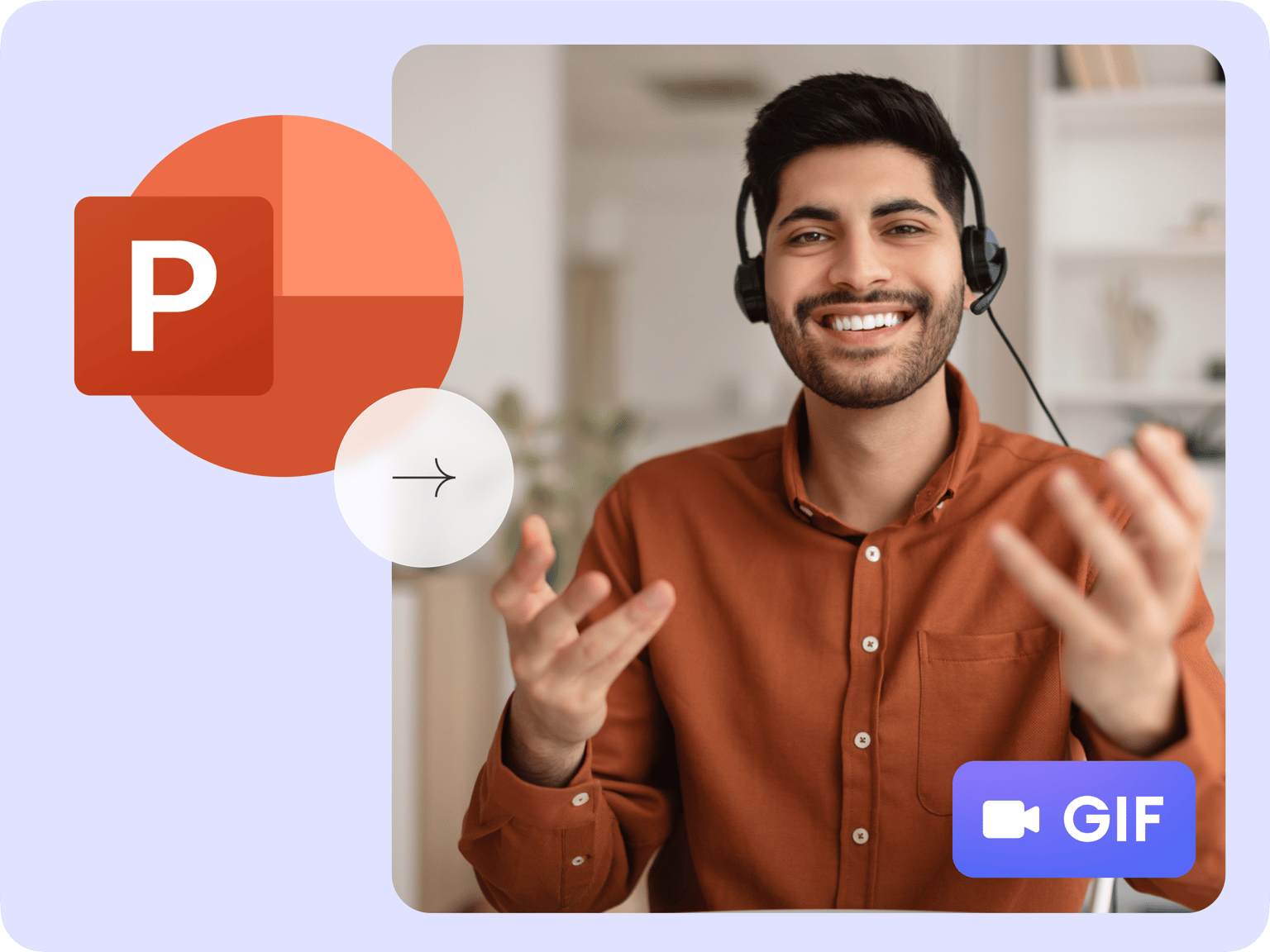
4.6
319 reviews


























Turn your PowerPoint into eye-catching GIFs in a few clicks. Our screen & webcam recorder lets you present your PPT in a more personal way. Choose a layout, background, and subtitle style. And enhance your visuals with color correction and many more editing tools.
Showcase your new product line in a looping GIF for social media. Create a step-by-step tutorial GIF for your team's training manual. Or let our AI transform your pitch deck into a video, complete with a virtual presenter and auto-generated script. Whether you need GIFs or videos, VEED streamlines your workflow – all in your browser, no complex software needed.
How to convert PPT to GIF:
Step 1
Choose 'Slides' or 'Slides & Camera.' Record slides only for tutorials or looping demos, or add your webcam for animated reaction GIFs.
Step 2
Click the red button to start recording! You'll see a countdown before the recording starts. You can navigate to other pages, and don't worry, you are still recording.
Step 3
Play back your recording to review it. Click 'Edit' to enhance your content with text, animations, or other visual elements in our video editor. Click ‘Export as GIF’ from the download options.
Tip: Try our AI Slides to Video converter to auto-generate narrated videos from your PPT.
Learn More
Watch our GIF maker tutorial:
Create GIFs from slide presentations
VEED lets you create animated GIFs from your PowerPoint and Google Slides. If there is a particular part in your slideshow you want to turn into a GIF, all you have to do is upload your slides and download that specific scene or clip as a GIF! You can cut, trim, and rearrange your video clips to create fresh new GIFs.
Customize and enhance your GIF in a few clicks
Use our full suite of video editing tools to enhance your GIF. Adjust the brightness and contrast to make your slides pop. And add text and subtitles. You can even translate your subtitles to different languages. Our automatic translation tool is available to premium subscribers.
Make GIFs and dynamic videos all in one platform
VEED helps you with all your video creation and editing needs. Turn your slides into videos with AI; just upload your slides, generate a script, and choose a realistic presenter. Create business updates, explainer videos, and tutorials. You can also share, comment, review, and collaborate on videos online – no software to download.
FAQ
Discover more
Explore related tools
Loved by the Fortune 500
VEED has been game-changing. It's allowed us to create gorgeous content for social promotion and ad units with ease.

Max Alter
Director of Audience Development, NBCUniversal

I love using VEED. The subtitles are the most accurate I've seen on the market. It's helped take my content to the next level.

Laura Haleydt
Brand Marketing Manager, Carlsberg Importers

I used Loom to record, Rev for captions, Google for storing and Youtube to get a share link. I can now do this all in one spot with VEED.

Cedric Gustavo Ravache
Enterprise Account Executive, Cloud Software Group

VEED is my one-stop video editing shop! It's cut my editing time by around 60%, freeing me to focus on my online career coaching business.

Nadeem L
Entrepreneur and Owner, TheCareerCEO.com

More from VEED
When it comes to amazing videos, all you need is VEED
No credit card required
More than a PPT to GIF converter
VEED is a comprehensive editor for all your content needs – from GIFs to long-form videos. No advanced software or editing skills needed. We also have many more AI tools to speed up your workflow. Have a lengthy PowerPoint presentation? AI Clips breaks up long videos into digestible segments for your audience. And Magic Cut auto-trims your filler words and recording mistakes. With VEED, anyone can make professional-quality videos in minutes.
