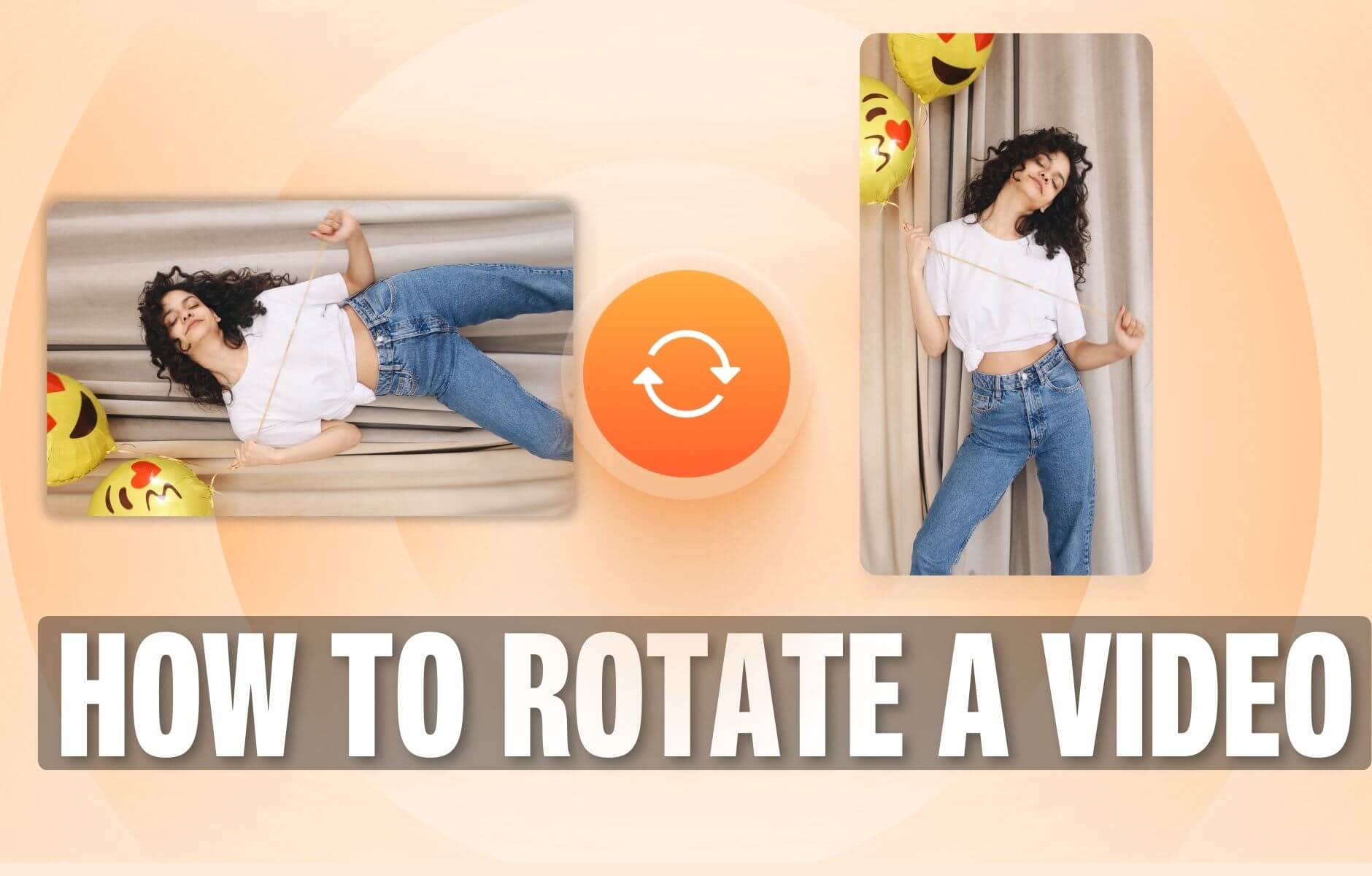
How to Rotate a Video (6 Quick & Easy Ways)
How to easily rotate a video whether you're on your desktop, mobile, or on your web browser.
Get the optimal Instagram reel crop size. Record, crop, and edit Instagram videos with ease

4.6
319 reviews


























Crop your videos for Instagram reel and make them perfect for Instagram dimensions, social media, and video-sharing platform. Edit your content like a pro and repurpose videos for marketing, brand awareness, and more. Make your Instagram profile stand out. Resize your videos with the correct aspect ratio perfect each time.
How to crop an Instagram reel:
Step 1
Upload your Instagram reel video to VEED. Or start recording using our webcam recorder.
Step 2
Drag and drop the corners of the video until it snaps to the size you want. Or you can choose from the preset aspect ratios by clicking on Settings. VEED will automatically crop your video to fit the size you choose.
Step 3
Export your video and share it on social media. Or keep exploring our video editing tools to create the best content!
Learn More
Learn more about our Instagram reel cropper:
Precision editing and cropping; effortless sharing
Our Instagram reel cropper lets you take control of your Instagram reel videos like never before. Trim, resize, and enhance your content precisely, ensuring every moment fits perfectly. Share your stories seamlessly, and watch your creativity unfold.
Tailor-made Instagram reel videos in seconds
Unleash your creativity with ease using our video cropper for Instagram reel. Craft personalized Instagram reel videos effortlessly by cropping and editing your footage in seconds. Make your content more engaging and stand out in the crowded Instagram reel landscape.
Optimize for impact: Every frame counts
Make every second count on Instagram reel with VEED’s video cropper. Optimize your videos for maximum impact by fine-tuning each frame. Elevate your storytelling, engage your audience, and make your Instagram reel presence unforgettable.
FAQ
Loved by the Fortune 500
VEED has been game-changing. It's allowed us to create gorgeous content for social promotion and ad units with ease.

Max Alter
Director of Audience Development, NBCUniversal

I love using VEED. The subtitles are the most accurate I've seen on the market. It's helped take my content to the next level.

Laura Haleydt
Brand Marketing Manager, Carlsberg Importers

I used Loom to record, Rev for captions, Google for storing and Youtube to get a share link. I can now do this all in one spot with VEED.

Cedric Gustavo Ravache
Enterprise Account Executive, Cloud Software Group

VEED is my one-stop video editing shop! It's cut my editing time by around 60%, freeing me to focus on my online career coaching business.

Nadeem L
Entrepreneur and Owner, TheCareerCEO.com

More from VEED
When it comes to amazing videos, all you need is VEED
No credit card required
More than cropping Instagram reels
VEED’s video editing tools comprise so much more than just our Instagram reel cropper. You can use a wide range of features to enhance your videos and tell incredible stories. From adding subtitles, captions, images, and sounds to be able to rotate, trim, split, and combine video and audio tracks—VEED is a complete and super easy-to-use video editing software. And it’s all online! Create awesome videos straight from your browser.
