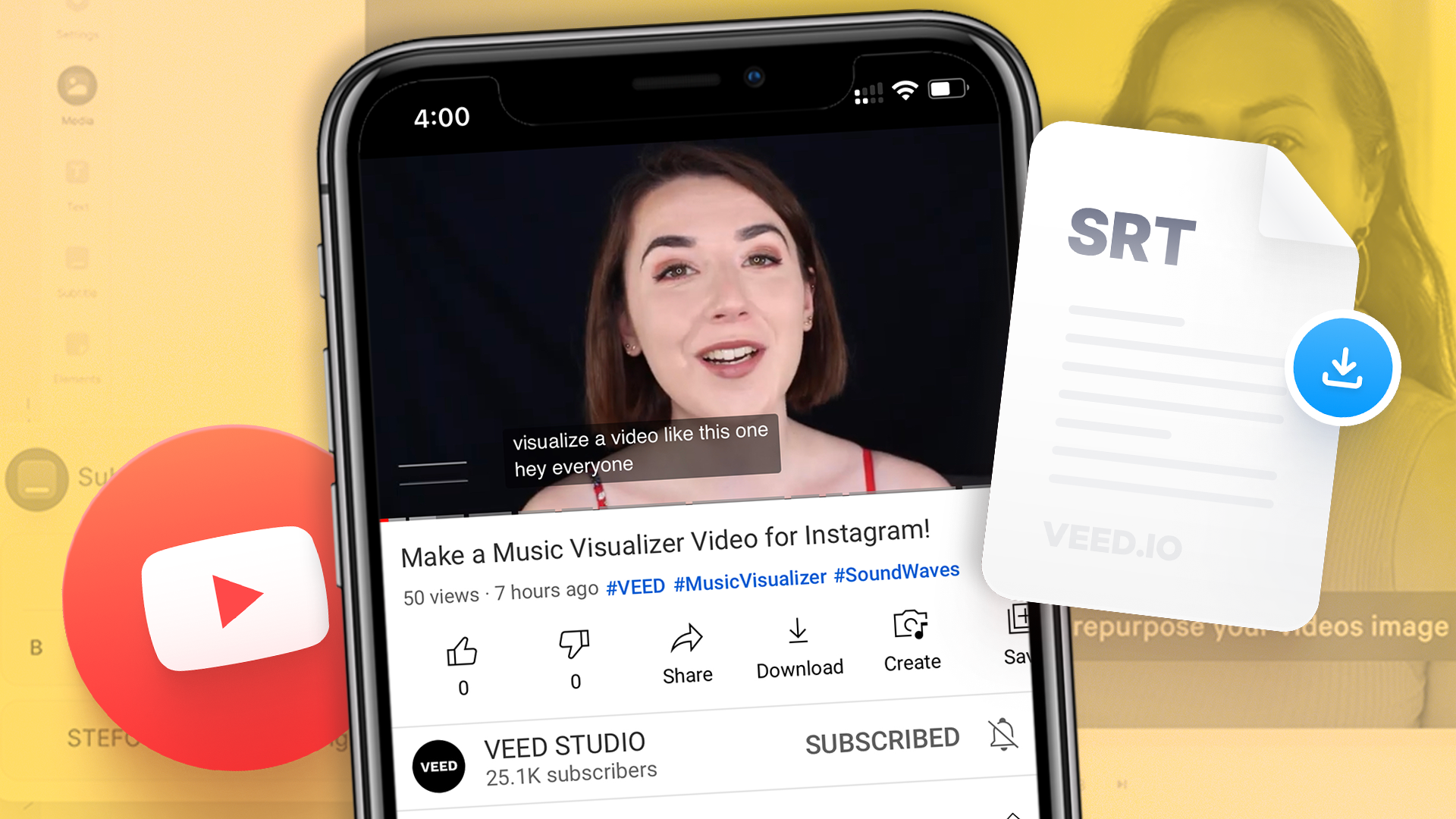
How to Download SRT Subtitle Files Online (Quick and Easy)
Want to bump up your engagement, improve video SEO, and make your content more inclusive? Here's how to download and upload SRT files for your next video!
Auto-generate Danish subtitles with AI and create more accessible content

4.6
319 reviews


























Auto-generate Danish subtitles for your content with AI. Our professional online auto-subtitle tool can generate foreign language subtitles in seconds, adding them directly to your Danish movies—or letting you download the SRT file on paid plans. You can also translate your videos from English to Danish and any language!
Whether you’re a content creator, marketer, or educator, subtitles and captions can help you reach a wider audience. VEED offers the quickest way to add subtitles online. Downloading and translating subtitles are available in our premium subscriptions.
How to auto-generate Danish subtitles:
Step 1
Select ‘Auto Subtitle’ from the subtitle tool, and the software will start transcribing. You can also upload a subtitle file. (You can also upload a subtitle file to edit or type your subtitles manually.)
Step 2
You can change the style, font, and colors of your subtitles. Select from different animation styles and backgrounds. You can animate your subtitles and even highlight specific words!
Step 3
Export your video with the hardcoded subtitles or download the subtitle file (SRT, VTT, or TXT). Transcription downloads are available in premium.
Learn More
Watch this walkthrough of our Danish auto-subtitle tool:
Contextually accurate Danish subtitles
VEED’s artificial intelligence can also recognize different regional accents at lightning-fast speeds. You can generate Danish video subtitles and even translate them to over 100 languages and accents.
Choose the best subtitle style for your brand
Create subtitles that match your branding. Change the font, adjust the line height, and increase the character spacing. Add animations and highlights, such as a box highlight or a karaoke-style animation, to your subtitles! Adding these will make your videos more engaging.
Focus on the work that has the most impact
Focus on the more meaningful work by automating the subtitling process. You can also download your subtitle file (available in premium). Convert your audio to text in one click for instant documentation. You can also convert your video to text instantly!
FAQ
Discover more
Loved by the Fortune 500
VEED has been game-changing. It's allowed us to create gorgeous content for social promotion and ad units with ease.

Max Alter
Director of Audience Development, NBCUniversal

I love using VEED. The subtitles are the most accurate I've seen on the market. It's helped take my content to the next level.

Laura Haleydt
Brand Marketing Manager, Carlsberg Importers

I used Loom to record, Rev for captions, Google for storing and Youtube to get a share link. I can now do this all in one spot with VEED.

Cedric Gustavo Ravache
Enterprise Account Executive, Cloud Software Group

VEED is my one-stop video editing shop! It's cut my editing time by around 60%, freeing me to focus on my online career coaching business.

Nadeem L
Entrepreneur and Owner, TheCareerCEO.com

More from VEED
When it comes to amazing videos, all you need is VEED
No credit card required
Automatic Danish subtitles, AI translations, and more!
You can do more than add Danish subtitles to your video with VEED. Our platform offers a complete video editing app that lets you cut, crop, and rotate videos. If you’re a marketer, content creator, or influencer, there’s no faster way to get high-quality videos on TikTok, Instagram, Facebook, and Twitter than with VEED. Try our AI tools today and start streamlining your content creation process!
