
20+ Best AI Tools in 2025 (The Only List You’ll Need)
Here are the best AI tools for video, writing, generating art, and coding. Read to find out which is the best one in each category.
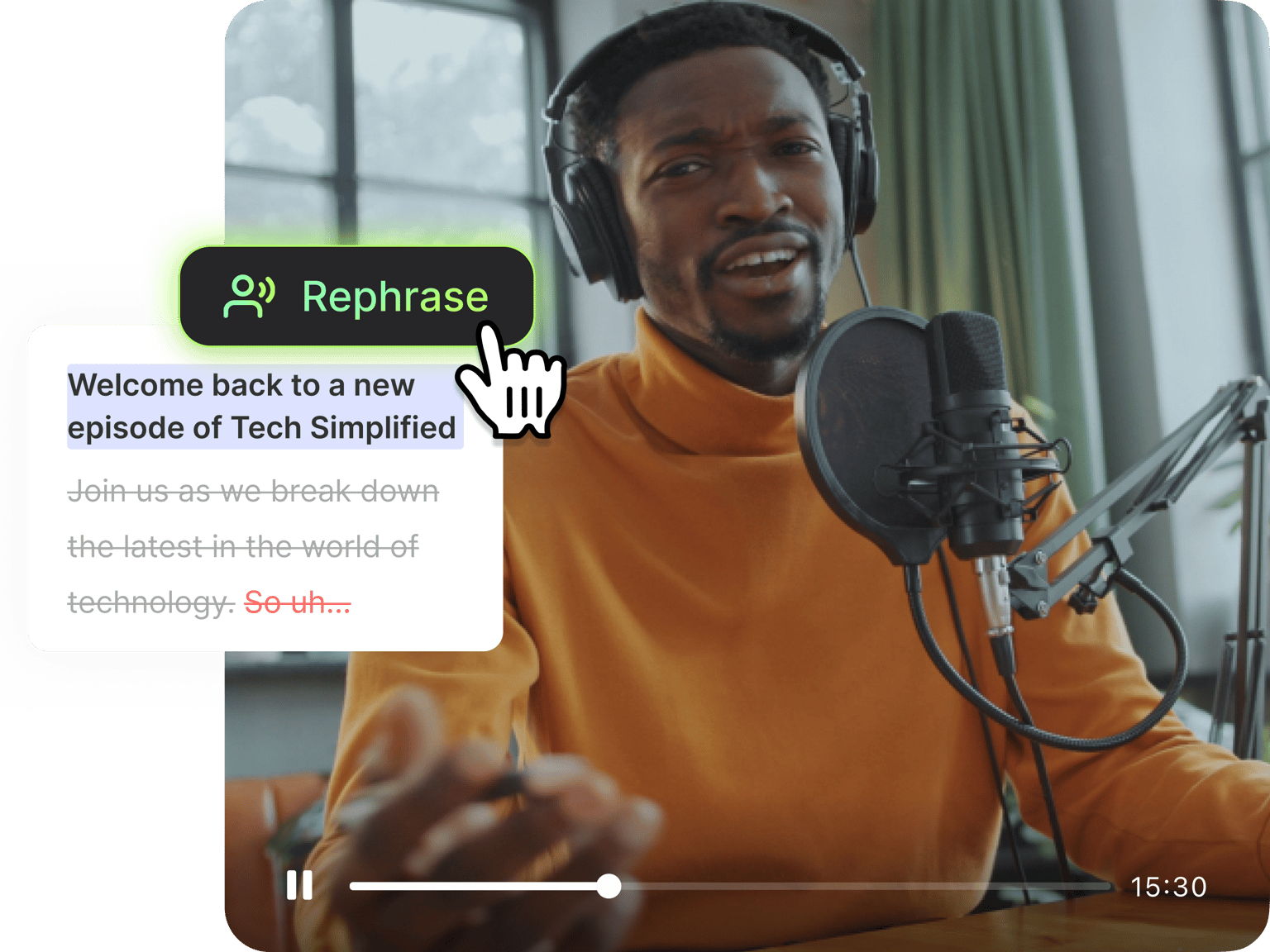
4.6
319 reviews


























Ever recorded the perfect video only to notice a mispronunciation, outdated information, or wish you could personalize it for different audiences? Our AI overdub or AI rephrase tool lets you edit and correct speech in your existing videos while keeping your original voice and visuals completely intact. Save hours of re-recording time and create multiple versions of your content instantly.
Whether you're fixing podcast episodes, updating marketing videos, or personalizing sales content for different prospects, our AI audio enhancer technology makes voice over correction effortless and professional.
How to fix and improve your recordings with overdub:
Step 1
Import your existing video or audio file to VEED's editor. Your content will appear on the timeline ready for voice over correction and editing.
Step 2
Click the "Edit with script" button and select the specific audio segment on the timeline that needs correction. Our AI will automatically generate a transcription of the speech.
Step 3
Simply edit the text in the generated transcript - fix errors, update information, or personalize content. Our AI rephrase technology will automatically replace the original audio with your edited text while preserving your natural voice characteristics and timing.
Learn More
Watch this to learn more about our overdub tool:
Save money and time on content production
Stop re-recording entire videos for small mistakes or updates. Our overdub app lets you make precise voice over corrections without losing the energy and authenticity of your original performance. Content creators save up to 80% of their production time when using AI rephrase for script fixes and updates.
Professional-quality voice over editing made simple
Advanced AI technology analyzes your voice patterns and speech characteristics to create seamless overdub corrections. No technical skills required – just type your changes and our overdubbing software handles the complex audio processing to maintain natural sound quality.
Personalize content for different audiences instantly
Create multiple versions of the same video for different prospects, campaigns, or markets. Update dates, names, or specific details using our overdub tool for podcast episodes, sales videos, and marketing content. Transform one recording into voice over generator alternatives for diverse audiences.
FAQ
Discover more
Explore related tools
Loved by the Fortune 500
VEED has been game-changing. It's allowed us to create gorgeous content for social promotion and ad units with ease.

Max Alter
Director of Audience Development, NBCUniversal

I love using VEED. The subtitles are the most accurate I've seen on the market. It's helped take my content to the next level.

Laura Haleydt
Brand Marketing Manager, Carlsberg Importers

I used Loom to record, Rev for captions, Google for storing and Youtube to get a share link. I can now do this all in one spot with VEED.

Cedric Gustavo Ravache
Enterprise Account Executive, Cloud Software Group

VEED is my one-stop video editing shop! It's cut my editing time by around 60%, freeing me to focus on my online career coaching business.

Nadeem L
Entrepreneur and Owner, TheCareerCEO.com

More from VEED
When it comes to amazing videos, all you need is VEED
No credit card required
Overdub voice cloning, AI integrations, and more
VEED offers a complete content creation platform beyond voice over correction. Access our transcription tools for accurate text conversion, audio translator for multilingual content, and dozens of other AI-powered editing features. From initial recording to final distribution, VEED streamlines your entire content production workflow with professional-quality results that save time and money.
