
How to Easily Create Training Videos (With Examples)
How to create training videos to support your business with VEED's easy-to-use video recording, editing, and collaboration tool.
Create pro-quality blueprint videos, even without pro-level editing skills
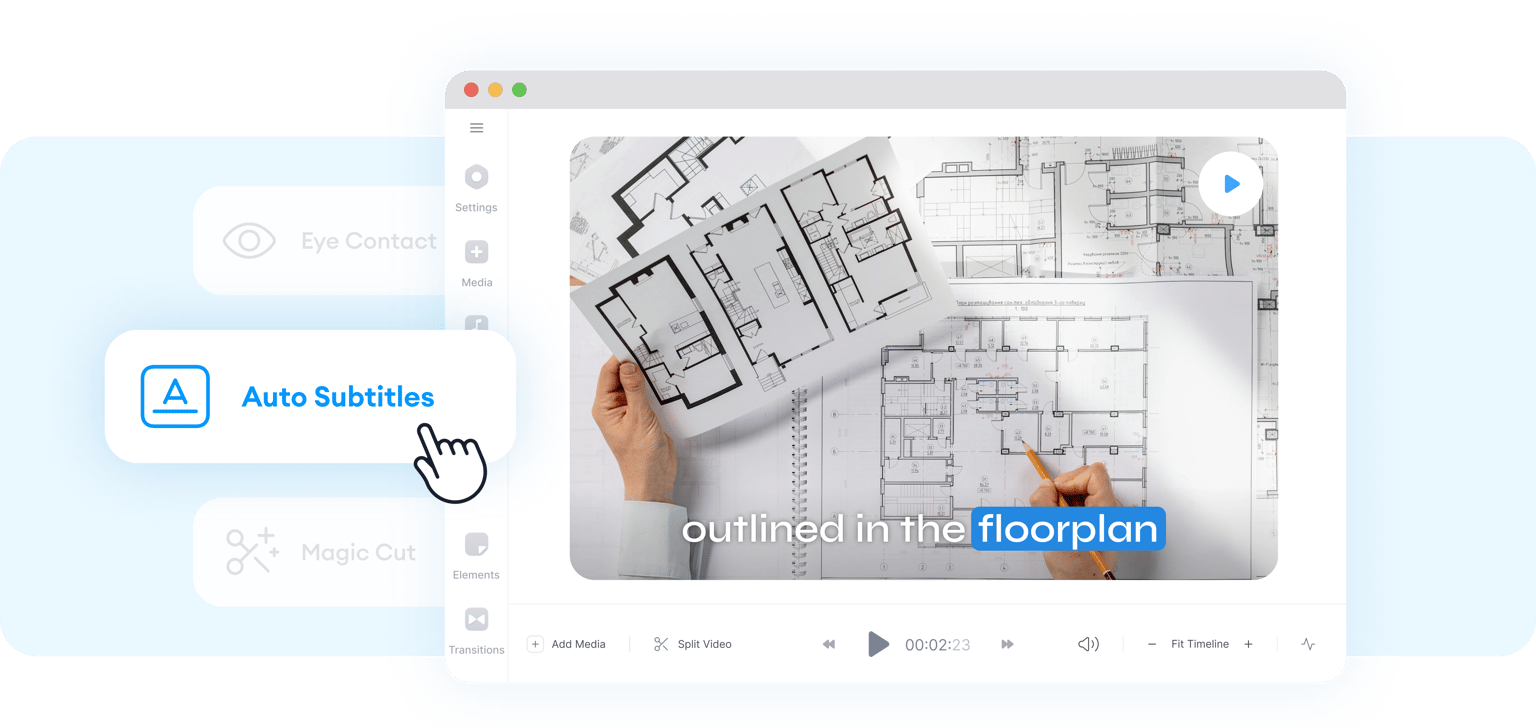
4.6
319 reviews


























With VEED, anyone can make professional, informative videos in just a few clicks. Add blueprint stock videos, text, music, and AI avatars to your project. You can also use our brand kit and auto-captions tool to make your videos truly stand out. VEED has everything you need to make engaging blueprint videos online. From educational content to marketing materials, our intuitive tools help you create blueprint videos in minutes.
Get Inspired
Click on a template to get started right away. Video creation in just a few clicks.
How to create a blueprint video:
Step 1
Upload your videos or record one using our webcam recorder. You can start with a blank canvas and add blueprint videos from our stock library.
Step 2
Trim and rearrange clips. Add text, graphics, AI avatars, and subtitles. Anything you need to make an engaging explainer video.
Step 3
Share your blueprint video with colleagues, clients, or students. Just download the video in your preferred format.
Learn More
Learn how to make better training videos:
Enhance your videos with built-in blueprint stock footage
No need for expensive custom video shoots. VEED offers blueprint stock videos that you can easily add to your project. These visuals are perfect for presenting architectural plans, construction designs, or other related topics. Use stock videos to add visual interest or as a starting point for business videos.
Create engaging educational content
Craft a polished online course or lecture video in just a few clicks. VEED lets you record walkthroughs, as well as add text, music, and eye-catching graphics to your content. You can even create AI avatars by typing your script. Create informative and visually appealing blueprint videos that educate and inspire your audience.
Add subtitles for better accessibility
Subtitles make blueprint videos more engaging and accessible. These elements provide a visual aid, helping viewers follow along and retain information. Subtitles also benefit people with hearing difficulties. Auto-generate subtitles with VEED and ensure your blueprint videos are inclusive, engaging, and effective for all viewers.
FAQ
Discover more
Loved by the Fortune 500
VEED has been game-changing. It's allowed us to create gorgeous content for social promotion and ad units with ease.

Max Alter
Director of Audience Development, NBCUniversal

I love using VEED. The subtitles are the most accurate I've seen on the market. It's helped take my content to the next level.

Laura Haleydt
Brand Marketing Manager, Carlsberg Importers

I used Loom to record, Rev for captions, Google for storing and Youtube to get a share link. I can now do this all in one spot with VEED.

Cedric Gustavo Ravache
Enterprise Account Executive, Cloud Software Group

VEED is my one-stop video editing shop! It's cut my editing time by around 60%, freeing me to focus on my online career coaching business.

Nadeem L
Entrepreneur and Owner, TheCareerCEO.com

More from VEED
When it comes to amazing videos, all you need is VEED
No credit card required
More than a blueprint video maker
VEED lets you make videos for any purpose – whether to share your knowledge or promote your brand. Create product demos, video emails, and dynamic presentations. Anyone can make a professional-quality video in just a few clicks. And with templates, text-to-video, and more AI tools, you can turn your ideas into polished videos effortlessly. Try VEED now; it’s free to get started and all you need is your browser.
