Cloud Audio Recorder
The easiest way to screen record on Windows and Mac browsers. Record your audio, video, and screen on the cloud
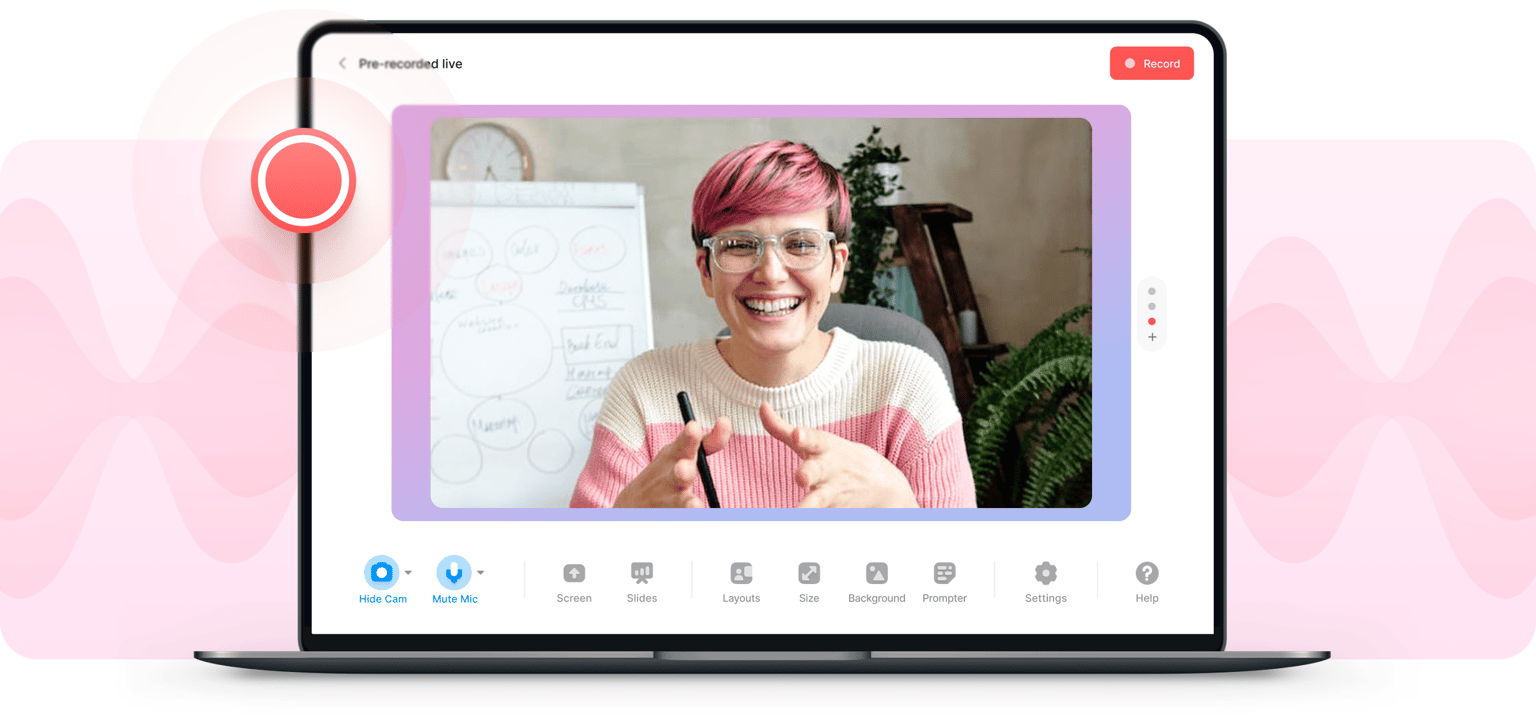
4.6
319 reviews


























Powerful cloud audio recorder with integrated tools
Record your voice, screen, and webcam using VEED’s powerful cloud audio recording app. Save your voice recordings and access them anytime on your dashboard, powered by our super-fast cloud storage. Edit your audio using our professional video editing software, where you can remove background noise, pre-record your live-streaming episodes, and more.
How to record your voice, webcam, or screen:
Step 1
Select a layout
Select a layout (you may need to click on ‘Allow’ permission to access your screen, camera, or microphone). You can record just your screen, your webcam, or both simultaneously!
Step 2
Start recording
Click the red button to start recording! You'll see a countdown before it starts. Don't worry if you mess up. You have unlimited retakes.
Step 3
Review, edit, and export
Playback your recording to review it, click ‘Share’ to share with friends and colleagues, or ‘Edit’ to edit your video or audio in our video editor.
Learn More
Learn more about our cloud audio recorder:
Customizable layouts for audio and screen recording
You can choose from different layouts that would best suit your content. VEED’s voice and screen capture app lets you simultaneously record your screen and mic. You can also add yourself to the scene by recording your webcam. Customize the size and location of your camera feed, choose a background and more!
One-click transcriptions for your recordings
After recording, you can convert your audio to text and download a transcription in one click. Click on Edit and head to Subtitles, where you will find the Auto Transcribe button. VEED will generate your transcript. Download your transcription; select ‘TXT’ format, and share! Downloading transcripts is a feature available to our premium subscribers.
Create pre-recorded live streams
Use VEED to record your audio and capture your computer screen to create pre-recorded live streams that you can post on multiple social media platforms—perfect for gaming walkthroughs and tutorial videos. You don’t need to use a third-party app to edit your content. Do it all online, access your recordings anywhere, and share your stories with the world!
FAQ
Discover more
Loved by creators.
Loved by the Fortune 500
VEED has been game-changing. It's allowed us to create gorgeous content for social promotion and ad units with ease.

Max Alter
Director of Audience Development, NBCUniversal

I love using VEED. The subtitles are the most accurate I've seen on the market. It's helped take my content to the next level.

Laura Haleydt
Brand Marketing Manager, Carlsberg Importers

I used Loom to record, Rev for captions, Google for storing and Youtube to get a share link. I can now do this all in one spot with VEED.

Cedric Gustavo Ravache
Enterprise Account Executive, Cloud Software Group

VEED is my one-stop video editing shop! It's cut my editing time by around 60%, freeing me to focus on my online career coaching business.

Nadeem L
Entrepreneur and Owner, TheCareerCEO.com

When it comes to amazing videos, all you need is VEED
No credit card required
More than a cloud audio recorder
VEED offers so much more than just screen recording software. It’s a powerful and complete video editing software that lets you create professional-looking videos in just a few clicks! You can also use our live streaming software, audio editor, video converter, and many other tools. Use our audio recorder to capture your computer screen, edit videos like a pro in a cinch, and more!
