
6 Easy Ways to Compress Video Files (Without Losing Quality)
Figuring out how to compress a video file without losing quality doesn’t have to be a long and drawn-out process. Try these simple methods now!
Collaborate with your team in real-time. Share feedback, edit videos together, and create a cohesive final product
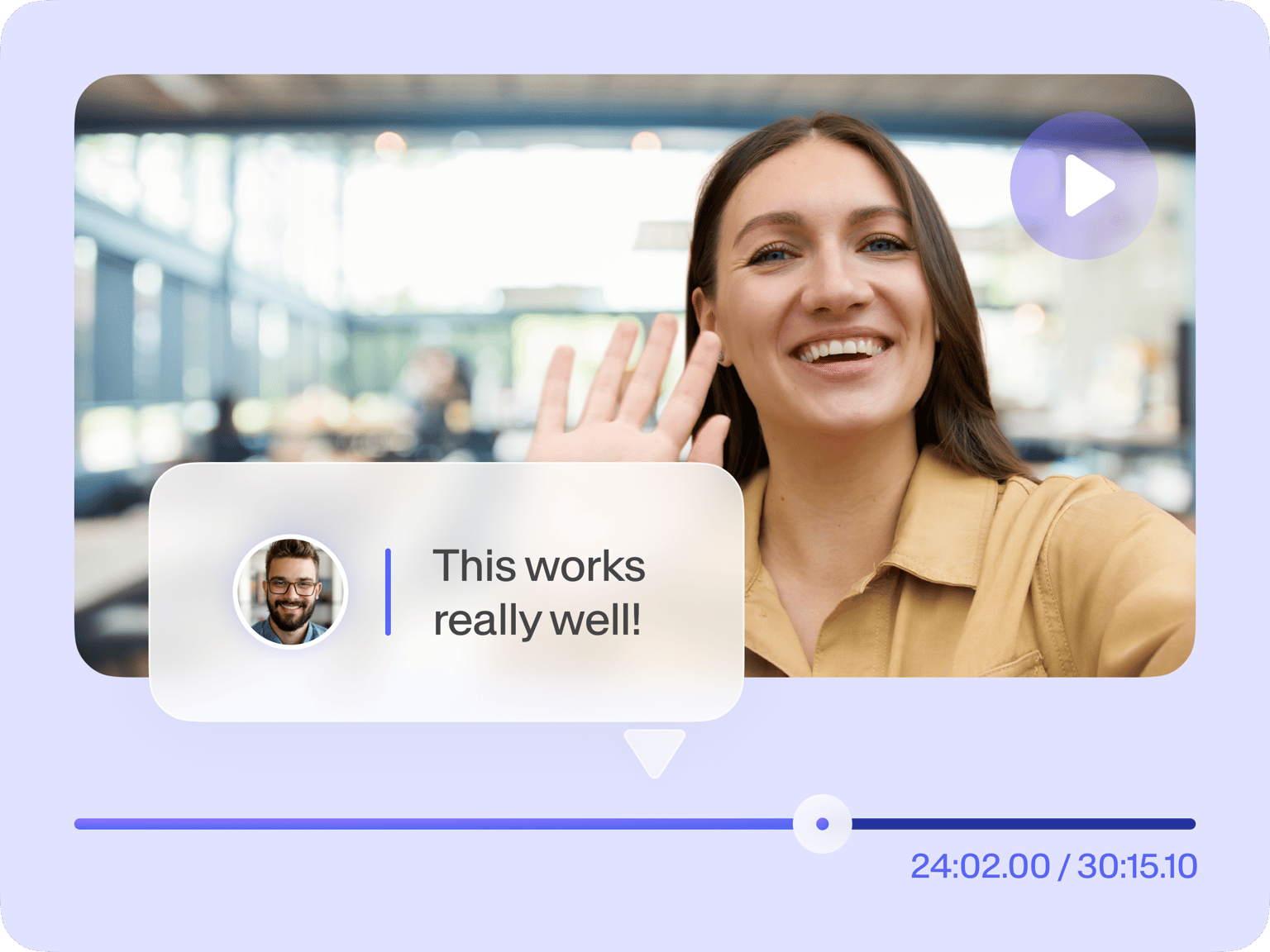
4.6
319 reviews


























Sharing large video files, back-and-forth feedback, and tedious revisions — it can all be time-consuming and require different tools. Save time and do it all with VEED’s collaborative video editing software. Use our video templates, record voiceovers, add text overlays, and more. Then, add reviewers and collaborators to your project. This way, you can make sure your video is perfect before you export.
Scaling your content online? Our brand kit lets you upload brand assets like logos, fonts, and colors. Easily apply them across different videos for cohesive and professional-looking content. When you’re done, you can embed the video on your website or instantly share your content with a wider audience. From scripting to final export, VEED has you covered.
How to use our video collaboration software:
Step 1
Upload your video to VEED. Or start a new project from scratch. You can type a text prompt and instantly create a video with our AI video generator.
Step 2
Edit your video using our wide range of tools like stock videos, text-to-speech, and subtitles. Add reviewers or collaborators to your workspace.
Step 3
Export your video in the best available quality and share the VEED link with your team. You can also embed the video to your website by copying and pasting the embed code.
Learn More
Learn more about our video editing collaboration features:
Collaborate from start to finish
Our video collaboration tool allows multiple users to work on the same project. Edit videos in your browser, work from anywhere, and exchange real-time feedback. Compile videos from team members or have colleagues record voiceovers right within VEED. You can ensure everyone is on the same page and everything looks perfect before export.
AI-powered video collaboration
Create professional-quality collaborative videos, even without professional editing skills. Our AI-powered video editor cuts down production time from days to minutes. Specify a topic and instantly create videos with AI text to video. Convert text to speech. Or add auto subtitles with a click of a button. With VEED, you can scale your content effortlessly.
Share brand assets with your team
Our brand kit lets you upload logos, fonts, and color palettes, and then easily apply them to any project. Add reviewers and editors to your workspace. Then, you can get everyone’s input through timestamped comments, so you don’t miss any detail. Create cohesive, professional videos that perfectly represent your brand, every time.
FAQ
Discover more
Explore related tools
Loved by the Fortune 500
VEED has been game-changing. It's allowed us to create gorgeous content for social promotion and ad units with ease.

Max Alter
Director of Audience Development, NBCUniversal

I love using VEED. The subtitles are the most accurate I've seen on the market. It's helped take my content to the next level.

Laura Haleydt
Brand Marketing Manager, Carlsberg Importers

I used Loom to record, Rev for captions, Google for storing and Youtube to get a share link. I can now do this all in one spot with VEED.

Cedric Gustavo Ravache
Enterprise Account Executive, Cloud Software Group

VEED is my one-stop video editing shop! It's cut my editing time by around 60%, freeing me to focus on my online career coaching business.

Nadeem L
Entrepreneur and Owner, TheCareerCEO.com

More from VEED
When it comes to amazing videos, all you need is VEED
No credit card required
AI-powered video editing, seamless collaboration
VEED combines video collaboration tools with powerful AI software. Make professional videos with our fast, user-friendly features. Get instant voiceovers with text-to-speech. Extract shareable clips from long-form videos. And auto-generate subtitles to make your videos more engaging and accessible. You can do all these and more with VEED. Try it now for free, right from your browser.
