
Subtitling 101: How to automatically add and customize subtitles with VEED
Everything you need to automatically add, customize, translate, and download subtitles like a pro using VEED.
Transcribe an Instagram video instantly. Add professional subtitles to videos or download transcripts
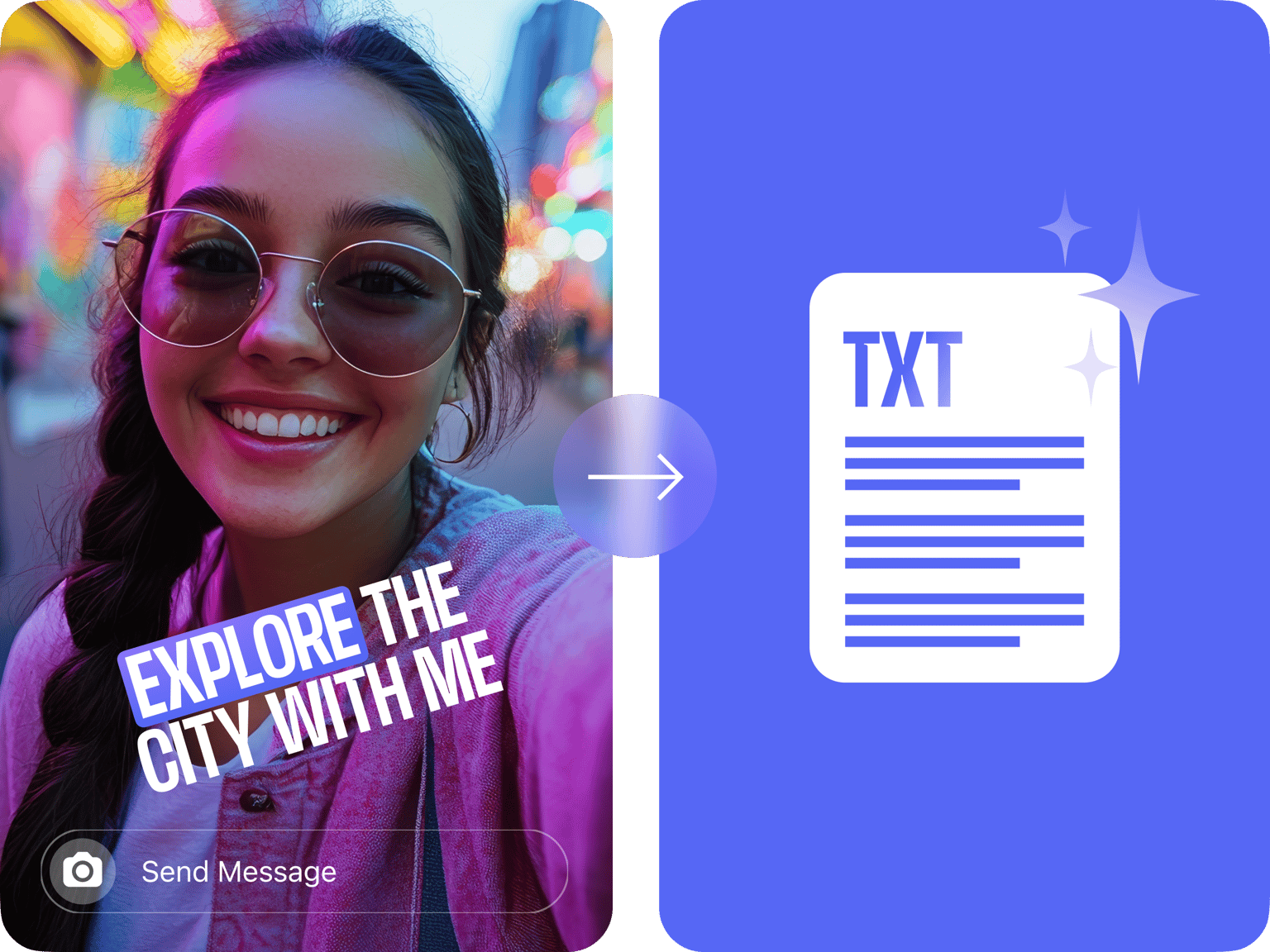
4.6
319 reviews


























No need to type out every word from your video or settle for basic caption styles. VEED transcribes your Instagram videos with 99.9% accuracy. Customize subtitles or choose from professional-looking presets. Repurposing your videos into blog posts? Upload your video and get high-quality transcripts for your Stories, Reels, or long-form videos. Start transcribing without creating an account or providing your email. VEED gives you everything you need to edit, caption, and enhance your Instagram videos all in one place. You'll only need to create an account when you're ready to export. Try our transcription tool for free today and see the difference.
How to transcribe an Instagram video:
Step 1
Upload your Instagram video to the editor. Our platform supports many common video file formats.
Step 2
Select the spoken language. Click ‘Auto Subtitle’ to transcribe the video.
Step 3
Edit words and spellings as needed. Export your video with the subtitles. Or sign up for a paid subscription to download the transcript as TXT, VTT, or SRT files.
Learn More
Watch our AI transcription tutorial:
Transcribe Instagram videos in minutes, not hours
Upload your Instagram video and our AI instantly converts speech to text, automatically detecting multiple speakers. Apply unique styles to each person's subtitles so viewers can easily follow conversations. What would take you hours happens in minutes. Make quick edits to any words the AI missed, then download your transcript.
Translate Instagram videos in a few clicks
Break language barriers without breaking a sweat. With auto-subtitles in over 125 languages, your content can reach more audiences. Just click ‘Add translation’ in the settings, choose your target language, and let our AI handle the rest. Need more than subtitles? Our AI voice dubbing tool translates spoken words too, keeping your original tone and delivery.
Turn Instagram transcripts into blog content
Take your Instagram video transcripts further. Pull out powerful quotes and expert insights to add credibility to blog posts. Turn makeup tutorials into step-by-step guides and product lists. Your video content works twice as hard — once on social media and again as an SEO-friendly blog post that brings in new followers.
FAQ
Discover more
Explore related tools
Loved by the Fortune 500
VEED has been game-changing. It's allowed us to create gorgeous content for social promotion and ad units with ease.

Max Alter
Director of Audience Development, NBCUniversal

I love using VEED. The subtitles are the most accurate I've seen on the market. It's helped take my content to the next level.

Laura Haleydt
Brand Marketing Manager, Carlsberg Importers

I used Loom to record, Rev for captions, Google for storing and Youtube to get a share link. I can now do this all in one spot with VEED.

Cedric Gustavo Ravache
Enterprise Account Executive, Cloud Software Group

VEED is my one-stop video editing shop! It's cut my editing time by around 60%, freeing me to focus on my online career coaching business.

Nadeem L
Entrepreneur and Owner, TheCareerCEO.com

More from VEED
When it comes to amazing videos, all you need is VEED
No credit card required
Your all-in-one Instagram video creator
VEED does more than just transcribe videos; it's a comprehensive video editor. Record explainer videos or podcasts directly in our platform. Cut out filler words in one click, add eye-catching text, and resize videos. With our AI clip generator, you can even turn long-form videos into short and snappy reels. Ready to streamline your workflow? Create your first video now.
