VTT to Text
Convert VTT files to TXT online instantly using VEED’s subtitle converter
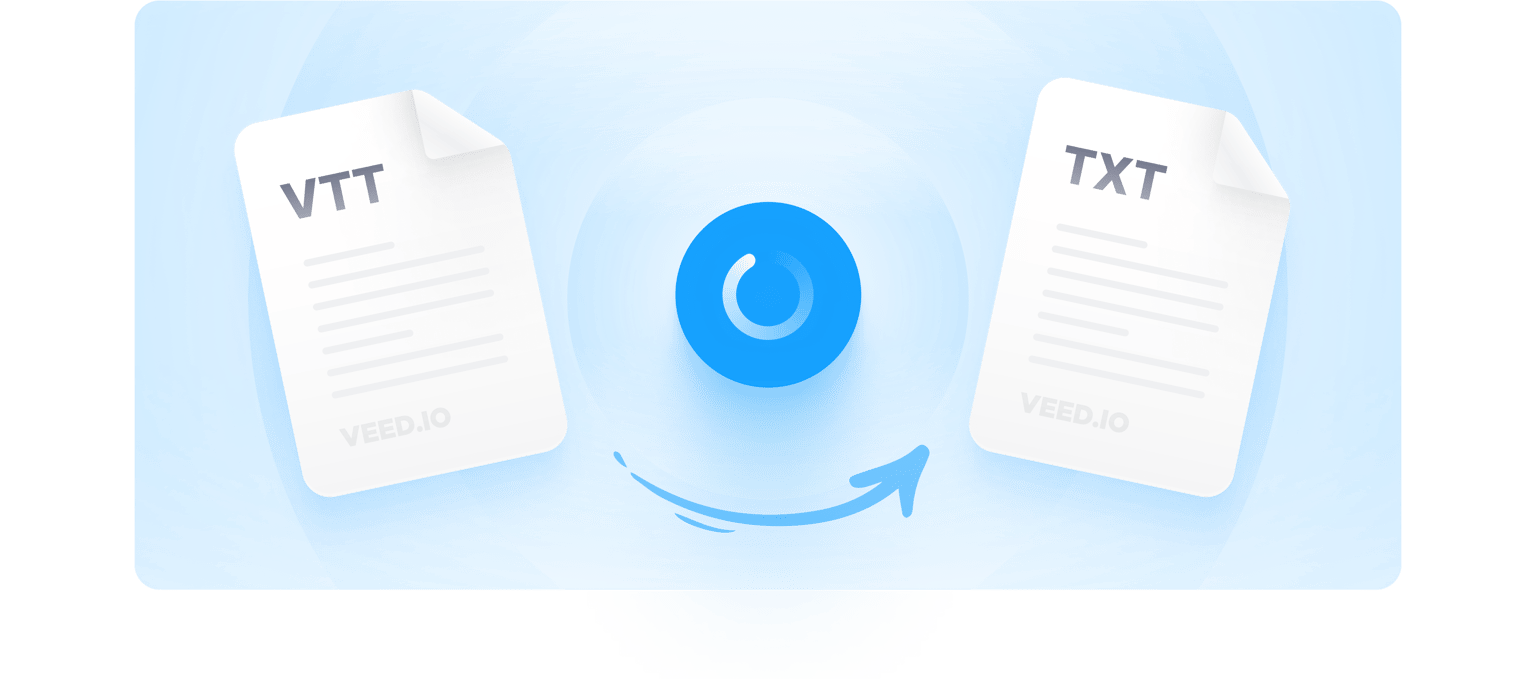
4.6
319 reviews


























Convert VTT to TXT automatically: Effortless transcription
VEED features instant VTT-to-text conversion online, eliminating the need for manual transcription work. Convert subtitles, including SRT files, VTT files, and closed captions, automatically and download the TXT file in one click for efficient documentation. Plus, you can make your content globally accessible with instant subtitle translations!
Our text converter can also automatically generate subtitles for your audio and video files. Hours of transcription—reduced to minutes, and sometimes, even seconds. Add subtitles to your videos and reach new untapped audiences. If your VTT files are auto-generated by AI, you can convert AI text to human text; effortless VTT to Word conversion!
How to convert VTT to text:
Step 1
Upload your transcript
Upload your VTT file or SRT file to VEED. Your subtitles will automatically open on the Subtitles page.
Step 2
Auto convert VTT to TXT
To convert your subtitles to a text file, click on Options and select the TXT file format from the dropdown list.
Step 3
Edit and export your TXT file
If you want to edit the transcript, just click on a line of code and start typing. When you’re happy with the transcription, download the plain text file.
Learn More
Watch this to learn more about our VTT to TXT converter:
Convert VTT to TXT in a few clicks, online
VEED's instant VTT to TXT converter is browser-based, allowing you to convert subtitles to plain text files online without worrying about computer storage space. Need more flexibility? You can manually convert VTT to DOC files or other text formats. Simply download the text file and copy it to MS Word.
Generate instant closed captions
If you have an audio or video file, you can automatically transcribe it and add instant closed captions. Burn or hardcode the subtitles to your content—permanently make the captions visible to your viewers. This will help you create accessible content for all audiences and encourage viewers to watch your videos even on mute!
A video editor with a full range of tools
No need to look elsewhere to edit your videos. VEED’s VTT to text converter gives you access to a full suite of manual and AI video editing tools to help you create professional-looking content—minus the learning curve. Remove background noise from your video in one click, change your video’s background with AI, and more!
FAQ
Discover more
Explore related tools
Loved by creators.
Loved by the Fortune 500
VEED has been game-changing. It's allowed us to create gorgeous content for social promotion and ad units with ease.

Max Alter
Director of Audience Development, NBCUniversal

I love using VEED. The subtitles are the most accurate I've seen on the market. It's helped take my content to the next level.

Laura Haleydt
Brand Marketing Manager, Carlsberg Importers

I used Loom to record, Rev for captions, Google for storing and Youtube to get a share link. I can now do this all in one spot with VEED.

Cedric Gustavo Ravache
Enterprise Account Executive, Cloud Software Group

VEED is my one-stop video editing shop! It's cut my editing time by around 60%, freeing me to focus on my online career coaching business.

Nadeem L
Entrepreneur and Owner, TheCareerCEO.com

When it comes to amazing videos, all you need is VEED
No credit card required
More than a VTT to text converter
VEED can do much more than just convert your VTT files to plain text. It’s built with a huge selection of tools to polish and refine your videos. Add background music, filters, special effects, stickers, progress bars, you name it! VEED features an intuitive interface, works on any device, and does your job in only a few clicks. Make video editing an effortless and enjoyable journey with VEED.
