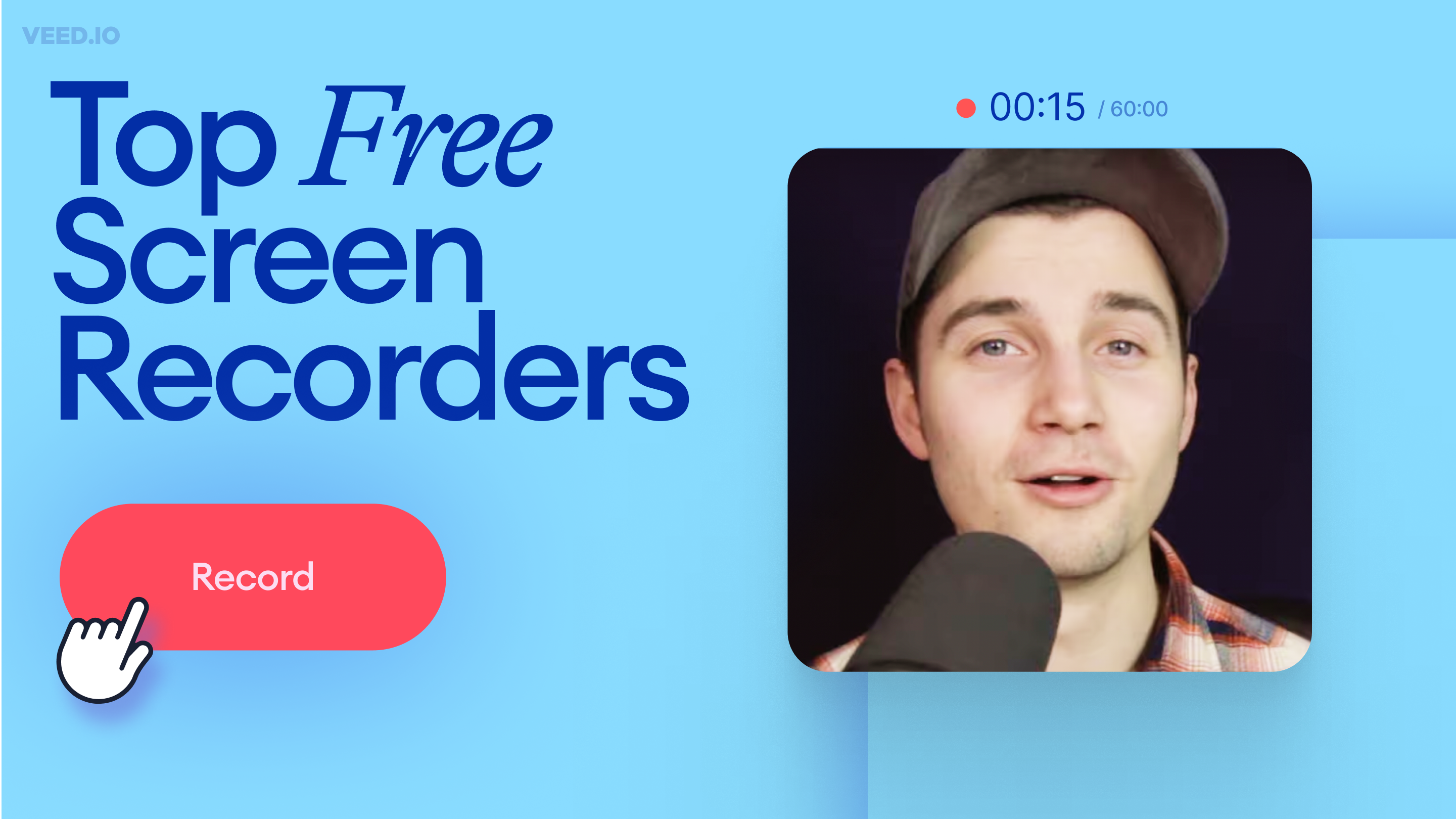
11 Best Free Screen Recorders to Try in 2025
Recording your screen is a necessity for content creators, freelancers, and teachers, to name a few. So, we’ve compiled a list of 11 best free screen recorders to try this year!
Record, edit, and share MP4 videos in one seamless platform. All online, no software download needed
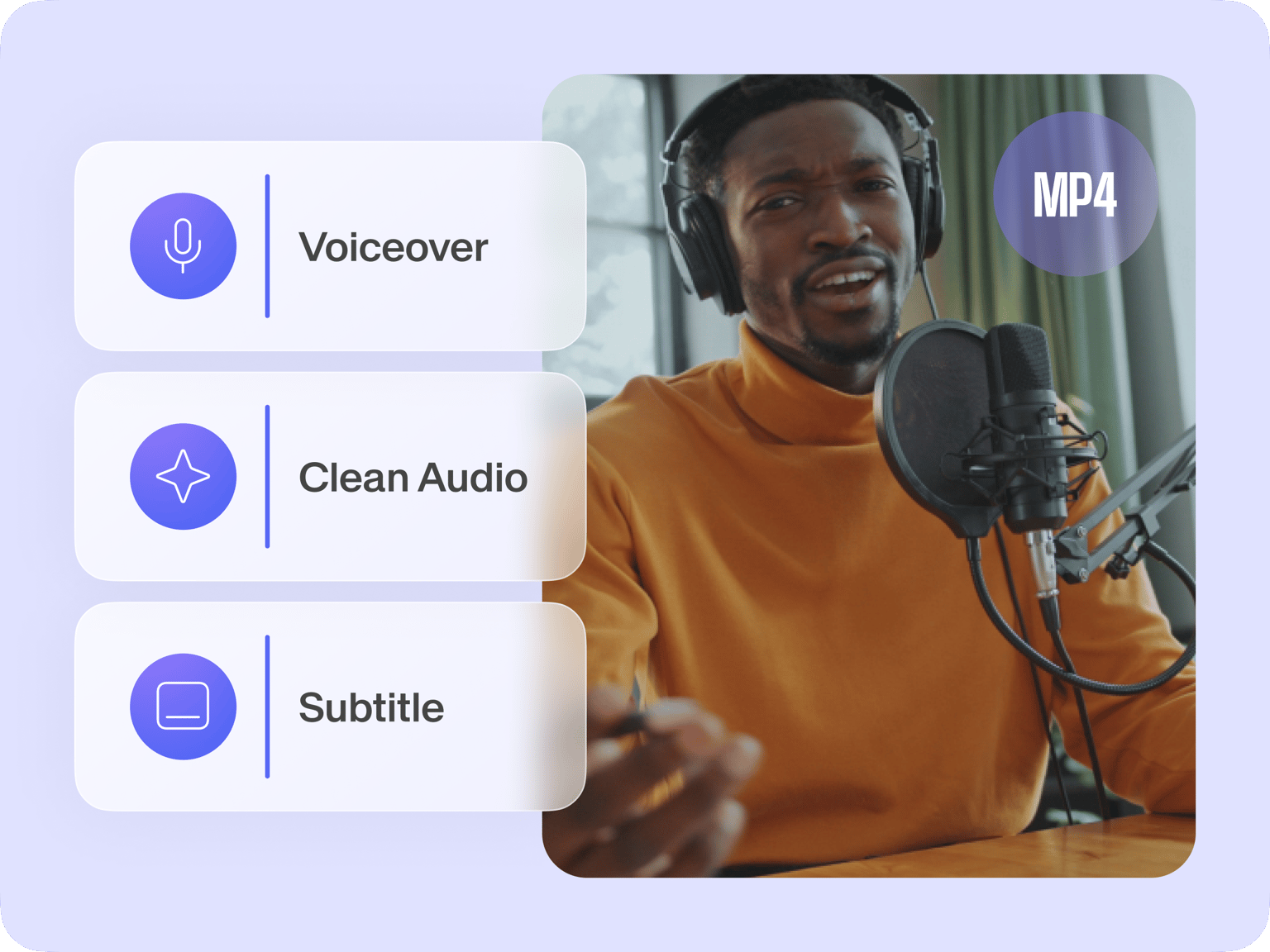
4.6
319 reviews


























Create high-quality MP4 recordings in just a few clicks. Capture your screen, camera, or both with crystal-clear video and audio. Whether you're recording presentations, tutorials, or content for social media, VEED makes it simple. Once you're done, enhance your video with AI tools — remove backgrounds, add subtitles, and clean up your audio. All online, no need to download any software. Export and share your video instantly.
How to record an MP4 video:
Step 1
Select a layout (camera, audio, screen, screen & camera, and more). Click ‘Allow’ to give access to your screen, camera, and/or microphone.
Step 2
Click the red button to start recording. You'll see a countdown timer before the recording starts. Don't worry if you mess up; you have unlimited retakes.
Step 3
Export your video right away once you’ve finished recording. Or click Edit to access our video editor. Use the AI eye contact tool, remove the video’s background, add subtitles, and more.
Learn More
Watch this walkthrough of our video recorder:
Record in your preferred format
Record your screen, facecam, voice, or slides with ease. Perfect for recording training videos, tutorials, and gameplay. With flexible recording options and no software download required, you can start recording right away. Plus, our built-in teleprompter keeps your script on-screen as you record. No more forgetting lines or losing track of what to say.
Edit and enhance recordings like a pro
More than a basic MP4 recorder, VEED is a complete, AI-powered video editing suite. Clean up audio in one click with background noise removal, generate captions in multiple languages, and replace your video background. Add text, animations, and branded templates with our intuitive drag-and-drop timeline. Edit like a pro, without the steep learning curve.
Share and collaborate seamlessly
Store, share, and collaborate on your MP4 videos instantly with VEED’s cloud storage. Send video links to your team or clients, leave feedback directly on videos, and speed up your workflow. No extra software or video file downloads — just seamless online collaboration to keep your projects moving forward.
FAQ
Discover more
Explore related tools
Loved by the Fortune 500
VEED has been game-changing. It's allowed us to create gorgeous content for social promotion and ad units with ease.

Max Alter
Director of Audience Development, NBCUniversal

I love using VEED. The subtitles are the most accurate I've seen on the market. It's helped take my content to the next level.

Laura Haleydt
Brand Marketing Manager, Carlsberg Importers

I used Loom to record, Rev for captions, Google for storing and Youtube to get a share link. I can now do this all in one spot with VEED.

Cedric Gustavo Ravache
Enterprise Account Executive, Cloud Software Group

VEED is my one-stop video editing shop! It's cut my editing time by around 60%, freeing me to focus on my online career coaching business.

Nadeem L
Entrepreneur and Owner, TheCareerCEO.com

More from VEED
When it comes to amazing videos, all you need is VEED
No credit card required
More than an MP4 recorder
VEED is more than just an MP4 recorder; it’s a complete video creation platform. Enhance your recordings with AI-powered tools like background noise removal, automatic subtitles, and filler word removal. Drag and drop animations, effects, and branded templates. Whether you’re a content creator, educator, or business, VEED streamlines your workflow. Create and share professional videos in a few clicks. Get started now.
