
How To Resize Video For Instagram For Free (Quick And Easy)
Learn how to resize videos for Instagram in SECONDS with VEED.
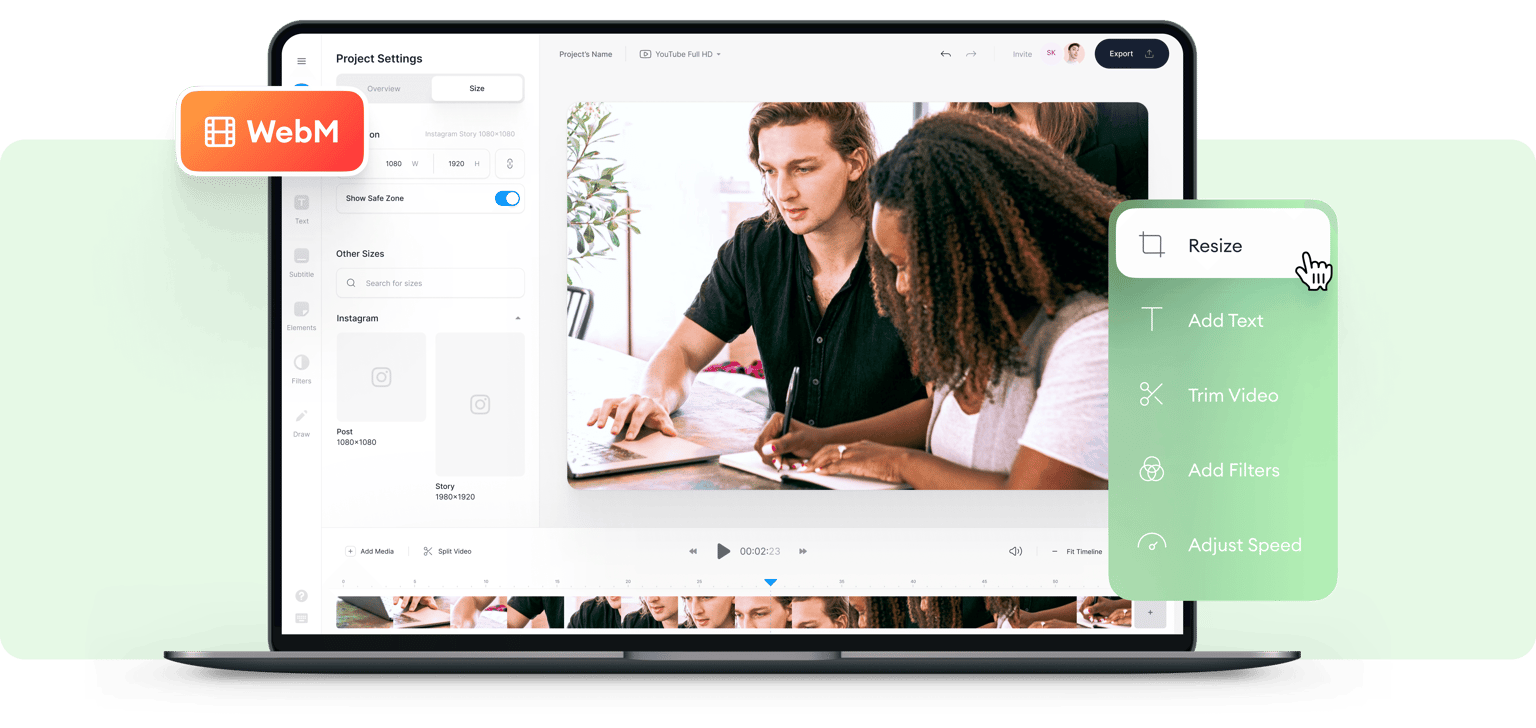
4.6
319 reviews


























Want to resize your WebM file to make changes to your website and develop your content? Want to upload your resized video to your YouTube channel and increase traffic? With VEED, resizing and editing are easy. You can focus on producing your creative content. With VEED’s preset sizes, simply select one and post your video across social media platforms. Whether it's TikTok (9:16), YouTube (16:9), Twitter (4:5), or other platforms, your WebM video will be perfectly sized with just one click! No need to download software, just resize online. Both VEED and WebM work with Mac, Windows, iPhone, and Android. VEED’s video editor resizes and scales the width and height of your WebM video, so you can enlarge or reduce video frame size. With VEED, You can focus on building content for your brand and producing work you love. Try resizing your WebM video with our video editor and see how easily and quickly you can share your work online!
How to Resize a WebM File
Step 1
Click on ‘Choose WebM File’ and upload your WebM video!
Step 2
Upload your video into the video editor, then choose ‘Settings’, and continue to the ‘size’ dropdown menu to select your aspect ratio.
Step 3
Click on ‘Export’ to download your resized WebM file!
Learn More
‘Resize WebM File’ Tutorial
Convert Aspect Ratio
Converting the aspect ratio of your video helps to create professional, correctly formatted material. Changing the dimensions of your WebM video is easy with VEED. Use our preset sizes, from YouTube Video Maker (16:9), Instagram Story (9:16), to LinkedIn Landscape (2.4:1), and meet social media branding standards in a few clicks. Whether resizing, cropping blank space out, or changing width and height, VEED’s aspect ratio converter helps you deliver professional content.
Video Compressor
WebM files are typically smaller but you still may want to compress them. Compression is a useful tool because it makes files easier to download, easier to attach in emails, and great for a speedy upload. VEED’s video compressor reduces the size of your WebM file, so you can include video attachments, knowing they won’t exceed their limit. You can also change the resolution of your video to 4k, 1080p, 720p, 360p, and many more to adjust the quality of your video.
Increase streaming & downloads
Resizing your WebM video to social media standards can help to increase streams and downloads. VEED’s easy video resizer means you can upload your videos in a few clicks, and quickly see how well your new video is doing. Whether it's for Instagram, Facebook, Twitter and all other social platforms, VEED has the aspect ratio dimensions to make sure your videos look great!
FAQ
Discover more
Loved by the Fortune 500
VEED has been game-changing. It's allowed us to create gorgeous content for social promotion and ad units with ease.

Max Alter
Director of Audience Development, NBCUniversal

I love using VEED. The subtitles are the most accurate I've seen on the market. It's helped take my content to the next level.

Laura Haleydt
Brand Marketing Manager, Carlsberg Importers

I used Loom to record, Rev for captions, Google for storing and Youtube to get a share link. I can now do this all in one spot with VEED.

Cedric Gustavo Ravache
Enterprise Account Executive, Cloud Software Group

VEED is my one-stop video editing shop! It's cut my editing time by around 60%, freeing me to focus on my online career coaching business.

Nadeem L
Entrepreneur and Owner, TheCareerCEO.com

More from VEED
When it comes to amazing videos, all you need is VEED
No credit card required
More than changing aspect ratio
VEED can do so much more than just resize your WebM video or other video files. VEED is an online, free video editing app that can transform your video in hundreds of ways. Whether it's to change the speed of your video, add logos and stickers, transcribe your video, add music, and many more video editing features, VEED makes it easy so you can have fun creating content and focus on building your online brand!
