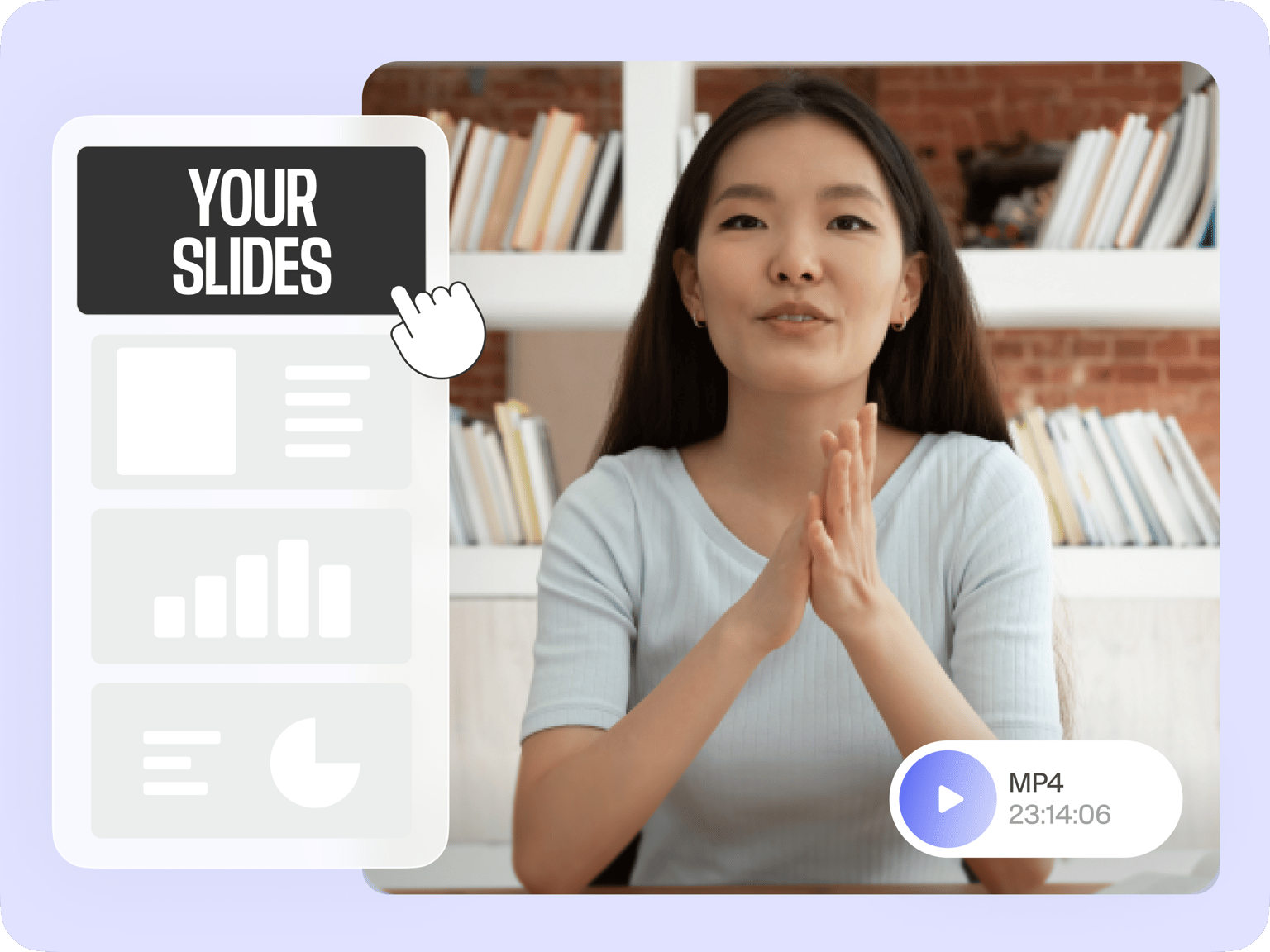
4.6
319 reviews






























Convert PowerPoint and PPTX to MP4 video in a few clicks
Convert your PowerPoint presentations to mp4 in a few clicks with VEED’s PowerPoint to video tool. Upload your slideshows and instantly turn them into full videos—complete with captivating visuals, voiceovers, and subtitles. You can also record yourself while presenting your slides using our free screen and webcam recorder.
How to Convert PowerPoint to mp4:
Step 1
Upload your slides
Upload your slides to the editor. The AI will automatically analyze your content and write a script, add subtitles, voiceovers, and create a video.
Step 2
Let AI do its magic
Set your preferences, language, and style. The AI will generate a video based on your selections.
Step 3
Polish and export
You can enter the video editor to make changes to your video. Export and share!
Learn More
Learn more about our PPTX to MP4 tool:
A versatile, free, PowerPoint to MP4 converter
It’s never been easier to convert your PPTX presentations to mp4. VEED is a powerful and versatile screen and webcam recorder that lets you create videos out of your slide shows. It also features multiple layouts that you can choose from. You can record your screen and audio at the same time, record your slides and camera or slides only. After recording, give your PowerPoint presentations a new look! Add annotations, images, text, and more.
Edit, personalize, and localize
After converting your PPTX to MP4, you can edit it to make it look professional using our complete suite of video editing tools. Personalize your presentation to suit your business needs. Add scenes, text, your logo, fonts, and so much more. You can also localize your video by adding subtitles and translating them to different languages—perfect for businesses with international teams. Our automatic translation tool is available to premium subscribers. Check our pricing page for more info.
The best video editor for businesses
Our screen and slides recorder allows your team to record important business messages, create explainer videos, presentations, and more. Share, comment, review, and collaborate on videos online—no software to download. You can even add subtitles automatically and translate them to different languages! Plus, you can add your logo and brand colors using our brand kit—available to pro users.
FAQ
Discover more
Loved by creators.
Loved by the Fortune 500
VEED has been game-changing. It's allowed us to create gorgeous content for social promotion and ad units with ease.

Max Alter
Director of Audience Development, NBCUniversal

I love using VEED. The subtitles are the most accurate I've seen on the market. It's helped take my content to the next level.

Laura Haleydt
Brand Marketing Manager, Carlsberg Importers

I used Loom to record, Rev for captions, Google for storing and Youtube to get a share link. I can now do this all in one spot with VEED.

Cedric Gustavo Ravache
Enterprise Account Executive, Cloud Software Group

VEED is my one-stop video editing shop! It's cut my editing time by around 60%, freeing me to focus on my online career coaching business.

Nadeem L
Entrepreneur and Owner, TheCareerCEO.com

When it comes to amazing videos, all you need is VEED
No credit card required
More than a PowerPoint to mp4 converter
VEED is so much more than just a PPTX to mp4 converter. It lets you do more than just record your screen and presentation slides online. You can resize your screen recordings to fit any video-sharing and social media platform. You can also edit your videos—add text and captions automatically, add music, sound effects, draw on your videos, and more! Try VEED today and start creating powerful business videos.
