
Subtitling 101: How to automatically add and customize subtitles with VEED
Everything you need to automatically add, customize, translate, and download subtitles like a pro using VEED.
Scale your content with VEED’s powerful AI video editor. Create custom, high-quality videos in minutes
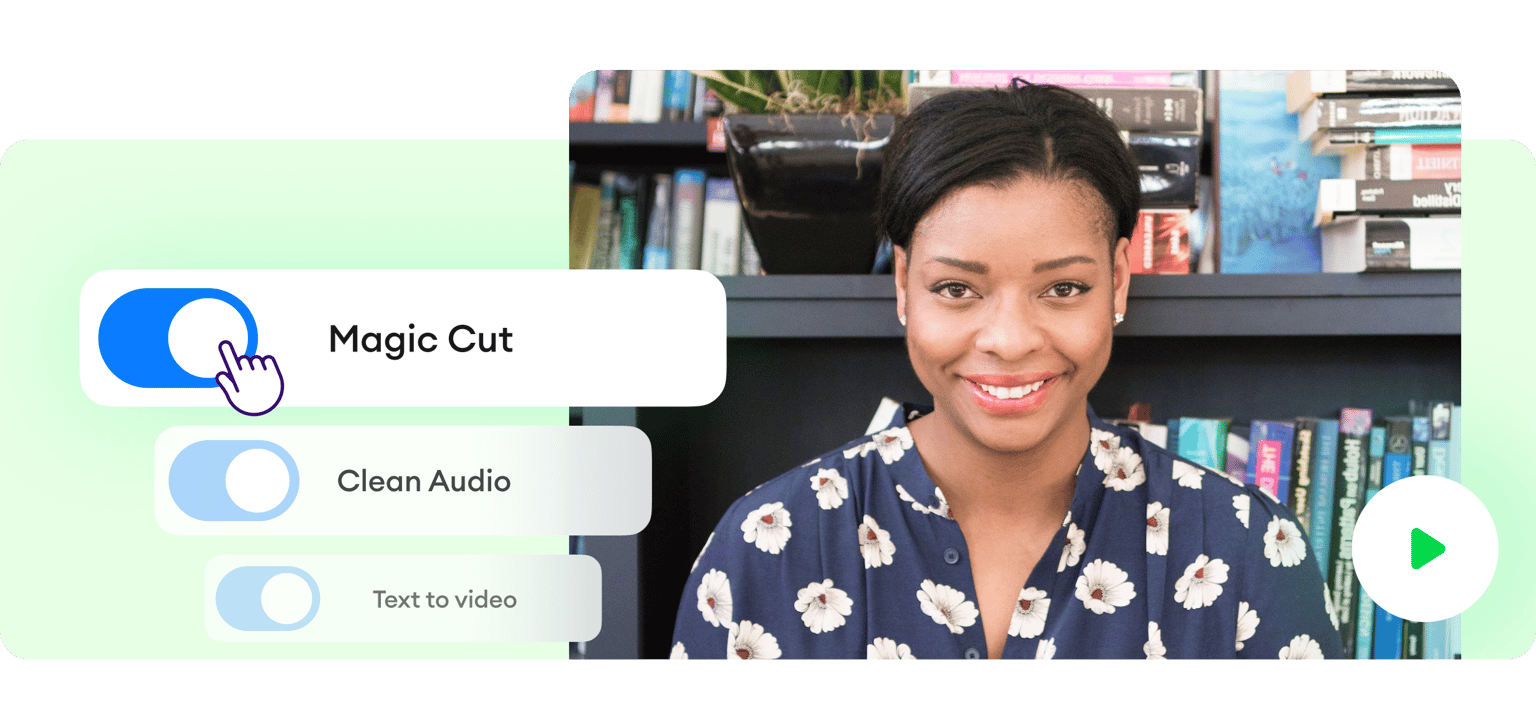
4.6
319 reviews


























VEED automates every step of your content creation workflow. Record videos and remove background noise in one click. Drag and drop your footage into beautiful video templates. And use Magic Cut to auto-trim long videos into short, engaging clips.
Take video automation a step further with text-to-video and create entire videos from simple text prompts. Then, you can enhance your video with more AI tools like auto subtitles, text-to-speech voiceovers, and AI image generation. With VEED’s AI features, it’s easy to create stunning videos at scale.
Ways to automate video creation:
Step 1
Select one of our templates and plug in your videos; simply drag and drop your files into the video editor.
Step 2
Create entire videos from a simple text prompt using text-to-video, or specify every detail with VEED GPT for more control over the creative process.
Step 3
Enhance your videos with AI-powered tools like instant voiceovers, avatars, and subtitles in multiple languages. Use Magic Cut to automatically trim out mistakes and awkward silences.
Learn More
Learn more about VEED’s video automation tools
Make consistent content
Regularly create custom, high-quality videos with VEED’s powerful AI tools. Use Magic Cut to automatically trim out mistakes and awkward pauses, ensuring your videos are polished and engaging. Add subtitles, text, and more to enhance your video. No need to switch between tools – create stunning videos from start to finish with our comprehensive video automation features.
Streamline your branding
Use our brand kit to stay on-brand across all your videos. Easily apply your brand assets, including logos, colors, and fonts, to every project. Enable your team to quickly create on-brand videos without needing extensive editing skills. You can ensure a cohesive and professional look across your video content.
Create videos with AI
Our text-to-video feature lets you generate engaging videos from text prompts. For more control, use VEED GPT to specify desired video elements like style, length, and imagery. Produce captivating talking head videos with text-to-speech avatars, eliminating the need for expensive equipment or time-consuming recording sessions.
FAQ
Discover more
Loved by the Fortune 500
VEED has been game-changing. It's allowed us to create gorgeous content for social promotion and ad units with ease.

Max Alter
Director of Audience Development, NBCUniversal

I love using VEED. The subtitles are the most accurate I've seen on the market. It's helped take my content to the next level.

Laura Haleydt
Brand Marketing Manager, Carlsberg Importers

I used Loom to record, Rev for captions, Google for storing and Youtube to get a share link. I can now do this all in one spot with VEED.

Cedric Gustavo Ravache
Enterprise Account Executive, Cloud Software Group

VEED is my one-stop video editing shop! It's cut my editing time by around 60%, freeing me to focus on my online career coaching business.

Nadeem L
Entrepreneur and Owner, TheCareerCEO.com

More from VEED
When it comes to amazing videos, all you need is VEED
No credit card required
Beyond automated video creation
Overcome the challenges of producing high-quality, engaging videos at scale. VEED's video automation software helps you create stunning content in minutes – even without advanced video editing skills. Create product demos, educational content, or promotional videos with ease. Our intuitive, AI-powered platform streamlines your video creation process. Let VEED handle the tedious production work, so you can focus on what matters most – developing your strategy, serving clients, and growing your business.
