
VEED vs. CapCut in 2026: Complete Comparison After the US CapCut Ban
VEED vs CapCut: Not sure which one to pick? Dive into our detailed comparison to determine which platform is right for you.
Turn gameplay videos into viral gaming clips in minutes. Extract the best moments from your recordings with our AI clipper
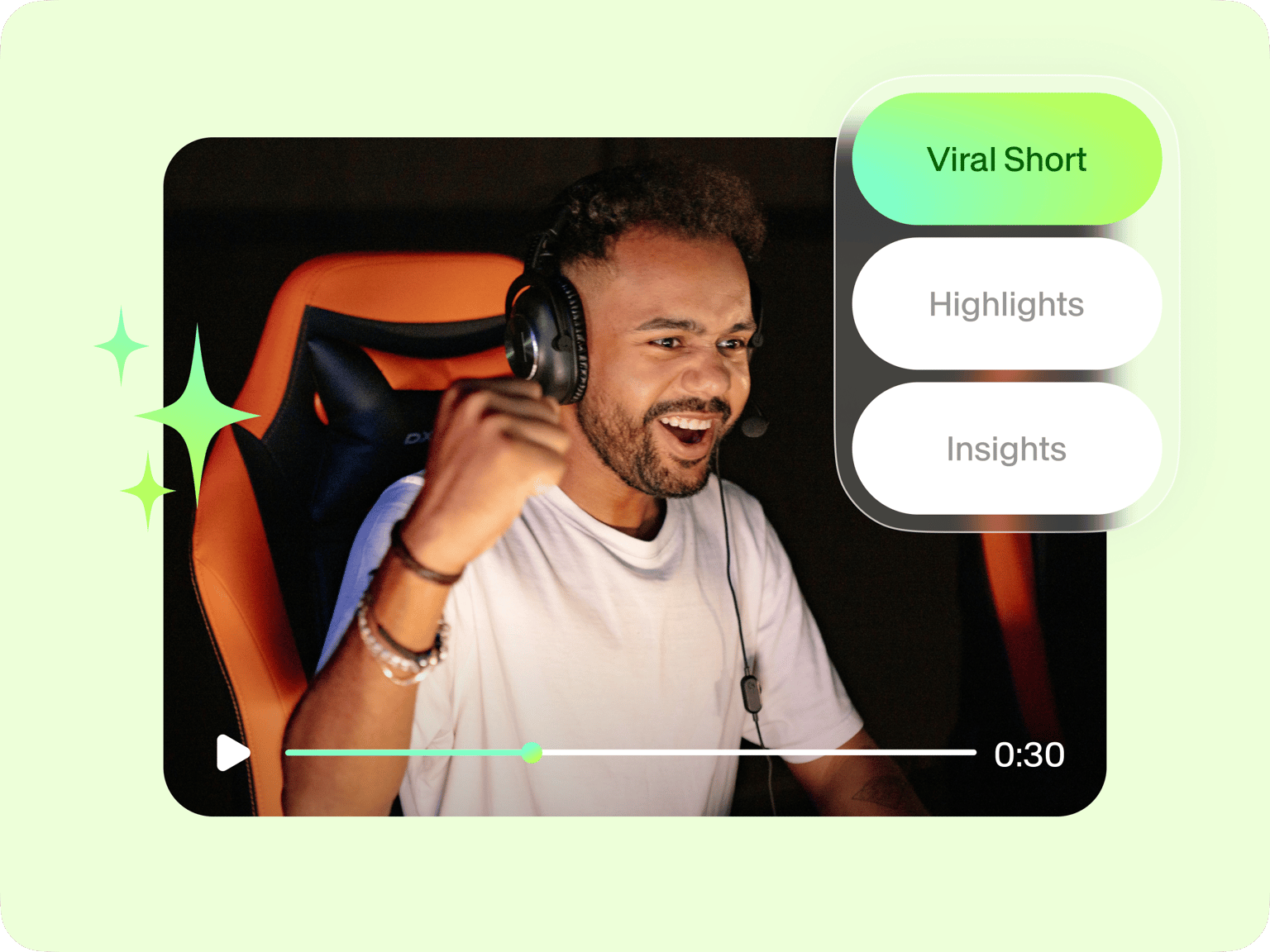
4.6
319 reviews


























Tired of scrubbing through 3-hour streams just to find those epic kills and funny fails? VEED's cloud-based AI gaming clip maker makes clipping video games quick and easy. Simply upload your footage, customize the settings, and let the AI select your best moments.
If you want the whole thing edited for you from the start, try AI Auto Edits. Just answer a few questions about the kind of video you’re making, what it’s for, and where you’ll share it. Then upload your footage and pick a caption style. VEED will create a fully edited version for you, so you can skip editing altogether.
How to make gaming clips with AI:
Step 1
Upload your gameplay video or livestream recording. Set the caption style, video goal, and maximum clip length.
Step 2
Our AI clipper will choose the most compelling segments from your video.
Step 3
Preview and download your clips. Or load our video editor to customize elements like captions, logos, and music.
Learn More
Watch this AI clipper walkthrough:
Generate gaming clips in seconds
Save time with our AI clipping software for gaming. Simply upload your video, and our AI will extract the best moments based on your preferences. Customize your clips by setting the clip length, caption style, and video goals. Or, if you’d rather skip the settings and let VEED handle the full edit, try AI Auto Edits. Answer a few quick questions, and we’ll cut the video for you. Export in high quality and share instantly.
No software download needed
VEED’s AI clipper is fully cloud-based, meaning you can create and edit gaming clips from anywhere. Whether you’re repurposing Twitch streams or YouTube gameplay, VEED is your all-in-one tool. Record, edit, and clip your videos in a single platform.
Optimize your clips for any platform
Resize your gaming clips in one click to fit TikTok, YouTube Shorts, Instagram Reels, or any other platform. Use the brand kit to add custom assets, overlays, and watermarks to keep your content looking pro across all channels.
FAQ
Discover more
Explore related tools
Loved by the Fortune 500
VEED has been game-changing. It's allowed us to create gorgeous content for social promotion and ad units with ease.

Max Alter
Director of Audience Development, NBCUniversal

I love using VEED. The subtitles are the most accurate I've seen on the market. It's helped take my content to the next level.

Laura Haleydt
Brand Marketing Manager, Carlsberg Importers

I used Loom to record, Rev for captions, Google for storing and Youtube to get a share link. I can now do this all in one spot with VEED.

Cedric Gustavo Ravache
Enterprise Account Executive, Cloud Software Group

VEED is my one-stop video editing shop! It's cut my editing time by around 60%, freeing me to focus on my online career coaching business.

Nadeem L
Entrepreneur and Owner, TheCareerCEO.com

More from VEED
When it comes to amazing videos, all you need is VEED
No credit card required
More than an AI gaming clip maker
VEED is an all-in-one video editing platform for content creators. Record your gameplay, add voiceovers, and enhance videos with effects, text, and animations. You can even use AI Auto Edits to create a finished video from raw footage in just a few clicks. Generate AI highlights, turn scripts into streaming avatars, and create Twitch highlights, YouTube Shorts, and TikToks fast. Everything you need to make great content is right here. Get started now.
