
105 YouTube video ideas for when you don't know what to post
Want to grow your YouTube channel but are stuck on what to post? We did the work and curated a list of 105 ideas every creator should know about.
Turn simple text prompts into product videos. Create demos, ads, and marketing content in minutes
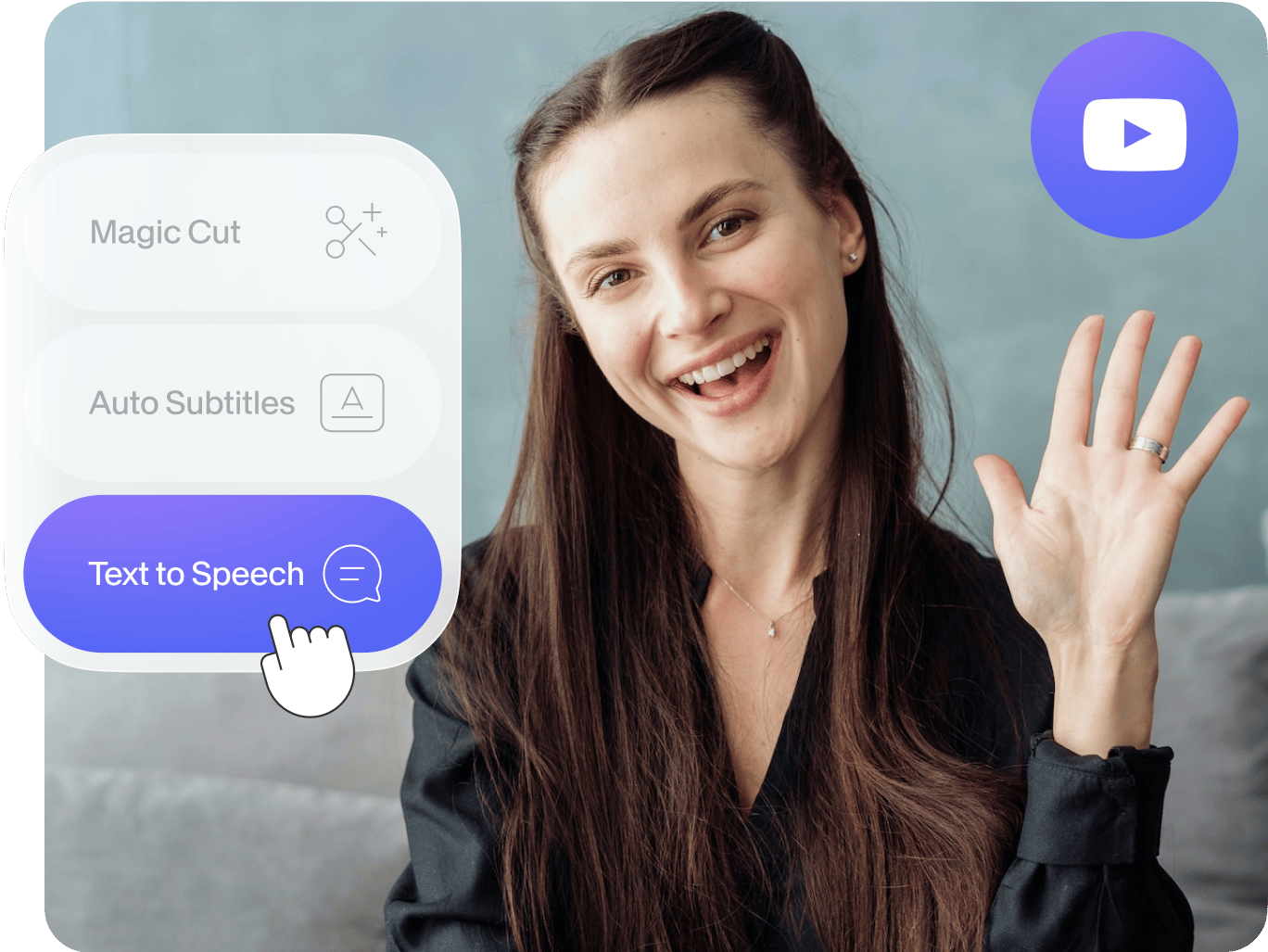
4.6
319 reviews


























With VEED, anyone can make a professional product video in a few clicks. No need for complicated video software. Just describe your video, and our AI will generate an instant video with a complete script and visuals. Create product launches, demos, and AI-generated commercials.
Our intuitive editor lets you customize your video. Replace footage, add text and your logo, and modify the voiceover or AI avatar. You can even turn a long video into multiple clips for social media. VEED is your all-in-one platform for fast, effortless product video creation. Get started now for free.
How to create product videos with AI
Step 1
Describe the product video you have in mind. Our AI will instantly create a complete video with visuals and script.
Step 2
Easily swap footage, add your logo, and modify the AI voiceover or avatar to match your branding. You can also add music, style the subtitles, and explore more AI tools.
Step 3
Export your product video. Plus, maximize your content by repurposing long videos as bite-sized clips.
Learn More
Learn more about our AI tools for YouTube videos:
AI-powered product video creation
Creating product videos used to take hours of work and complex software. VEED simplifies every step of your workflow. Generate ideas and scripts instantly with our AI script generator, then turn text into video with just a prompt. Once your video is ready, fine-tune it in our intuitive editor—add animations, AI voiceovers, and more.
Customize and enhance in a few clicks
Make your AI-generated product videos uniquely yours. Add your logo, text overlays, and music to match your brand. Enhance engagement with auto-subtitles and translate videos to reach diverse audiences. Whether you're refining a product demo or launching a new feature, our intuitive editor helps you stay on-brand.
Build your brand across platforms
Repurpose your videos effortlessly. Our AI clip generator transforms long demos into short, scroll-stopping content for social media. Keep your branding consistent with our brand kit feature; you can store logos, fonts, and colors to apply across projects. Maintain a strong brand presence across all your channels.
FAQ
Discover more
Explore related tools
Loved by the Fortune 500
VEED has been game-changing. It's allowed us to create gorgeous content for social promotion and ad units with ease.

Max Alter
Director of Audience Development, NBCUniversal

I love using VEED. The subtitles are the most accurate I've seen on the market. It's helped take my content to the next level.

Laura Haleydt
Brand Marketing Manager, Carlsberg Importers

I used Loom to record, Rev for captions, Google for storing and Youtube to get a share link. I can now do this all in one spot with VEED.

Cedric Gustavo Ravache
Enterprise Account Executive, Cloud Software Group

VEED is my one-stop video editing shop! It's cut my editing time by around 60%, freeing me to focus on my online career coaching business.

Nadeem L
Entrepreneur and Owner, TheCareerCEO.com

More from VEED
When it comes to amazing videos, all you need is VEED
No credit card required
More than a YouTube content creator
VEED offers a suite of tools to help you create engaging YouTube content. Use our free video script generator to plan your videos from start to finish. Discover new video ideas and craft compelling YouTube descriptions with our AI-powered generators – simply enter your topic or keywords. You can also resize your videos for Instagram, TikTok, and LinkedIn to reach a wider audience across multiple platforms. Try VEED today and streamline your content workflow!
