
Best AI Avatar Generators in 2025 (The Only List You'll Need)
Searching for the best AI avatar generator? We got you. Check out this expert round-up of the must-try generators out there.
Create your AI twin in a few clicks. Make professional talking videos by typing scripts
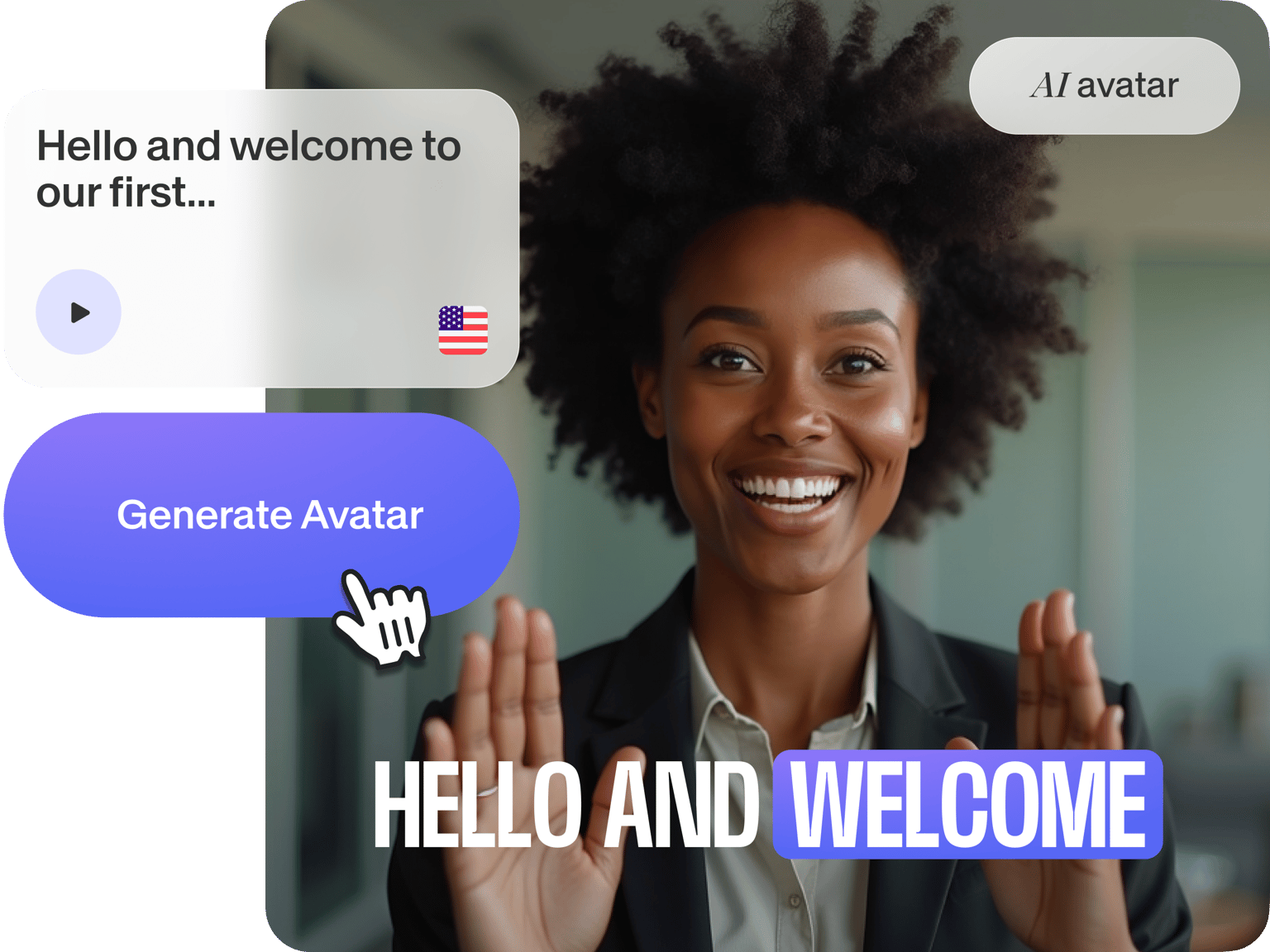
4.6
319 reviews


























Recording yourself can be tedious, from setting up lighting to redoing lines. VEED saves you all that trouble. Create your AI twin by recording a 2-minute video of yourself. You’ll get your personal avatar in hours, not days. It’s always camera-ready and speaks 36 languages. Deliver presentations, product explainers, and marketing content by typing your script.
With VEED, you get an AI twin generator and video editor in one platform. Have all the tools to make every video feel on-brand and professional. Add captions in your preferred font and colors, drop in your logo, and save your assets to a brand kit. Achieve consistent, professional videos ready to share across platforms.
How to create your AI twin:
Step 1
Record a 2-minute video of yourself reading the pre-set script. You’ll get an email notification in 5-8 hours when your AI twin is ready.
Step 2
Enter your script and watch your AI twin read it aloud. You can generate talking videos in many languages, like Chinese, Spanish, and German.
Step 3
Enhance your video with text, auto-subtitles, and stock footage. Make all kinds of videos like explainers, product announcements, and reels.
Learn More
Watch this talking AI avatar tutorial:
Get your AI twin in a few hours
No need to wait days. Your AI twin will be ready in just 5-8 hours. It’s simple and self-serve: sign up for a Pro (+Avatar) plan, record a short video reading the provided script, and that’s it. You’ll have your personal avatar in less than a day—ready to deliver your scripts and narrate your videos.
Personalize talking videos in 36 languages
Pitch your product to global clients in their native language. Or translate company updates for your international colleagues. It’s as simple as typing a script in your chosen language. Add subtitles in over 125 languages, and expand your reach. VEED helps you reach more viewers in a way that feels personal.
Keep your content on-brand and professional
Your AI twin delivers flawless lines, while your brand kit keeps the visuals aligned. Save your logo, fonts, and colors to use across videos. Cohesive videos are instantly recognizable and professional, whether you're pitching to clients or updating your team. No more searching for assets or sending off-brand videos.
FAQ
Discover more
Explore related tools
Loved by the Fortune 500
VEED has been game-changing. It's allowed us to create gorgeous content for social promotion and ad units with ease.

Max Alter
Director of Audience Development, NBCUniversal

I love using VEED. The subtitles are the most accurate I've seen on the market. It's helped take my content to the next level.

Laura Haleydt
Brand Marketing Manager, Carlsberg Importers

I used Loom to record, Rev for captions, Google for storing and Youtube to get a share link. I can now do this all in one spot with VEED.

Cedric Gustavo Ravache
Enterprise Account Executive, Cloud Software Group

VEED is my one-stop video editing shop! It's cut my editing time by around 60%, freeing me to focus on my online career coaching business.

Nadeem L
Entrepreneur and Owner, TheCareerCEO.com

More from VEED
When it comes to amazing videos, all you need is VEED
No credit card required
More than an AI twin generator
Our AI twin generator is just one of many tools in VEED. Streamline your video workflow and make professional content in minutes. With our AI toolkit and stock footage library, you can make videos even without stepping in front of a camera. Clone your voice in 29 languages. Dub videos using the original speaker’s voice. And create AI videos from simple text prompts. Everything you need is in one seamless platform. Get started now for free.
