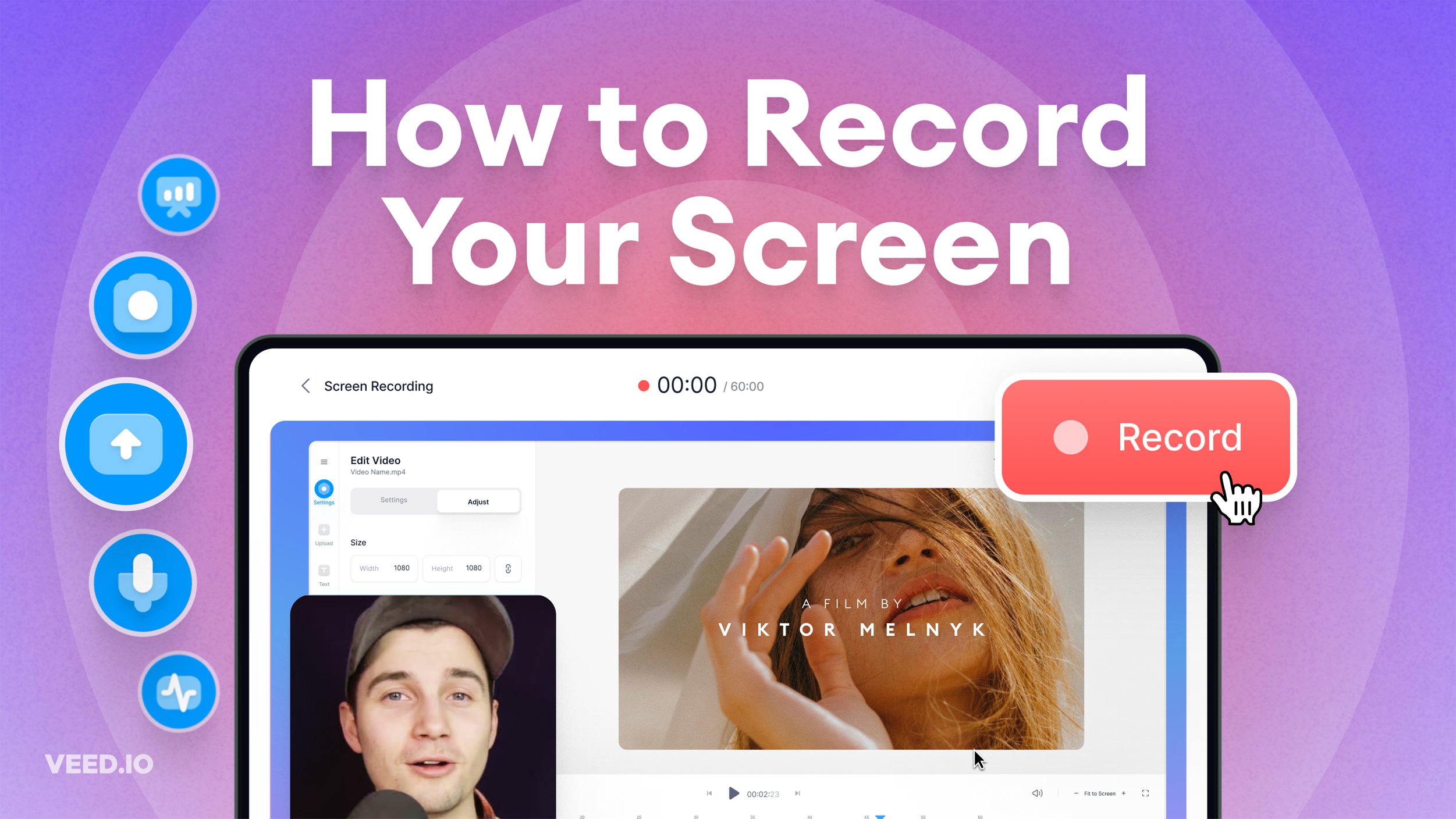
How to Record Your Screen (for Windows, Mac, and More)
Learn about the best tools to record your screen, no matter what platform you're on!

4.6
319 reviews


























Have a podcast, interview, or audiobook you want to share with a wider audience? With VEED’s all-in-one video editor, easily transform your audio content into an engaging video format. Enhance your audio with stock images, background art, sound waves, or text. Create multimedia content that educates, inspires, and connects with your audience.
If you need to add narration to existing footage, no problem! VEED lets you record your voice directly within the platform. And you can even remove background noise to achieve professional-sounding voiceovers. Maximize your content’s potential, and unlock new audiences. Create your video now.
How to convert voice recordings to video:
Step 2
Drag and drop videos into the editor, add an audio waveform, create captions, and more. You can even create background art with our AI image generator.
Step 3
Happy with your video? Click ‘Done’ > ‘Export Video,’ and download your video as an MP4 file.
Learn More
Learn how to add a voice record to video
Convert audio to dynamic videos
Easily add visuals to your audio, such as sound waves, stock footage, and captions. Or create custom background art with our AI image generator. VEED lets you turn audio recordings into shareable videos for YouTube, TikTok, and any other social media platform.
Record your voice over video
Need a voiceover to explain complex topics or better connect with your audience? With VEED, you can record your voice directly over your screen or presentation slides. Bring life to your educational content, product demos, or storytelling videos. No need for expensive recording equipment or editing software – just hit ‘Record’ on VEED!
Create any content on one platform
Create all kinds of videos like a pro. Our video editor equips you with a wide range of tools, from templates to AI text to speech. Whether you’re creating social media posts, online courses, or marketing materials, you can do it all within our editor. No need to switch between different apps!
FAQ
Discover more
Loved by the Fortune 500
VEED has been game-changing. It's allowed us to create gorgeous content for social promotion and ad units with ease.

Max Alter
Director of Audience Development, NBCUniversal

I love using VEED. The subtitles are the most accurate I've seen on the market. It's helped take my content to the next level.

Laura Haleydt
Brand Marketing Manager, Carlsberg Importers

I used Loom to record, Rev for captions, Google for storing and Youtube to get a share link. I can now do this all in one spot with VEED.

Cedric Gustavo Ravache
Enterprise Account Executive, Cloud Software Group

VEED is my one-stop video editing shop! It's cut my editing time by around 60%, freeing me to focus on my online career coaching business.

Nadeem L
Entrepreneur and Owner, TheCareerCEO.com

More from VEED
When it comes to amazing videos, all you need is VEED
No credit card required
More than converting audio to video
VEED is much more than a tool for converting voice recordings to video. With our platform, you can create AI avatars from text, auto-generate subtitles, and even clone your voice and convert text to speech. Beyond that, VEED empowers you to create a wide range of content, from product demos to travel videos. No need for complex video editing software or advanced skills; make professional-quality videos in just a few clicks with VEED!
