Anniversary Video Maker
Celebrate your most special day with your friends with a beautiful anniversary video.
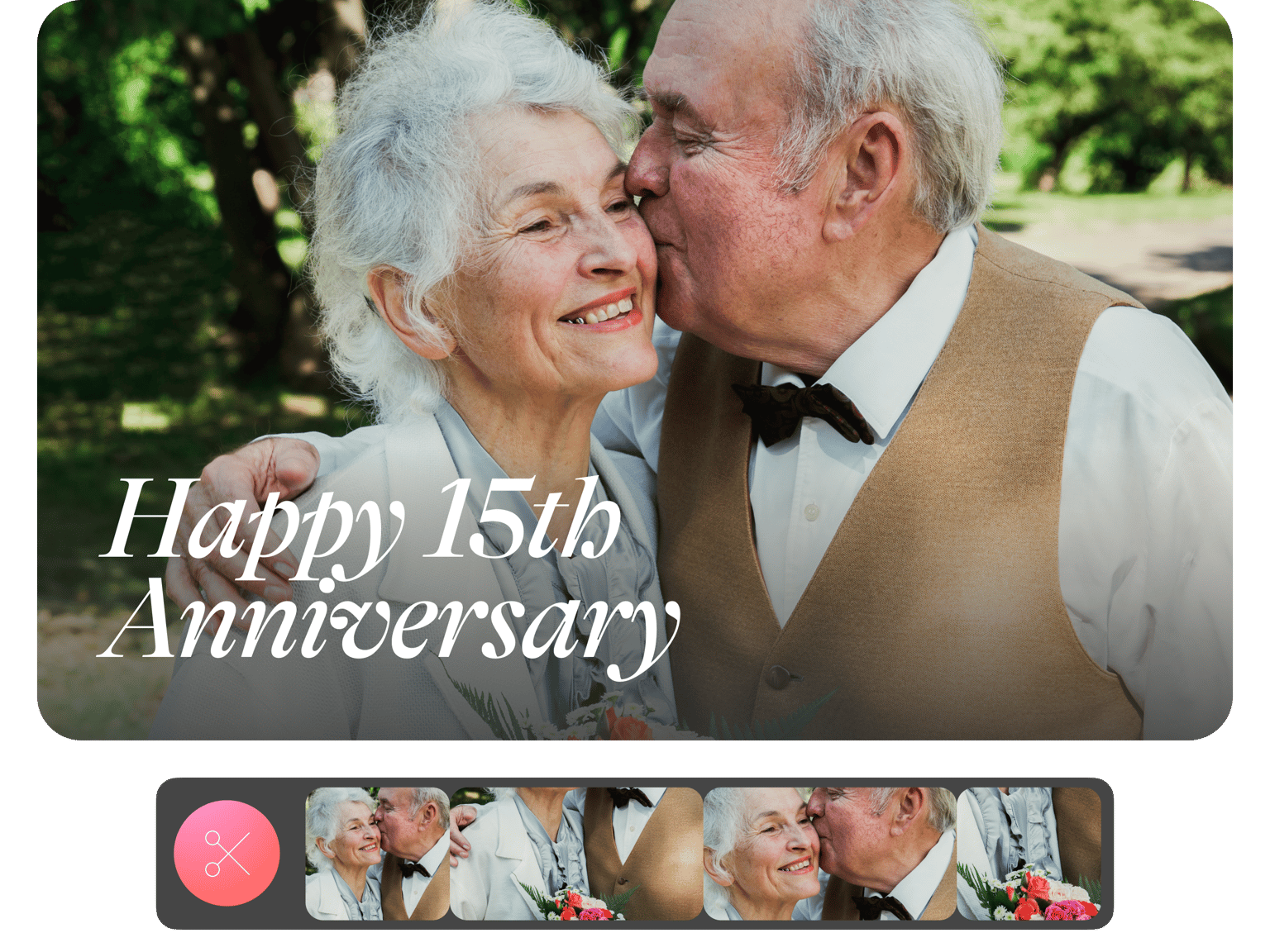
4.6
319 reviews


























Remember and share your special day with videos
Whether it is your special day or your best friend’s, one of the most amazing ways to celebrate an anniversary is by creating a video that you can share with the couple’s loved ones. Create a video to capture one of the most important moments in your life. With VEED, you can create a magnificent anniversary video in just a few minutes.
Create captions that tell your love story—how you met, and your journey together. You can add images of the memories you’ve shared through the years, add your theme song, and make your video as special as your anniversary day!
How to create an anniversary video:
Step 1
Upload your video or images
Upload your video or video clips of your anniversary day to VEED. You can just drag and drop your file into the editor.
Step 2
Edit your video or use Magic Cut
You can now personalize your video to share your amazing love story. Add images, background music, titles, and more. You can even use Magic Cut to transform long, imperfect footage into short, punchy edits with a single click.
Step 3
Export
When you’re happy with your anniversary video, just click on ‘Export’. Download your video in the format that you prefer.
Learn More
Walkthrough of VEED’s anniversary video maker and editor:
Share your love story through videos
There is no better way to tell the world your beautiful love story than by creating a video that captures every special moment. VEED features a whole range of video editing tools that are free to use. You can use our camera filters to achieve the effect you want on your video; add the nostalgia factor by using vintage filters! Split, cut, and trim your video, then rearrange clips to organize how you want to present your story.
Add titles, headings and text
Don’t just show footage and images—personalize your video by adding text, titles, and headings! Help your friends and family remember this day by adding messages, dates, and other important information in your video. You can choose from a wide variety of fonts, styles, and colors to match your anniversary video. VEED can automatically generate subtitles for you with the help of AI. All these only take a few minutes!
Use and customize stock videos
VEED also features a variety of stock videos and templates that you can add to your anniversary video. Choose one that matches your anniversary day and customize the text and images—already designed for a perfect anniversary video. You can also add transitions to indicate the timelines in your love story. Choose from different transition effects. Create a fantastic anniversary video, hassle-free!
FAQ
Discover more
- AI ASMR
- Award Video
- Breaking News Video Maker
- Clip Maker
- Commentary Video
- Comparison Video
- Congratulations Video
- Customized Video
- Event Video
- Fancam Maker
- Greeting Video
- Gym Video Editing
- Hype Video Maker
- Karaoke Video Maker
- Reaction Video Maker
- Response Video
- Romantic Video Online
- Scary Video Maker
- Scrapbook Video Maker
- Snack Video Online Free
- Sponsor Video
- Teacher’s Day Video
- Timeline Video Maker
- Travel Video Editor
- Vertical Video Editor
- Video Maker for Kids
- Vlog Video Editing
Loved by creators.
Loved by the Fortune 500
VEED has been game-changing. It's allowed us to create gorgeous content for social promotion and ad units with ease.

Max Alter
Director of Audience Development, NBCUniversal

I love using VEED. The subtitles are the most accurate I've seen on the market. It's helped take my content to the next level.

Laura Haleydt
Brand Marketing Manager, Carlsberg Importers

I used Loom to record, Rev for captions, Google for storing and Youtube to get a share link. I can now do this all in one spot with VEED.

Cedric Gustavo Ravache
Enterprise Account Executive, Cloud Software Group

VEED is my one-stop video editing shop! It's cut my editing time by around 60%, freeing me to focus on my online career coaching business.

Nadeem L
Entrepreneur and Owner, TheCareerCEO.com

When it comes to amazing videos, all you need is VEED
No credit card required
More than an anniversary video maker
You can make any moment special by using VEED to edit your videos. Apart from anniversary videos, you can create special video greetings, music videos, and so much more. There are so many tools and features available for you to use for free. Be creative and play around with our animated stickers, transitions, video effects, and subtitle generator. Create funny videos that you can share on YouTube and social media. All these and more, straight from your browser!
