
6 Easy Ways to Compress Video Files (Without Losing Quality)
Figuring out how to compress a video file without losing quality doesn’t have to be a long and drawn-out process. Try these simple methods now!
Beautiful save-the-date videos without the high costs and complicated software
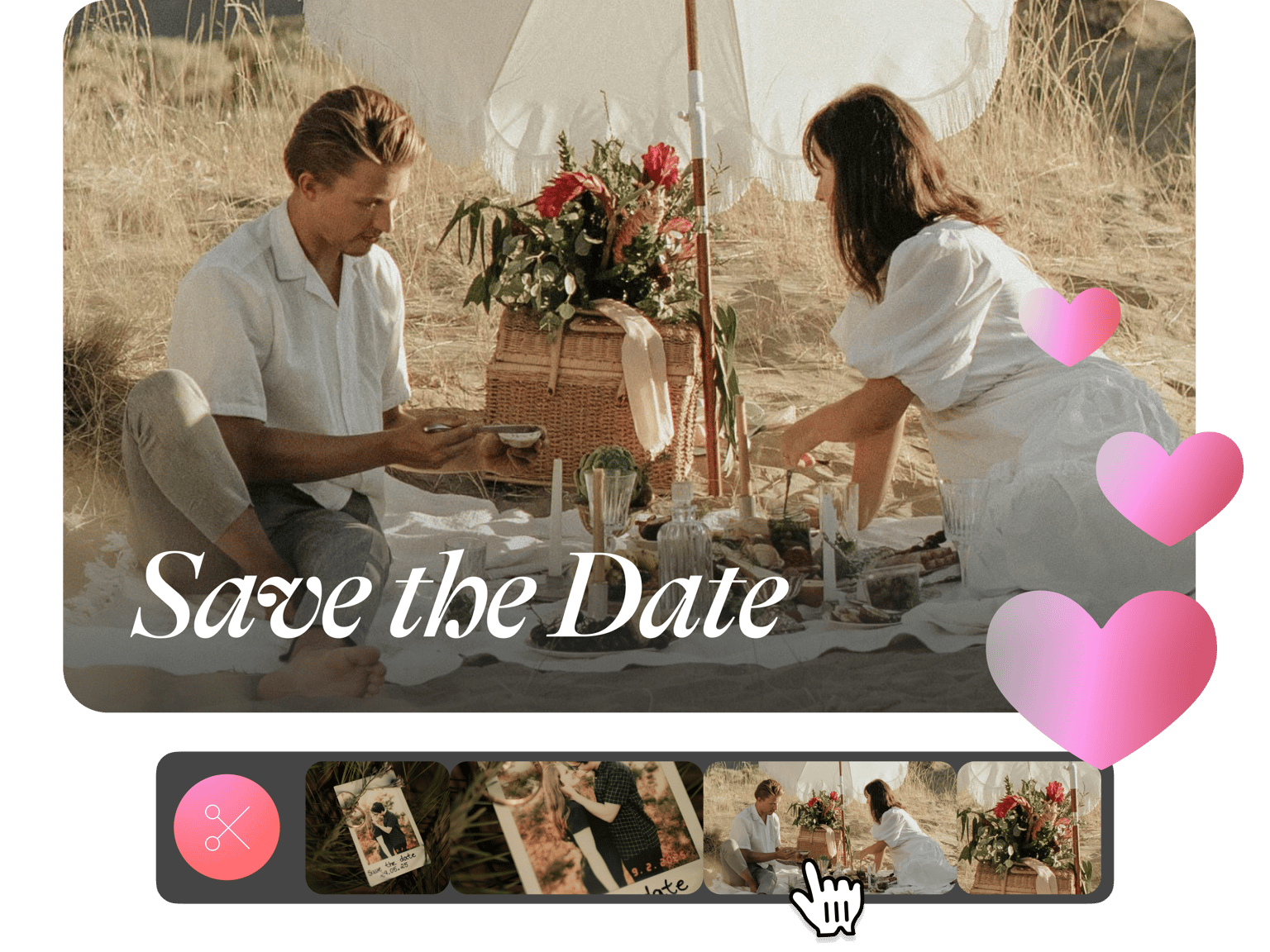
4.6
319 reviews


























You've seen those gorgeous video invitations that make everyone smile, but thought they'd be out of reach for your budget and skills. Hiring a professional or learning complex software isn’t the only way. Our save-the-date video maker lets anyone craft beautiful video invitations with just a few clicks, no experience required. VEED brings everything you need into one simple online editor. Focus on making memories, not troubleshooting technology. Record your announcement with our prompter, clean up audio instantly with AI, and add stock videos and music. Or keep it simple with animated text on your favorite photo or video. Create your save-the-date wedding video now.
How to make a save-the-date video:
Step 1
Upload your existing footage or start with a blank canvas if you prefer to build from scratch.
Step 2
Add text, including a simple announcement like “We’re getting married!” or “Join us for our special day,” the event date, and location. You can also add music, animation, and meaningful photos.
Step 3
Click ‘Done’ and export your video in high quality. Share it on social media or email. You can also copy the embed code and share the video on your wedding website.
Learn More
Learn how to add text to a video:
Make a save-the-date video online for free
Start creating immediately without commitment; you can use our video maker even without an account. Focus your spending on wedding essentials while still creating beautiful announcements. Sign up for a free account to download your creation, or upgrade to a paid plan for HD quality and watermark-free exports whenever you're ready.
A polished save-the-date video made by you
Our intuitive video editor puts professional results within reach. Add text animations and music, plus brighten footage with color correction. Recording your video invitation? Use our prompter for smooth delivery, then remove background noise in one click for crisp, clear audio. Feel the pride of creating a beautiful save-the-date video yourself, like sending a heartfelt note to loved ones.
Also perfect for businesses and marketing teams
Need professional event announcements but short on production budget? Our editor lets you make save-the-date videos for product launches and corporate events. Personalize your video with realistic AI avatars, collaborate in real time, and maintain brand consistency with our brand kit. Make announcement videos that stand out.
FAQ
Discover more
Explore related tools
Loved by the Fortune 500
VEED has been game-changing. It's allowed us to create gorgeous content for social promotion and ad units with ease.

Max Alter
Director of Audience Development, NBCUniversal

I love using VEED. The subtitles are the most accurate I've seen on the market. It's helped take my content to the next level.

Laura Haleydt
Brand Marketing Manager, Carlsberg Importers

I used Loom to record, Rev for captions, Google for storing and Youtube to get a share link. I can now do this all in one spot with VEED.

Cedric Gustavo Ravache
Enterprise Account Executive, Cloud Software Group

VEED is my one-stop video editing shop! It's cut my editing time by around 60%, freeing me to focus on my online career coaching business.

Nadeem L
Entrepreneur and Owner, TheCareerCEO.com

More from VEED
When it comes to amazing videos, all you need is VEED
No credit card required
More than a save-the-date video maker
Special events come once in a while, but your content needs are constant. You need a video editor with all the essential tools in one place. VEED streamlines your workflow, from recording to resizing for social media. Our AI tools help you create professional videos in just a few clicks. Make ads for seasonal sales, collaborate on campaigns, and keep everything on brand with our brand kit feature. Get started for free.
